Carding
Professional
- Messages
- 2,870
- Reaction score
- 2,494
- Points
- 113

If you are reading this means, you also wonder on how to get free RDP. Previously we published an article Free RDP in 2019 which doesn’t work quite as aspected because we couldn’t get administrative right for that RDP. So today we are with another method to get free RDP and its from Amazon. Yeah its AWS and without any credit card.
By following this method you will get 75$ AWS credit not like the 30$ credit which is given by AWS. which you can use to create RDP or anything in AWS. If you want more credit on AWS then probably you should see our another article on getting 5k$ Amazon aws credit.
If you are reading this and have no idea about RDP and what does it do then don’t worry I got you covered.
Table of Contents
1 What is RDP?
2 How to Get Free RDP?
2.1 Steps
What is RDP?
Generally, RDP are used to connect to cloud /virtual devices which we can run on our computer. We can use computer for high performance , fast internet, even for higher storage capacity (which we don’t suggest). Such computers are much powerful than our normal computers (depending on the resources we select on it). We can use different OS through this protocol. For example: If we are running on Windows machine we can get Linux machine in RDP and use it without installing Linux on our machine.
If you are familiar with the VirtualMachines then RDP is like that the only difference is you are using the VirtualMachine in Cloud.
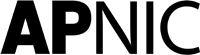
Now you have some basic idea on RDP. Let’s get RDP for free and explore on what you can do with that RDP.
How to Get Free RDP?
Before getting 100$ credit on Amazon for free RDP we have to register on a website called groom. If you don’t know about groom then no need to worry you can visit their site and read about them. Without any delay lets start our topic on how to get free RDP.
Steps:
1. Visit Groom website and click on signup.
2. Enter the email and click on verify it will send you the verification email, check the email and verify it.

3. After verifying the email go back to the signup page and enter password and all then click on signup.
4. After registration go to your profile page.

5. Scroll down and select application fro registration. It may take 12hr to get the email from AWS.

Note: You have to wait 7 days before registering for AWS to get free RDP.

6. After you receiver the email click it and fill all the required fields and submit.
7. It may take upto 12hr before your application is approved. After your application is approved you can use the credit as you like.

Some Points to Remember:
1. For higher approval rate apply using the edu email, You can get the AWS educate 30$ credit as well as groom 75$ credit.
2. You have to wait atleast a week before applying for AWS but we suggest you to wait atleast 2 week before applying for free RDP.
3. You have to use some groom service in AWS once you get the AWS credit because if you didn’t use their service it will simply suspend your account after few days before you finish the credit.
That’s all now you have got the free AWS account with 75$ credit using groom. So go and get free RDP. If you face any problem while creating the account or had ant quires then simply comment down below or message on our telegram channel.
We are trying our best to provide awesome content to our readers so if want to use post about anything then simply suggest below we will try our best to provide it to you. Till then enjoy your Free RDP.
Also, I would like to recommend Intellipaat’s AWS Training which prepares you for the AWS Certified Solutions Architect exam.
(c) https://thetechrim.com/get-free-rdp-from-amazon/

