Man
Professional
- Messages
- 3,223
- Reaction score
- 1,150
- Points
- 113
ALL MATERIAL HERE IS NOT A SELF-WRITTEN MONEY-MAKING TUTORIAL!
IT WAS FOUND ON THE INTERNET AND IS PUBLISHED UNCHANGED SOLELY FOR INFORMATIONAL PURPOSES! IT HAS NOT BEEN TESTED AND IS NOT 100% WORKING. WE JUST SHARE FREE KNOWLEDGE FROM DIFFERENT SOURCES.

HURRICANE BERYL
- In recent weeks, Texas was impacted by Hurricane Beryl. The government has allocated aid for 15 counties that suffered uninsured damage or losses due to the disaster. In this tutorial, I will provide a comprehensive step-by-step guide on how to apply for FEMA assistance in Texas following Hurricane Beryl, before the application deadline.
- FEMA can assist you with significant needs resulting from the disaster, including displacement, temporary housing, essential home repairs, loss of personal property, and other needs caused by the disaster. Before diving into the main guide, please ensure you set up a bank account with the information you will need to apply for assistance.
What You Will Need:
- Get a Paid VPN or Socks5
- Fullz From Texas
- Bank account in the fullz name
- Google Voice or any app number
How to Apply for FEMA Assistance in Texas After Hurricane Beryl
1. Connect your IP to the Fullz state and copy this link to your browser: https://www.disasterassistance.gov/ and click the Let's Get Started button.

2. On this page, ignore the Zip code section and enter the remaining address as appears on your Fullz, then click on Next.

3. Because a hurricane has affected this state, Select Hurricane Beryl, then click on Next.

4. The system will automatically put your COUNTY here, click NEXT.

5. This page will usually appear even if your county hasn't been affected. You can still click next, as more counties are added daily for the benefit payment.
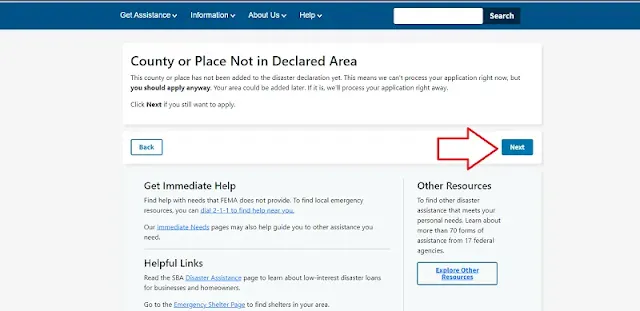
6. Select the exact answers here as I have chosen
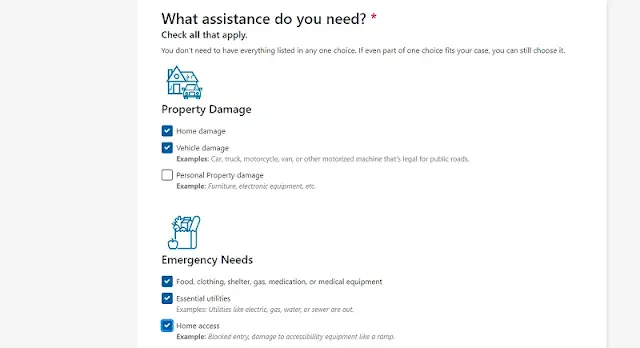
7. Do the same for this section and go ahead and click on Next

8. In this section, choose Yes for the medical expenses and No for the Dental costs.

9. Choose the exact answers here, as I have selected

10. Select Yes for "Do you have extra childcare expenses?"

11. In this section, pick YES and select NEXT.

12. Ensure all these sections are in Green, then click Next.

13. Check mark the confirmed date and proceed.

14. In this section, too, Choose the exact answers here, as I have selected

15. Check mark both boxes here and click on "Sign in or Create Account."

16. If you already have a Login.gov account, click Sign In; if not, click "Create Account."

17. Create an email in the fullz name and enter it here.

18. You will get an email confirmation; click confirm to activate.

19. Then Set a strong password

20. You can use these options to set up your 2fa. I will choose backup codes because they are easy to keep.

21. Copy and Save them somewhere safe. You will need one at a time.

22. Click on Continue.
23. Then, click on Agree and Continue.
24. Scroll to this section and click Next
25. Tap Next again.
26. Now start filling in the fullz info, including the Google Voice number

27. Go ahead and put in the fullz complete address. This time around, the zip code should be added.
28. Whether you own or rent, select Rent; the type of damage can be anything meaningful. Then, with the mailing address, choose Yes.
29. In this section, choose Major Damage.
30. Choose "No, I can't because of flooding or road damage... and choose No " with the question under lodging.
31. Select Yes and save it to continue.
32. Ensure you pick something that makes sense here; I chose Friends and Family.

33. Select just as you see in the following screenshot.

34. Yes, for both
35. Select "I don't have a home or personal property insurance."

36. Click on Save and Next
37. Choose the exact answers here, as I have selected.

38. In this section, you can play with the household pre-disaster annual income amount, but it should be at least 25k. The remaining answer can be the same as you see in the screenshot.

39. Choose Direct Deposit and enter the bank details where you would want to receive the benefit money.

40. Choose just as you see in the following screenshot.

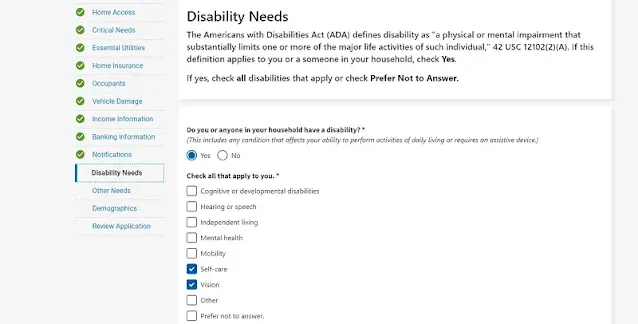

41. Do the same here in these sections and click on Continue.

42. Choose. I don't have any other needs

43. Select your race as appeared on the fullz

44. Then choose your gender, No for a tribal nation, and the level of education.

45. Click on Submit application.

46. You should get Success plus your application number, etc.

