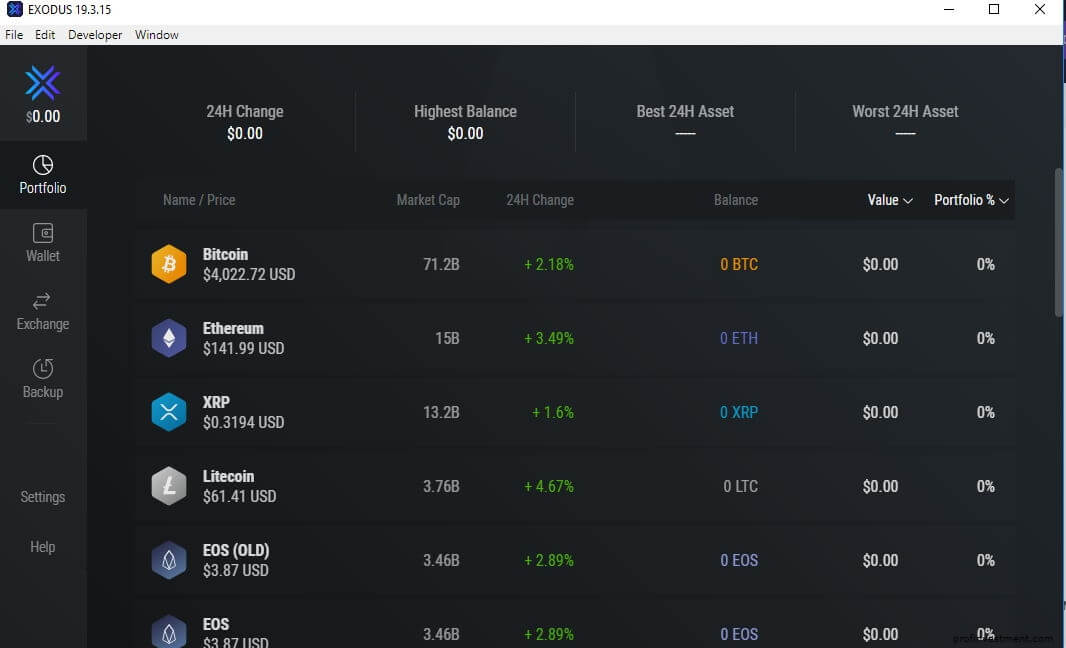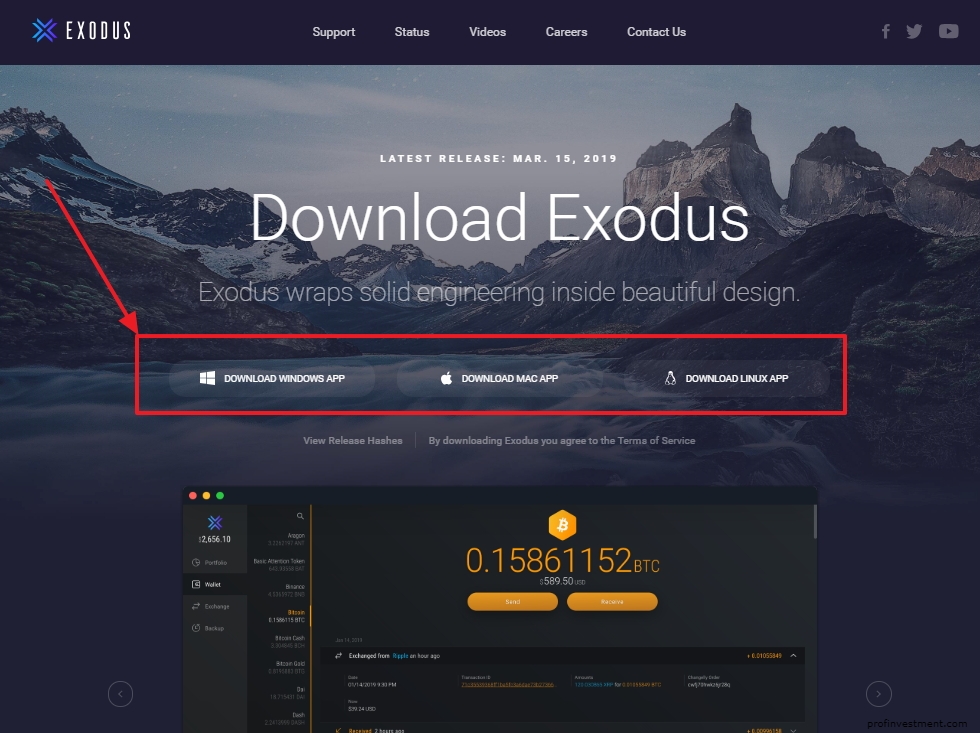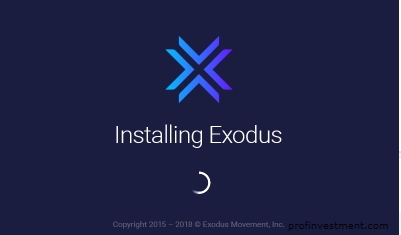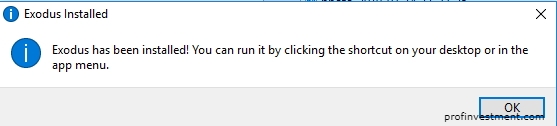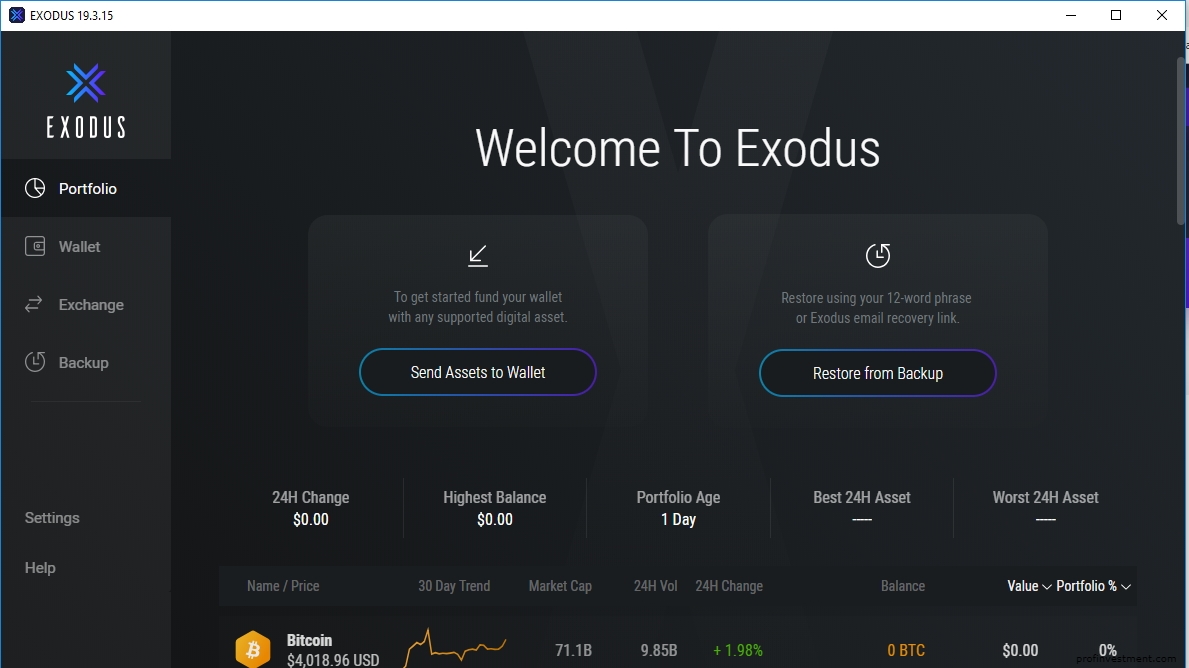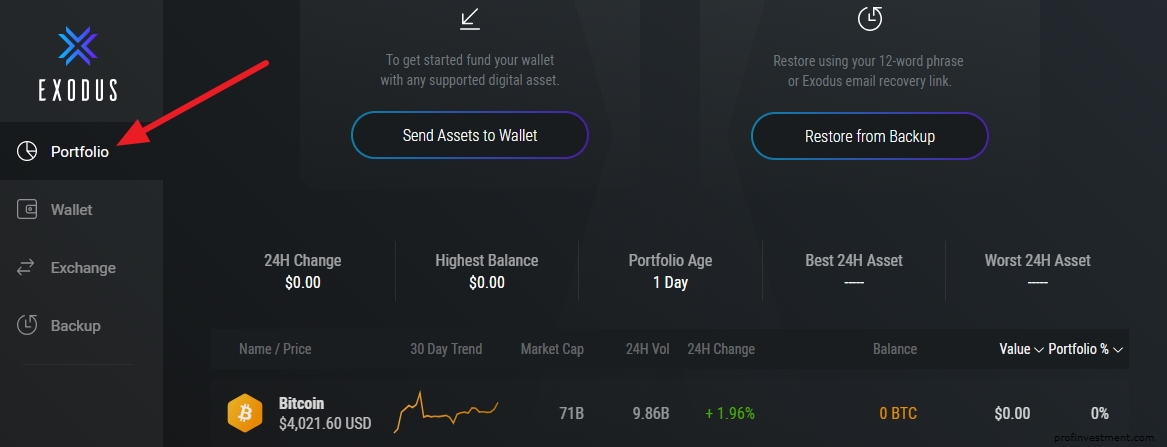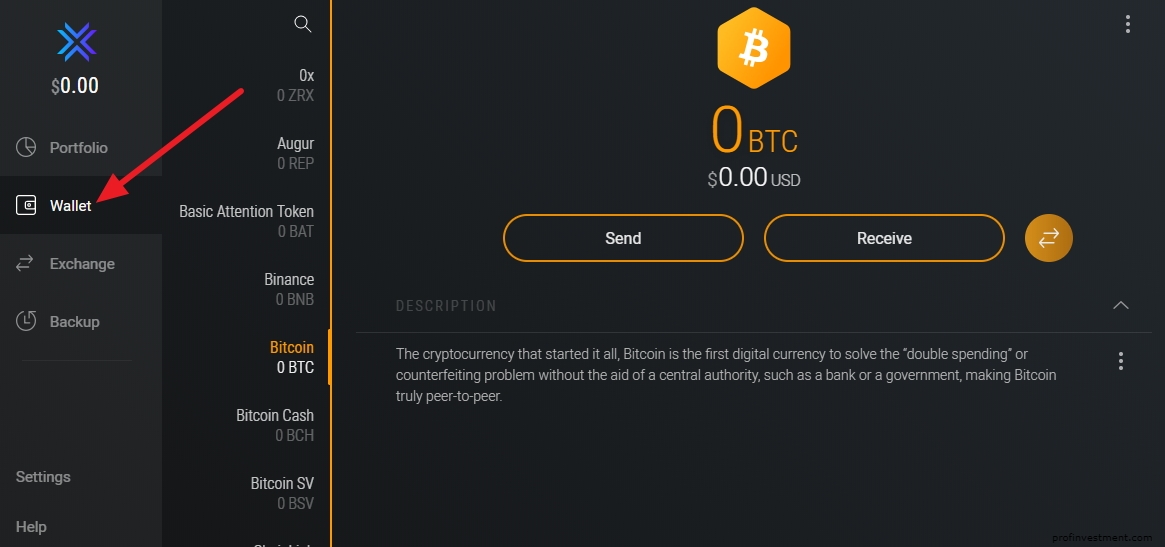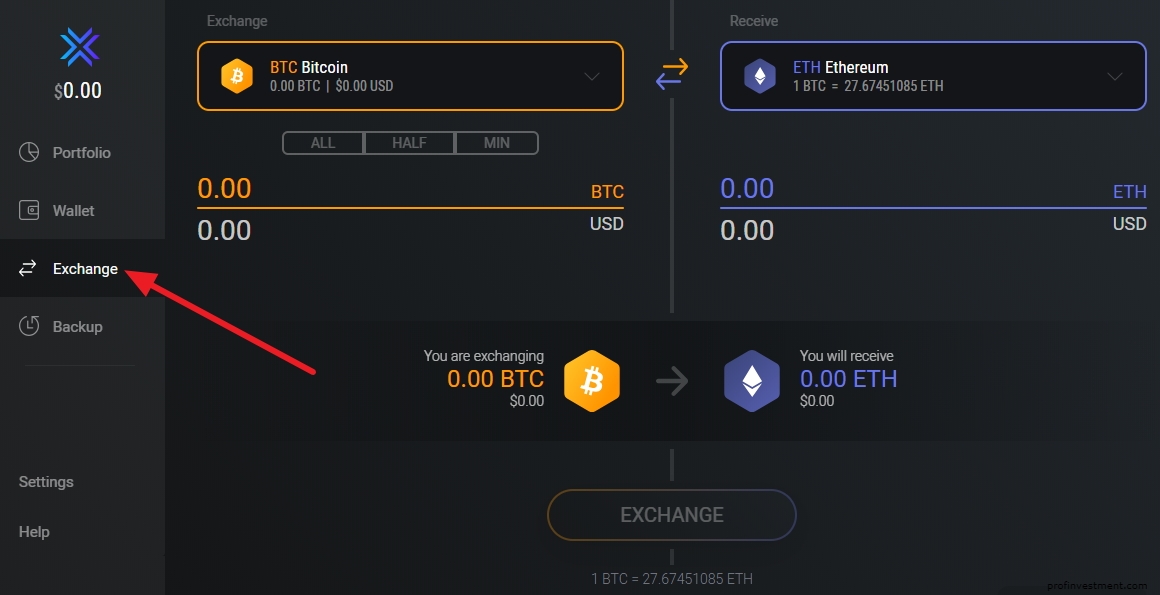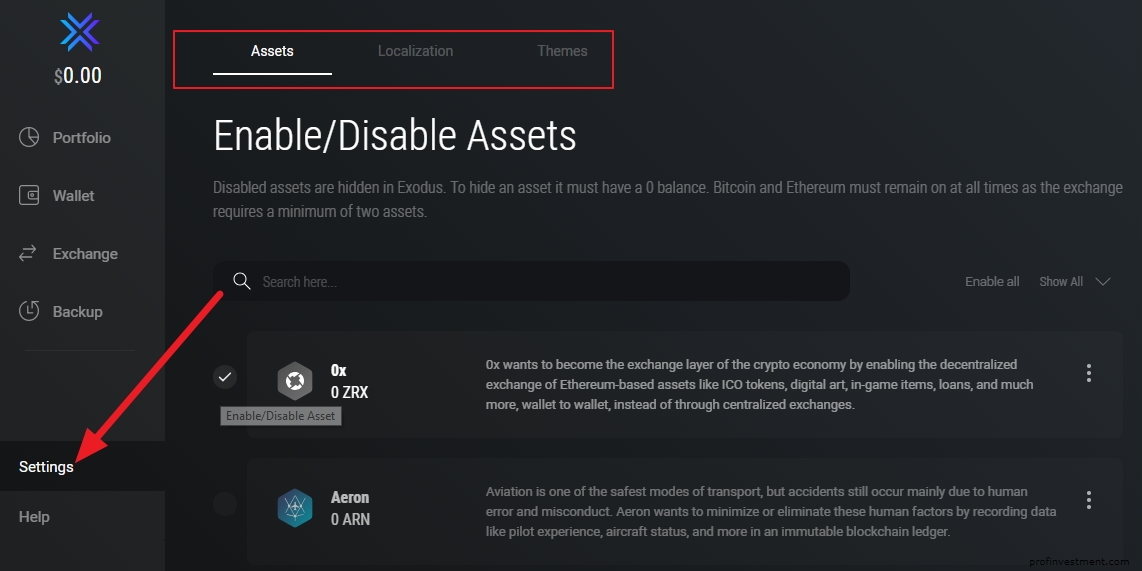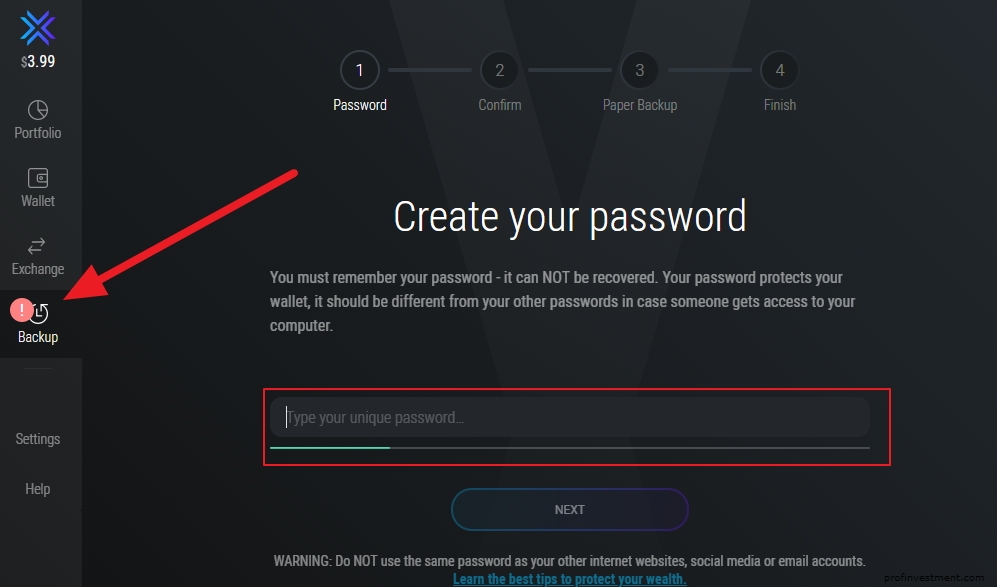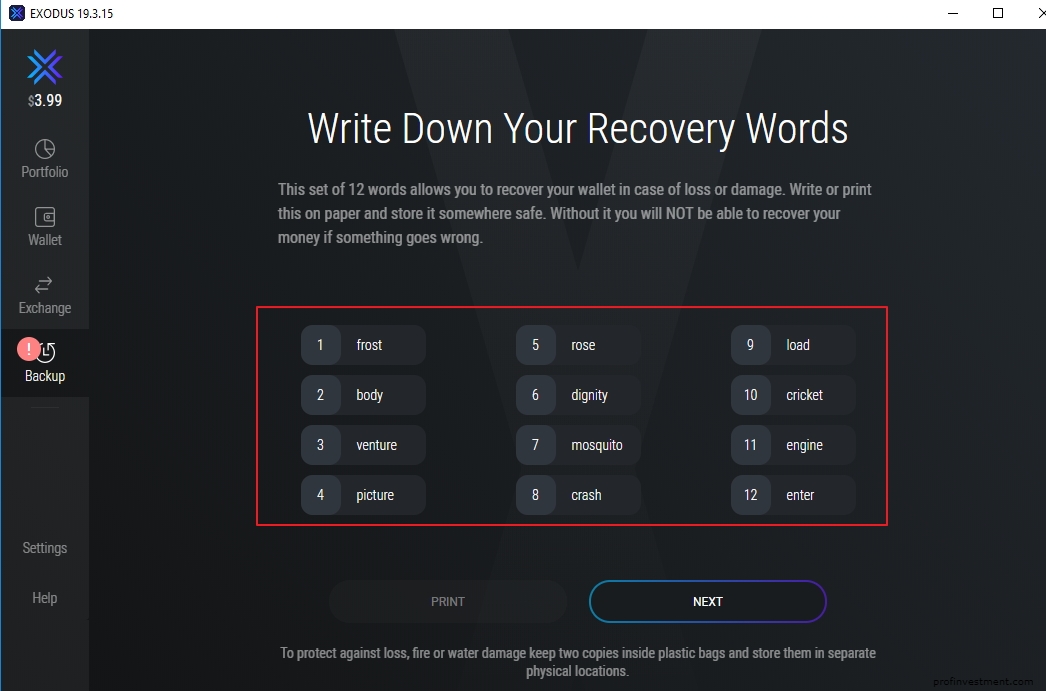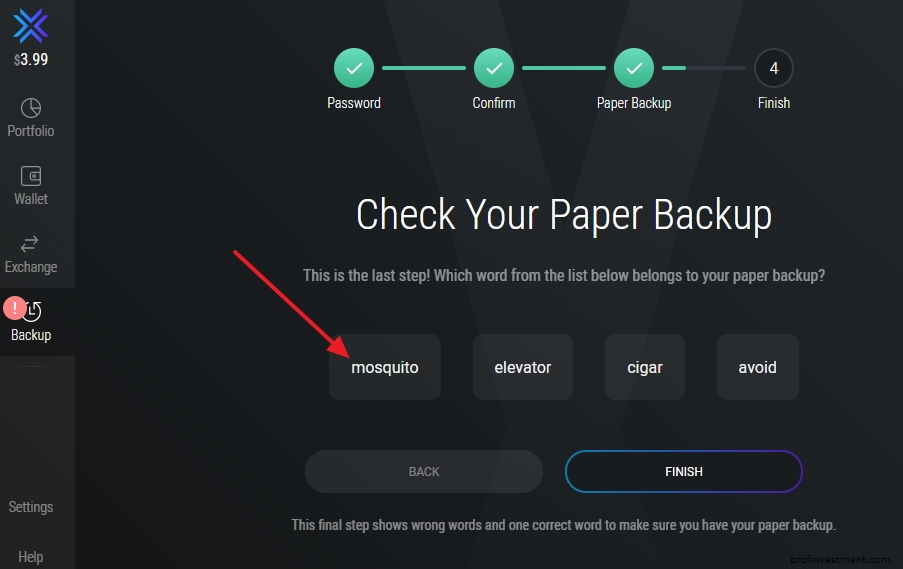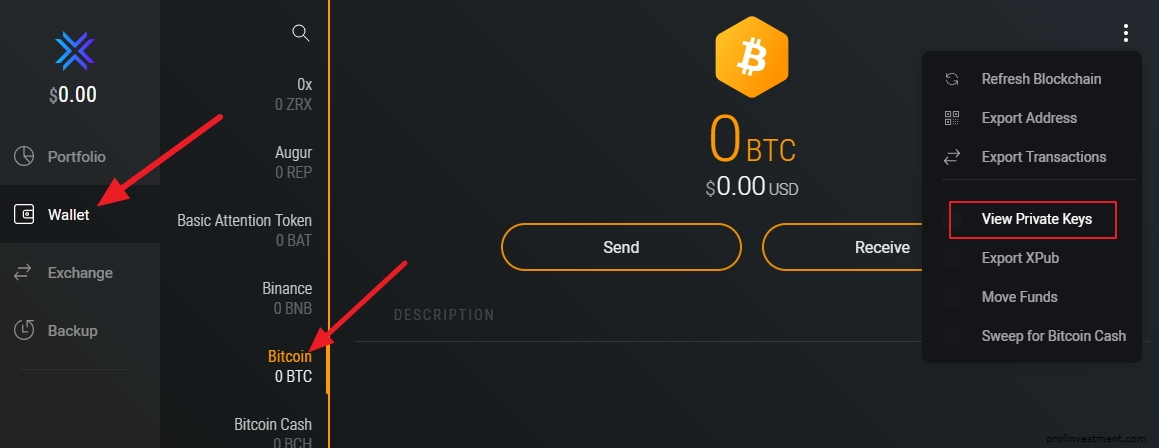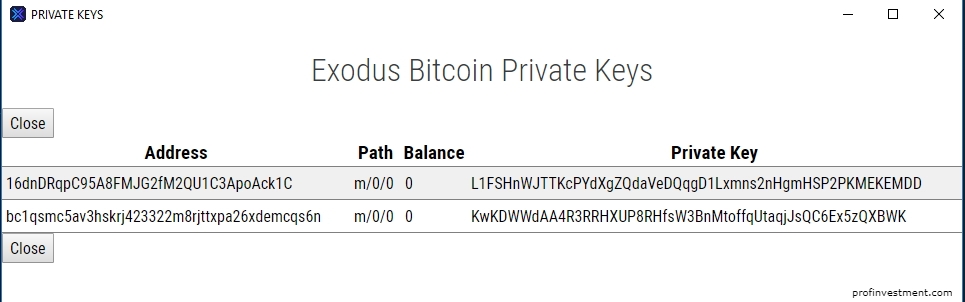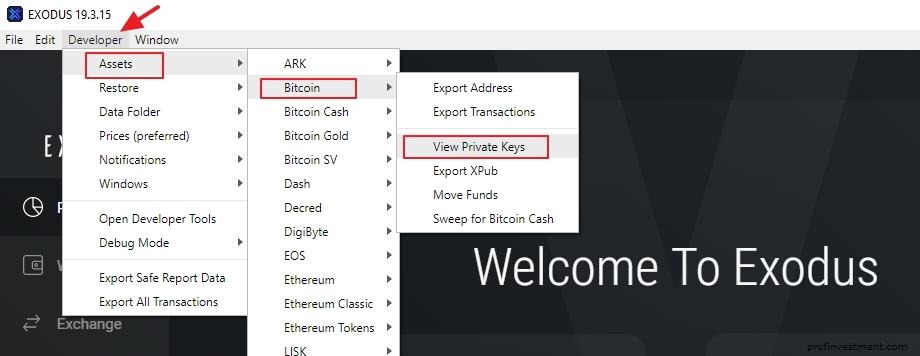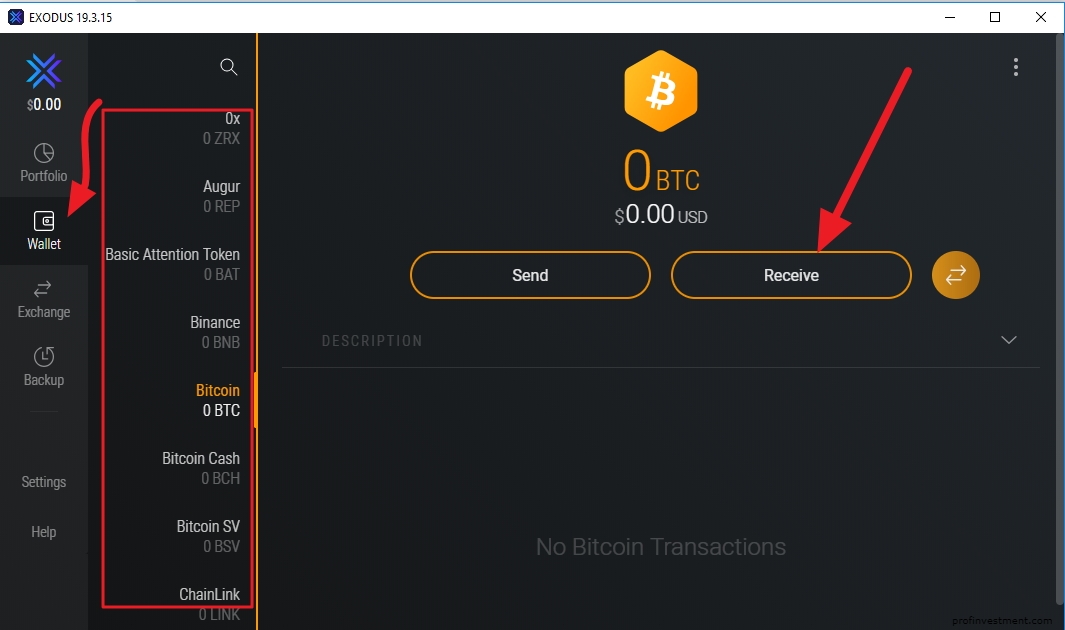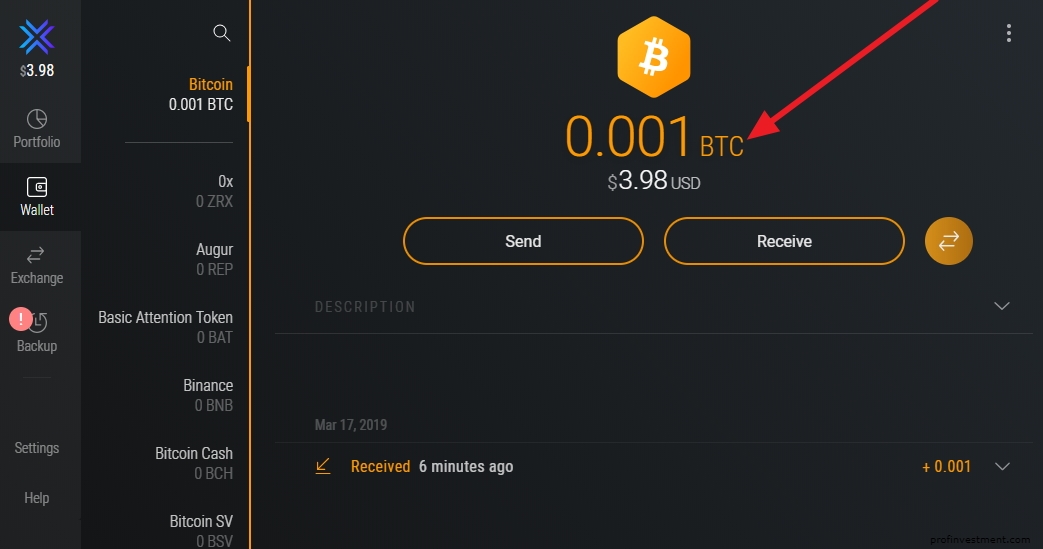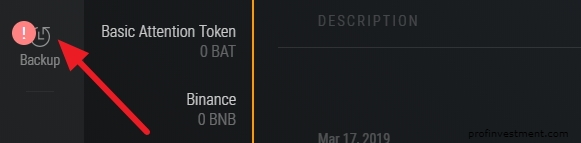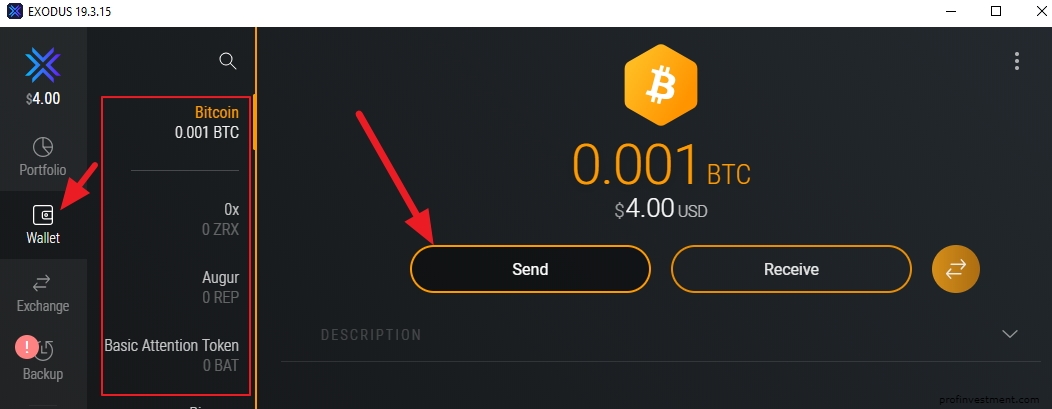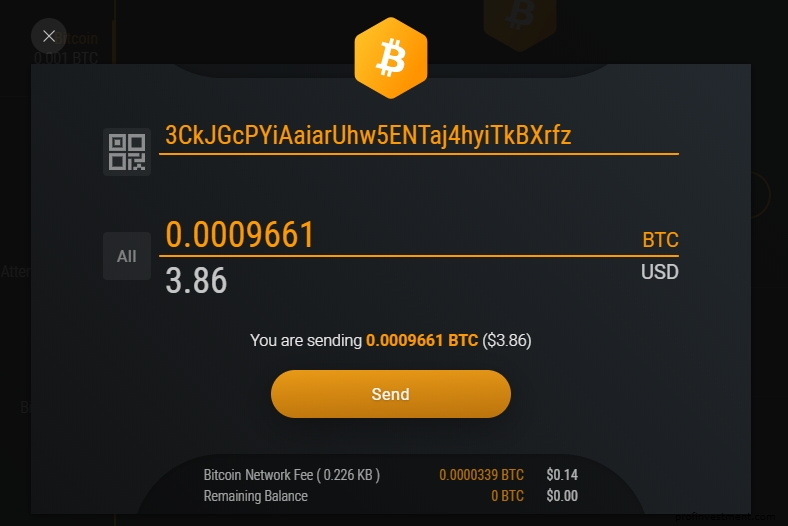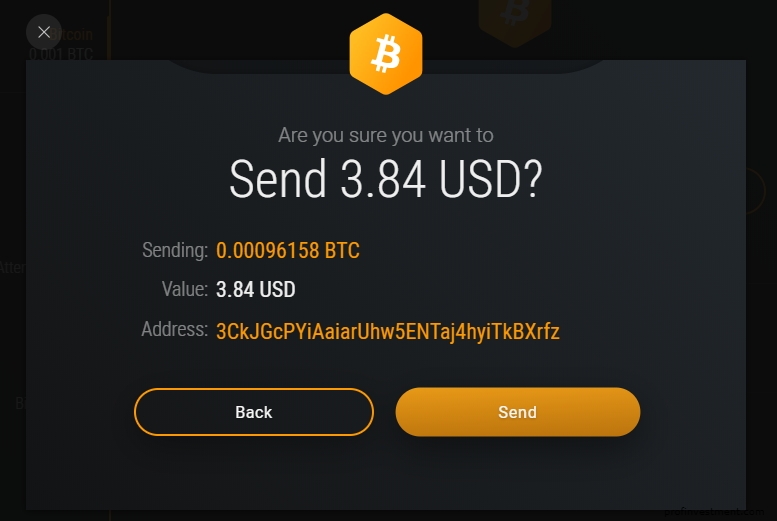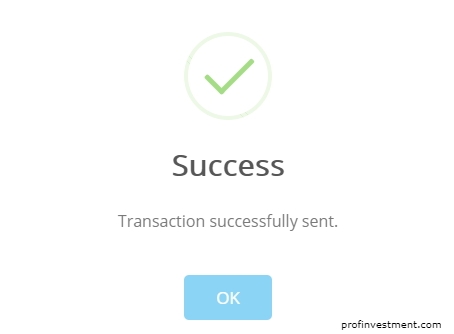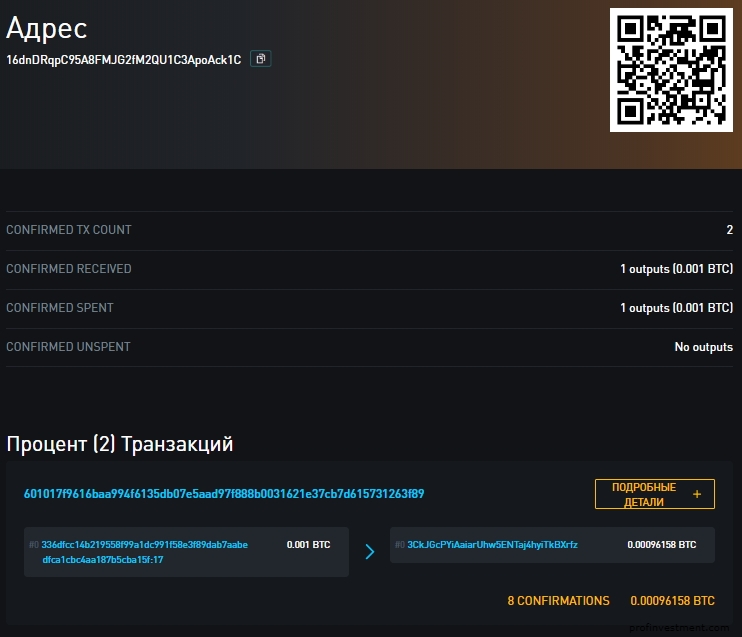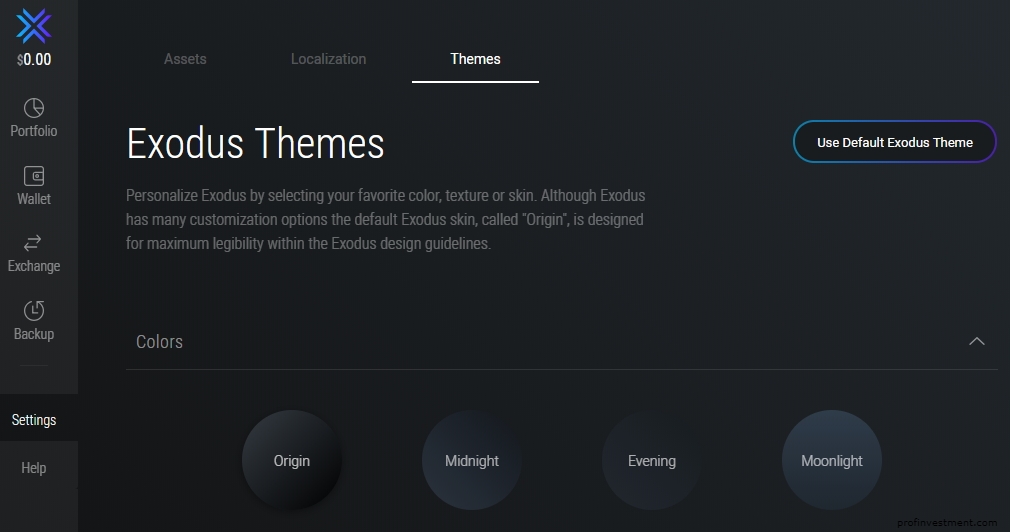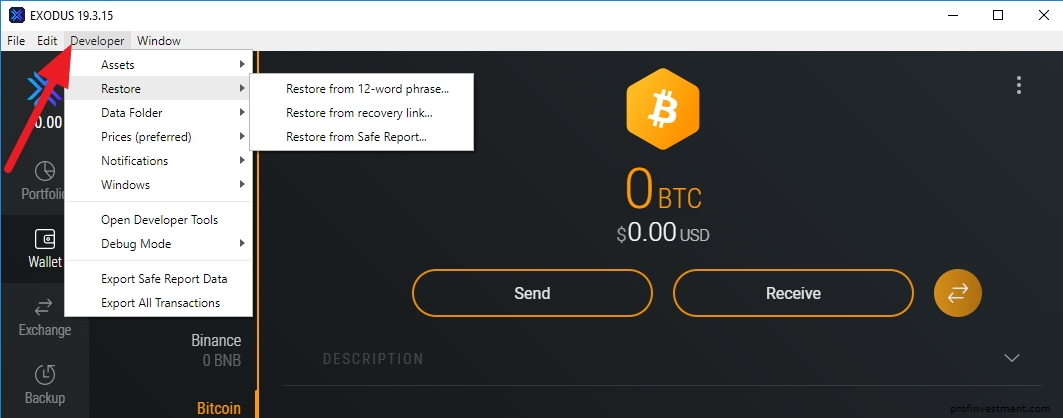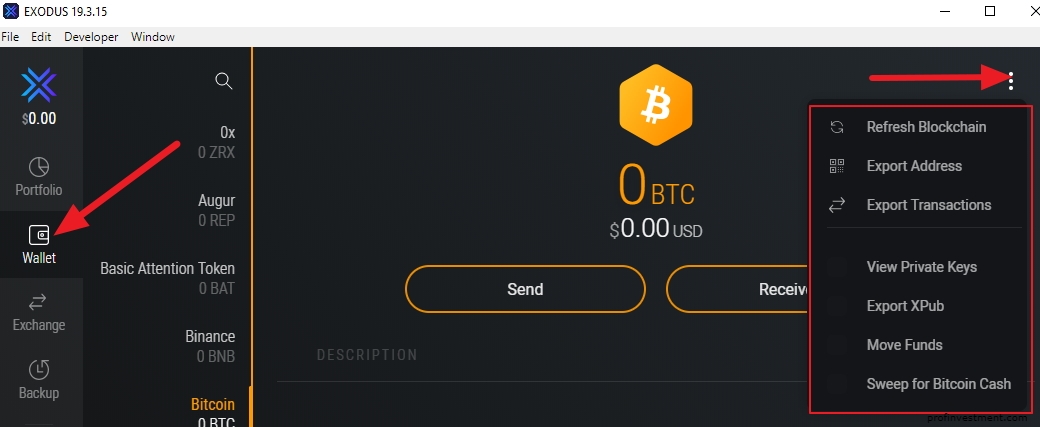Exodus wallet: review, reviews, download from the official website and installation, manual, example of deposit and withdrawal of cryptocurrency
Exodus is an anonymous HD multi-crypto wallet for storing and performing transactions with virtual coins. The desktop application is intended for installation on devices running operating systems: Windows, MacOS, Linux. In 2019, a mobile application was released (Android, iOS). The editorial staff of Profinvestment.com made a detailed review of the cryptocurrency wallet and tested it in operation.
The crypto wallet supports the storage of the most demanded and liquid coins. At the beginning of 2021, Exodus supports 100+ cryptocurrencies and tokens: Bitcoin, Ethereum, Bitcoin Cash, Litecoin, TRON, Dash, Binance Coin, Ethereum Classic, EOS, Zcash and others.
Official website:
www.exodus.io
The application allows you to export private keys that are generated locally and download them. The wallet interface is simple and perfect for beginners. In addition to standard deposit and withdrawal operations, Exodus has a built-in cryptocurrency exchanger for converting coins. Founders and Project Leaders: Daniel Castagnoli and JP Richardson.
Exodus wallet review
The Exodus wallet has the following features that distinguish it from other cryptocurrency storages:
- Registration is missing. You just need to download the installation file of the program from the official website exodus.io and start the installation.
- There is no verification.
- Dumping of private keys is available.
- Exodus refers to "thin" wallets and does not download the blockchain network to disk for work, but synchronizes online with the server.
- The support service works around the clock.
- Multicurrency. There are 96 most promising cryptocurrencies in the listing.
- Intuitive, very simple and easy to use.
- The ability to make a backup using a seed phrase.
- Dynamic commission, which is set automatically and goes to miners for including a transaction in the next block. You cannot change it. Exodus does not charge any commission for withdrawals or deposits.
- Recovery using seed (12 words in English).
- Private keys and other sensitive data are securely encrypted and stored locally on your computer. Third parties, including Exodus employees, do not have access to them and do not store them on their servers.
Disadvantages
Let's note the cons of the Exodus wallet:
- Closed source.
- English translation only.
- To save your seed, you first need to fund your wallet.
- You cannot manually set a commission.
Despite the shortcomings, the Exodus cryptocurrency wallet is popular. There are practically no complaints about his work.
Installing Exodus
To download, you need to go to the official site of Exodus in the "Downloads" section. This page will contain the date of the last and next release, update history, user agreement, links to download the application for operating systems.
Exodus wallet installation instructions:
- Run the installation file.
- Wait while the installation is in progress (1-2 minutes), upon completion a notification will appear:
- An icon named " Exodus" will be created on your desktop. By clicking on it, you can enter the wallet.
Exodus wallet sections
- Initially, there is a transition to the "Portfolio" section. There are two buttons at the top: "Send assets to wallet" - go to replenish the wallet with cryptocurrency and "Restore from backup" - restore using a seed phrase (12-word phrase). Below them is a list of cryptocurrencies and the balance of each is shown.
- The "Wallet" section is used to replenish or withdraw cryptocurrency from the Exodus wallet and view private keys.
- In the "Exchange" section, cryptocurrencies are exchanged among themselves. For example, you can exchange Bitcoin for Ethereum:
- In the "Backup" section, you need to record 12 words in English. This phrase is called seed. With these words, it is easy to restore access to the Exodus wallet at any time. You can see the seed only after making the first deposit.
- The "Setting" section consists of subsections: "Assets" - you can add or exclude cryptocurrencies that are displayed in the "Wallet" section; "Localization" - select the fiat currency in which the balance will be displayed; "Themes" - personal interface settings.
- "Help" - contacting the wallet support service.
Backup copy
To make a backup, you need to top up your Exodus wallet with cryptocurrency for any amount. Further, in the "Backup" section, you need to come up with a password and write down 12 words (seed) in the specified sequence.
The backup is created only once. Knowing the seed phrase, you can restore access to cryptocurrency assets. Private keys are generated from it.
Instructions:
- Top up Exodus.
- Wait until a red exclamation mark appears next to the "Backup" section.
- Enter the "Backup" section and set a password, click "Next" and repeat the password.
- Write the seed in the order shown.
- At the last stage, indicate the word that is present in the seed phrase, the other three words are incorrect. Click "Finish".
How to extract private keys
In the Exodus wallet, you can view the private keys for each cryptocurrency address. They can be imported into other crypto wallets or simply saved in case access to funds is restored.
There are
two ways to see the private key in Exodus :
- In the first case, you need to go to the "Wallet" section, select a cryptocurrency and go to the right menu. Select "View private keys". A window will appear warning that no one should see or know the keys. Click "Yes, I am sure" and go to view them. A new window will display the cryptocurrency addresses used and their corresponding private keys. Save them in a safe place.
- The second way to export private keys is to enable the extended top bar. Press Ctrl + Shift + D on the keyboard and select the items: "Developer" - "Assets" - specify the cryptocurrency - "View private keys".
How to deposit cryptocurrency to Exodus wallet
When replenishing the Exodus wallet, there is no limit on the minimum and maximum amount.
Instructions for transferring cryptocurrency to Exodus:
- Go to the "Wallet" section.
- Select the cryptocurrency account to be funded. In the example, Bitcoin.
- Press "Receive" (in Russian to receive).
- Select the address to receive and copy it or scan the QR code. If you click on the "Link" icon, you will go to the site of the blockchain browser Blockstream (for Bitcoin). There you can track all transactions and find out the balance. Popular Bitcoin columnist, Ethereum: Blockchain.com.
- Next, you need to transfer cryptocurrency from another wallet to the copied address. For example, transferring 0.001 BTC from the LocalBitcoins exchange to the Exodus wallet.
- The transfer has been successfully processed by the exchange. It remains to wait for the transfer. In the example, the Bitcoin exchange LocalBitcoins was used, but the procedure for transferring from other wallets is the same: you need to specify the receiving address, the amount and, if necessary, the commission.
- You can track a Bitcoin transaction using blockchain observers. Exodus uses the Blockstream service for this. After specifying the address, you can see that the transaction already has one confirmation.
- In the Exodus wallet, the balance will increase by the top-up amount The translation itself took about 5 minutes.
- After the first replenishment, an exclamation mark will appear next to the "Backup" section icon. It signals that you need to save the recovery seed and come up with a password.
How to withdraw cryptocurrency
The example will show the transfer of cryptocurrency from the Exodus wallet to another address. This can be a transfer to exchangers, exchanges for subsequent conversion to fiat.
- In the "Wallet" section, select the cryptocurrency you want to withdraw and click "Send".
- Insert address, indicate quantity. Withdrawal commission is dynamic, does not depend on the amount, is deducted from the withdrawn amount. For example, when transferring 0.001 BTC from a wallet, the commission will be 0.0000339 BTC or $ 0.14. As a result, you get 0.0009661 BTC. To continue, you need to tap on the "Send" button.
- Confirm the transfer.
- Message about the successful transfer of cryptocurrency from the Exodus wallet.
- You can check the bitcoin transaction in the browsers. As you can see from the screenshot, the transaction from the example already has 8 confirmations.
Settings
There are two ways to configure the wallet:
- From the "Setting" section: add or remove cryptocurrencies from the list; choose in which currency the cryptocurrency rate will be displayed ; change the default look of the application by choosing a different theme to your liking.
- Advanced settings: pressing CTRL + SHIFT + D will open the top menu, where you can change any parameters of the crypto wallet; extraction and import of private keys; export of all transactions; recovery; enabling notifications; selection of the service from which the course is broadcast; view the application folder on the computer, etc.
- Settings for each cryptocurrency are available in the "Wallet" section menu: blockchain update; export of addresses and transactions; private key view; import of a private key; exporting an extended public key XPub.
Conclusion and feedback
Exodus is a hierarchically determined cryptocurrency wallet. It is perfect for various coin transactions. The key is to preserve the seed and keep it safe. You can receive mined cryptocurrency on Exodus, since there are no minimum limits for receiving.
There are practically no negative reviews about Exodus. Questions may arise from those who are poorly versed in blockchain technology, cryptocurrencies and security.