Tomcat
Professional
- Messages
- 2,689
- Reaction score
- 963
- Points
- 113
First we need a phone with root rights.
And such an application as NFC TOOL.
If necessary, I will publish a review of this utility.
We launch the utility and go to Emv cc check, now we need to read the card from the keys file, it doesn't matter if you have fused it or just uploaded it, we see this:
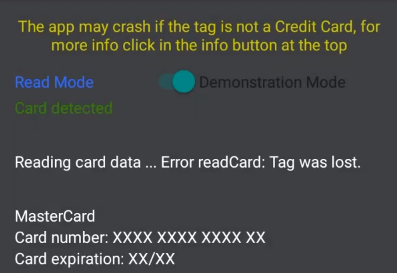
We save our data
Next, click on the 3 stripes at the bottom and it will take us to the dump file, select our dump.
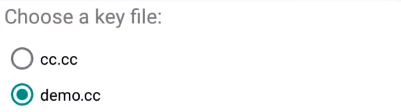
Select our file
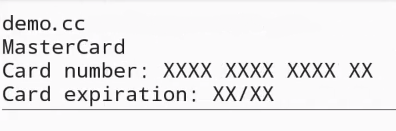
Here is the file
Next, launch the Ultralight Reader item.
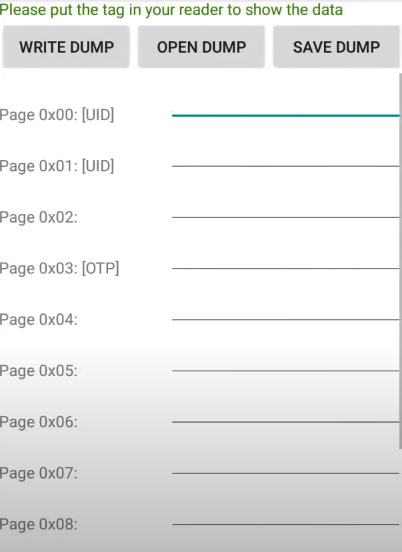
Selecting a dump
The tag is immediately found for us and then we save the dump
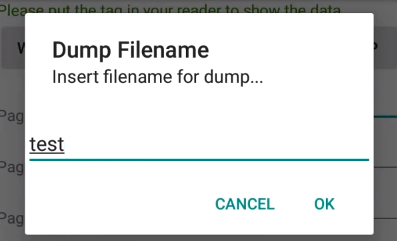
Save the dump
Now at the same point, click open dump and select our dump
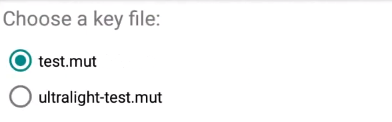
Here is our dump
After opening the dump, we will see the numbers, in my case they are 3A, 02, 8D, 43.
Then we copy them and go to Emulate Tag UID (this section is responsible for card emulation)
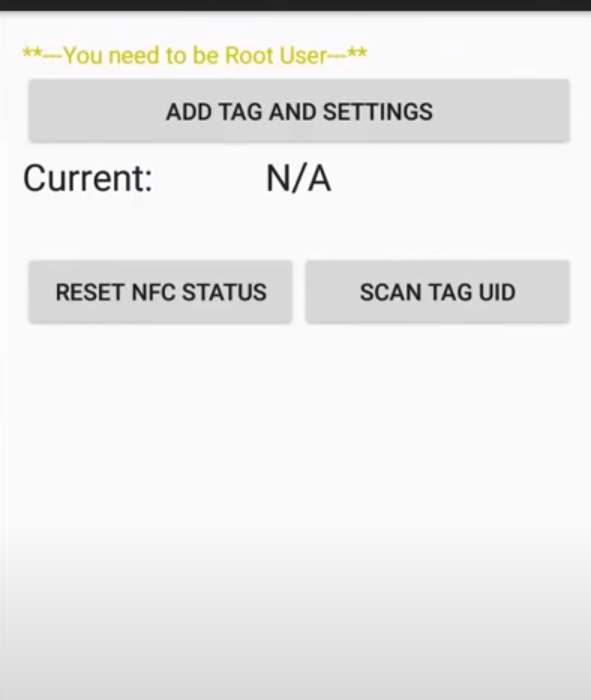
Card emulator
Here we need a dump of the map/maps, all card dumps are stored in the folder with the dump program; they can be edited in the Edit/Add Dump module.
Next, go back to the Emulator and click add and add the card.
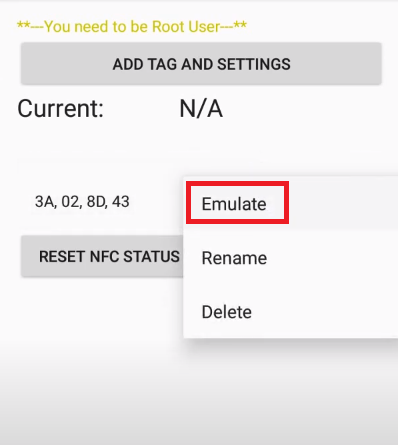
Here's our card
Next, we can emulate any card and pay for anything with it.
And such an application as NFC TOOL.
If necessary, I will publish a review of this utility.
We launch the utility and go to Emv cc check, now we need to read the card from the keys file, it doesn't matter if you have fused it or just uploaded it, we see this:
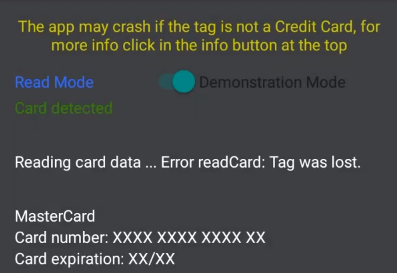
We save our data
Next, click on the 3 stripes at the bottom and it will take us to the dump file, select our dump.
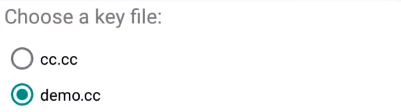
Select our file
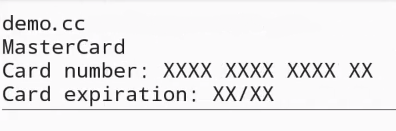
Here is the file
Next, launch the Ultralight Reader item.
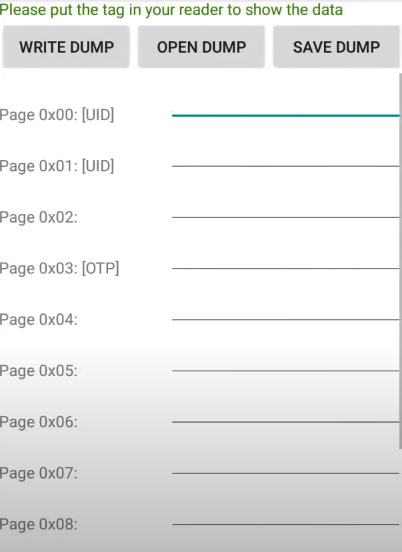
Selecting a dump
The tag is immediately found for us and then we save the dump
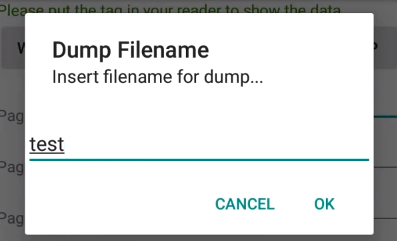
Save the dump
Now at the same point, click open dump and select our dump
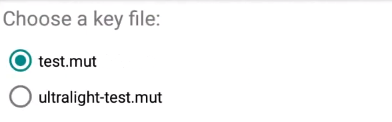
Here is our dump
After opening the dump, we will see the numbers, in my case they are 3A, 02, 8D, 43.
Then we copy them and go to Emulate Tag UID (this section is responsible for card emulation)
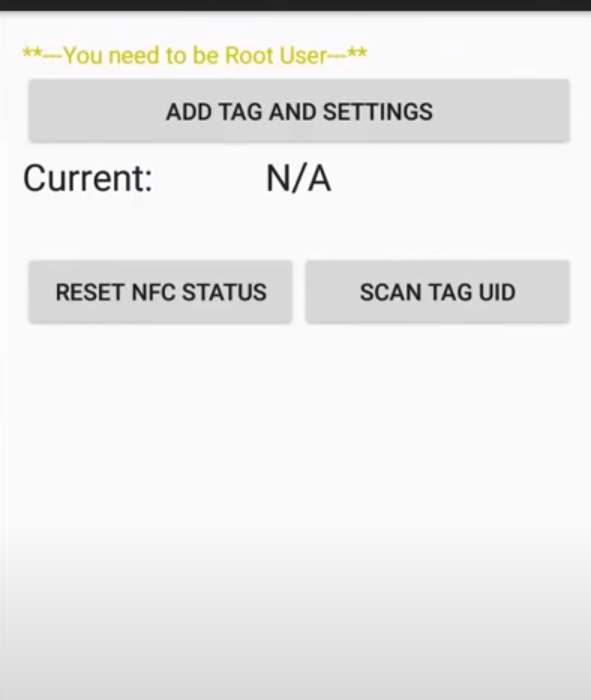
Card emulator
Here we need a dump of the map/maps, all card dumps are stored in the folder with the dump program; they can be edited in the Edit/Add Dump module.
Next, go back to the Emulator and click add and add the card.
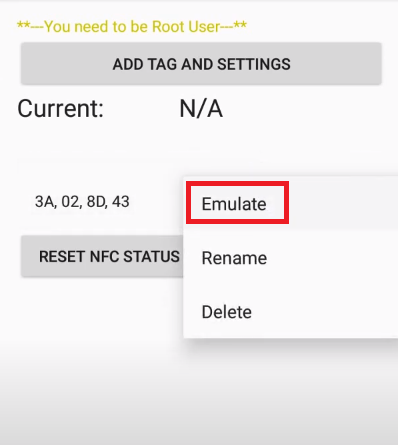
Here's our card
Next, we can emulate any card and pay for anything with it.
