Man
Professional
- Messages
- 3,221
- Reaction score
- 1,172
- Points
- 113
Let's start with the fact that eBay exposes Multi-Accounts, to avoid this, we use anti-detects, proxies, user agents, dedicated servers, etc. You know where you can read about this.
Once you have prepared all the necessary resources, you can proceed to the registration itself.
This article is provided as an introduction and to understand what you are doing. Years later, nothing has really changed, we just imitate the actions of a real user.
First, we go to the eBay website and start surfing the pages for about twenty minutes, thereby filling cookies. After we have searched the entire eBay, we stop at any of the goods.
I stopped at potatoes

Hello, bulbashs.
Click on it and press add to cart, then go to the cart itself.
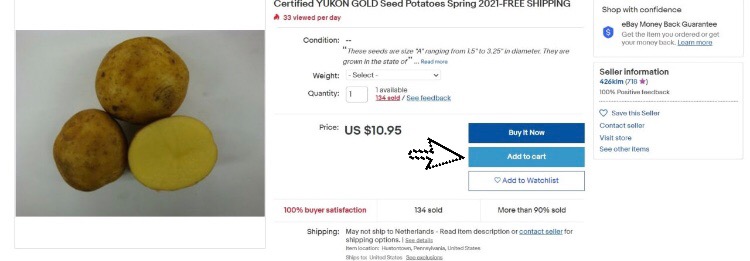
There we are asked to log into our account, click Sign in

And click create an account to register

Enter your details:
• First and last name with typos
• Email WITHOUT TWO-FACTOR!
• Password
And create an account.

Next we are asked to enter an address, we take the address from the drop/intermediaries/buyer.
To write an address with typos, write random letters so that the eBay system does not find them in postal services and press Enter address manually.

Now we enter the address manually with typos. You can use Meca, Mecco Dl, whatever. If you are short on imagination, you can distort any text HERE. More distortion options are described HERE. Then click continue.
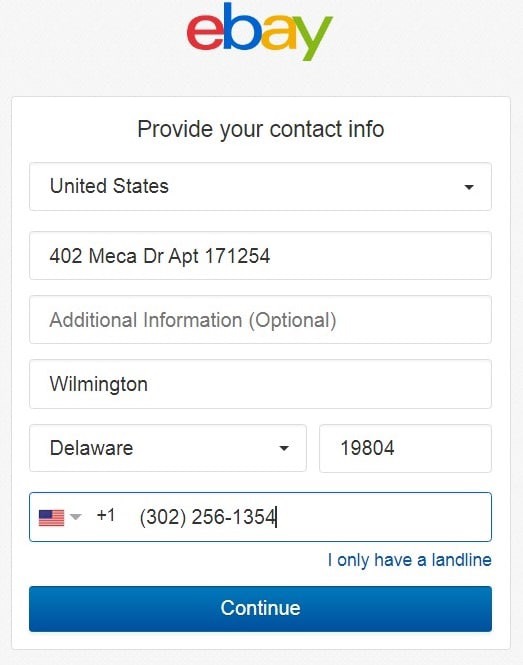
That's it, the account is registered, we throw it into the otleg. It is desirable that the otleg was at least 5 days before the start of the warm-up.
5 days later
Now we proceed to the warm-up.
First, we need to link our stick to the eBay account. To do this, we look for a product for $ 1 and simply pay for it using PayPal. We paid, the PP was automatically linked to the account. Then we proceed to the warm-up.
For warm-up, it is advisable to choose sellers with a high rating, because most often they give their customers good feedback. You can choose absolutely any product, except for products with a rate. There is usually a ticking clock next to such products, we pass by them.
As an example, I chose cherry tomatoes, which I will send in the intermediarie for a salad.
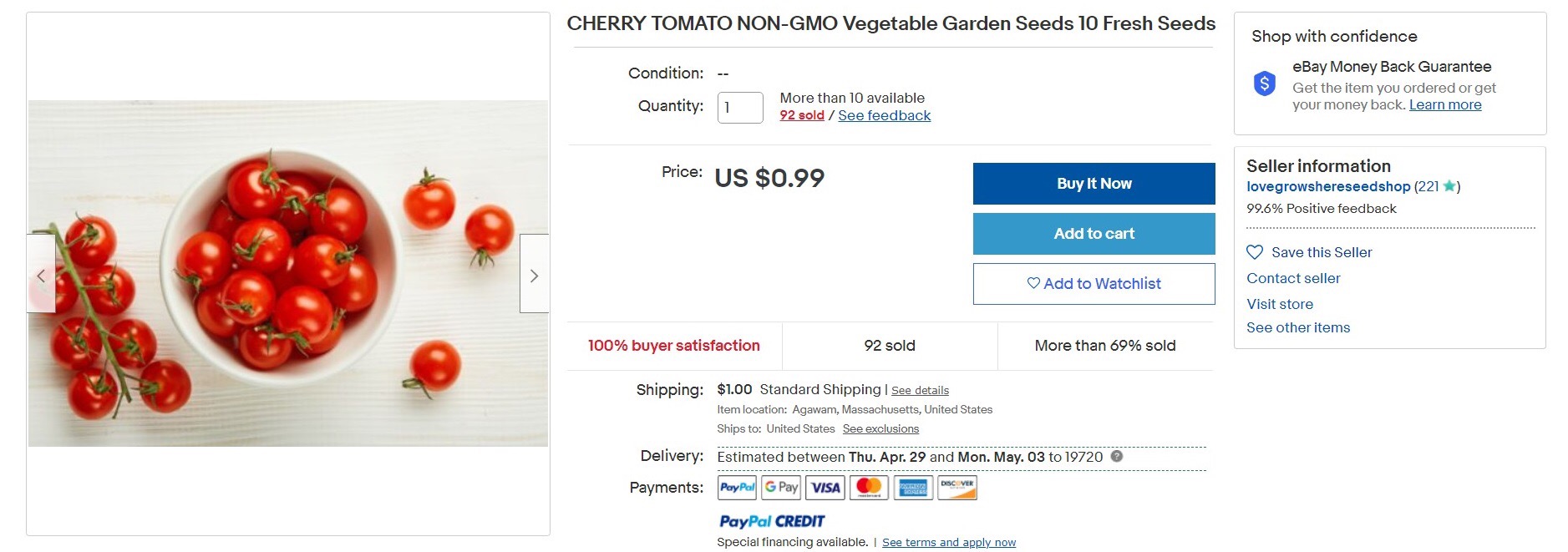
Add to cart by clicking Add to cart.
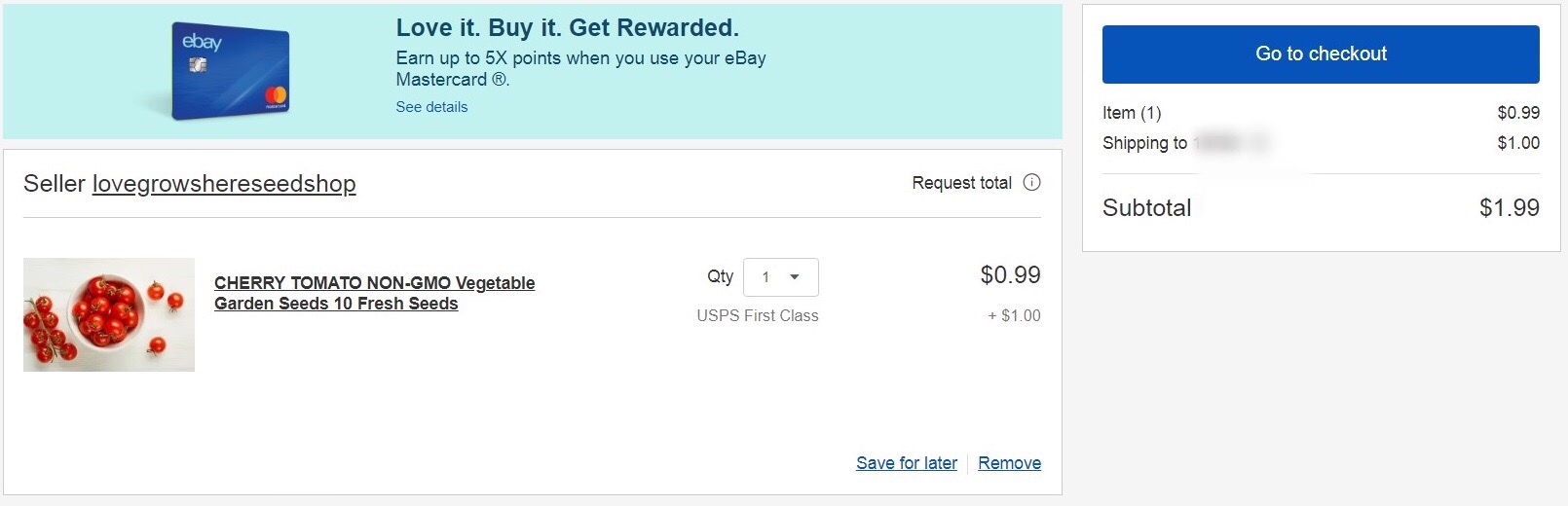
And we proceed to payment by clicking Go to checkout, after which we pay.

Done!

For warming up, you can make one or two orders per day, you can just send more cucumbers and sunflower oil for a salad in the intermediarie. The next day you can make more orders, so you need to make at least 5-6 orders for warming up with a total amount of $10.
There should be at least five orders on the account, the more, the better, and the more reviews from sellers the account has, the better.
As soon as the track is issued, we go write reviews to the seller. In the order history, next to the product we ordered, click Leave feedback.
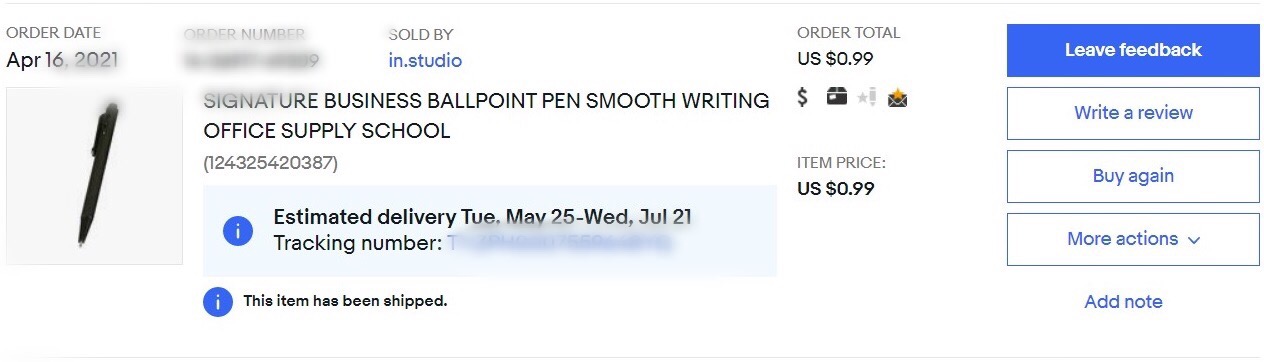
We write what a wonderful seller, how you admire the fact that he sent us the best pen in all of eBay so quickly, we do charity, we bless the seller for the fact that he exists at all, after which we send a review and move on to writing a review for the next seller.
The more activity you show, the more orders, reviews and the older your account, the more trust in it from support, from all sorts of special departments, etc., which increases the chances of entering much.
These stages depend only on you and no one else.
As soon as the account has warmed up, has settled down, we can make the main order.
Do not order goods from sellers with a rating of less than 2000, because as a rule, such sellers will fight for their restored iPhone 5s, like a homeless person for the last piece of bread during the blockade. We choose a product that can be returned back. You can, of course, choose a product where the seller does not accept returns if there is an urgent need for it, but the chances of a hit are lower than for a product that can be returned, especially for products worth over $1,000.
Also, check the sellers against those on the blacklist, or ask us about a specific seller.
Once you have chosen the seller and the product, add them to the cart and pay.

Your rating is indicated in the red frame next to your nickname. It is desirable that it is higher than five.
Our congratulations! Your iPhone is going to the intermediarie!
After the goods reach the required address, we wait for data from eBay, PayPal, mail (WITHOUT 2FA), if you ordered from a dedicated server or used a proxy, then those too.
Bans
If you suddenly get such a message when paying, then you should not worry.

This is a payment restriction on your account. Go to the support chat, it is at the very bottom in the Help & Contact section. Call the support agent and ask why there are restrictions on the account and why you can't pay, how to remove it.
During the conversation with the agent through the translator, you can remove the account block. If the agent suddenly offers to call, then say that a child, foal, rhinoceros, anyone is sleeping next to you, that you cannot talk now and want to solve the problem here and now. Name the necessary information about the account and that's it, you should have the block removed.
You can continue paying!
If you get such a message or something similar, then your account is blocked forever and nothing can be done about it.
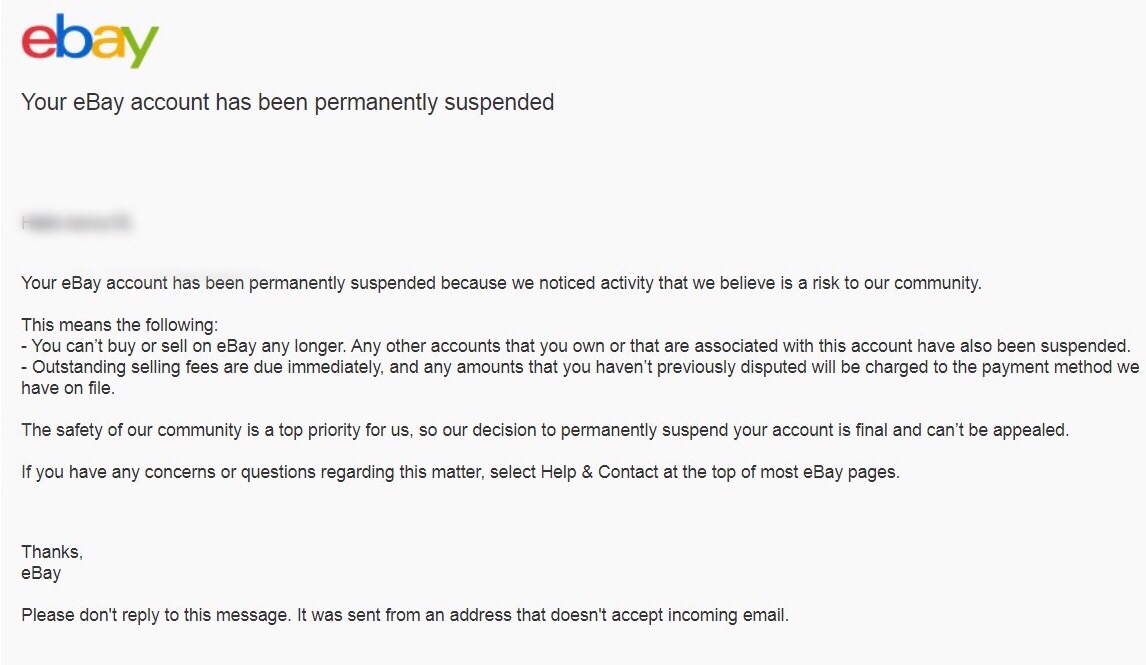
Blocking can be for various reasons. eBay burned the intermediarie, multi-account, the seller has proof of your suspicious activity, etc. Just follow the instructions to avoid receiving such messages.
If you have any non-standard questions on this topic, please write them in the comments.
Good luck with your carding and fat packs to everyone
Once you have prepared all the necessary resources, you can proceed to the registration itself.
This article is provided as an introduction and to understand what you are doing. Years later, nothing has really changed, we just imitate the actions of a real user.
First, we go to the eBay website and start surfing the pages for about twenty minutes, thereby filling cookies. After we have searched the entire eBay, we stop at any of the goods.
I stopped at potatoes

Hello, bulbashs.
Click on it and press add to cart, then go to the cart itself.
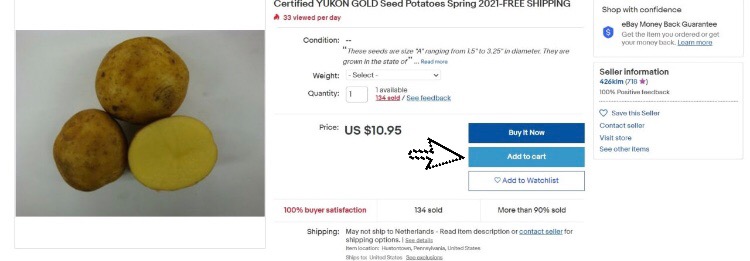
There we are asked to log into our account, click Sign in

And click create an account to register

Enter your details:
• First and last name with typos
• Email WITHOUT TWO-FACTOR!
• Password
And create an account.

Next we are asked to enter an address, we take the address from the drop/intermediaries/buyer.
In addition to sellers, eBay itself can burn your intermediaries and ban your account before you even start warming it up. To avoid this, you need to mangle your addresses, more about this HERE.
To write an address with typos, write random letters so that the eBay system does not find them in postal services and press Enter address manually.

Now we enter the address manually with typos. You can use Meca, Mecco Dl, whatever. If you are short on imagination, you can distort any text HERE. More distortion options are described HERE. Then click continue.
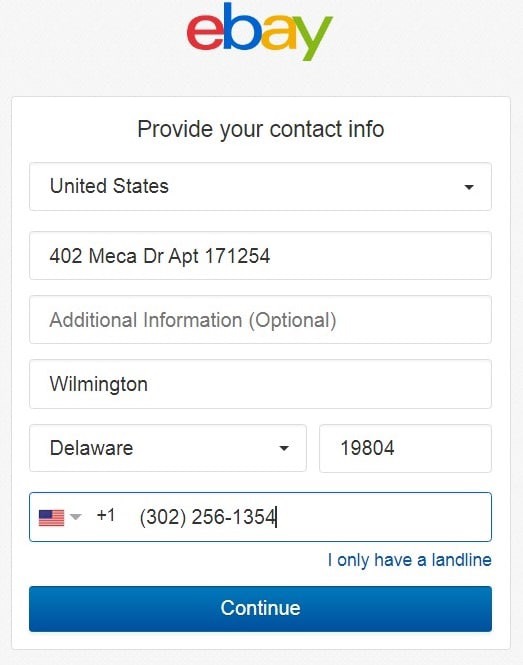
When registering, you do not need to specify a Russian phone number and address! And in general, you do not need to write anything in Russian in your account!
That's it, the account is registered, we throw it into the otleg. It is desirable that the otleg was at least 5 days before the start of the warm-up.
5 days later
Now we proceed to the warm-up.
First, we need to link our stick to the eBay account. To do this, we look for a product for $ 1 and simply pay for it using PayPal. We paid, the PP was automatically linked to the account. Then we proceed to the warm-up.
For warm-up, it is advisable to choose sellers with a high rating, because most often they give their customers good feedback. You can choose absolutely any product, except for products with a rate. There is usually a ticking clock next to such products, we pass by them.
As an example, I chose cherry tomatoes, which I will send in the intermediarie for a salad.
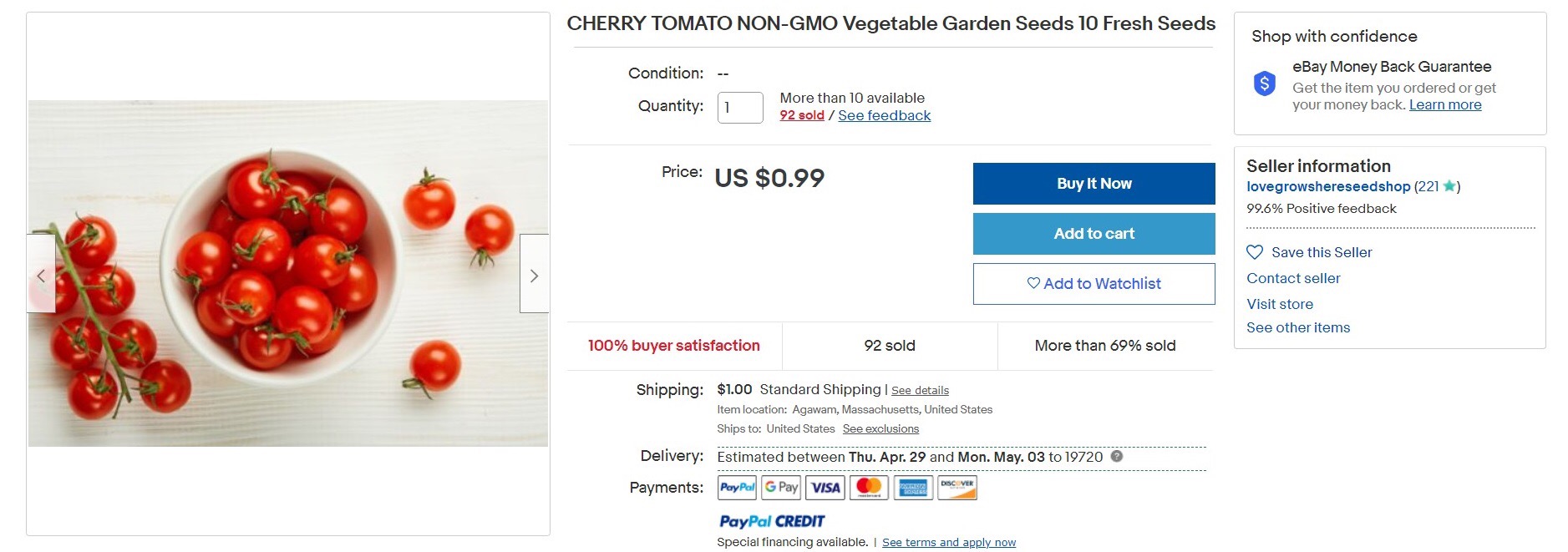
Add to cart by clicking Add to cart.
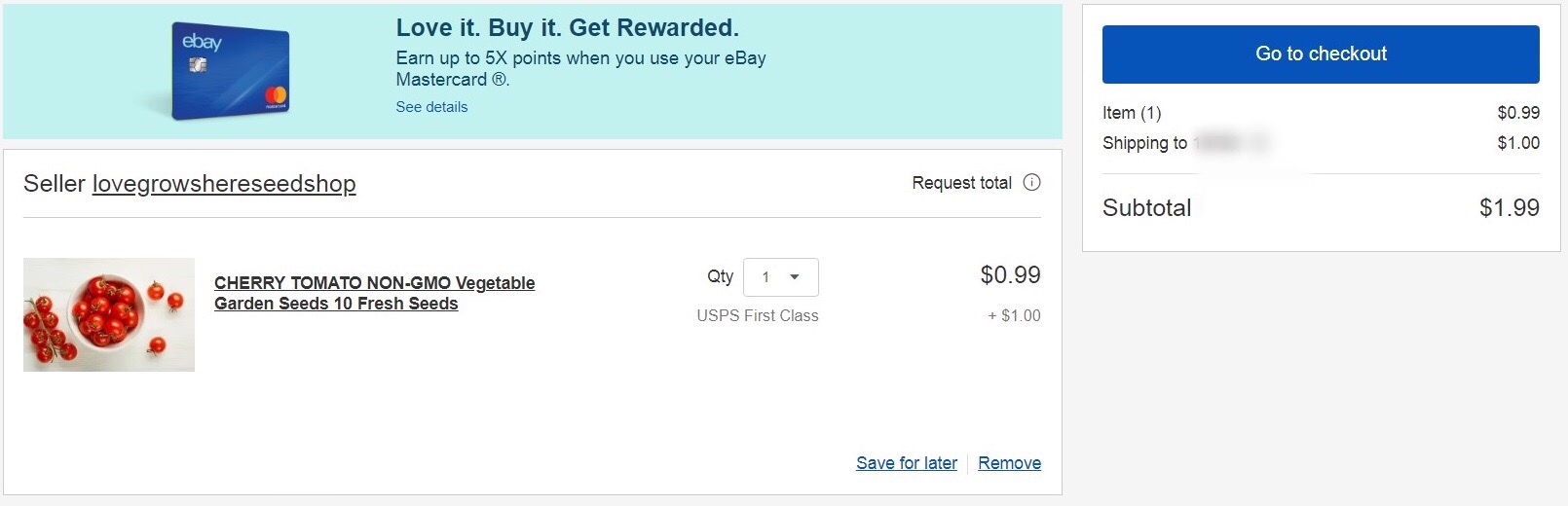
And we proceed to payment by clicking Go to checkout, after which we pay.

Done!

For warming up, you can make one or two orders per day, you can just send more cucumbers and sunflower oil for a salad in the intermediarie. The next day you can make more orders, so you need to make at least 5-6 orders for warming up with a total amount of $10.
There should be at least five orders on the account, the more, the better, and the more reviews from sellers the account has, the better.
As soon as the track is issued, we go write reviews to the seller. In the order history, next to the product we ordered, click Leave feedback.
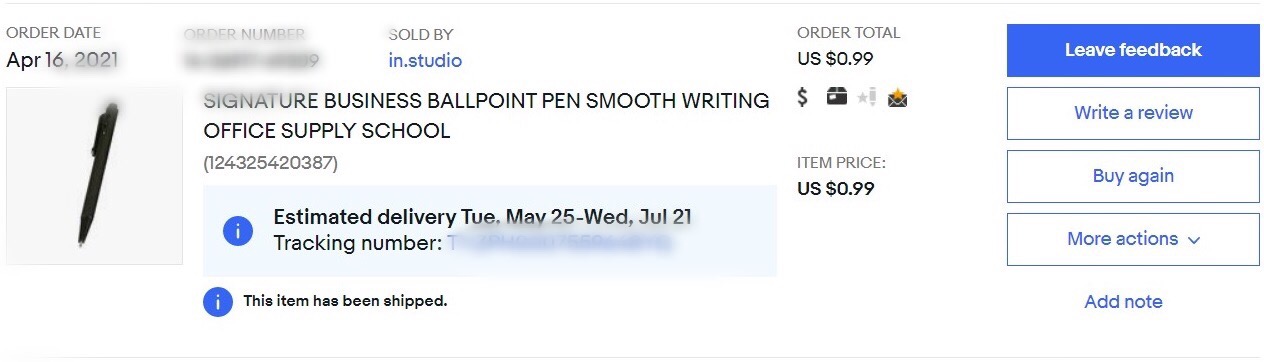
We write what a wonderful seller, how you admire the fact that he sent us the best pen in all of eBay so quickly, we do charity, we bless the seller for the fact that he exists at all, after which we send a review and move on to writing a review for the next seller.
The more activity you show, the more orders, reviews and the older your account, the more trust in it from support, from all sorts of special departments, etc., which increases the chances of entering much.
These stages depend only on you and no one else.
As soon as the account has warmed up, has settled down, we can make the main order.
Do not order goods from sellers with a rating of less than 2000, because as a rule, such sellers will fight for their restored iPhone 5s, like a homeless person for the last piece of bread during the blockade. We choose a product that can be returned back. You can, of course, choose a product where the seller does not accept returns if there is an urgent need for it, but the chances of a hit are lower than for a product that can be returned, especially for products worth over $1,000.
Also, check the sellers against those on the blacklist, or ask us about a specific seller.
Once you have chosen the seller and the product, add them to the cart and pay.

Your rating is indicated in the red frame next to your nickname. It is desirable that it is higher than five.
Our congratulations! Your iPhone is going to the intermediarie!
After the goods reach the required address, we wait for data from eBay, PayPal, mail (WITHOUT 2FA), if you ordered from a dedicated server or used a proxy, then those too.
Bans
If you suddenly get such a message when paying, then you should not worry.

This is a payment restriction on your account. Go to the support chat, it is at the very bottom in the Help & Contact section. Call the support agent and ask why there are restrictions on the account and why you can't pay, how to remove it.
During the conversation with the agent through the translator, you can remove the account block. If the agent suddenly offers to call, then say that a child, foal, rhinoceros, anyone is sleeping next to you, that you cannot talk now and want to solve the problem here and now. Name the necessary information about the account and that's it, you should have the block removed.
You can continue paying!
If you get such a message or something similar, then your account is blocked forever and nothing can be done about it.
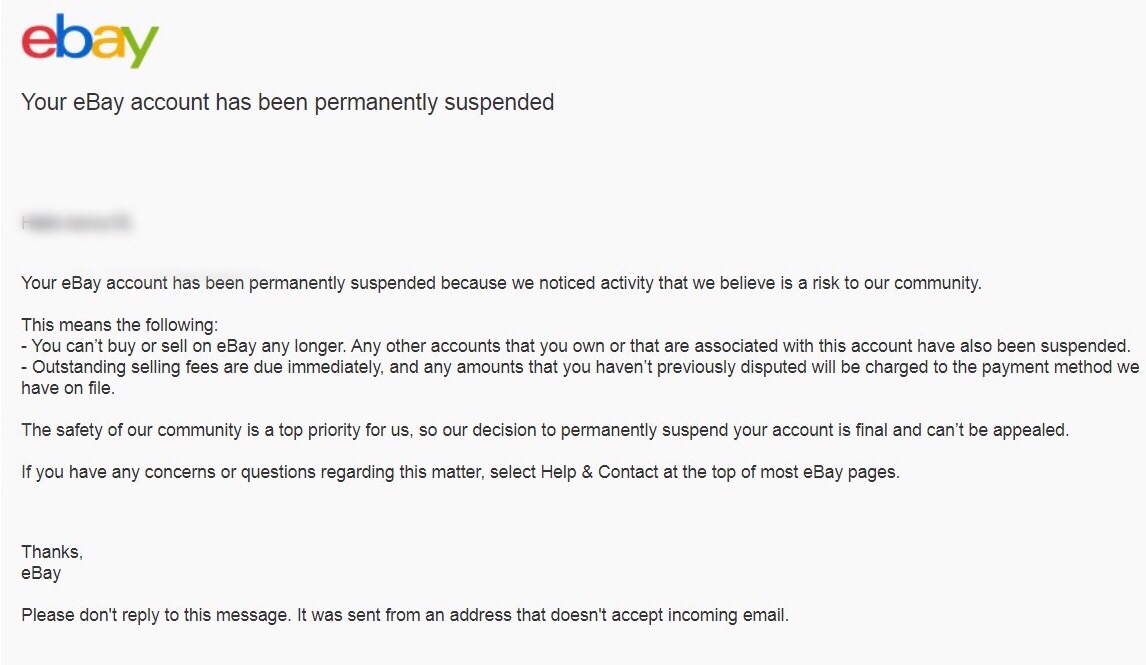
Blocking can be for various reasons. eBay burned the intermediarie, multi-account, the seller has proof of your suspicious activity, etc. Just follow the instructions to avoid receiving such messages.
If you have any non-standard questions on this topic, please write them in the comments.
Good luck with your carding and fat packs to everyone
