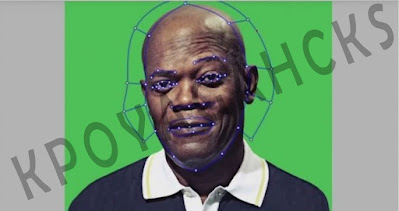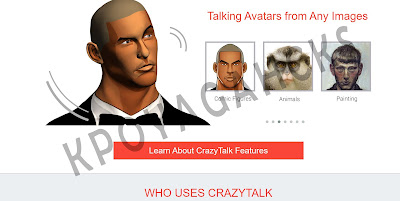How to bypass the Selfie Verification when filing for PPP loan
Okay so after countless research, I came across this method from some guys who were using this same process to bypass the PPP loan verification process. I have asked a couple of friends to help me with this method but most of them refuse to share with me while others want me to pay them before they share. anyways I manage to get this method free from one guy who exchanges tutorials with me. Why am I even saying all that here?
Now let get straight to the main tutorial, after posting the SBA PAYCHECK PROTECTION PROGRAM (PPP Loans) TUTORIAL METHOD, most people couldn't continue due to the Selfie Verification process so today I'm going to share with you How to bypass the Selfie Verification when filing for PPP loan for free so let get started
Take Note: This Tutorial is only for educational purpose, I may not be responsible for any illegal activities you will use this tutorial for.
How to bypass the Selfie Verification when filing for PPP loan
Tools required
1. Download and Install Crazytalk
2 .Download and Install manycam
3. Portrait picture for the Selfie Verification
4. Watch the Video tutorial below on how to use Crazytalk
Step 1: Now after you learn how to use the Crazytalk to mode your Portrait picture for the Selfie Verification, export it or screen-record the moving face you molded with the Crazytalk software.
Step 2: Then turn your webcam to any custom videos you need. Setup the manycam. To those who are new to manycam you can learn from YouTube on how to set up manycam and some indebt tutorial.
Step 3: After that, add the face moving Video to manycam software
Step 4: At verification page when it opens camera, manycam will work as the camera. you can use or set the picture or any video on your choice that you want to show.
Step 5: So at while verification, when it ask for camera verification, manycam will open instead of webcam and will play the video or photo you inserted.
Step 6: When you put face moving video, they will recognize it as real and will verify you.
You can download the complete version of Crazytalk Software from
here.