Carding 4 Carders
Professional
You don't need to buy Flipper Zero to get bombarded with notifications.
There is a new shock in the world of cybersecurity: an application has been released that allows you to conduct spam attacks via Bluetooth, similar to those that were previously successfully implemented through the Flipper Zero device. From now on, an Android smartphone is enough to carry out such attacks.
Software developer Simon Dunkelmann has created an app that can generate Bluetooth Low Energy (BLE) advertising packets by simulating various devices. Thus, attacks are now available on a significantly larger number of devices.
The app called "Bluetooth-LE-Spam" eliminates the need to purchase and use Flipper Zero, providing interference with Android and Windows devices nearby. Although the project is still at an early stage of development, experts in the field of cybersecurity confirm its operability.
The app can broadcast connection requests at one-second intervals. The targets of these requests are "Fast Pair" on Android and "Swift Pair" on Windows.
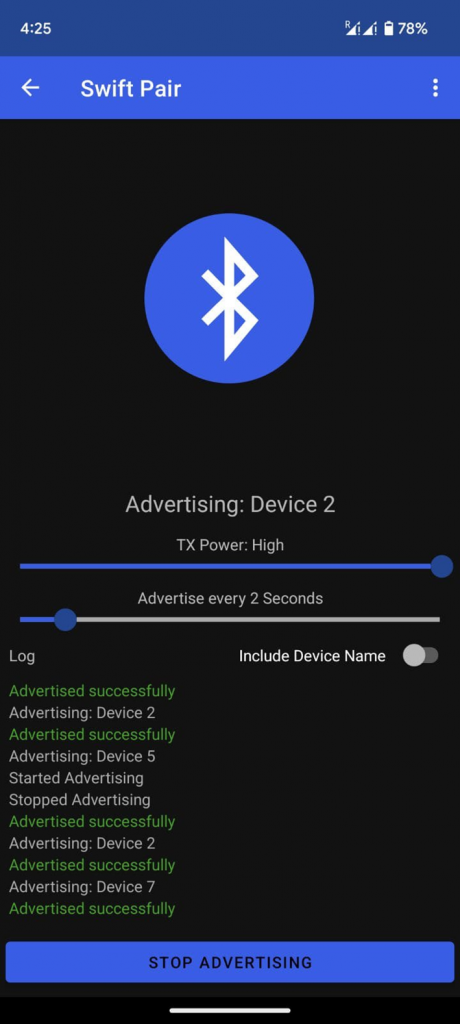
It is important to note that, despite the ability to set the transmission power level in the Android API, developers have limited control over the actual data sent in connection with this power level.
This limitation of the Android SDK can lead to poor signal reception by target devices — a problem that is not typical for Flipper Zero, which provides a longer and more accurate range.
Tests showed that some broadcasts were picked up by the target device only if the source of spam was located at a distance of several centimeters. In other cases, notifications were received from several meters away.
Unexpected effects include the response of Bluetooth input devices such as mice and keyboards, which can become unresponsive during spam broadcasts, creating the potential for denial-of-service or DoS attacks.
At the moment, the app is more of a demonstration of potential capabilities than a serious threat, but knowing how to disable notifications can be useful in the event of a potential attack.
On Android devices, you can disable notifications via Settings → Google → Devices and Data Sharing → Sharing with the Environment → Show Notification by setting the switch to "Off".
For Windows, go to "Settings", select "Bluetooth and devices", then" Devices", scroll down to" Device Settings "and disable the option"Show notifications for connection using Swift Pair".
There is a new shock in the world of cybersecurity: an application has been released that allows you to conduct spam attacks via Bluetooth, similar to those that were previously successfully implemented through the Flipper Zero device. From now on, an Android smartphone is enough to carry out such attacks.
Software developer Simon Dunkelmann has created an app that can generate Bluetooth Low Energy (BLE) advertising packets by simulating various devices. Thus, attacks are now available on a significantly larger number of devices.
The app called "Bluetooth-LE-Spam" eliminates the need to purchase and use Flipper Zero, providing interference with Android and Windows devices nearby. Although the project is still at an early stage of development, experts in the field of cybersecurity confirm its operability.
The app can broadcast connection requests at one-second intervals. The targets of these requests are "Fast Pair" on Android and "Swift Pair" on Windows.
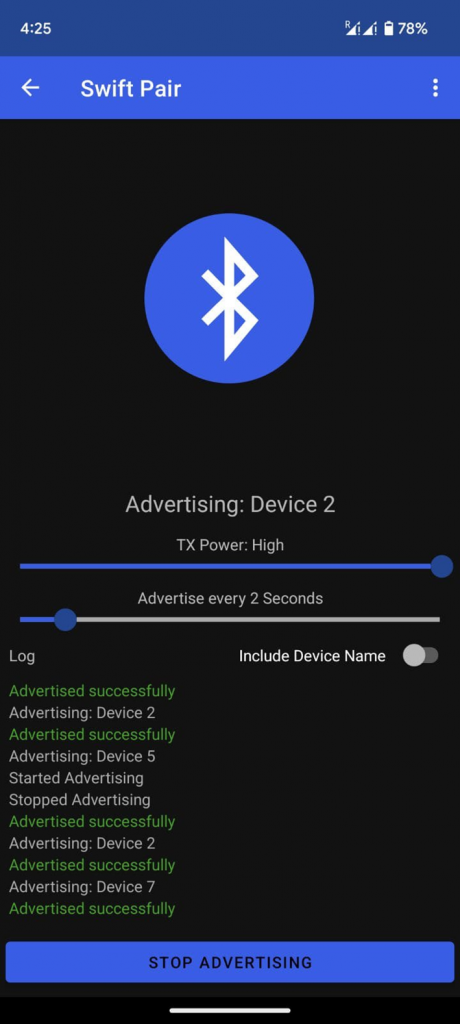
It is important to note that, despite the ability to set the transmission power level in the Android API, developers have limited control over the actual data sent in connection with this power level.
This limitation of the Android SDK can lead to poor signal reception by target devices — a problem that is not typical for Flipper Zero, which provides a longer and more accurate range.
Tests showed that some broadcasts were picked up by the target device only if the source of spam was located at a distance of several centimeters. In other cases, notifications were received from several meters away.
Unexpected effects include the response of Bluetooth input devices such as mice and keyboards, which can become unresponsive during spam broadcasts, creating the potential for denial-of-service or DoS attacks.
At the moment, the app is more of a demonstration of potential capabilities than a serious threat, but knowing how to disable notifications can be useful in the event of a potential attack.
On Android devices, you can disable notifications via Settings → Google → Devices and Data Sharing → Sharing with the Environment → Show Notification by setting the switch to "Off".
For Windows, go to "Settings", select "Bluetooth and devices", then" Devices", scroll down to" Device Settings "and disable the option"Show notifications for connection using Swift Pair".
