Man
Professional
- Messages
- 3,054
- Reaction score
- 579
- Points
- 113
This article is provided as an introduction and to understand what you are doing. Over the years, nothing has really changed, we are simply simulating the actions of a real user.
First, we need an email to which we will register Amazon. We use any email without 2FA. In order not to get banned for a multi-account, we use a dedicated server (RDP), or even better, an antidetect. We go to Amazon itself, put the zip of our intermediaries/drop or buyer and walk around the site, watch videos, look for any products. We surf the site for about 20 minutes, close it and put it aside for a few days. After we relax, we do the same thing.
We found absolutely any crap, for example, like this crap for children with an obvious mental disorder, and add it to the cart by clicking "Add to Cart":
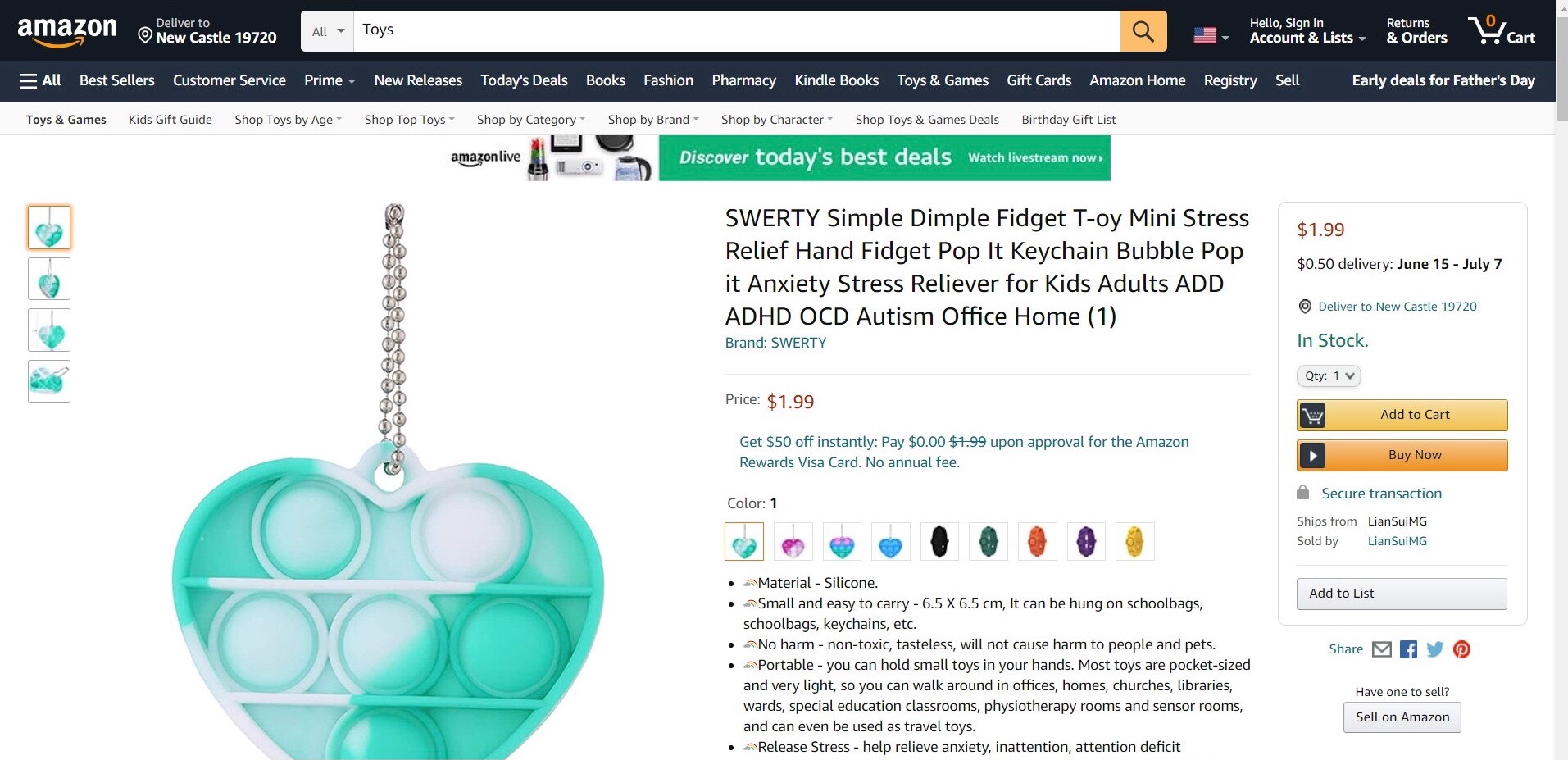
After that we delete it by clicking on the “Delete” button, since we don’t need this crap at all and we came to Amazon for Macs and iPads:
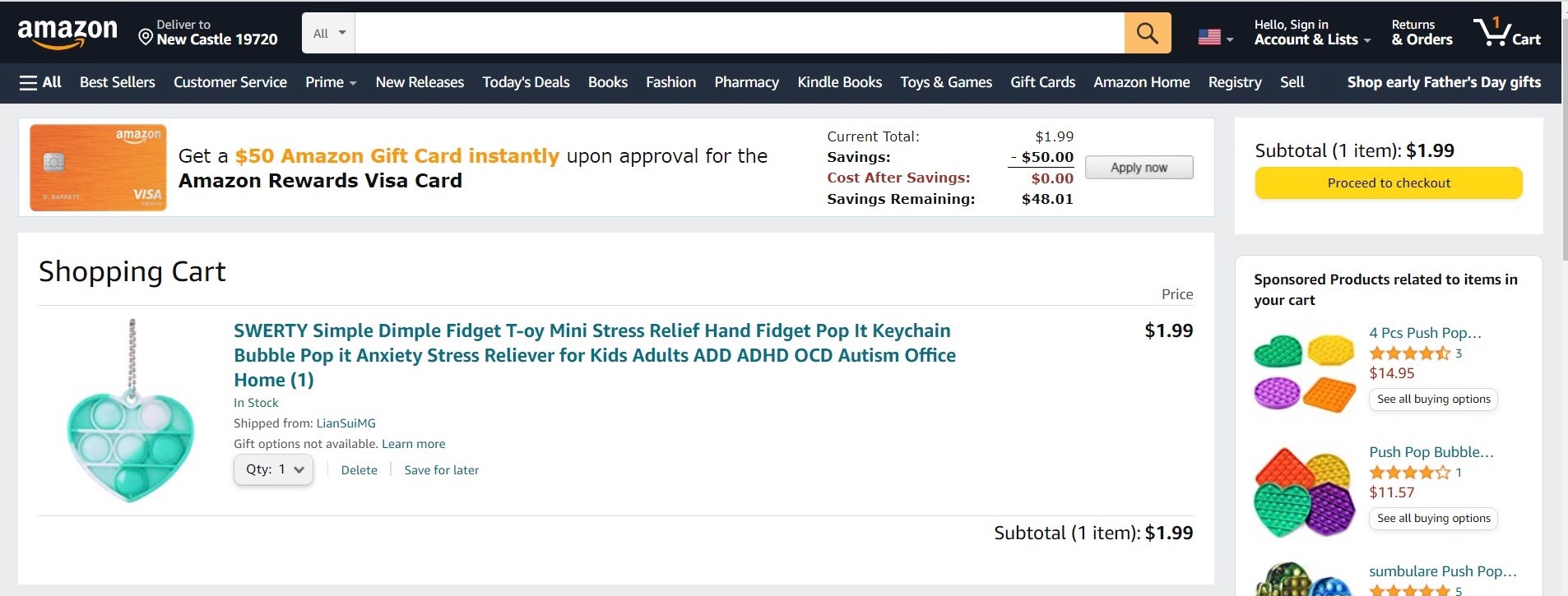
And here we are offered to log in or register an account. We press the corresponding button:
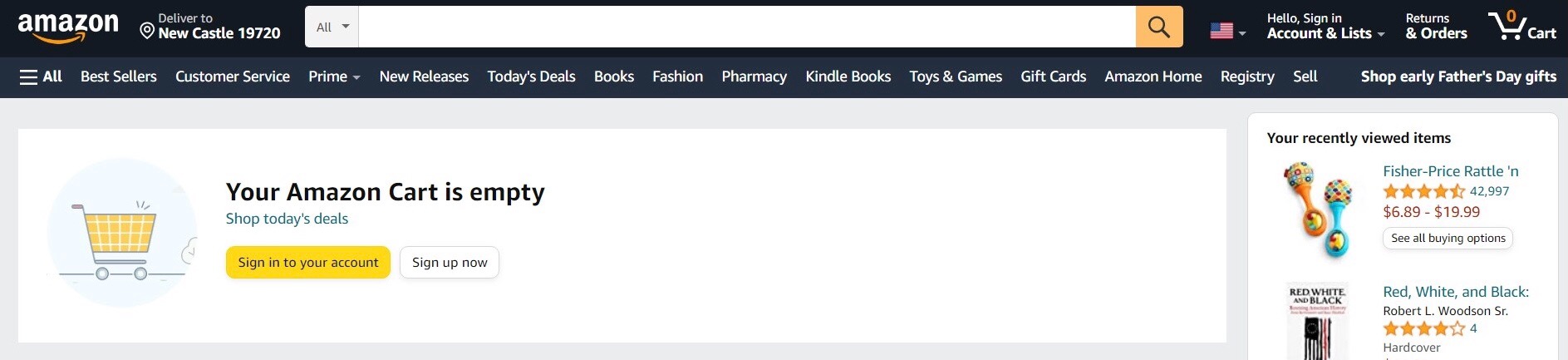
Enter your details and email:
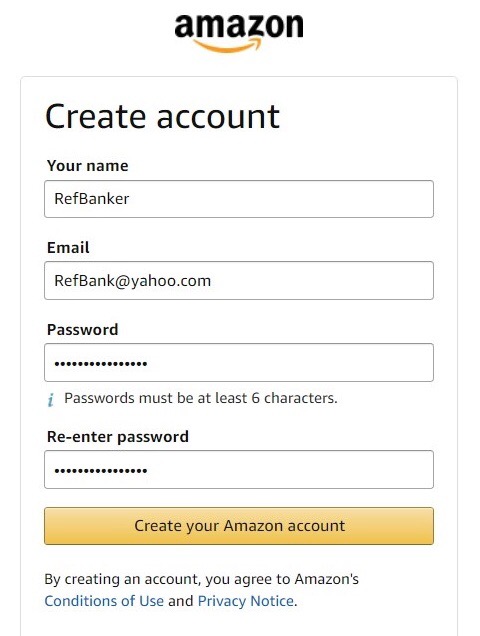
After that, a code will be sent to your email, which you will need to enter to confirm your email:
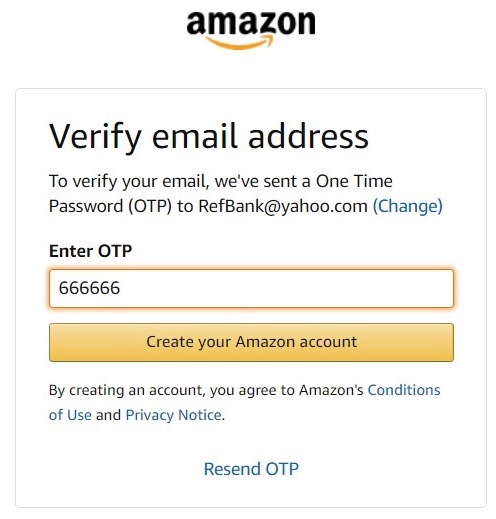
Done! Account created! Continue surfing the site and looking at some goodies from Jeff Bezos, commenting on customer reviews, liking reviews, etc. In general, we are showing the activity of a real user.
If Amazon asks for a phone number, we can click "Not now":
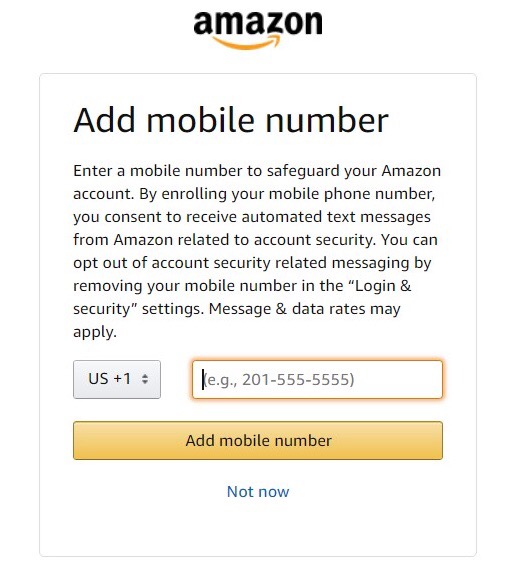
If you are really pestered with your phone number, then enter any number. After you have entered and confirmed it, go to the settings and unlink it.
Before ordering goods for warming up, go to the settings and select "Account":
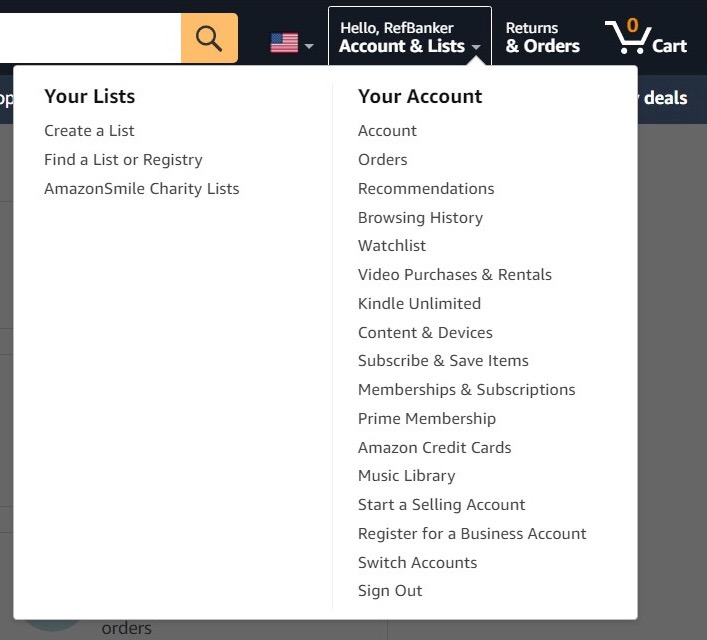
Select the address setting “Your address”:
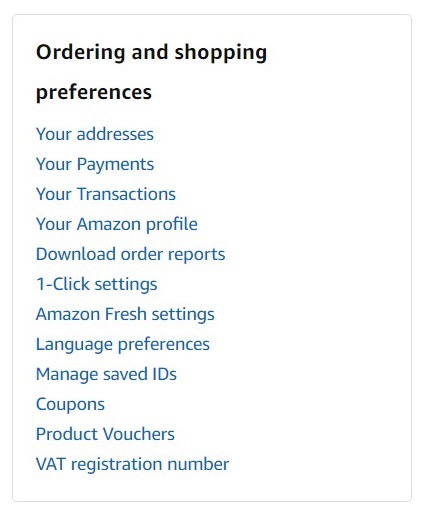
Click add address:

And we enter the data of our intermediary/drop/buyer:
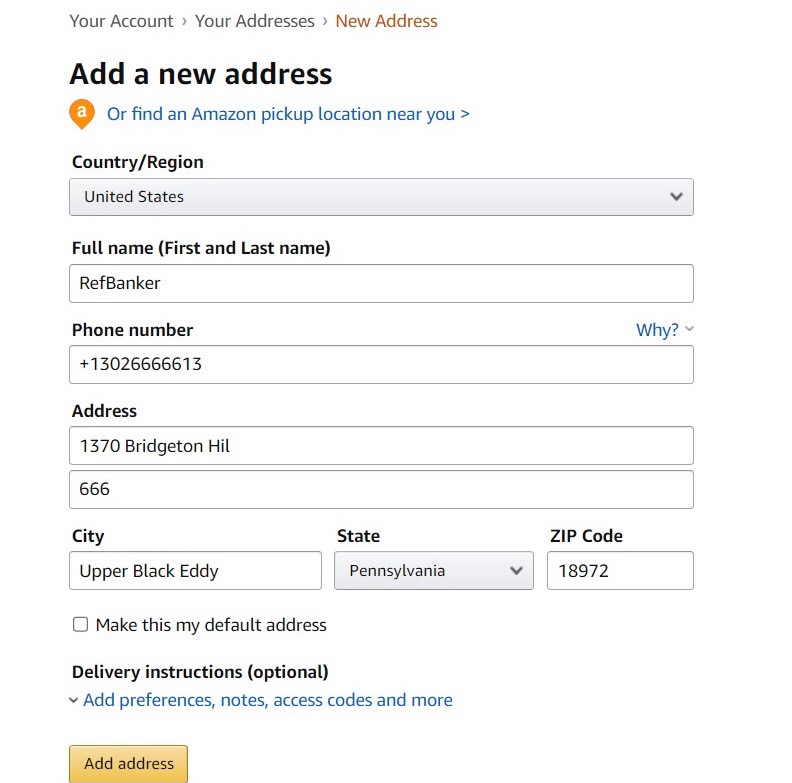
Important:
We distort the address of the agent, write it with mistakes, but everything should be in moderation. How to do it correctly is written in previous articles.
No need to write STE, ICS, # in the house number, write Apt, Fl, Apartment, Flat, Apartament, etc.
No need to write the phone number of the agent, change the last digits and that's it. Or add some neutral word to the address. Examples can be found HERE .
Fill in the delivery data, click "Add address".
Go to the payment data settings. Return to the settings menu and select "Your Payments"
Now add our card by clicking "Add a credit or debit card"
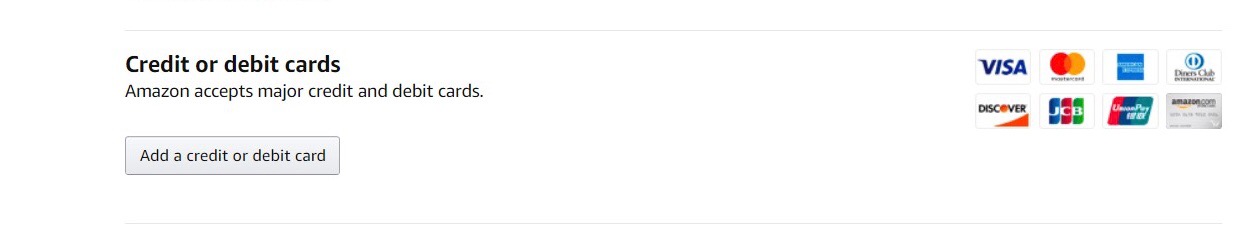
And fill in the data:
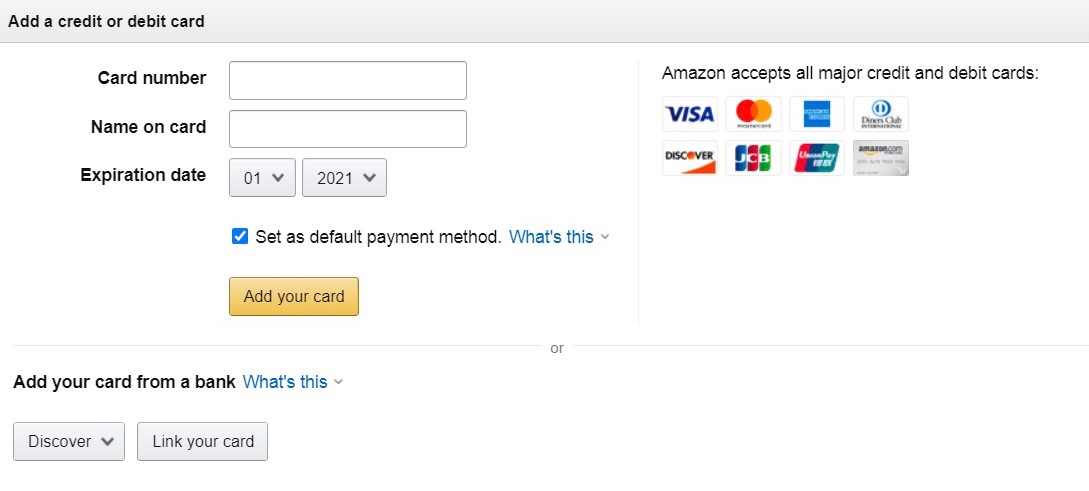
Filled in, clicked "Add your card"
Now we are asked to provide a Billing address, what is it? And what is a Shipping address?
Billing address is the payment address to which the card itself is issued, that is, your place of registration.
Shipping address is the address to which we send our parcel, in our case, this is the address of the intermediary.
Fill in the billing address data, write there the data for the card, phone number. The billing address should not match the address of the intermediary (Shipping address), it should be under the card bins. That is, if the card is Kazakhstan, write the address of Kazakhstan there.
Added all the information, again surf the site and look for products to warm up, it will be enough to make 5 orders for warming up for a total amount of $ 10 to 50. The better the account is warmed up, the better, respectively. Crawl through the site, add the product to the basket, remove, crawl and put it off until tomorrow.
Tomorrow has come, we crawl around the site, choose the product to warm up, add it to the cart:
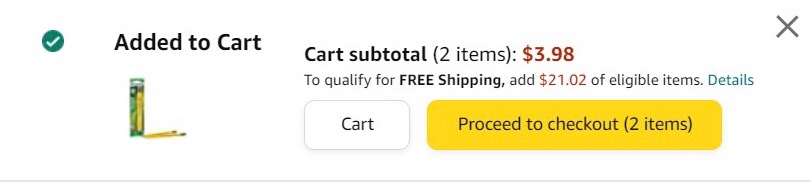
Go to the cart and click on the payment button:
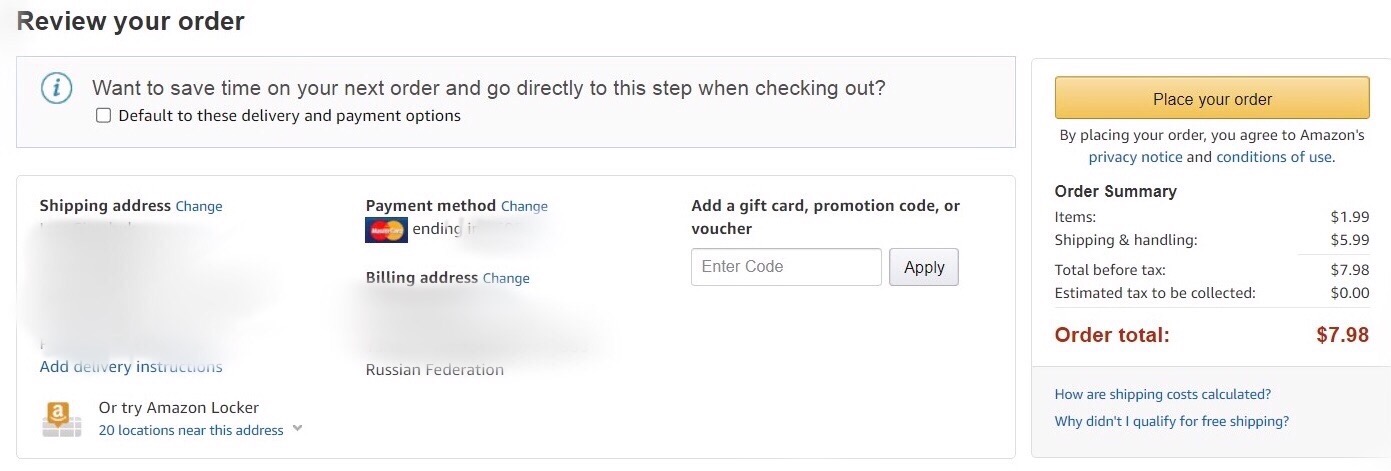
Done!
Now let's talk about holds.
Hold on Amazon happens in 90% of cases if you do something wrong. You will receive a message like this:
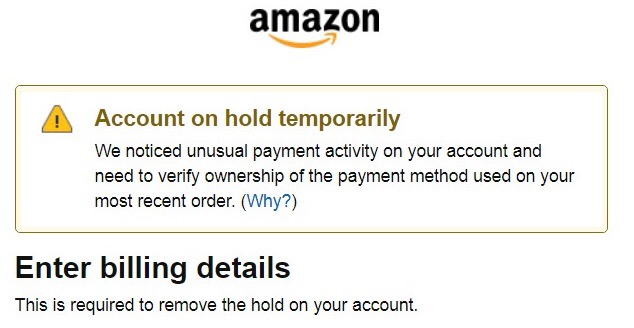
Why? Because the antifraud suspected something was wrong with this transaction, so they are asking us for documents confirming that you are the owner of the card linked to Amazon.
You should understand that this is not the end of the world. You can create a new account, but you need a new card, a new profile in Antique or Dedicated. Or try to remove the hold.
We will need a bank statement that contains the last four digits of the card we used to pay for the purchase, the billing address, first name, last name, and email address.
Naturally, everything must match the data we used to register the account.
The following will do for such purposes:
- A monthly statement showing the transaction from Amazon
- A statement showing a specific transaction from Amazon
- A photo of the card used to pay for the purchase
- Screenshots from your bank account
- A copy of the agreement with the issuing bank, where your address is listed
- A utility bill, where your first name, last name and address are listed
The document must be in English, for this we write in the bank's chat or go to the bank ourselves so that they provide us with a statement in English. If the document does not have a billing address or you have indicated completely false data, then anything can be added. If you do not know how to do it yourself, a drawing tool will help you.
It happens that the first time they do not accept the statement, we modify it, throw in everything we have in a complex, but there is no need to pester the support with your statements every 15 minutes. Moderately and calmly wait until we come across a calm Indian who will remove our hold.
Often the hold may not be removed, even if everything is fine with the documents provided. This can happen on any domain, especially on com. If you do not want to try or tried and you did not succeed, register a new account.
Note:
After you have finally removed this damn hold, warm up the account further with purchases and wait until they are delivered. After warming up, look for the necessary product under ref/replace, it must be sent by Amazon. The seller may be different, but preferably Amazon. The inscription looks like this:
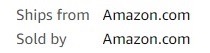
Ordered a MacBook/iPad and it's done.
Good luck with your carding and fat packs to everyone
First, we need an email to which we will register Amazon. We use any email without 2FA. In order not to get banned for a multi-account, we use a dedicated server (RDP), or even better, an antidetect. We go to Amazon itself, put the zip of our intermediaries/drop or buyer and walk around the site, watch videos, look for any products. We surf the site for about 20 minutes, close it and put it aside for a few days. After we relax, we do the same thing.
We found absolutely any crap, for example, like this crap for children with an obvious mental disorder, and add it to the cart by clicking "Add to Cart":
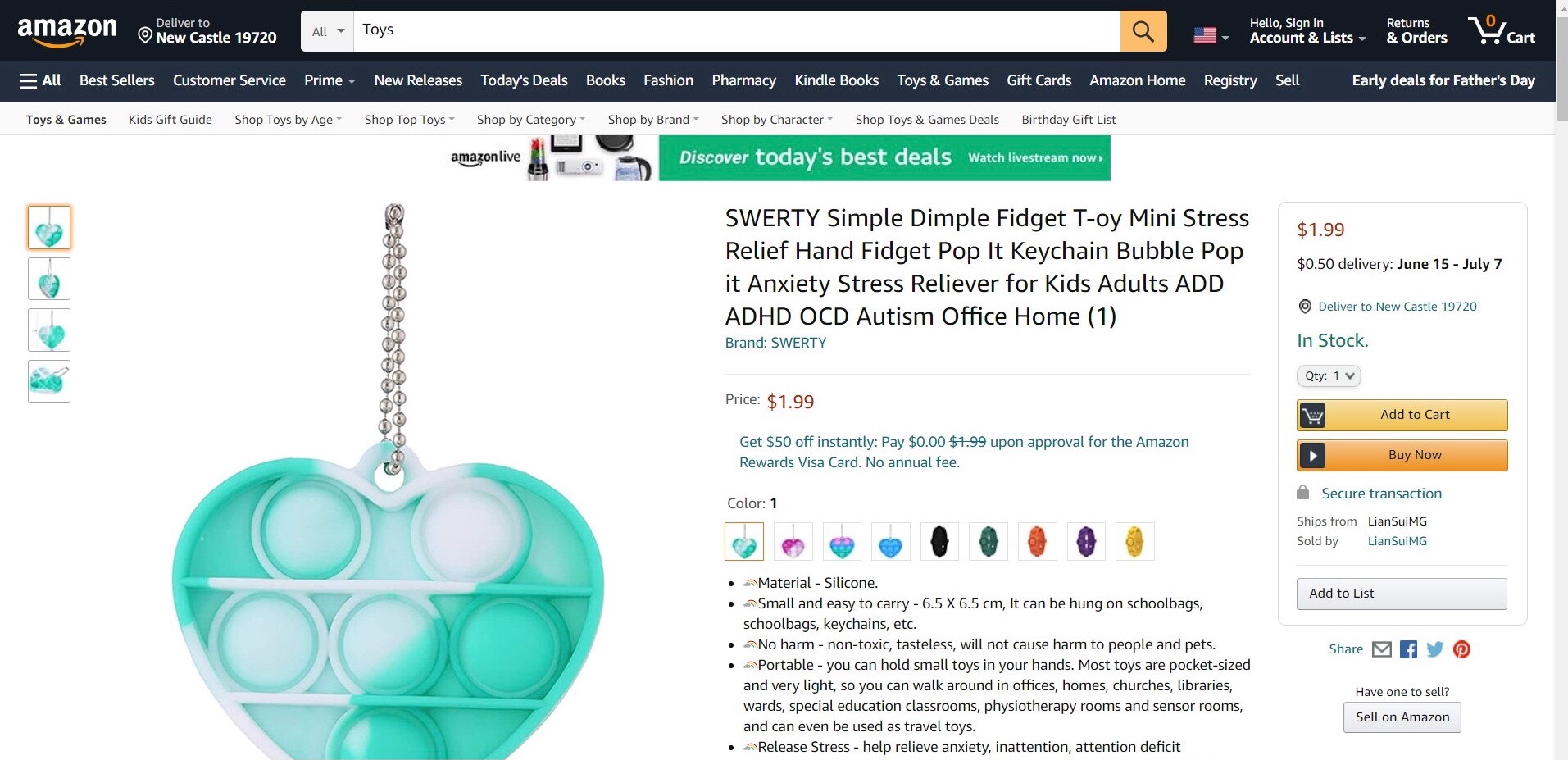
After that we delete it by clicking on the “Delete” button, since we don’t need this crap at all and we came to Amazon for Macs and iPads:
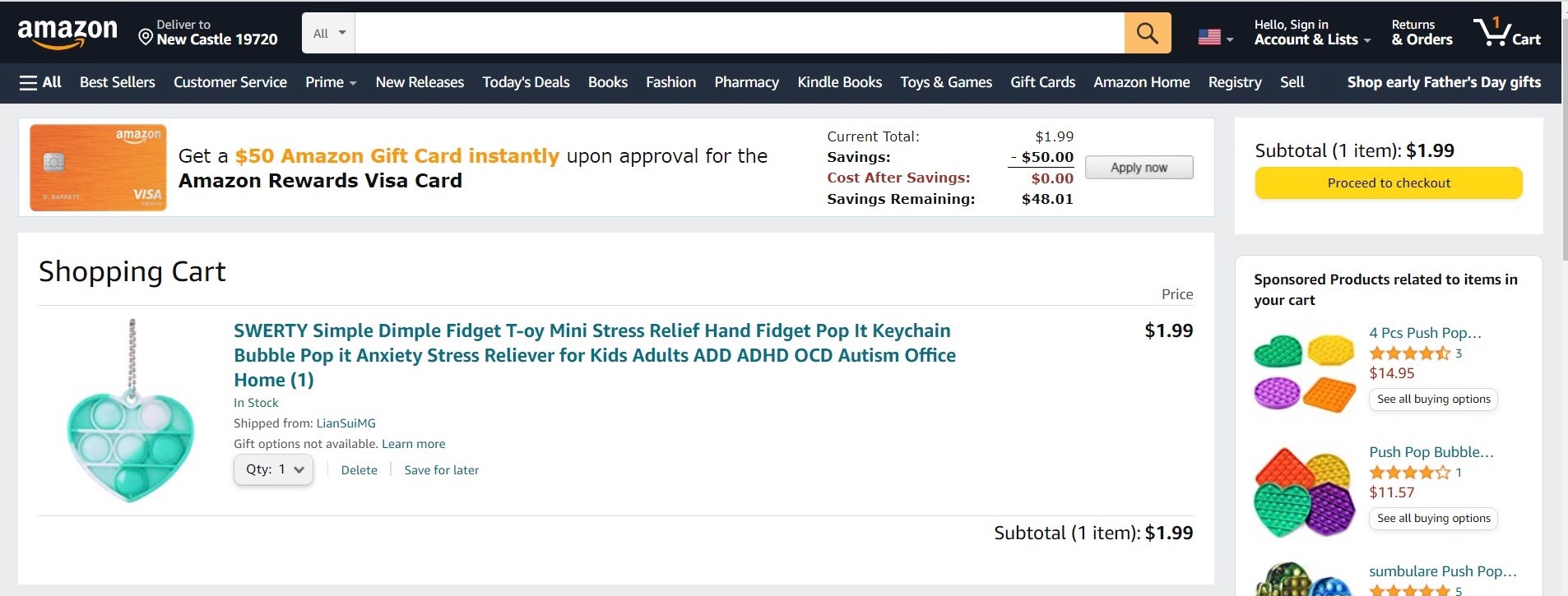
And here we are offered to log in or register an account. We press the corresponding button:
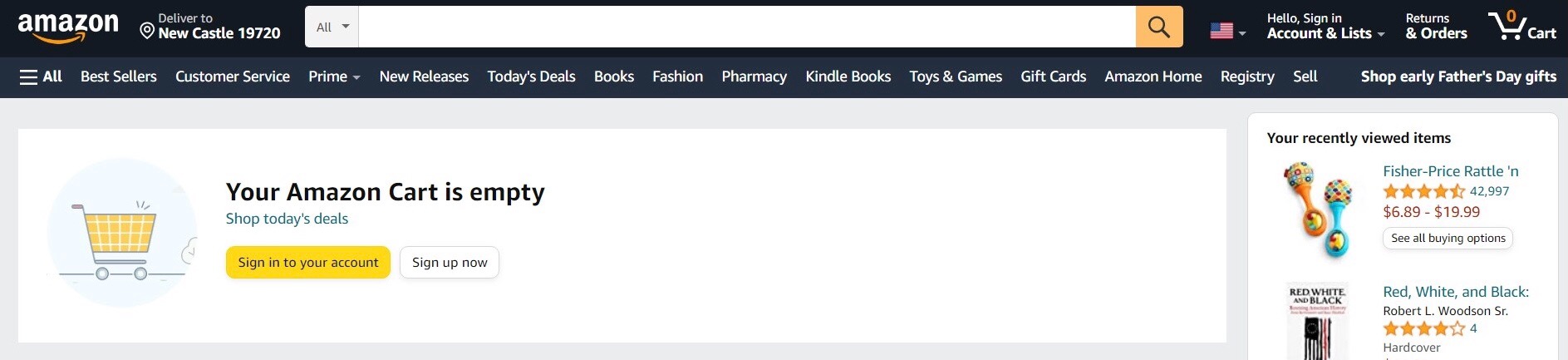
Enter your details and email:
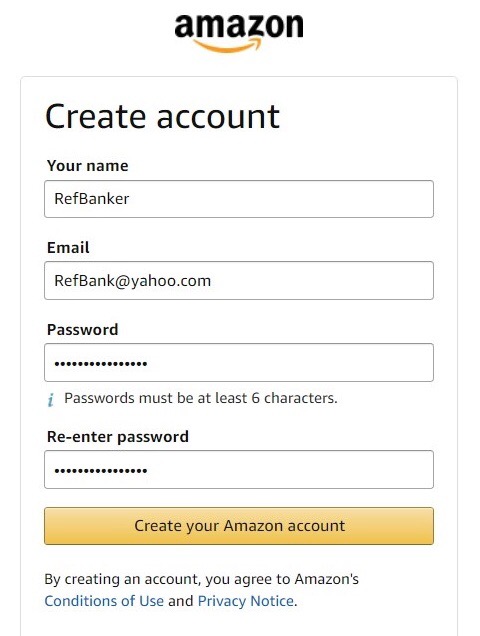
After that, a code will be sent to your email, which you will need to enter to confirm your email:
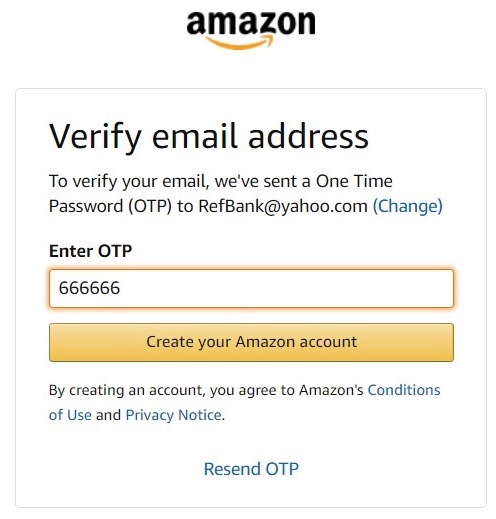
Done! Account created! Continue surfing the site and looking at some goodies from Jeff Bezos, commenting on customer reviews, liking reviews, etc. In general, we are showing the activity of a real user.
If Amazon asks for a phone number, we can click "Not now":
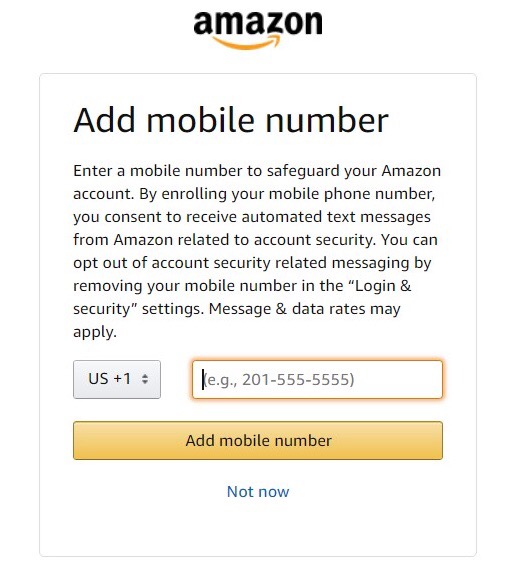
If you are really pestered with your phone number, then enter any number. After you have entered and confirmed it, go to the settings and unlink it.
Before ordering goods for warming up, go to the settings and select "Account":
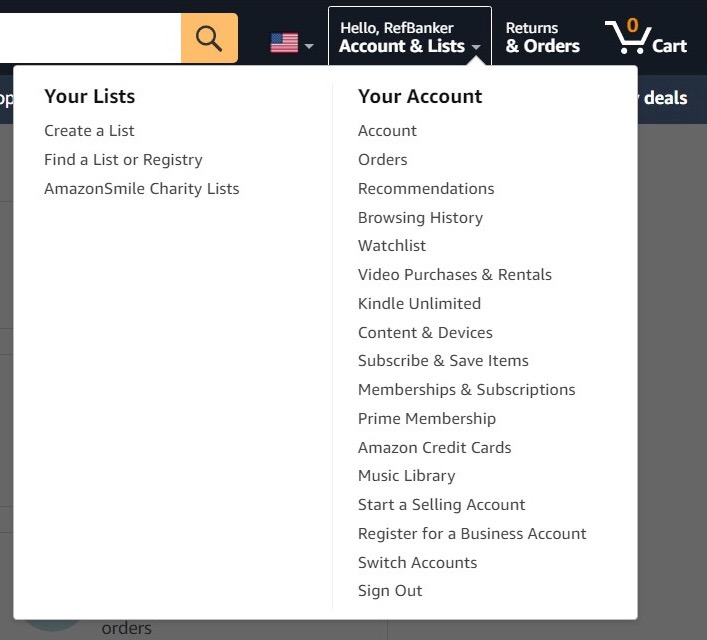
Select the address setting “Your address”:
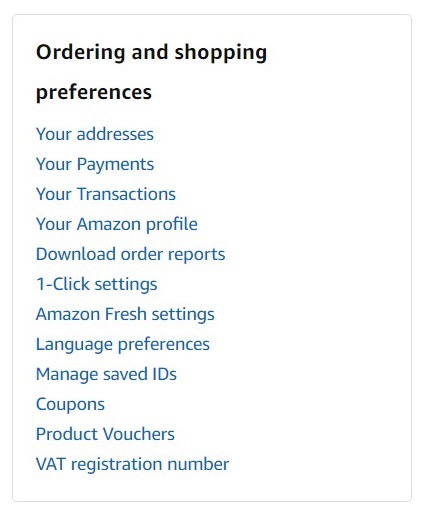
Click add address:

And we enter the data of our intermediary/drop/buyer:
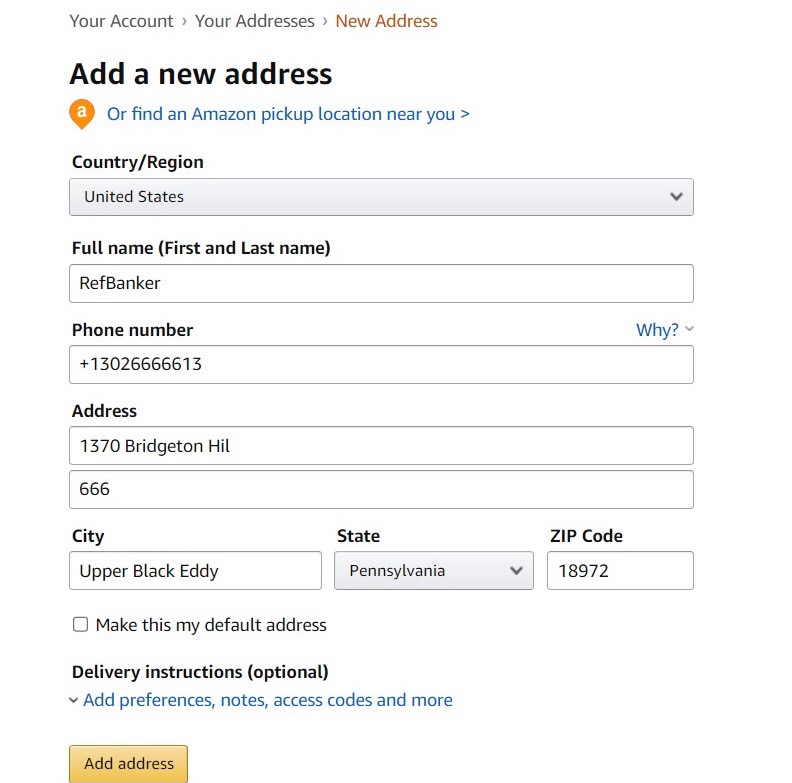
Important:
We distort the address of the agent, write it with mistakes, but everything should be in moderation. How to do it correctly is written in previous articles.
No need to write STE, ICS, # in the house number, write Apt, Fl, Apartment, Flat, Apartament, etc.
No need to write the phone number of the agent, change the last digits and that's it. Or add some neutral word to the address. Examples can be found HERE .
Fill in the delivery data, click "Add address".
Go to the payment data settings. Return to the settings menu and select "Your Payments"
Now add our card by clicking "Add a credit or debit card"
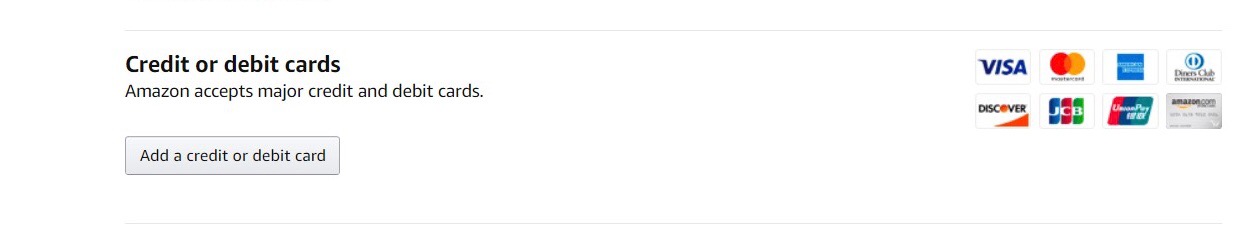
And fill in the data:
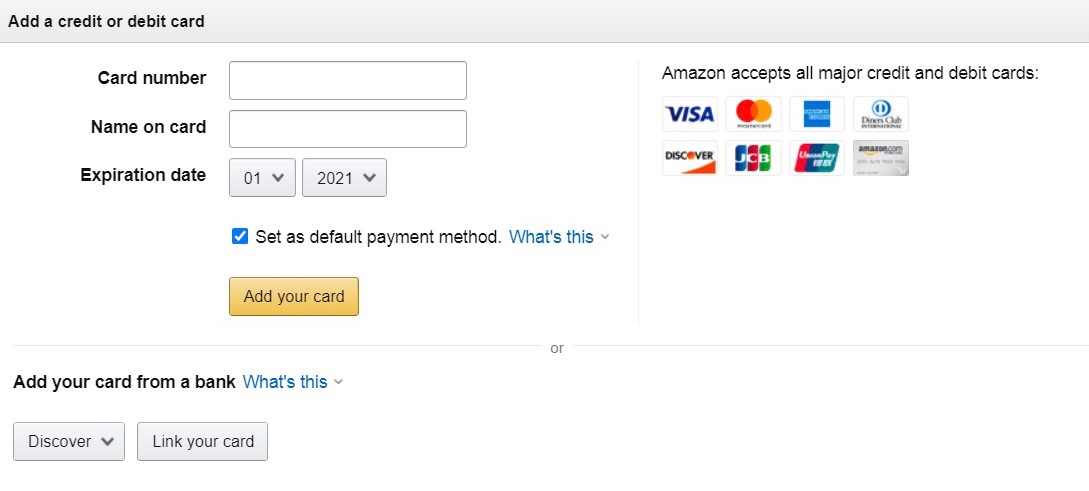
Filled in, clicked "Add your card"
Now we are asked to provide a Billing address, what is it? And what is a Shipping address?
Billing address is the payment address to which the card itself is issued, that is, your place of registration.
Shipping address is the address to which we send our parcel, in our case, this is the address of the intermediary.
Fill in the billing address data, write there the data for the card, phone number. The billing address should not match the address of the intermediary (Shipping address), it should be under the card bins. That is, if the card is Kazakhstan, write the address of Kazakhstan there.
Added all the information, again surf the site and look for products to warm up, it will be enough to make 5 orders for warming up for a total amount of $ 10 to 50. The better the account is warmed up, the better, respectively. Crawl through the site, add the product to the basket, remove, crawl and put it off until tomorrow.
Tomorrow has come, we crawl around the site, choose the product to warm up, add it to the cart:
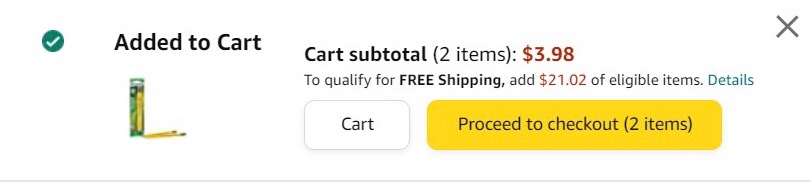
Go to the cart and click on the payment button:
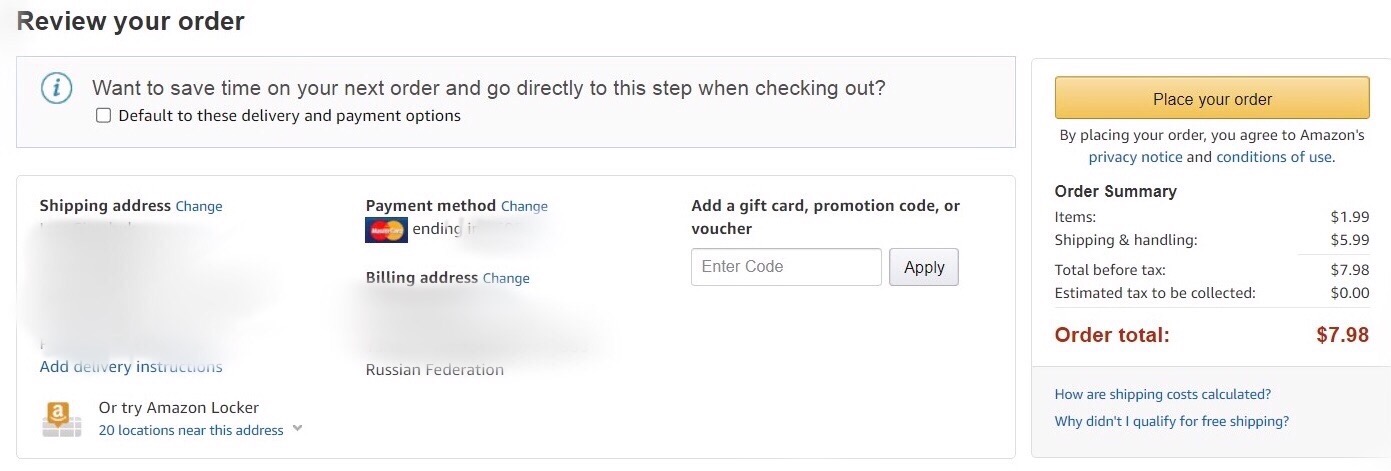
Done!
Now let's talk about holds.
Hold on Amazon happens in 90% of cases if you do something wrong. You will receive a message like this:
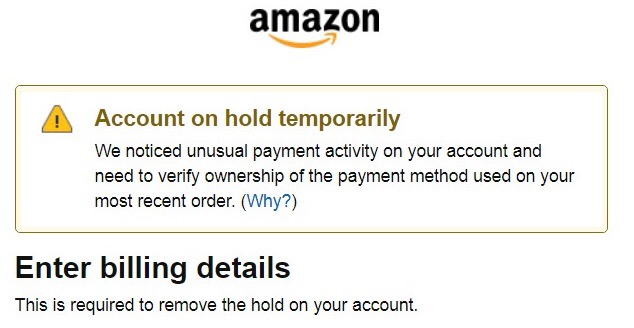
Why? Because the antifraud suspected something was wrong with this transaction, so they are asking us for documents confirming that you are the owner of the card linked to Amazon.
You should understand that this is not the end of the world. You can create a new account, but you need a new card, a new profile in Antique or Dedicated. Or try to remove the hold.
We will need a bank statement that contains the last four digits of the card we used to pay for the purchase, the billing address, first name, last name, and email address.
Naturally, everything must match the data we used to register the account.
The following will do for such purposes:
- A monthly statement showing the transaction from Amazon
- A statement showing a specific transaction from Amazon
- A photo of the card used to pay for the purchase
- Screenshots from your bank account
- A copy of the agreement with the issuing bank, where your address is listed
- A utility bill, where your first name, last name and address are listed
The document must be in English, for this we write in the bank's chat or go to the bank ourselves so that they provide us with a statement in English. If the document does not have a billing address or you have indicated completely false data, then anything can be added. If you do not know how to do it yourself, a drawing tool will help you.
It happens that the first time they do not accept the statement, we modify it, throw in everything we have in a complex, but there is no need to pester the support with your statements every 15 minutes. Moderately and calmly wait until we come across a calm Indian who will remove our hold.
Often the hold may not be removed, even if everything is fine with the documents provided. This can happen on any domain, especially on com. If you do not want to try or tried and you did not succeed, register a new account.
Note:
After you have finally removed this damn hold, warm up the account further with purchases and wait until they are delivered. After warming up, look for the necessary product under ref/replace, it must be sent by Amazon. The seller may be different, but preferably Amazon. The inscription looks like this:
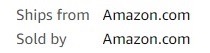
Ordered a MacBook/iPad and it's done.
Good luck with your carding and fat packs to everyone
