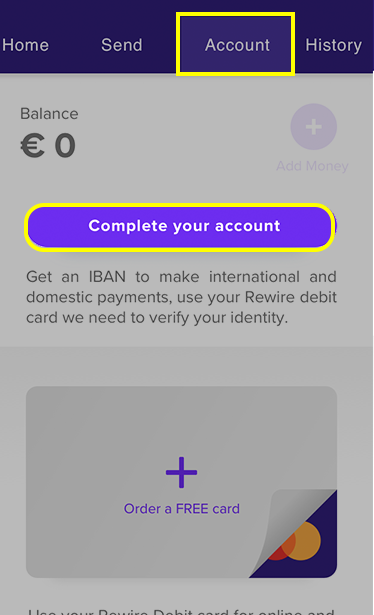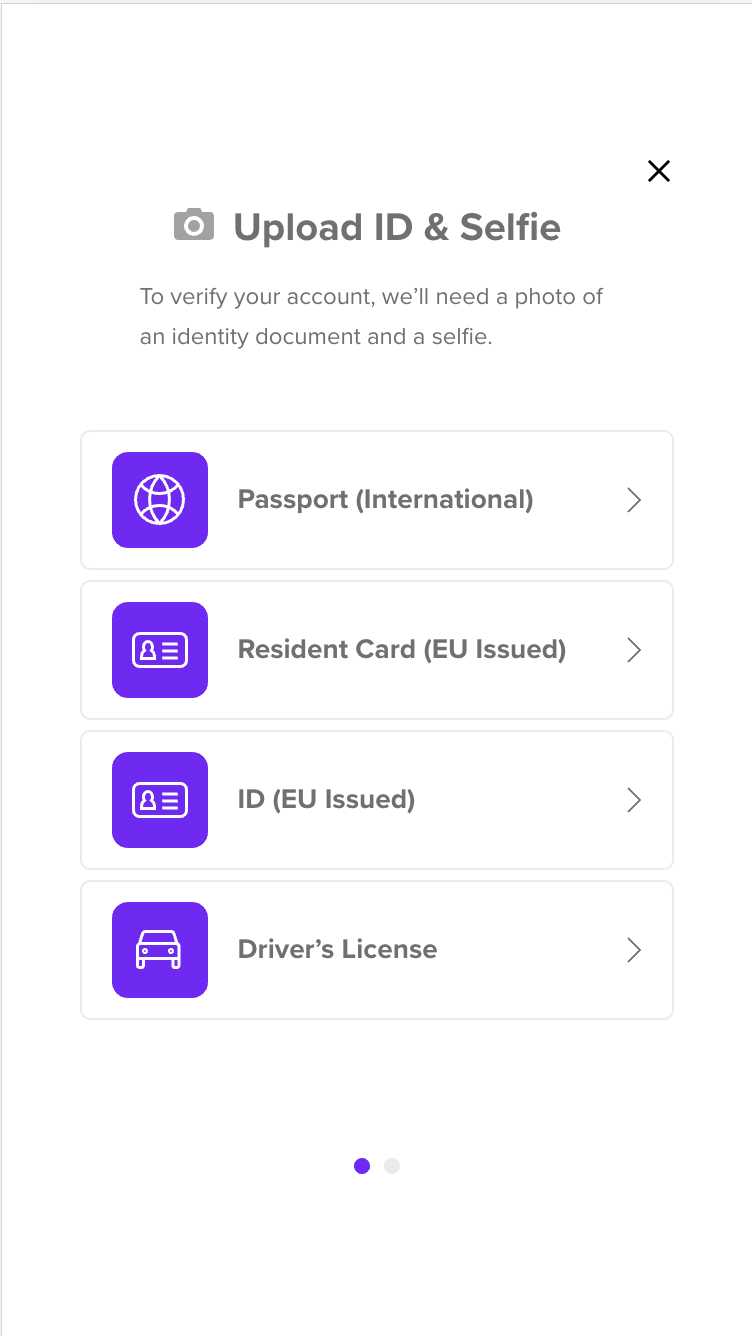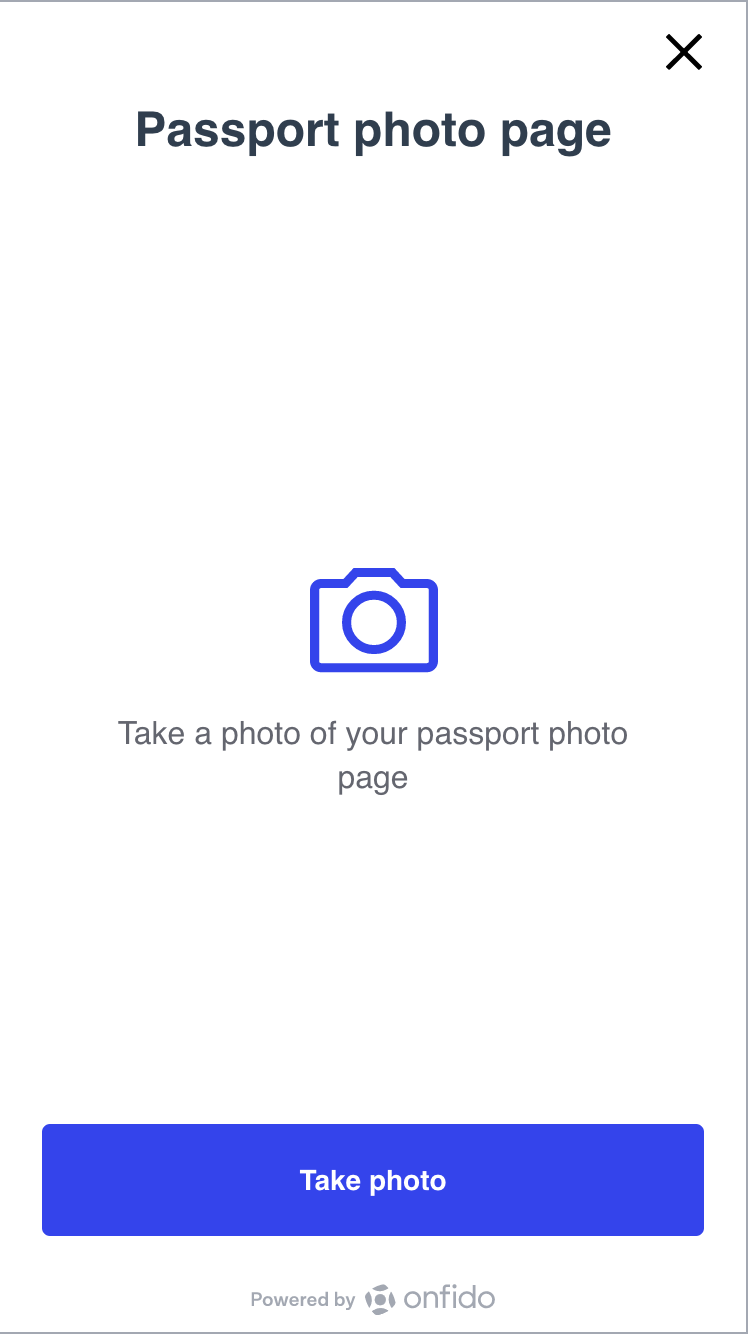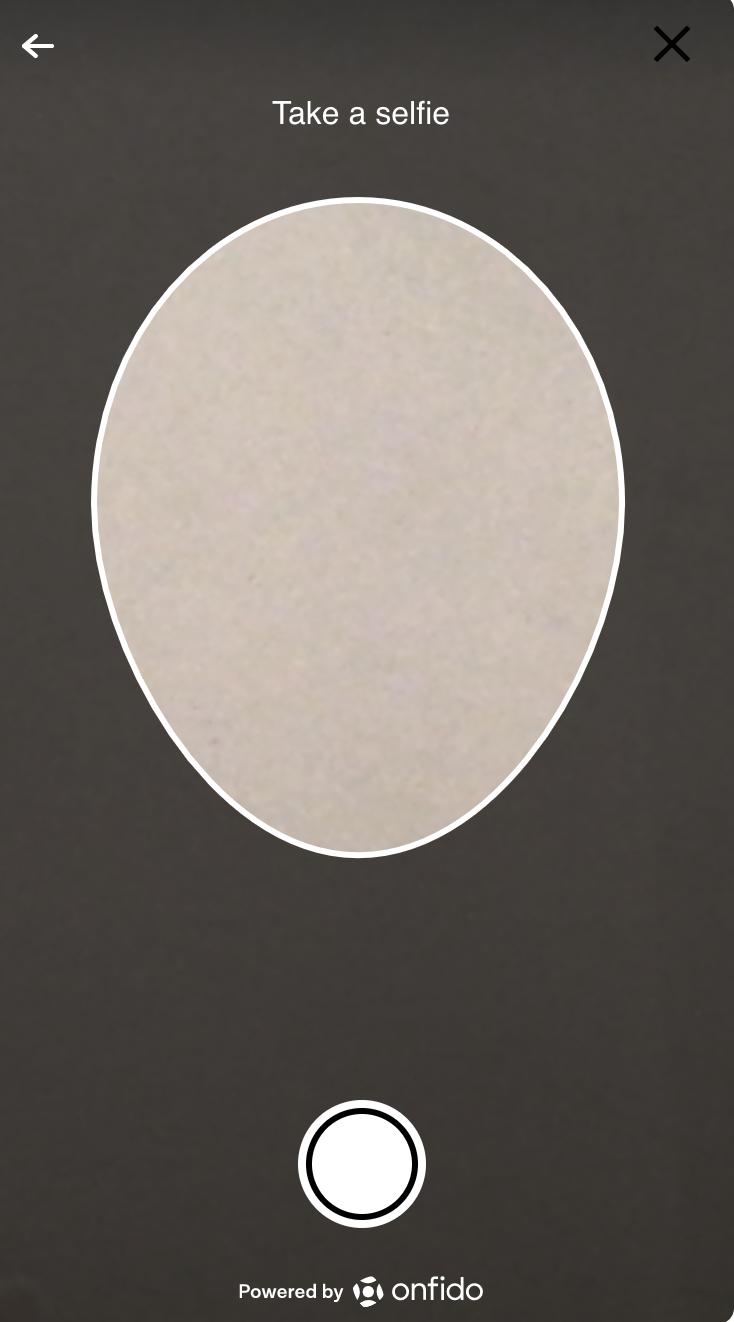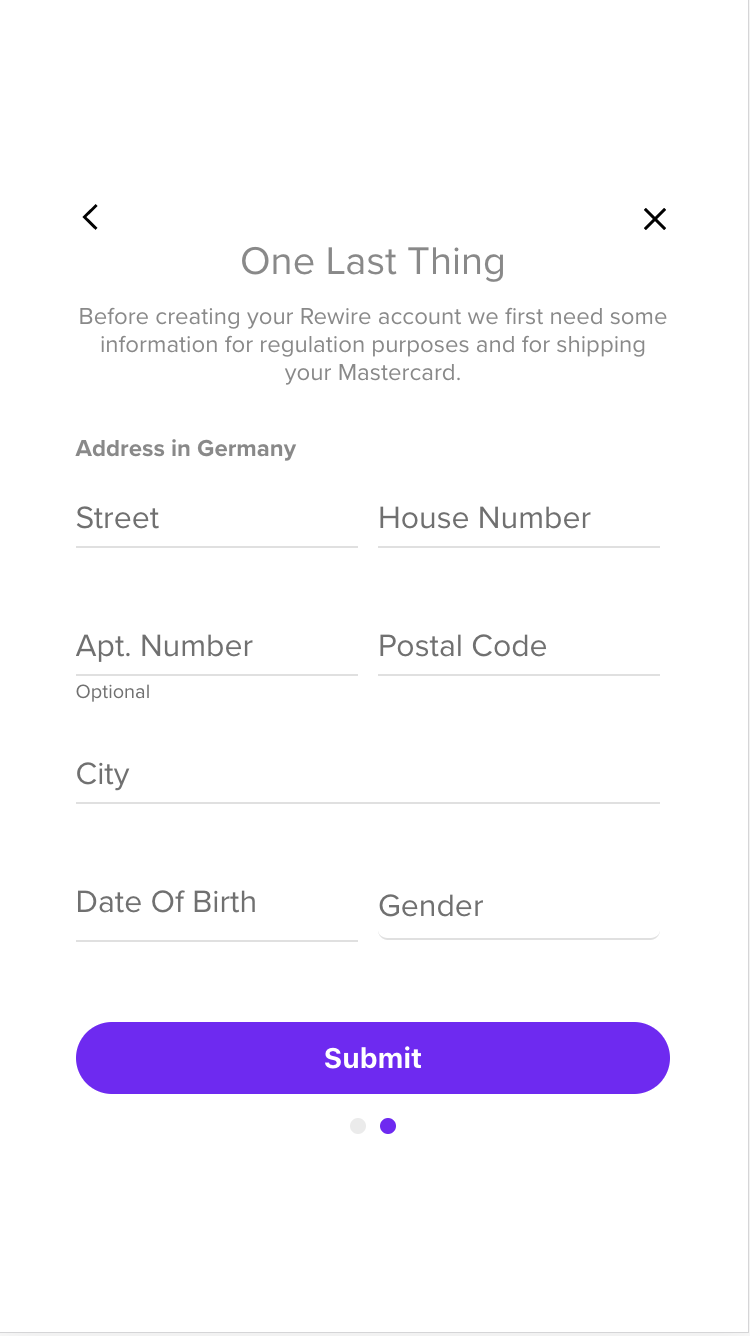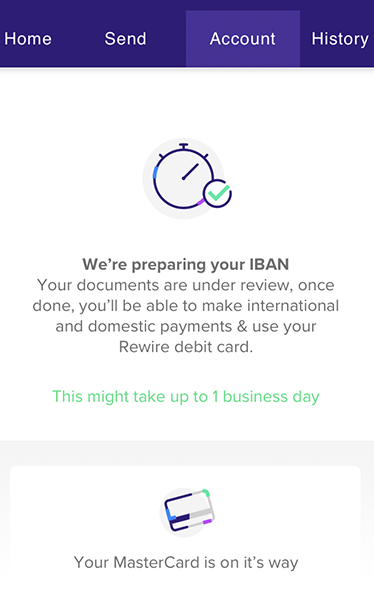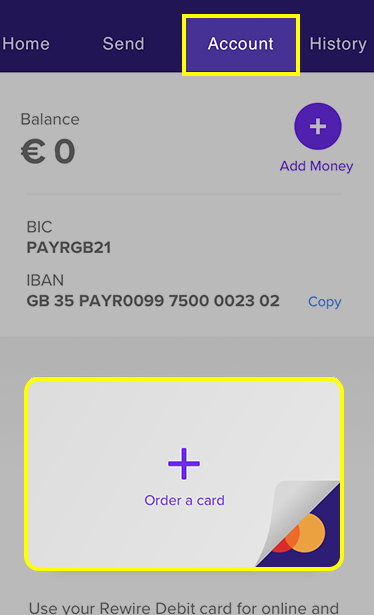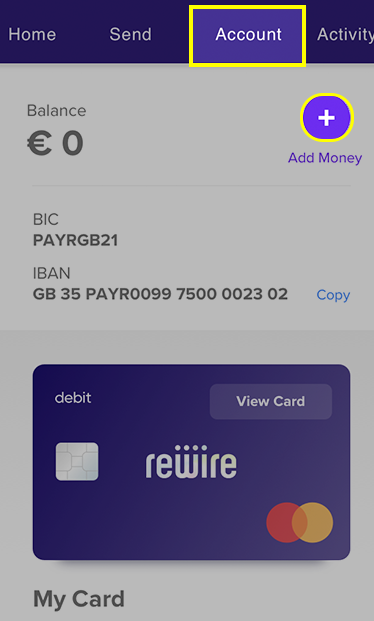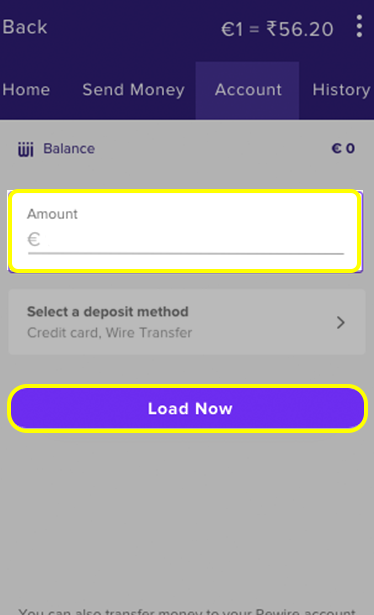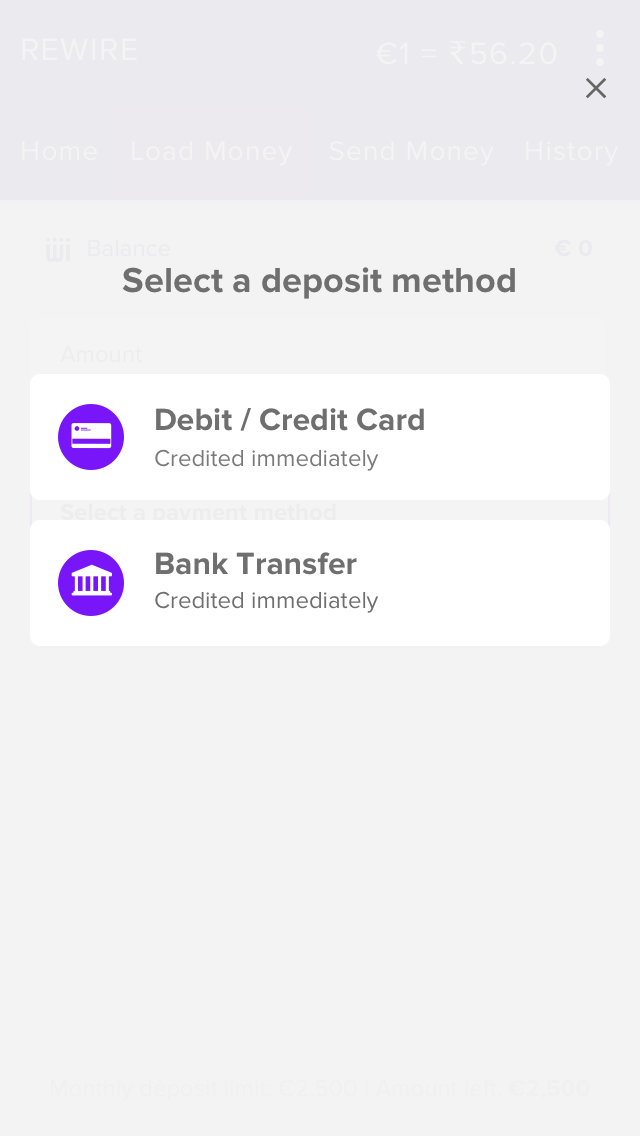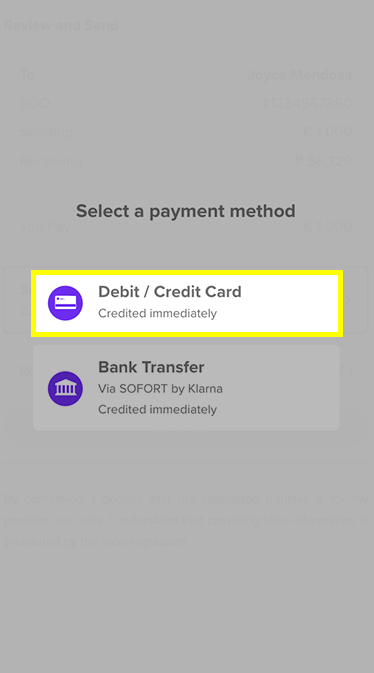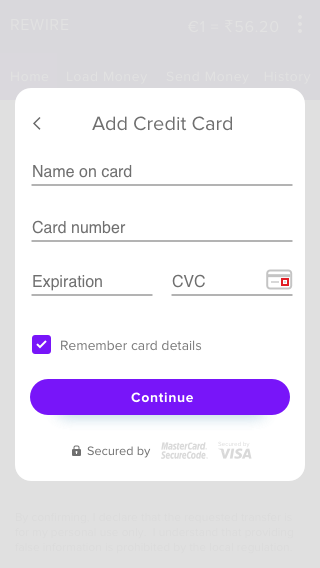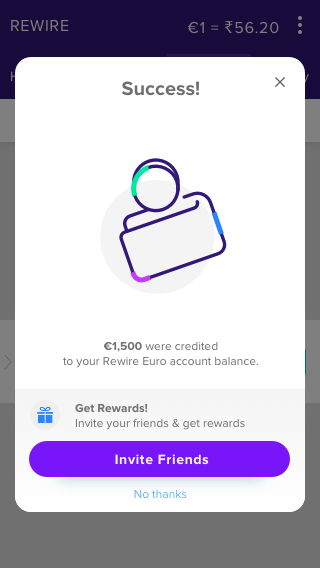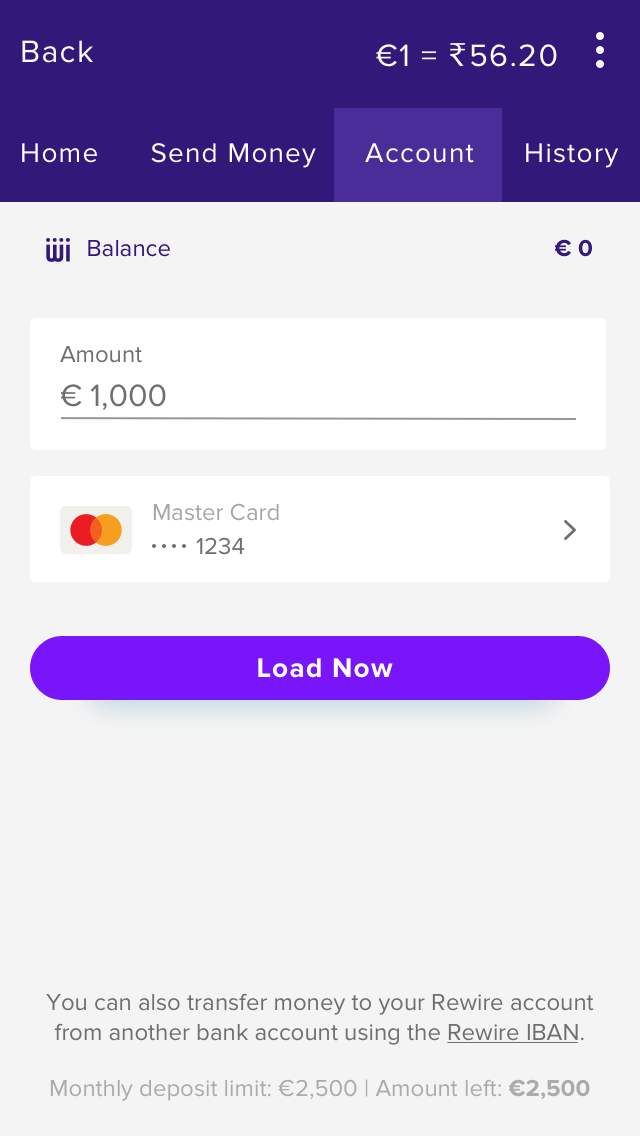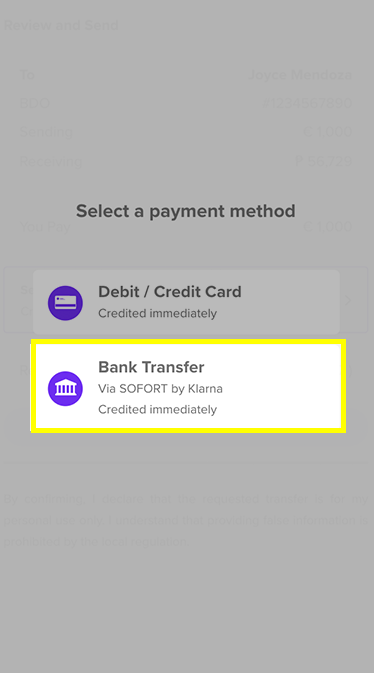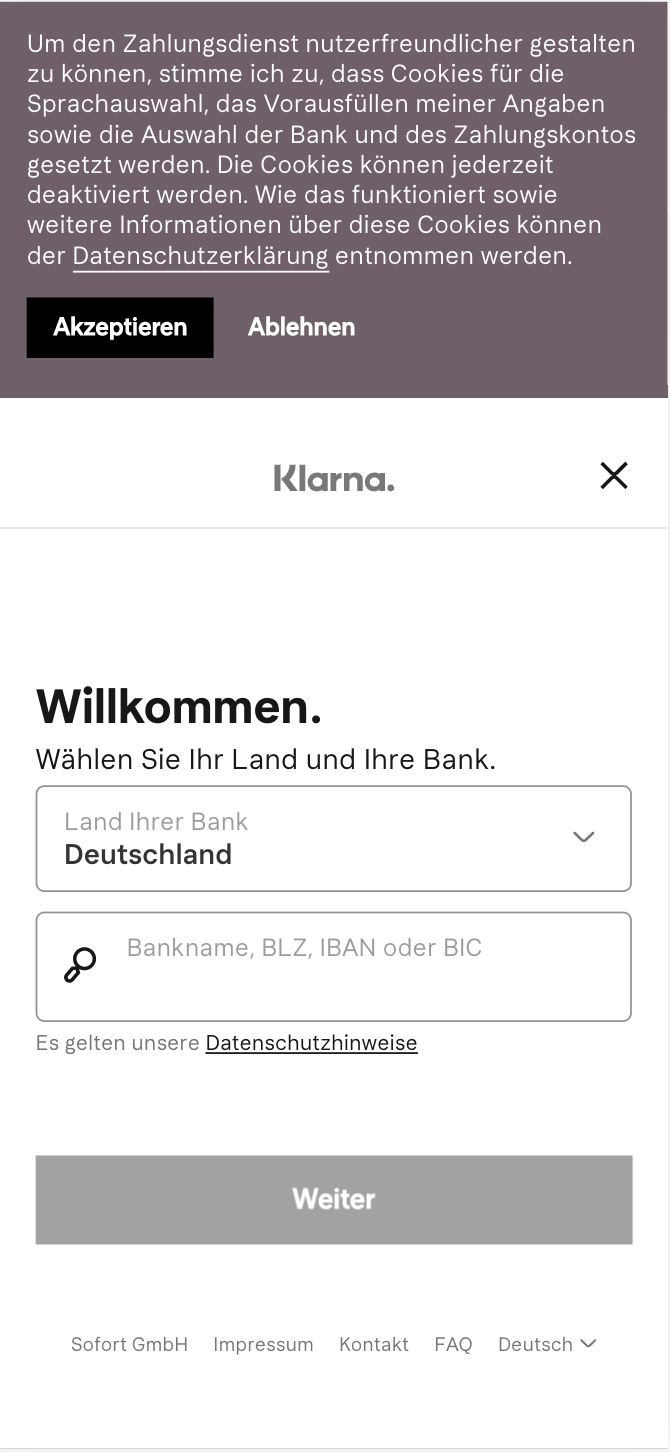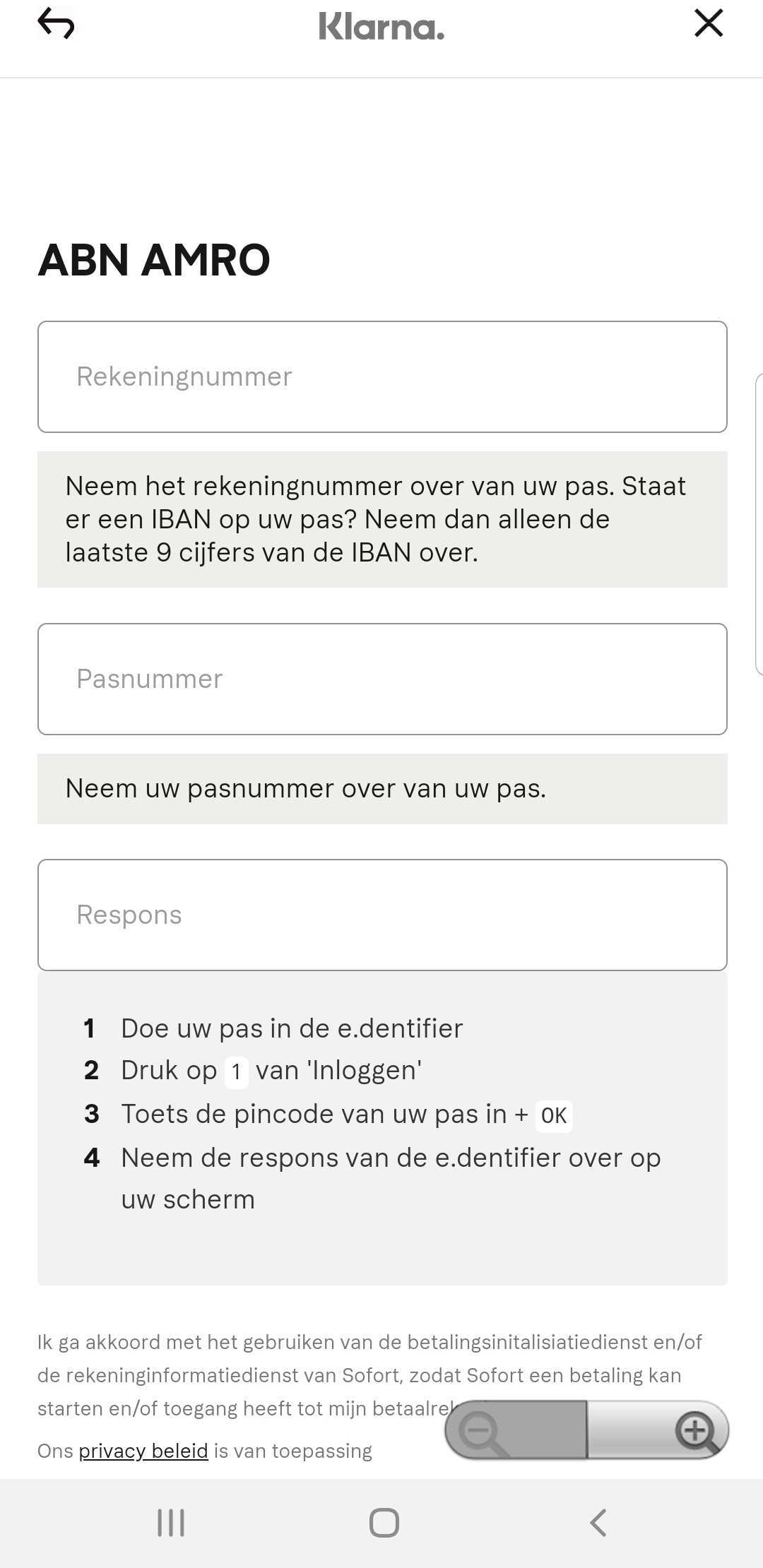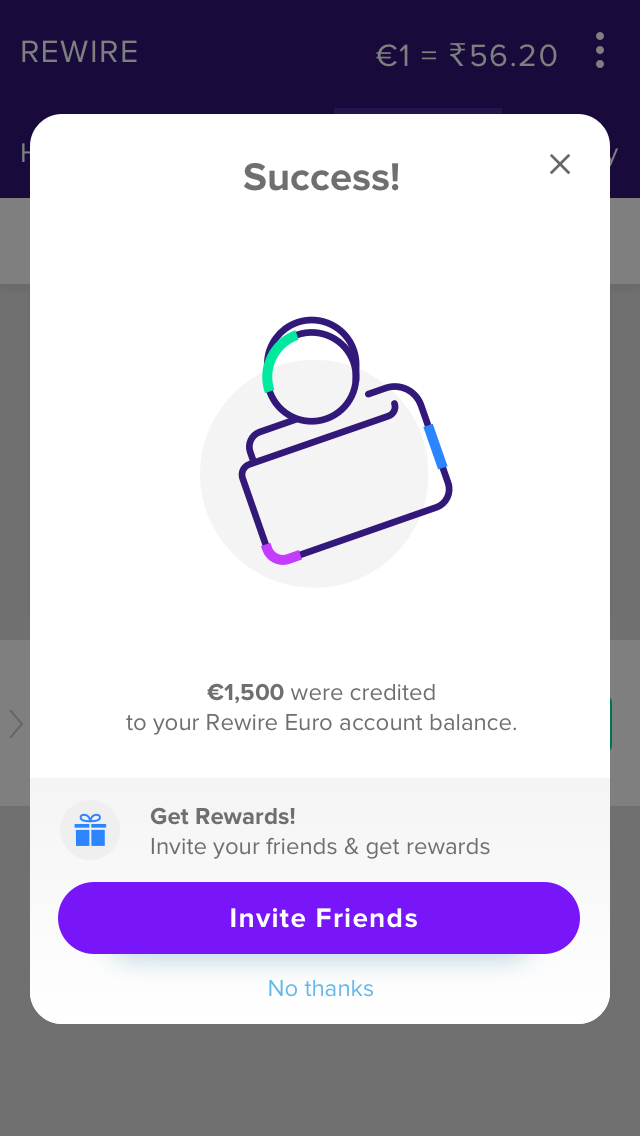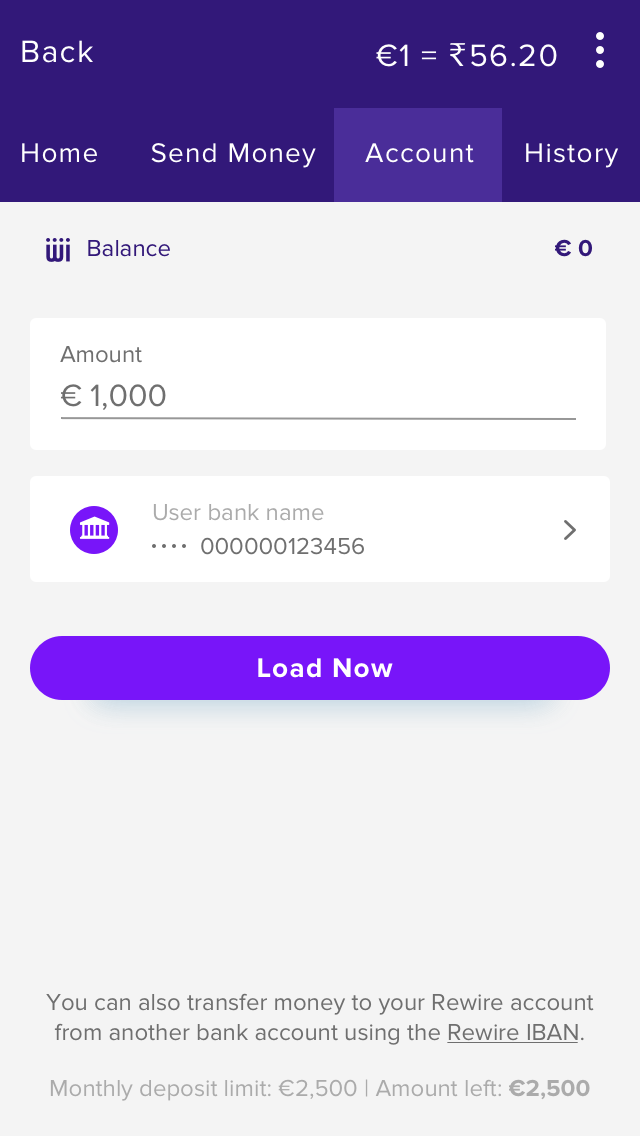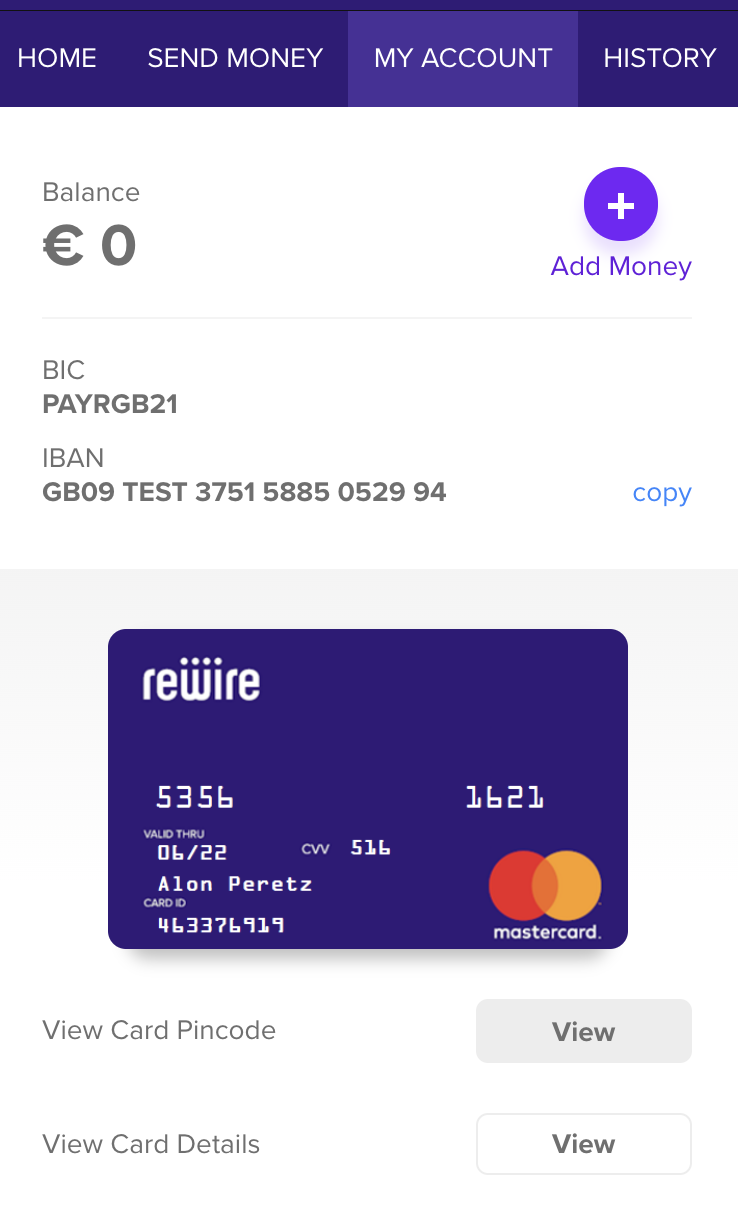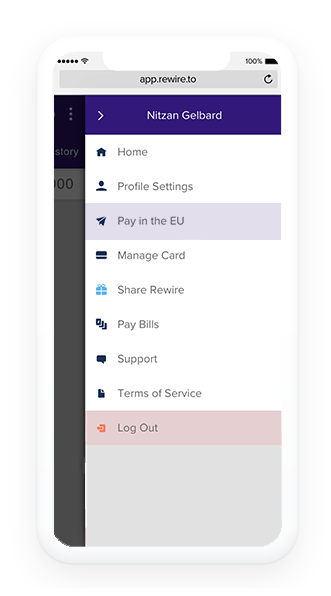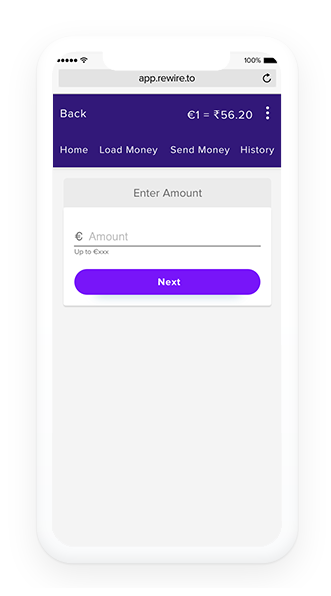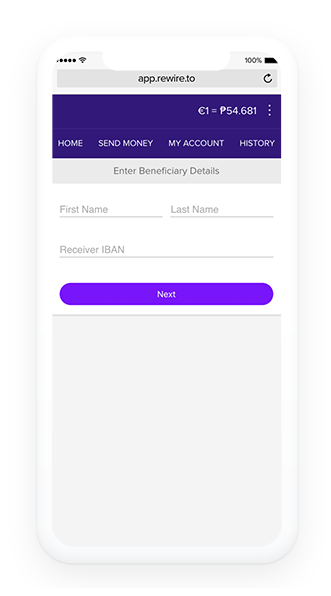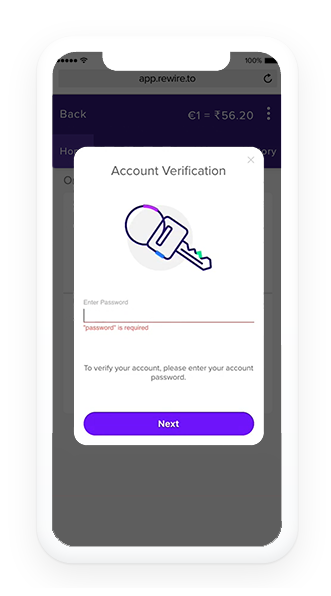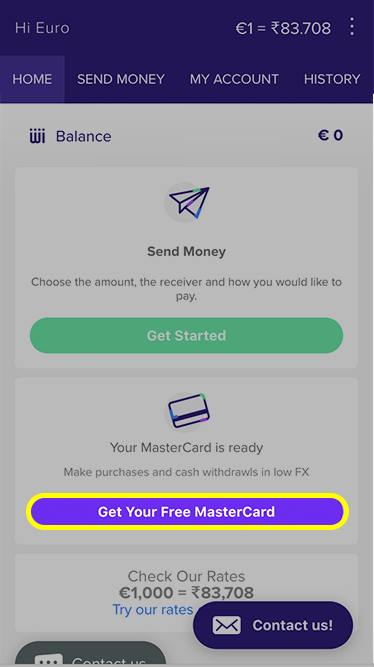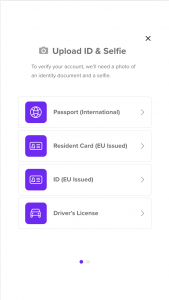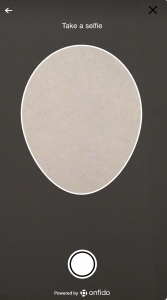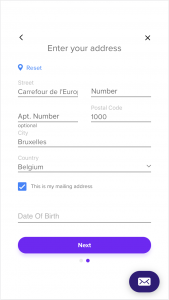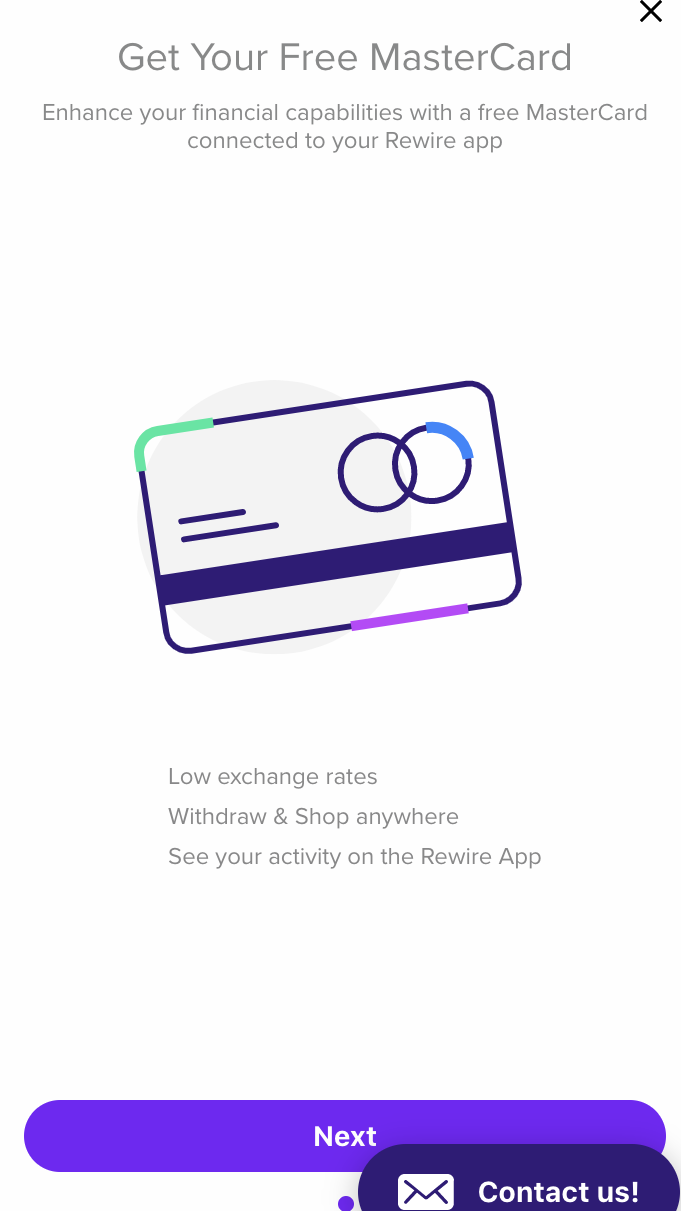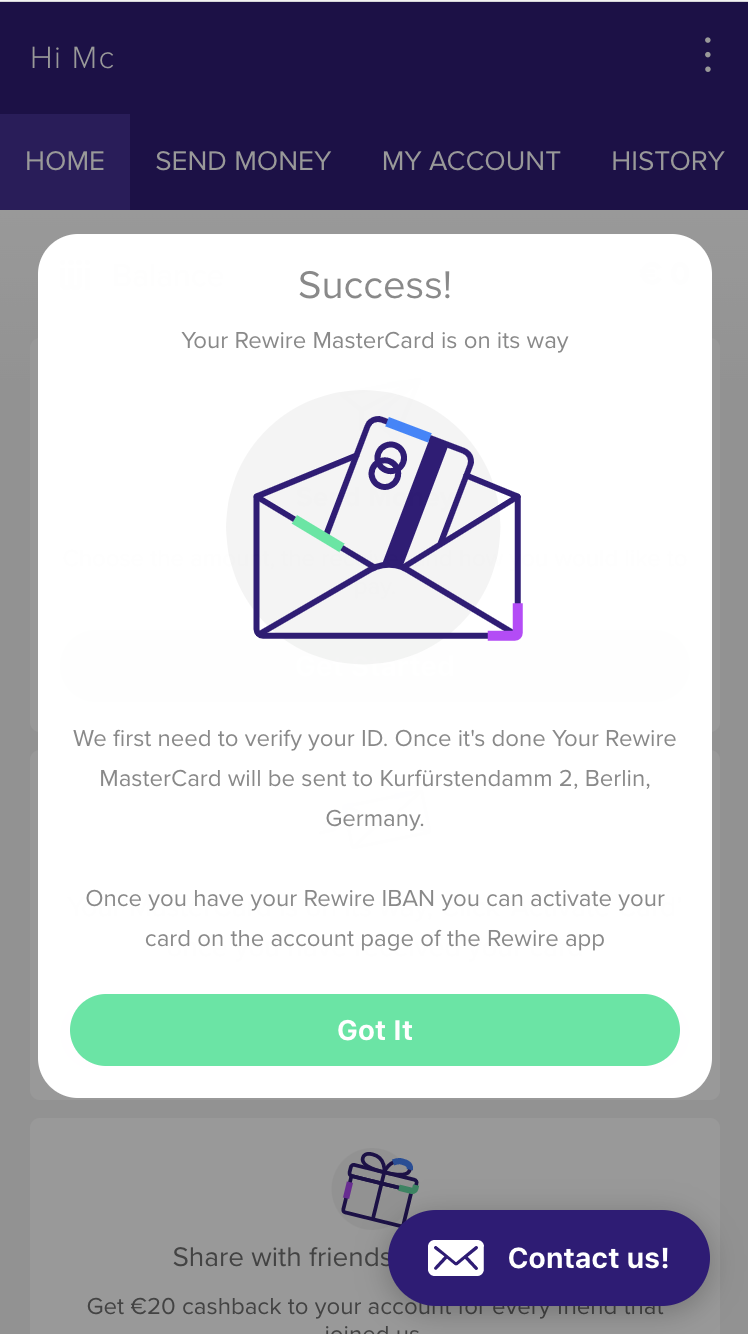How To Get An IBAN Account?
Do you want to get a free IBAN account? This is a guide to receiving an International Bank Account Number (IBAN) in Europe.
This account is very useful in making international and local EU transactions. Opening an account with Rewire will give you a free IBAN and also allow you to make free online and offline transactions with a MasterCard Debit.
Before getting your IBAN, ensure that you have already signed up for a Rewire account before you follow this guide. If you have an account,
log into your account.
1. Complete your Account
Go to the
"Account" tab and then click
"Complete your account."
2. Identification
To verify your account we will need an identity document and selfie, choose your type of ID document.
You must have one of the following documents to upload:
- Passport (International)
- Citizenship or Residence Card (EU issued)
- ID (EU Used)
- Driving Licenses
This step is to verify your Identity. Tick the box
"I agree" to agree to the terms and conditions, then click
"Upload ID/Passport."
3. Upload ID/Take Photo of ID
Click
"Take Photo" to upload a photo of your ID/Passport or to take a photo of it.
4. Take a Selfie
Take a selfie, make sure your face is inside the white oval shape and click the white circle button. Then check your selfie after.
4. Fill in your Address
Fill in your address including street, house/building number, apartment number, post code, city, date of birth and gender then click
"submit."
5. IBAN is being processed
You may need to wait up to 1 business day for your IBAN to processed once that is done you will be able to activate your virtual card.
6. Your IBAN is ready
Now you can receive money sent from your loved ones around Europe or your salary. Next you need to load money so you can start sending money to your drops or drop setvice for cash out in Europe or get a free MasterCard Debit and use it.
You are done!
How To Load Money To My Rewire Account
These steps will guide you to load money into your Rewire IBAN account. You have a few options how to load money
Credit Card, Immediate Bank Transfer and
Transfer from your Bank (click on an option to skip straight to their guide). Once you have a Balance, you can send money abroad, ocally and use the same balance for your Rewire MasterCard debit.
If you are a new user, ensure that you have already signed up for a Rewire account before you follow this guide. If you have an account, log into your account.
Load Money
Home Page
Once logged into your
Home tab, click the
Account tab, then click
+Add Money to load money to your Rewire account.
*Please note that your employer and European drops can also transfer money to your Rewire account.
Select Amount to Load
Select the
amount you wish to load. Then click below on
"Select a Deposit Method".
Choose Mode of Loading to Rewire Account
You will see the different options of loading money. Click on the methods below to skip straight to their sections to continue.
Credit Card and
Bank Transfer are both instant simple options and are free of charge.
Transfer from your Bank can take up to 2 business days.
Load via Credit Card
Select the
Debit / Credit Card option.
Enter your card details
Enter the your
card details you wish to deposit from and click
Continue.
Confirmation of Credit
There will be a pop up to confirm that your Rewire account has been credited. Click the
Got It button to acknowledge the credit. The credit should be reflected immediately on the
Home page.
Card Details Saved for Next Load
For your convenience your card details can be saved for next time so you will simply be able to select the past account used to load.
Load via Immediate Bank Transfer
Select the
Immediate Bank Transfer option.
Select Your Bank
Select your bank and country.
Login to Your Bank
Login to your bank account, then you will be asked to verify your account and wait for your bank to approve the transfer.
Confirmation of Credit
There will be a pop up to confirm that your Rewire account has been credited. Click the
X button to go back to Home. The credit should be reflected immediately on the
Home page.
Account Details Will Be Saved for Next Transfer
For your convenience your account details can be saved for next time so you will simply be able to select the past account used to load.
Transfer Money from your Bank
To load by transferring from Bank,
send to your Rewire account from your other account. You will find the IBAN number in the top of your
Account tab. You then have to open a new window of your bank's page in order to make the transaction to your Rewire account and enter this account number. Please make the transfer now, if not your order will be cancelled automatically.
Once your money has been credited after 2 business days, your Balance on the Home tab will also reflect the credit.
You are done!
4 Simple Steps to Send a Free EU Transfer
Step 1
Go to your Rewire account.
Click on the
top 3 dots on the right-hand side and choose “
Pay in the EU”.
Step 2
Enter the amount you would like to transfer.
Click “Next”
Step 3
Choose “
Add Receiver”. Then enter the receiver’s
First Name,
Last Name, and
IBAN. Click “Next”.
This step is required only for the first time transfer. Later on, you can choose one of the receivers you have previously sent money to.
Step 4
Enter your
Password. This step will additionally protect your account.
That’s it! The money is transferred.
How To Get A Free Mastercard
A debit card in Europe is useful for expats, given that most places do not accept credit cards. One way in which you can get a free MasterCard is from Rewire. There are no charges to use the MasterCard for both online and offline transactions and ATM withdrawals.
Ensure that you have signed up for a Rewire account. If you have an account,
log into your account. You can then order your free MasterCard by following the guide below. The MasterCard will take
2-3 weeks to be delivered. In the meantime you can instantly activate and use your online Rewire card to start making online payments and
1. Get your Free Mastercard
When on the
Home tab, click on
Get Your Free MasterCard to start the application for the MasterCard. If you are a new user continue to step 2 below. If you are an existing user you can skip to step 7.
Identification for New Users
2. Choose Form of ID
If you are a new customer you need to complete the identification process. Choose the form of ID you wish to upload for identification purposes, you can use your passport (international), ID (EU issued), resident card (Eu issued), or driver’s license.
3. Upload/Take Photo of ID
Click
“Take Photo” to upload/take a photo of your ID.
4. Check ID
Check the readability of the ID, make sure the details are clear to read with no blur or glare. Click
“Confirm.”
5. Take a Selfie Photo
You need to take a selfie and make sure your face sits inside the white oval shape, then click the white button to take it. After it will show you the photo and check it is clear.
6. Enter your Address
Enter your Address details start with Street name, then House/Building number, Apartment/Unit number, Postal Code, City and Date of Birth. Then click
“Next.”
7. Confirm your Order
Click
"Next."
8. Order of Card Complete
If you are a new customer Rewire needs to first verify your ID, then the card will be delivered to you in up to 2-3 weeks. Once you have your IBAN you can activate your online card and use it for online shopping and payments without the physical card. For a guide on how to use your online card
click here.
You are done!
Just sit back and relax while your free MasterCard arrives soon. Next step is to activate your new Mastercard. For a guide on activating your card click
click here.