Lord777
Professional
- Messages
- 2,577
- Reaction score
- 1,556
- Points
- 113
This is an introductory article and here you will not find anything supernatural.
The article has some water, so don't swear
I miss the moment when the cookie session loads, I think everyone knows how to do this.
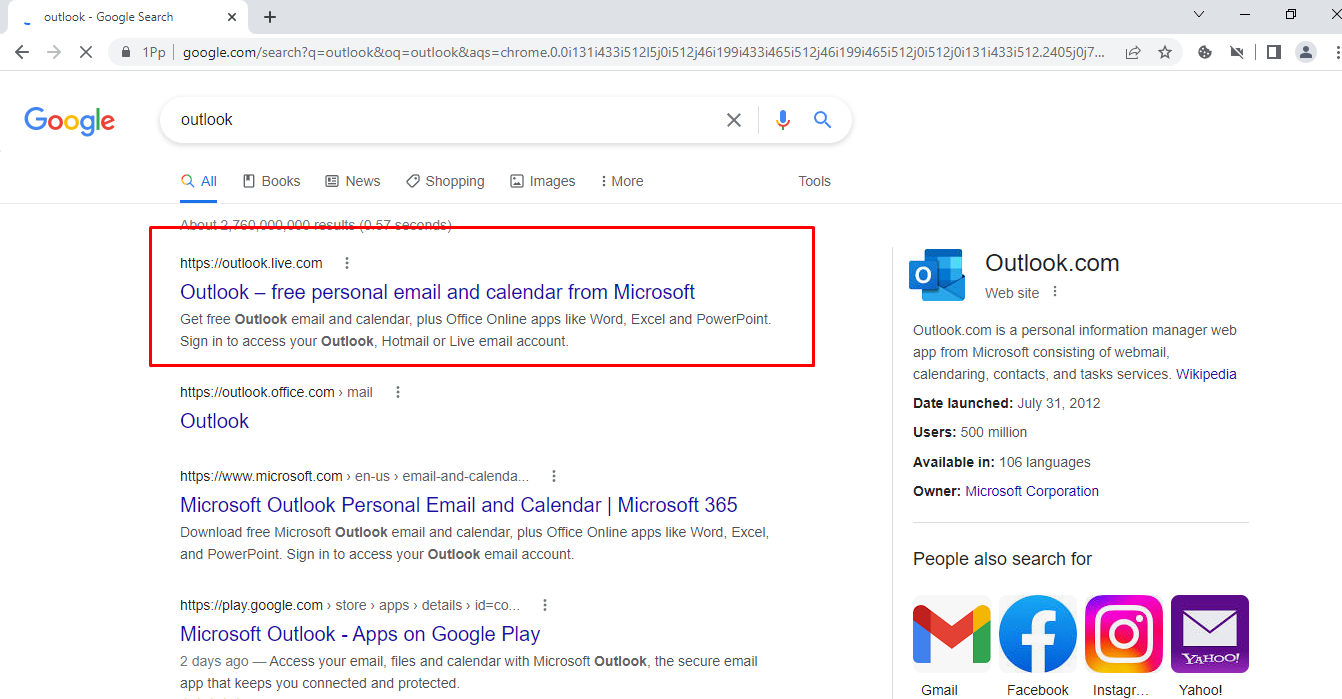
Switching to Outlook
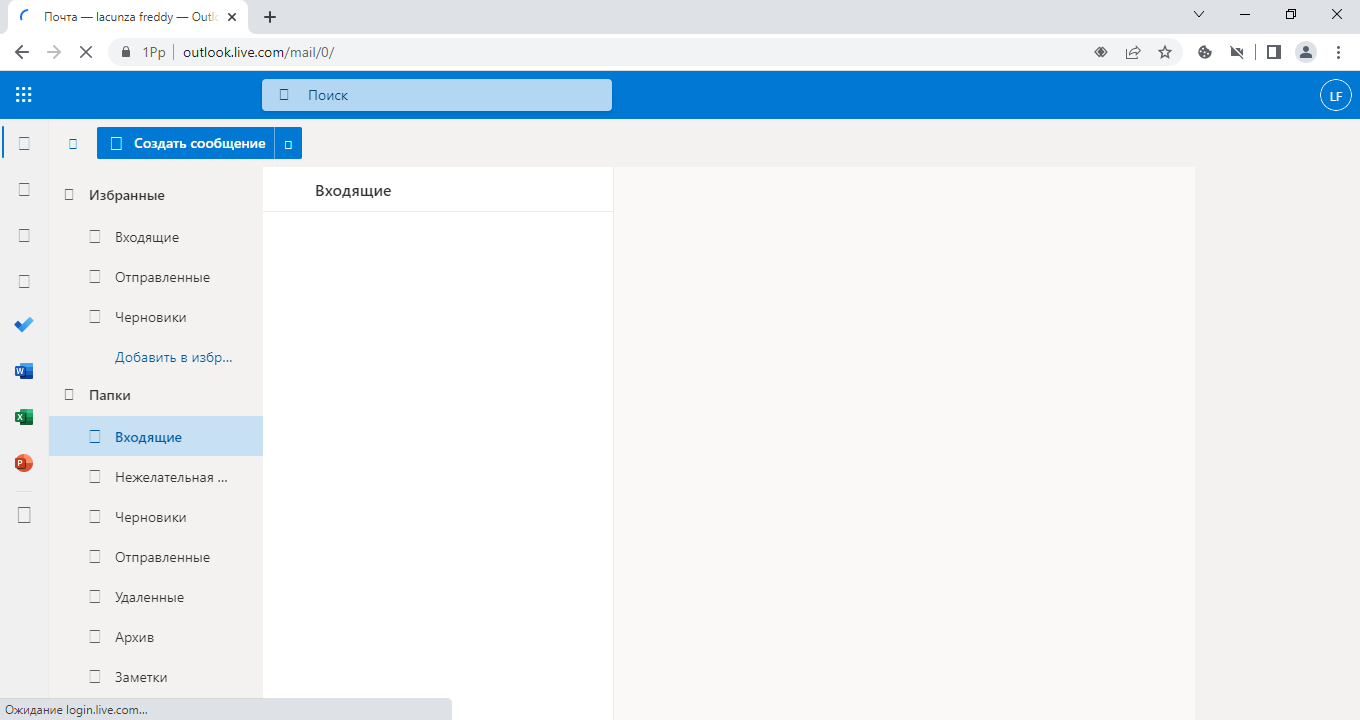
It is important that the session is alive
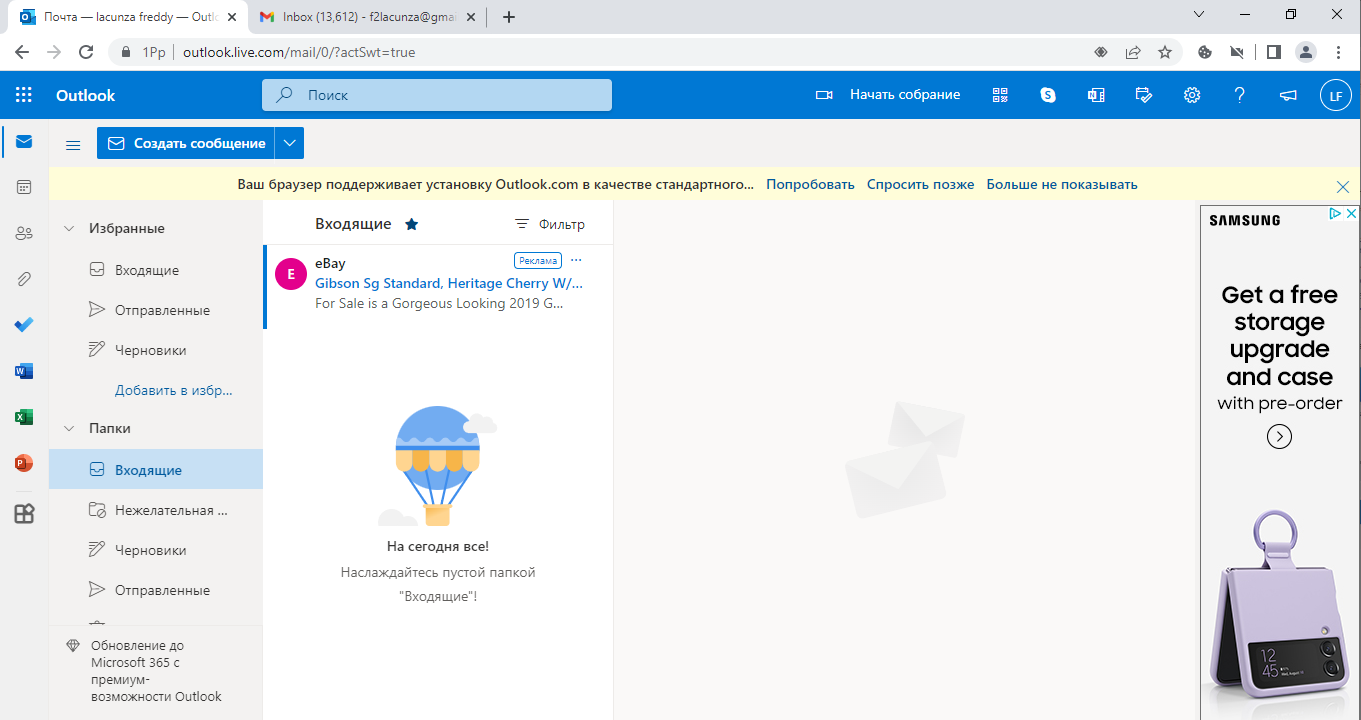
If the mail is in the log then we initially try it on it
If after a click we launched it directly to the advertising cabinet, then we will continue to launch it
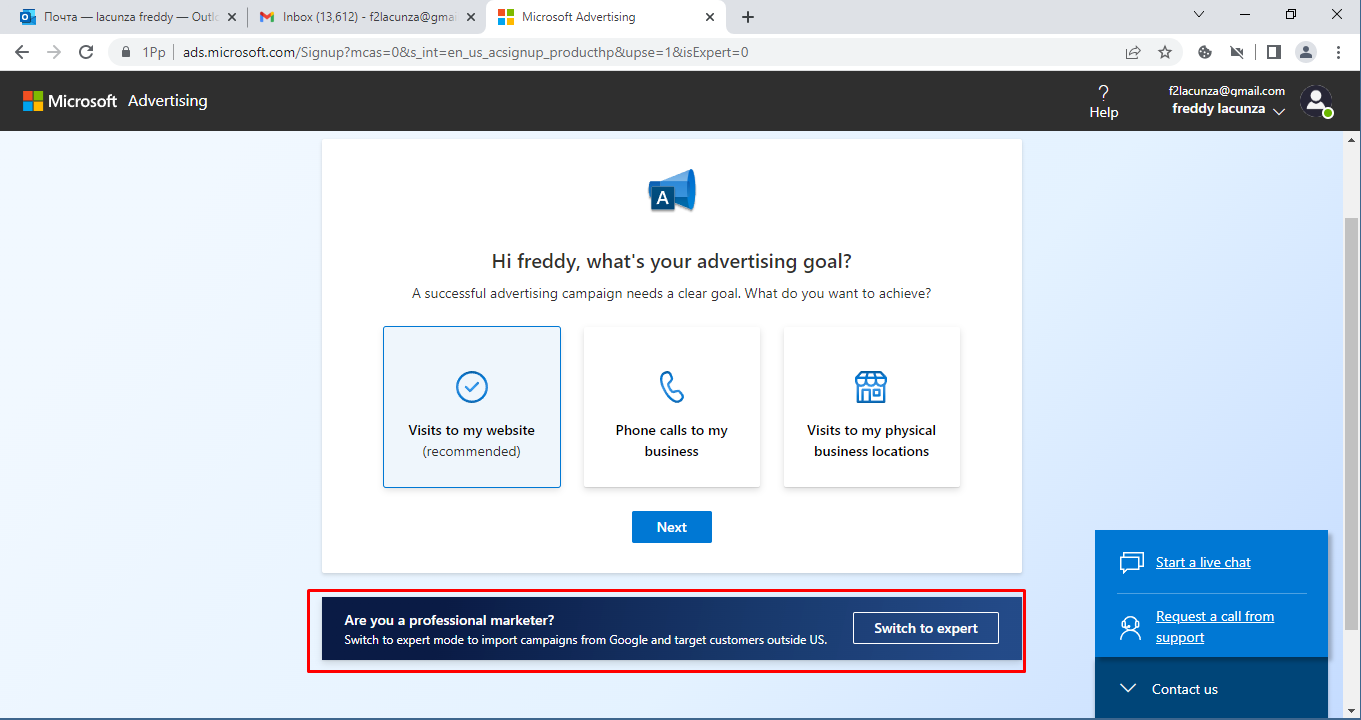
Immediately launch it as an Expert.
I explain that if you start as a beginner, you will have to pay with this card (and as a rule, you will immediately block the RC (advertising cabinet)).
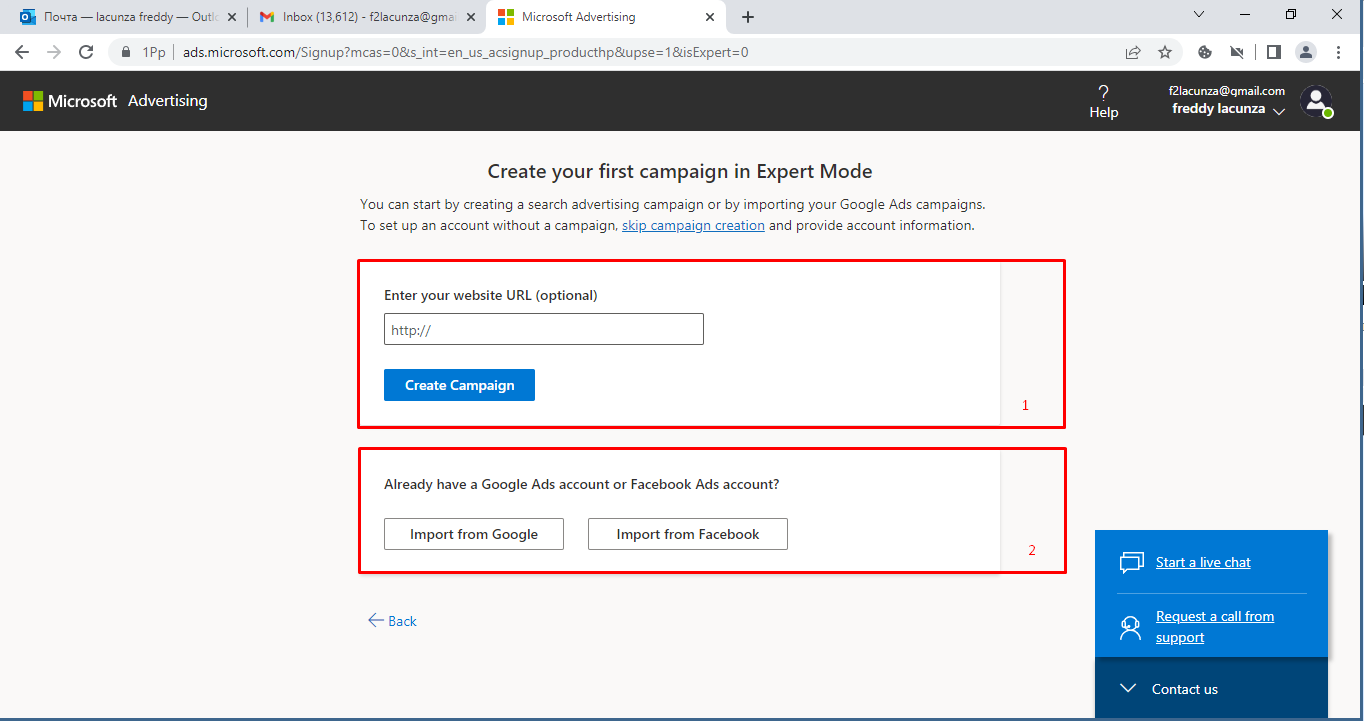
Creating a campaign
1. Here we insert a link to your land.
2. If you already have an ad campaign in Google or Facebook, you can import it directly to Microsoft.
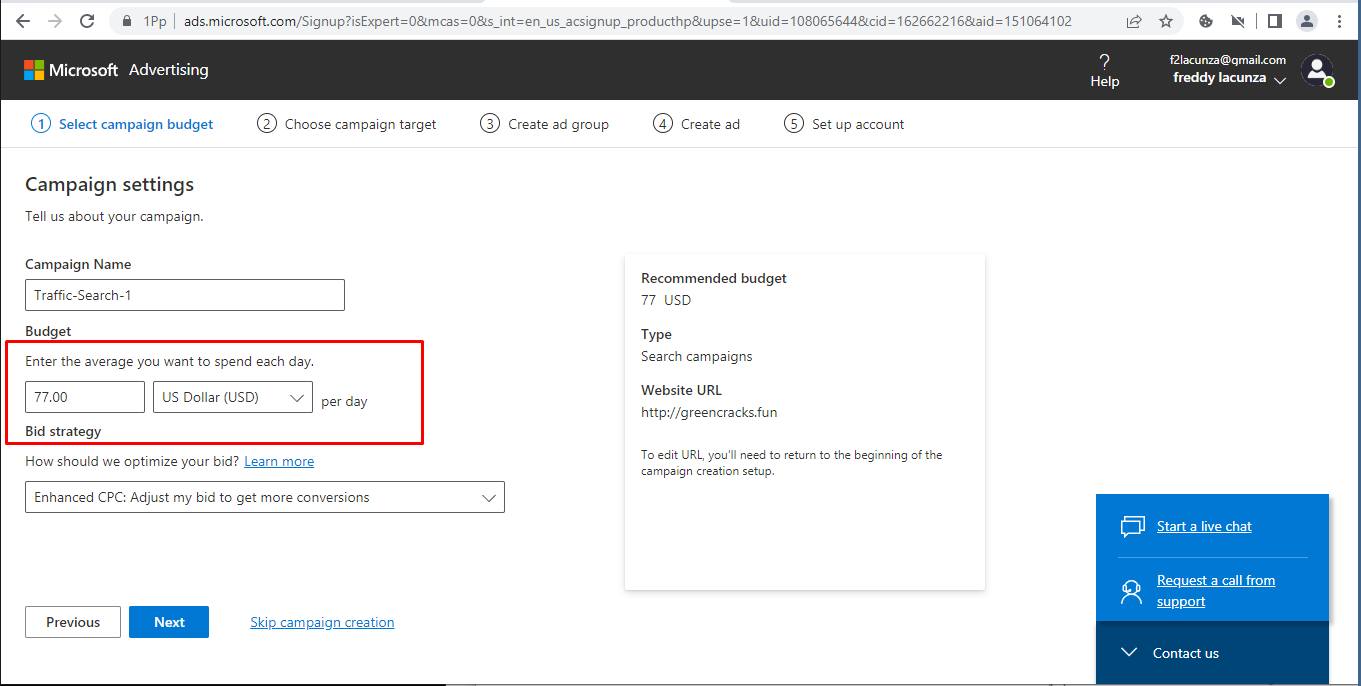
We leave it by default
The main point in setting up the amount that was suggested here is to leave it like this and do not change it, do not put it higher, do not put it lower.
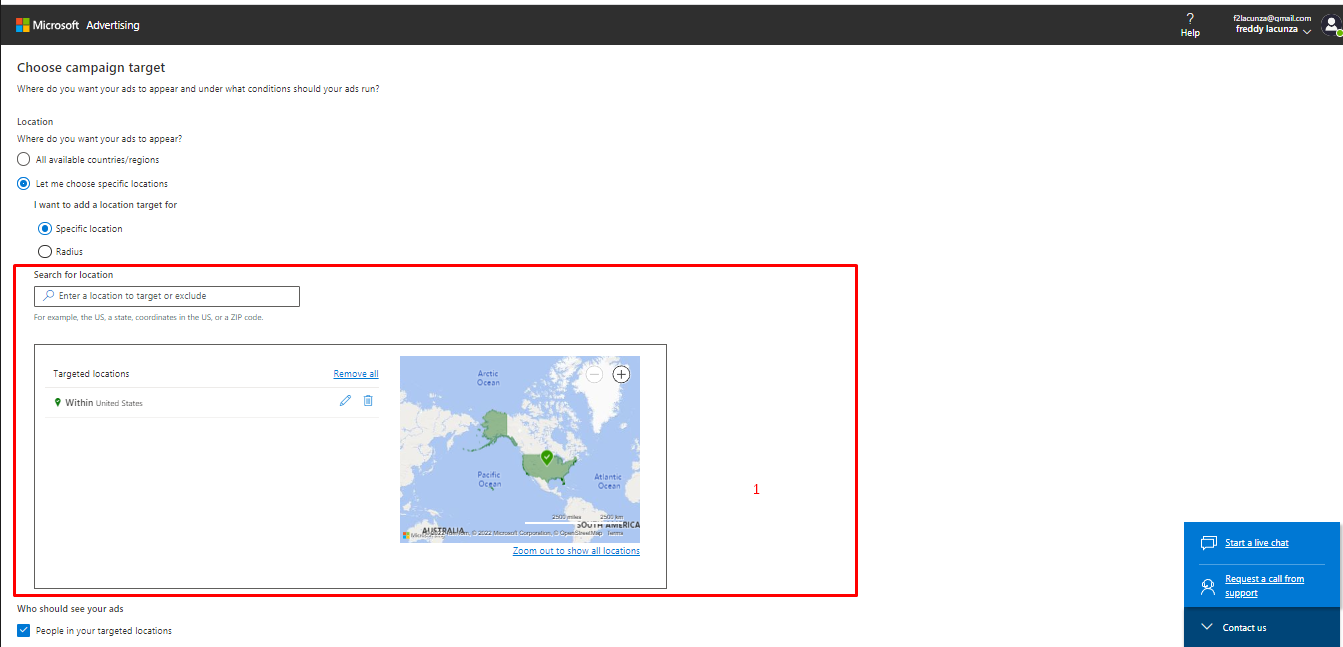
Setting up a predestination
Here we always set the predestination PP and if we have, for example, land Spain, and the stick of the USA, we put 2 geo, Spain and the USA, after approval, the geo can be changed.
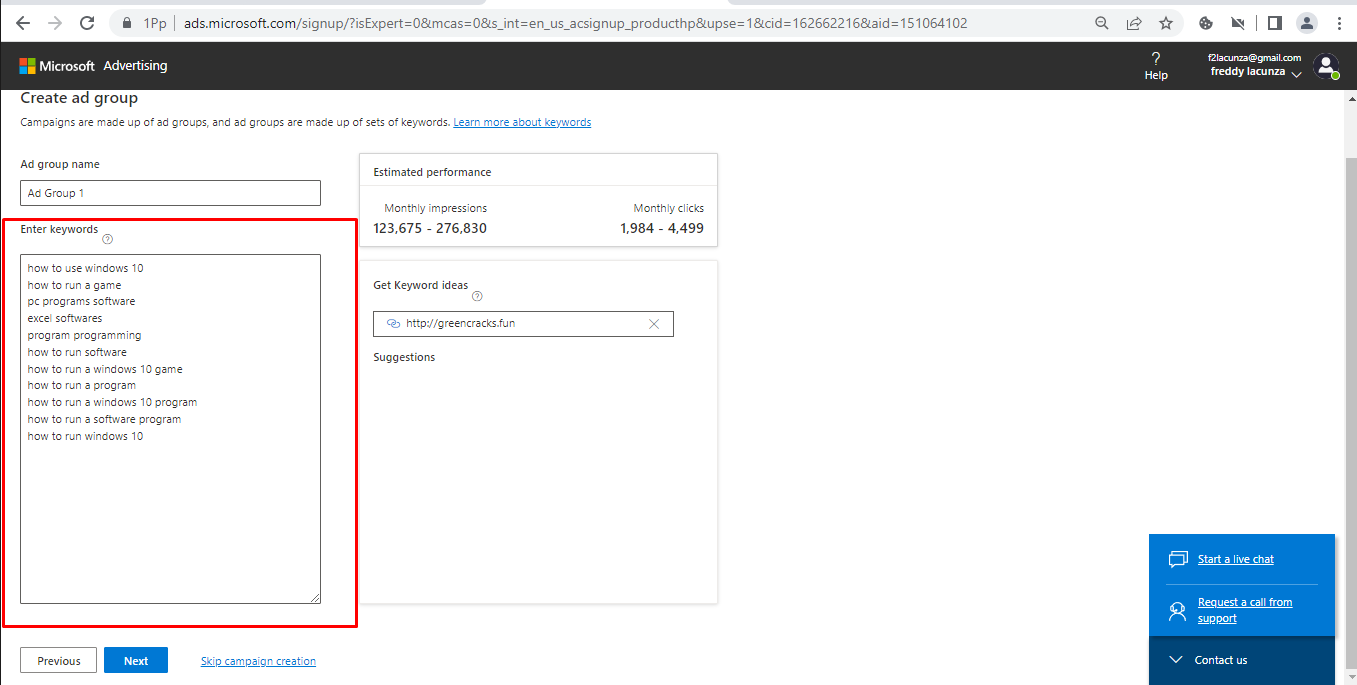
Selecting key phrases
This is the most creative moment. Here we select key phrases.
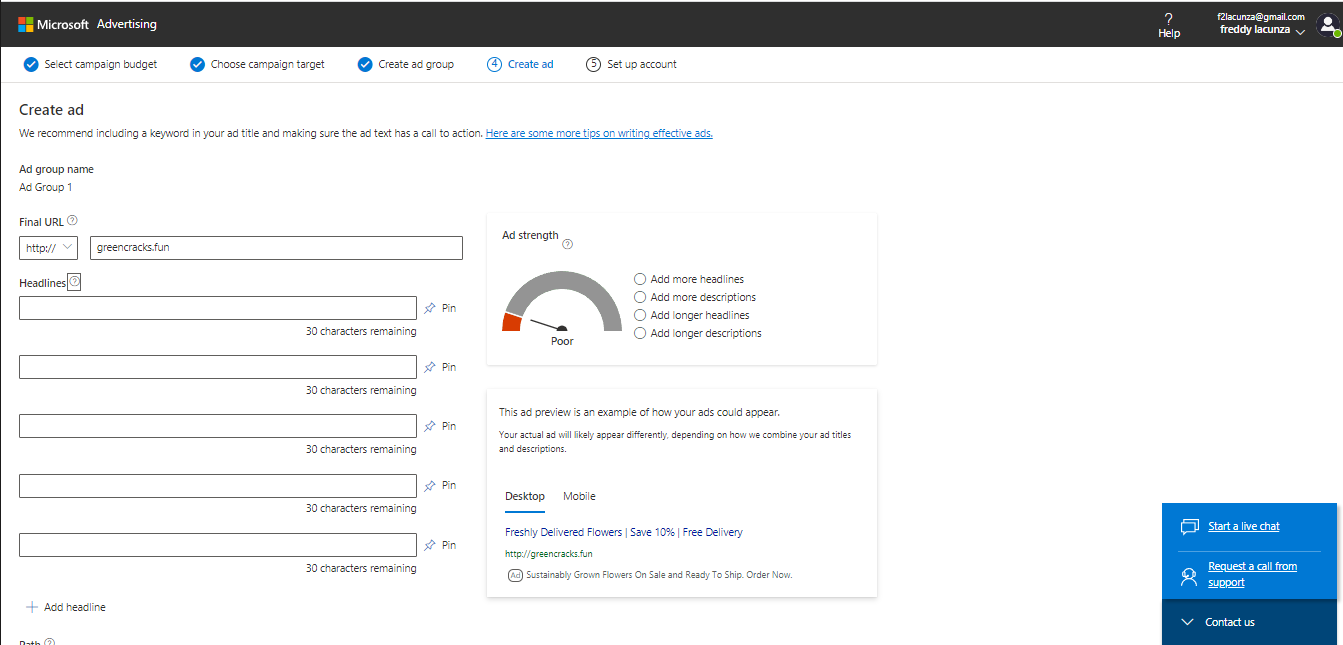
Headlines
Headlines are the most visible part of an ad. Adheres to the rule:
"Whatever you call a ship, it will sail."
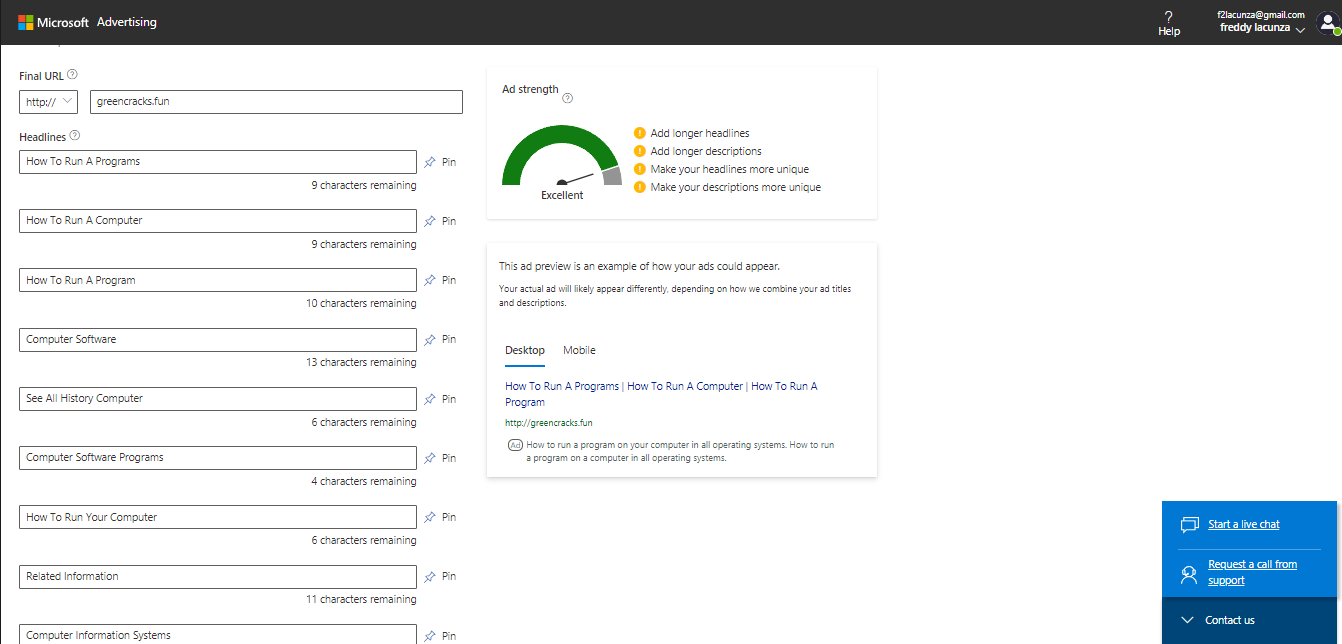
Selecting high-quality headlines
The more beautiful it is, the more traffic it gets.
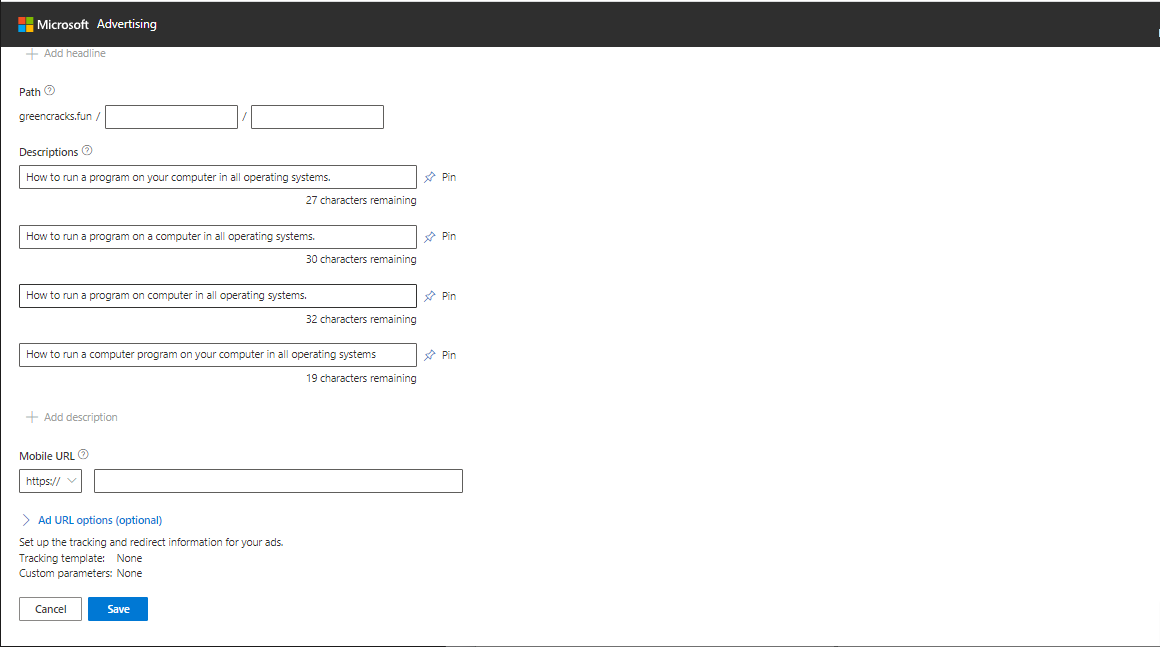
Site Description
The same goes for the site description.
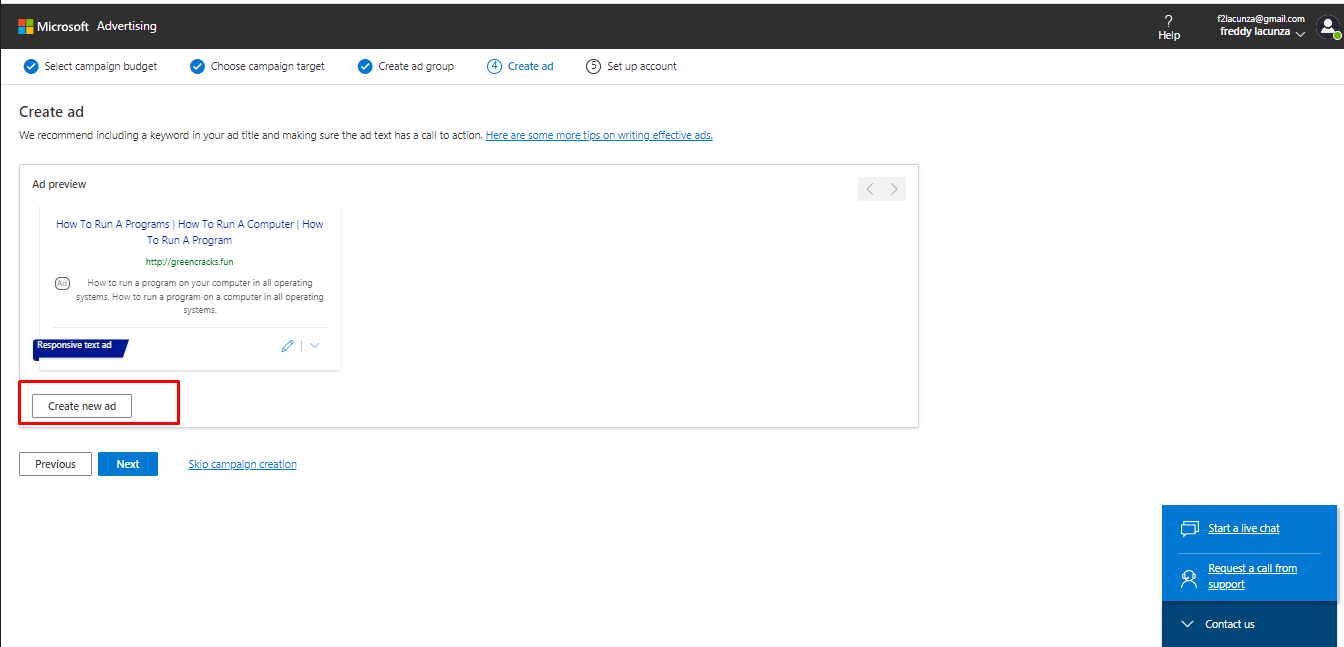
Preview
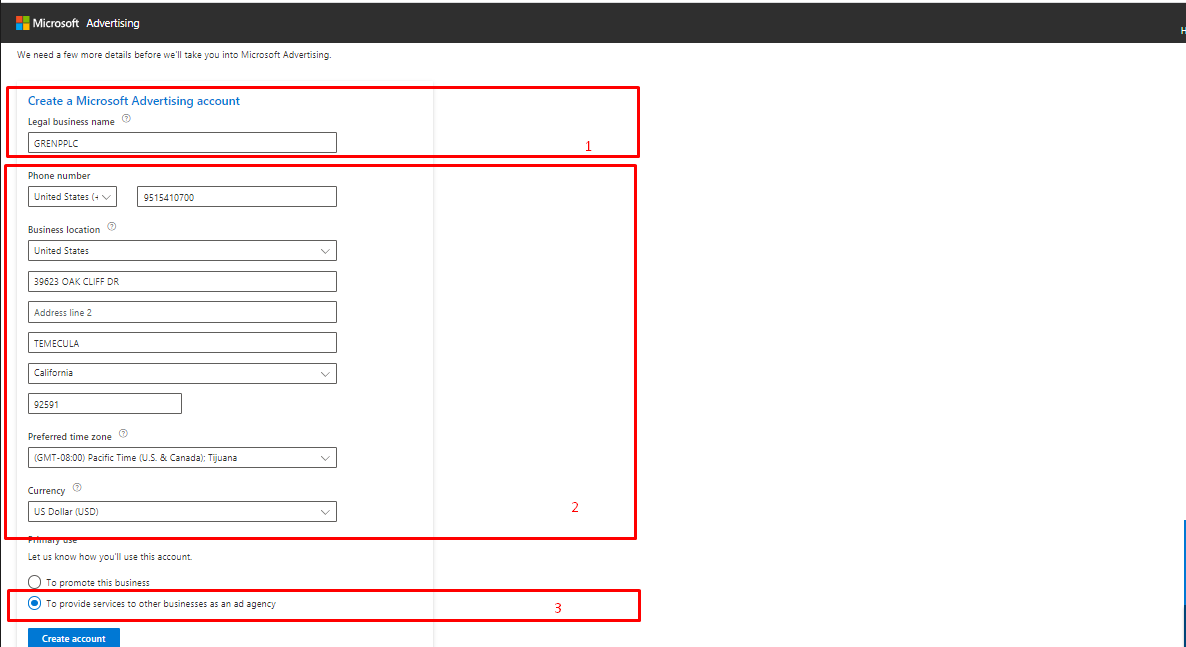
Contact Information
1. Company name
2. We take any fullz under the state
3. We always bet that we are an agency
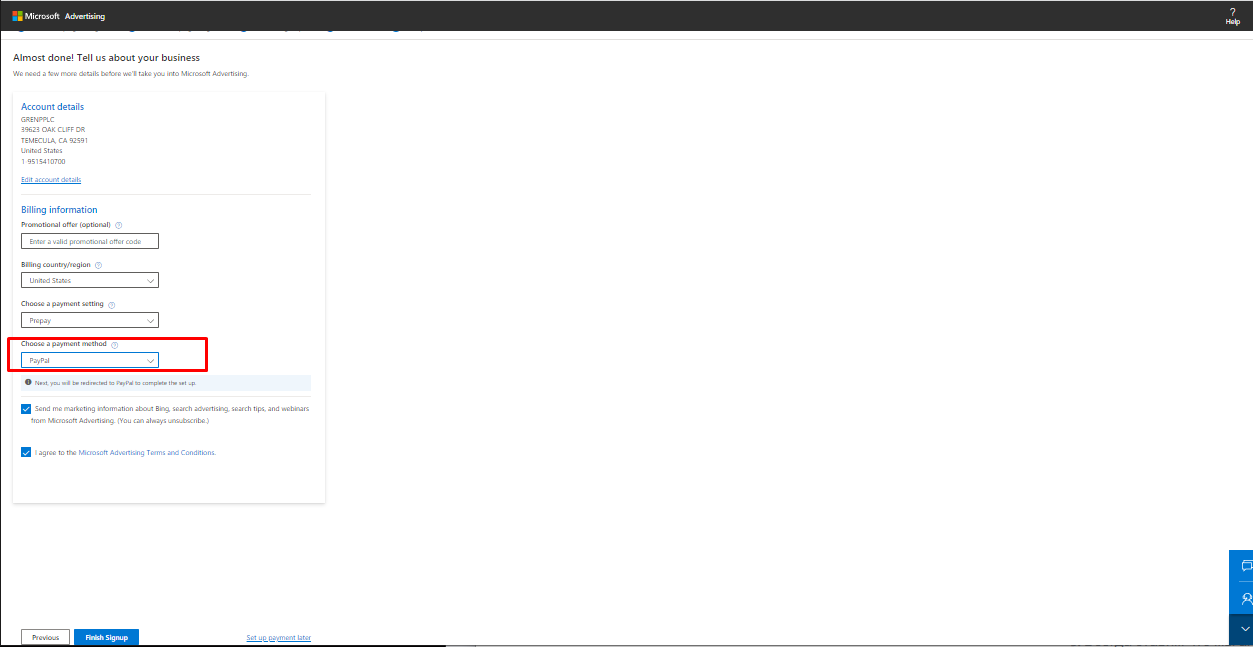
Choosing a payment method
At the moment, we have PayPal.
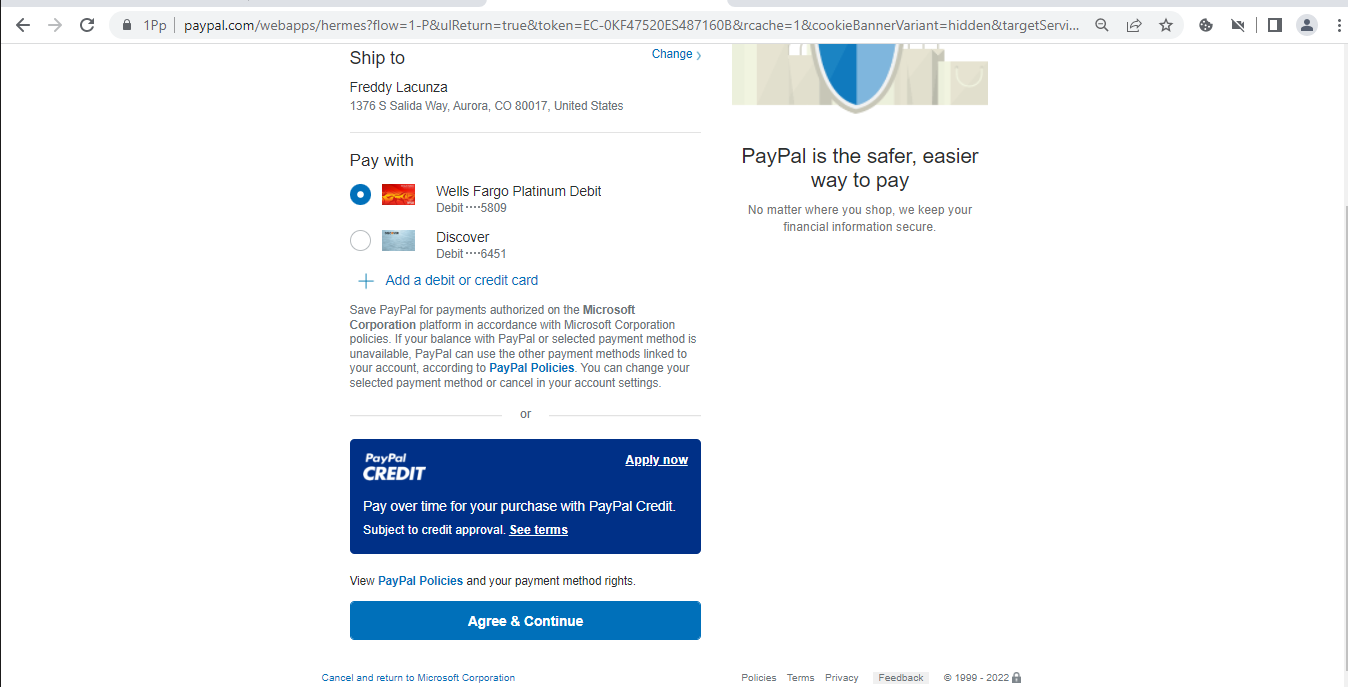
Choosing a payment method.
You don't have to worry here, the payment won't actually go through, but the card will simply be linked to your merchant profile.
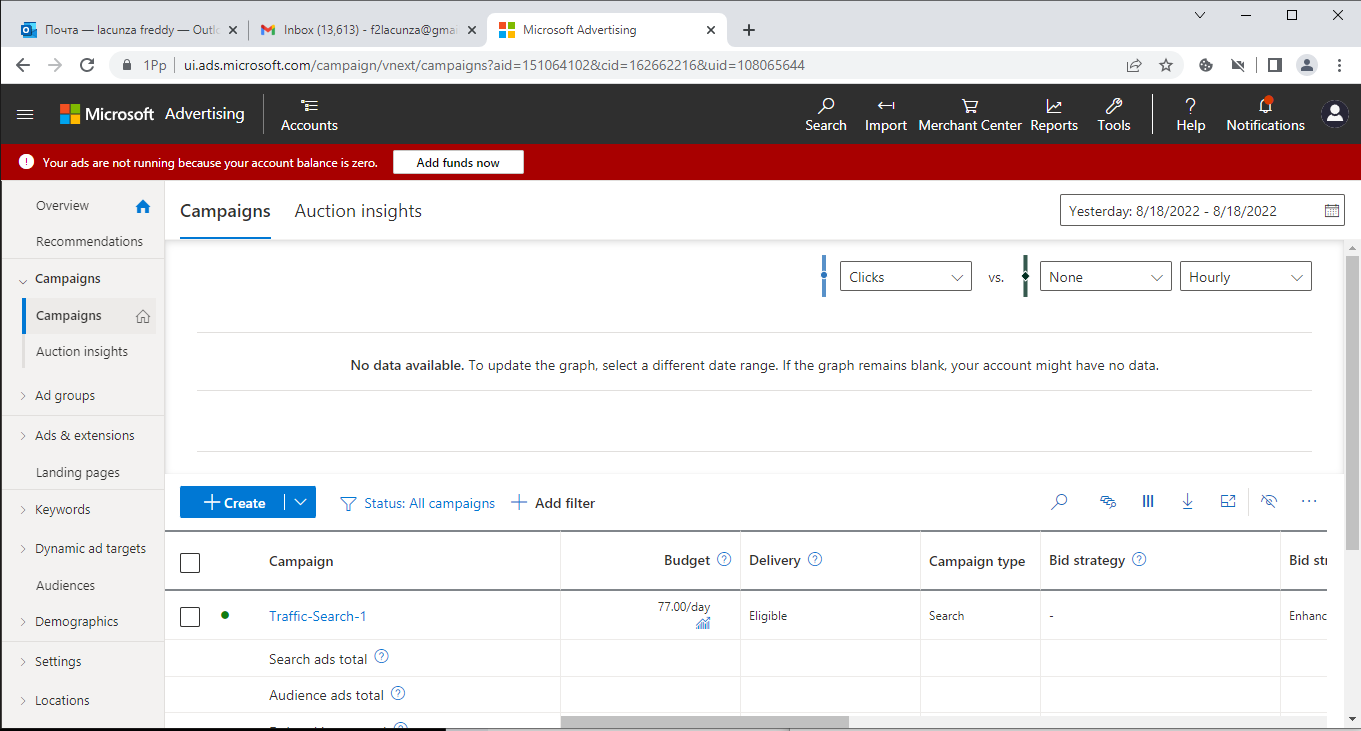
Advertising cabinet
If you have reached this stage, then 90% of the work has already been done, all that remains is to top up your balance.
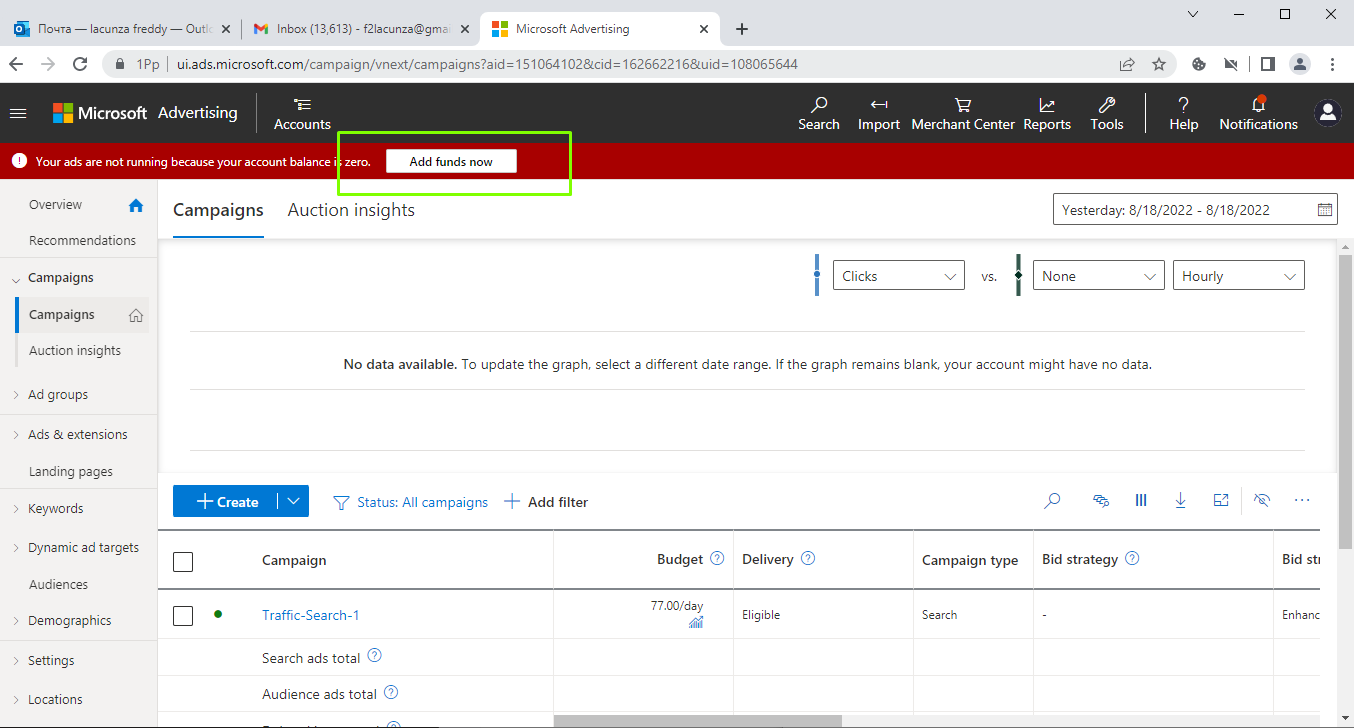
Adding funds
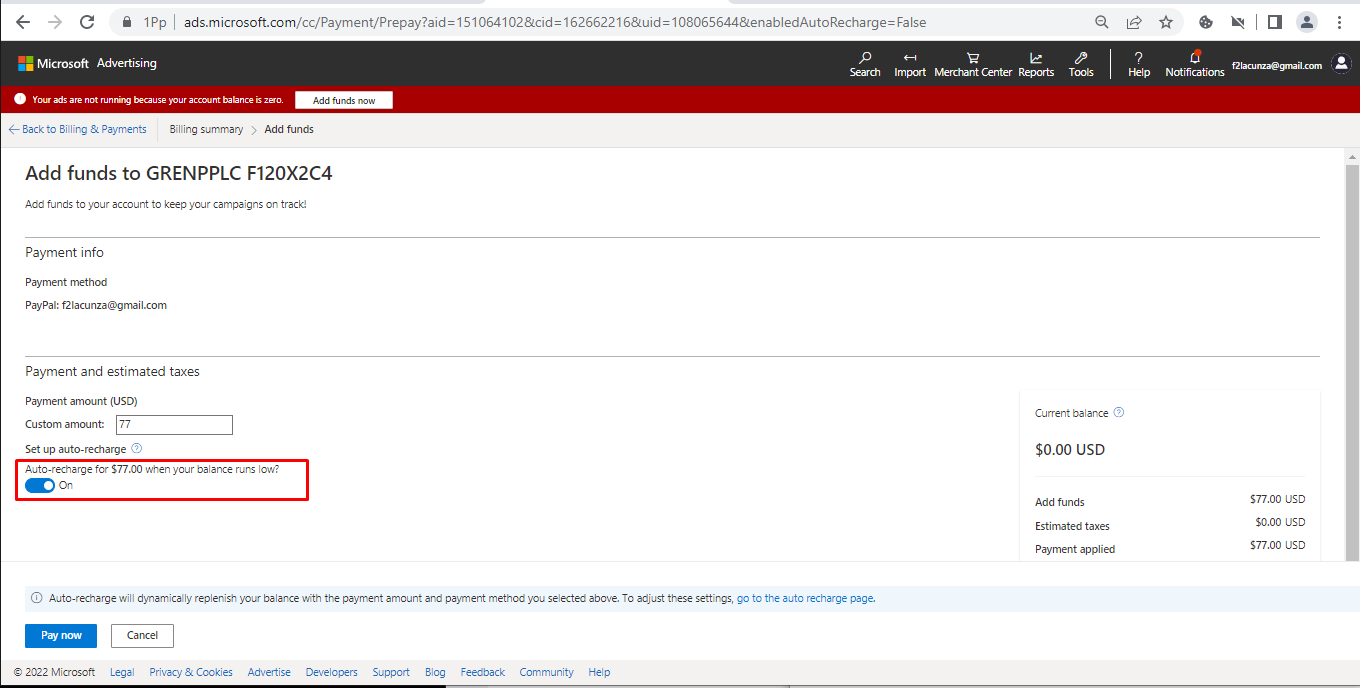
Adding funds
We make a deposit for the amount of daily billing, we had it for $ 77 and set auto deposits.
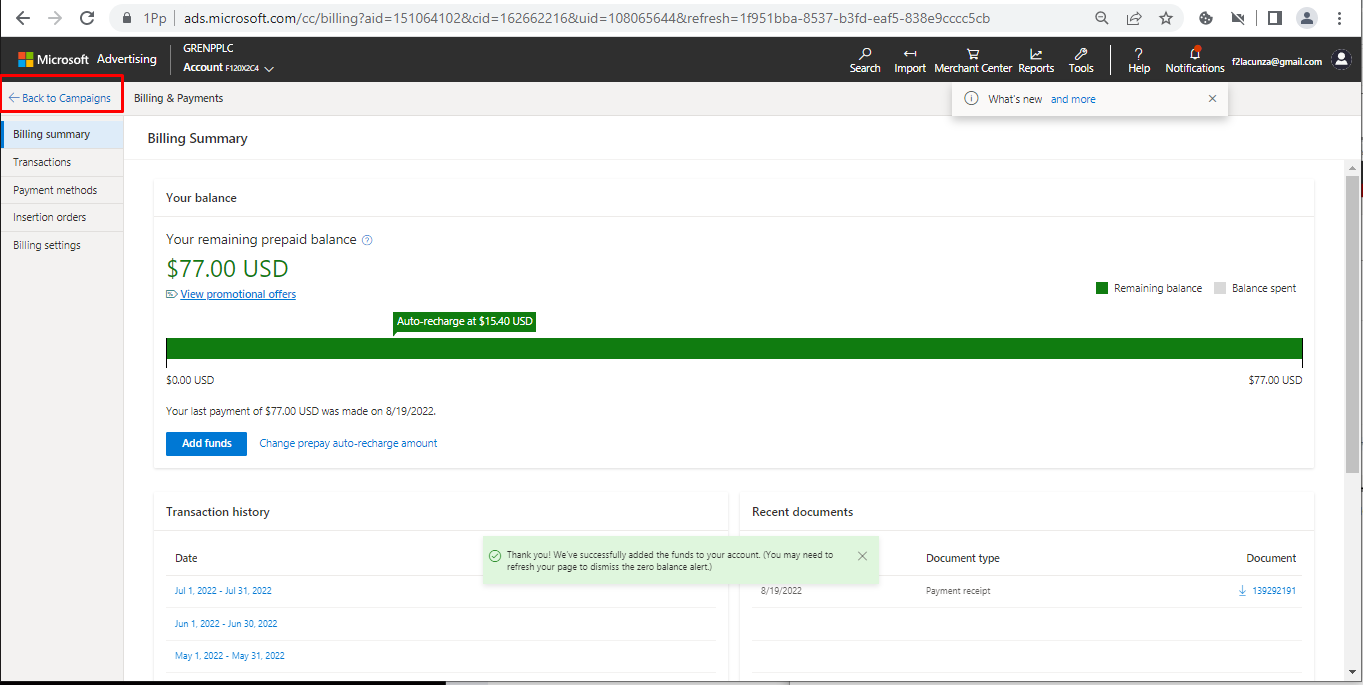
Back to our campaign
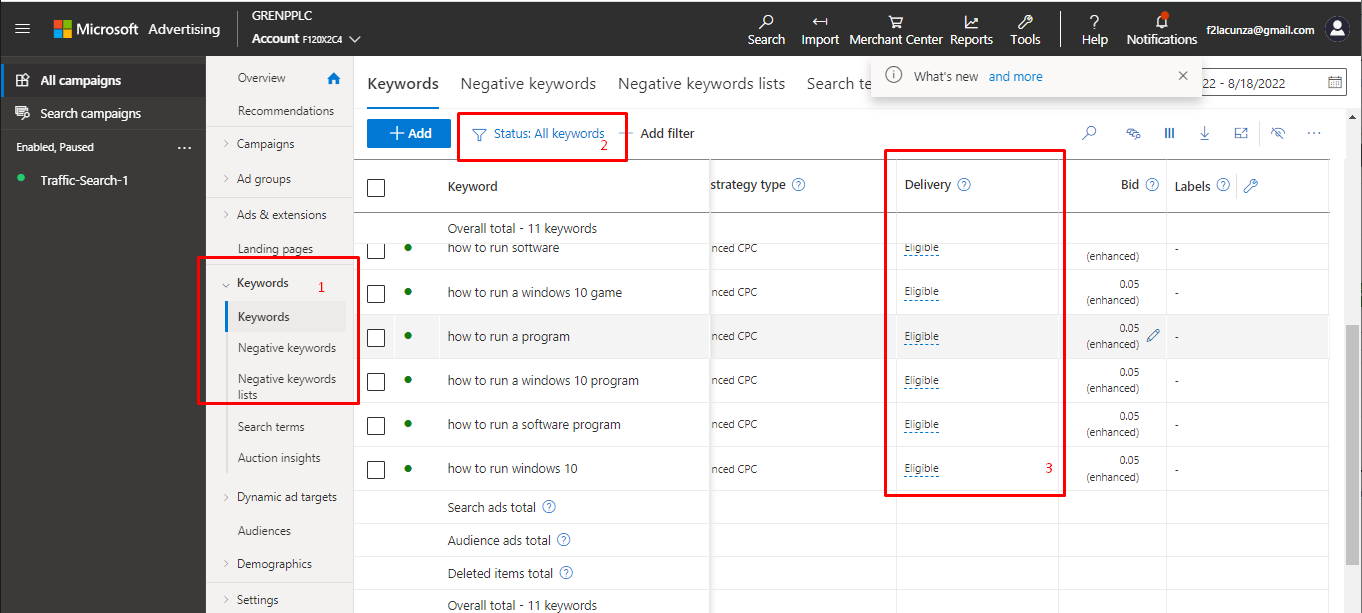
Go to keywords
Then just wait 10-15 minutes. And if we see this:
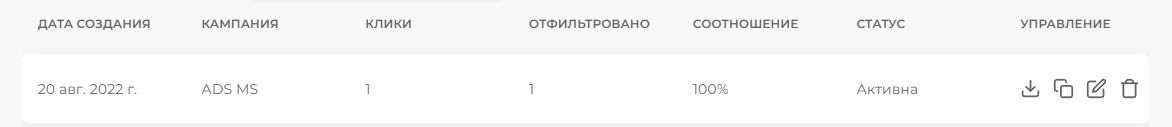
Active campaign
This means that the bot missed your ad and it will start appearing in the Bing search engine within 2-3 hours.
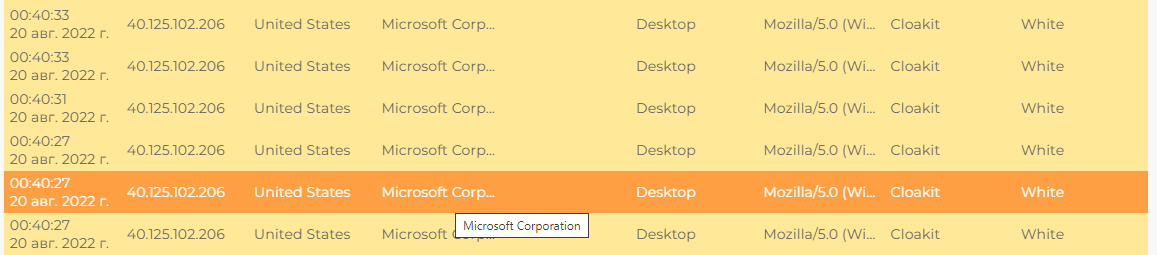
Search Engine Bots
Frequently Asked Questions:
To work, we will need:
www.cloudflare.com
https://paywithmoon.com/ - vcc deposit from crypt, for paying for services that do not support payment in crypt.
cloakit.pro -cloaca, well, you can use your own.
If you don't want to read for a long time, there is everything in video format.
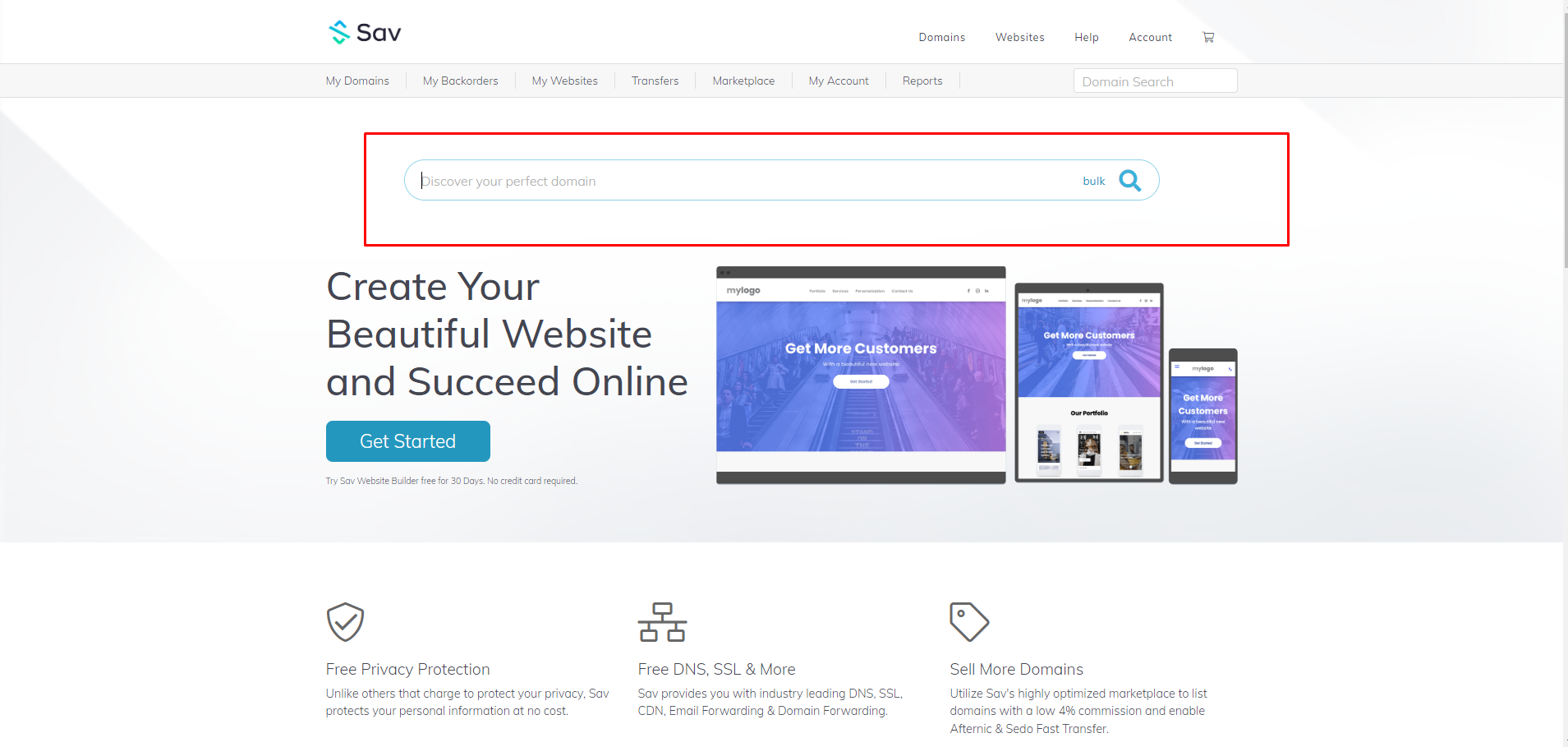
Selecting a domain
Write the desired domain name and click search
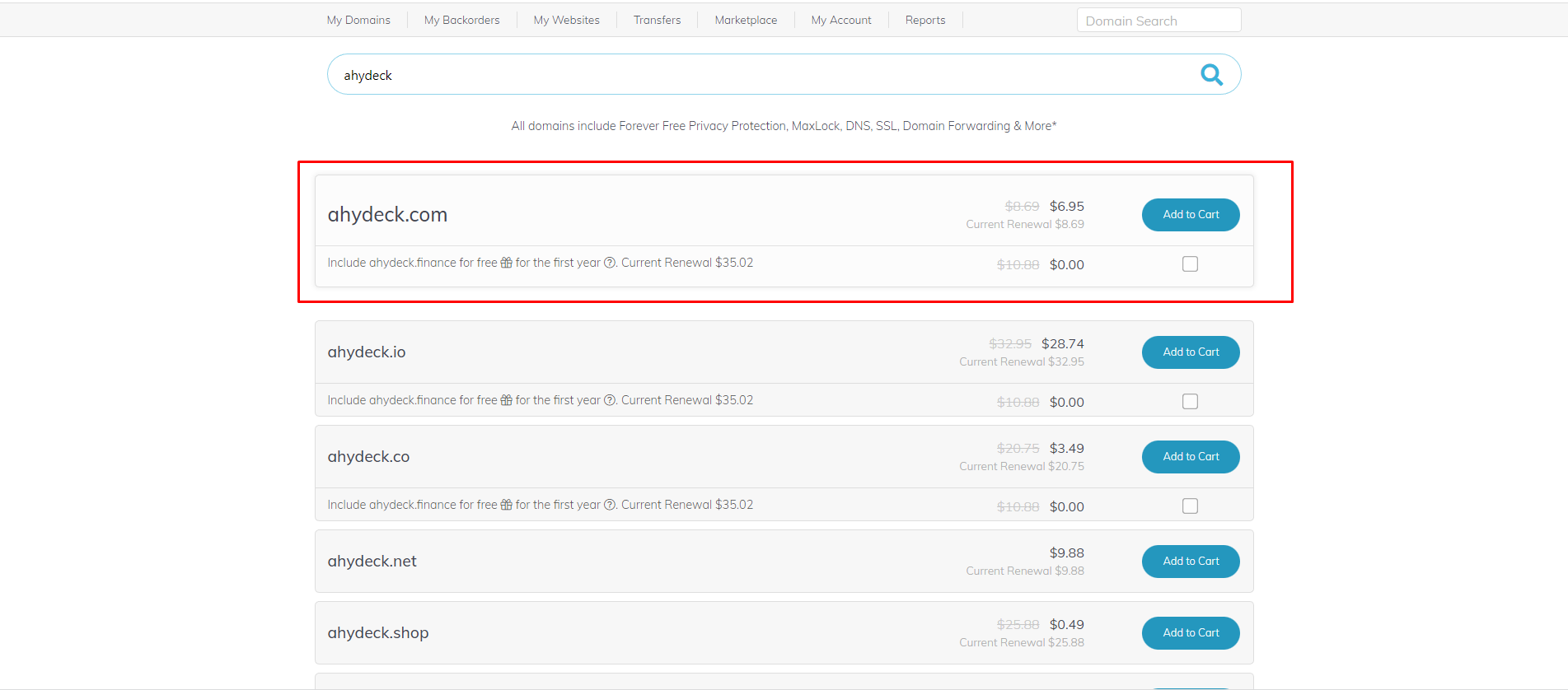
We choose the best option for you.
I will run ads on AnyDesk on this site looking for a domain that will be closer to the original one.
Before buying, I pre-top up vcc with 5 points:
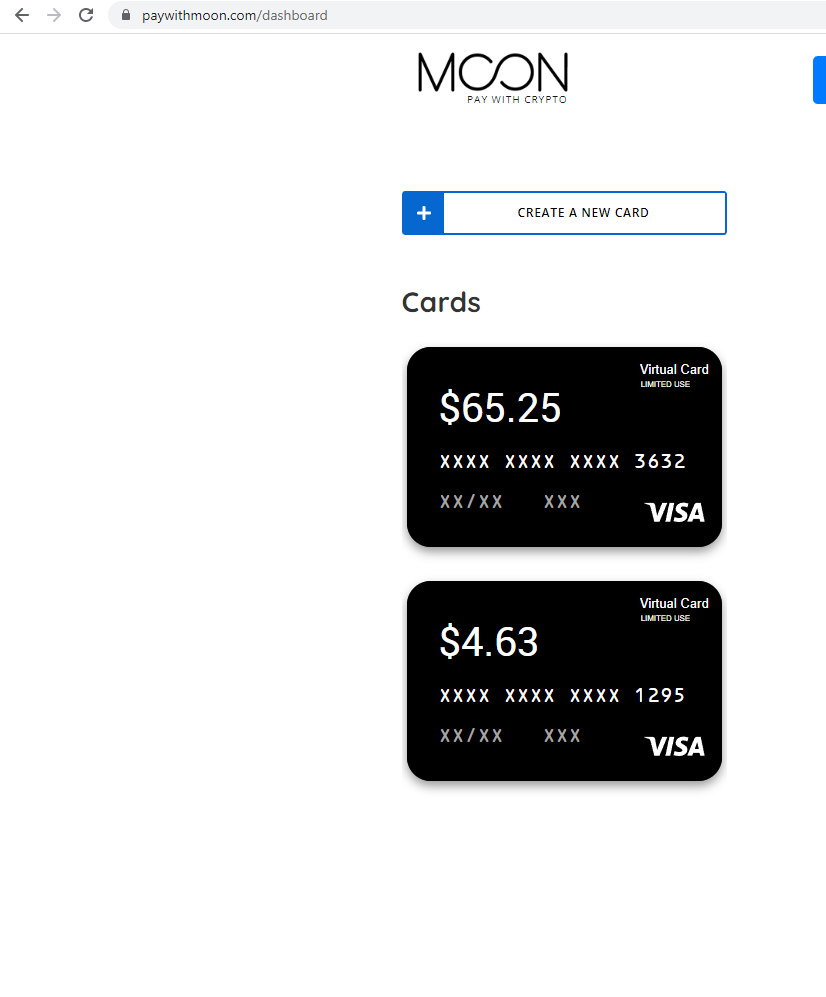
VCC
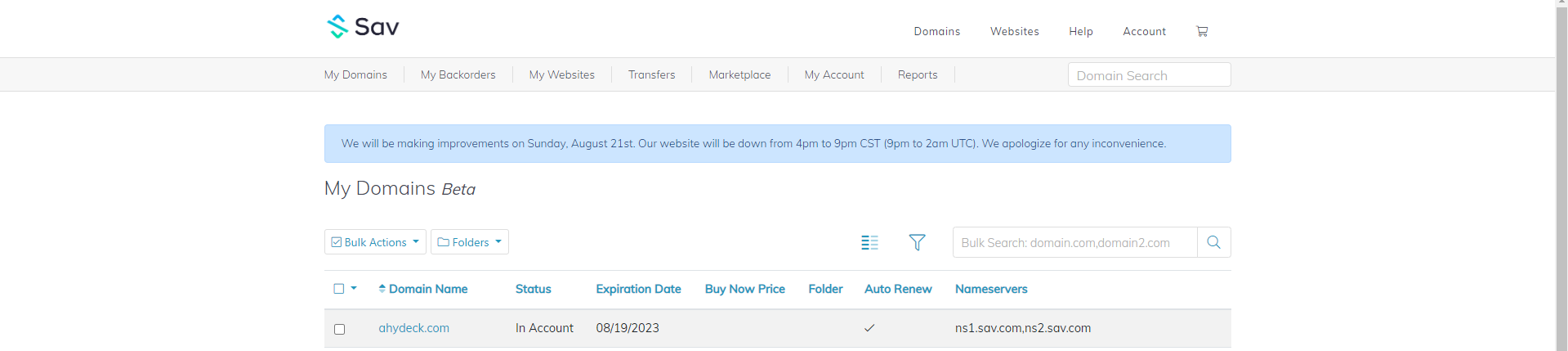
Buying a domain
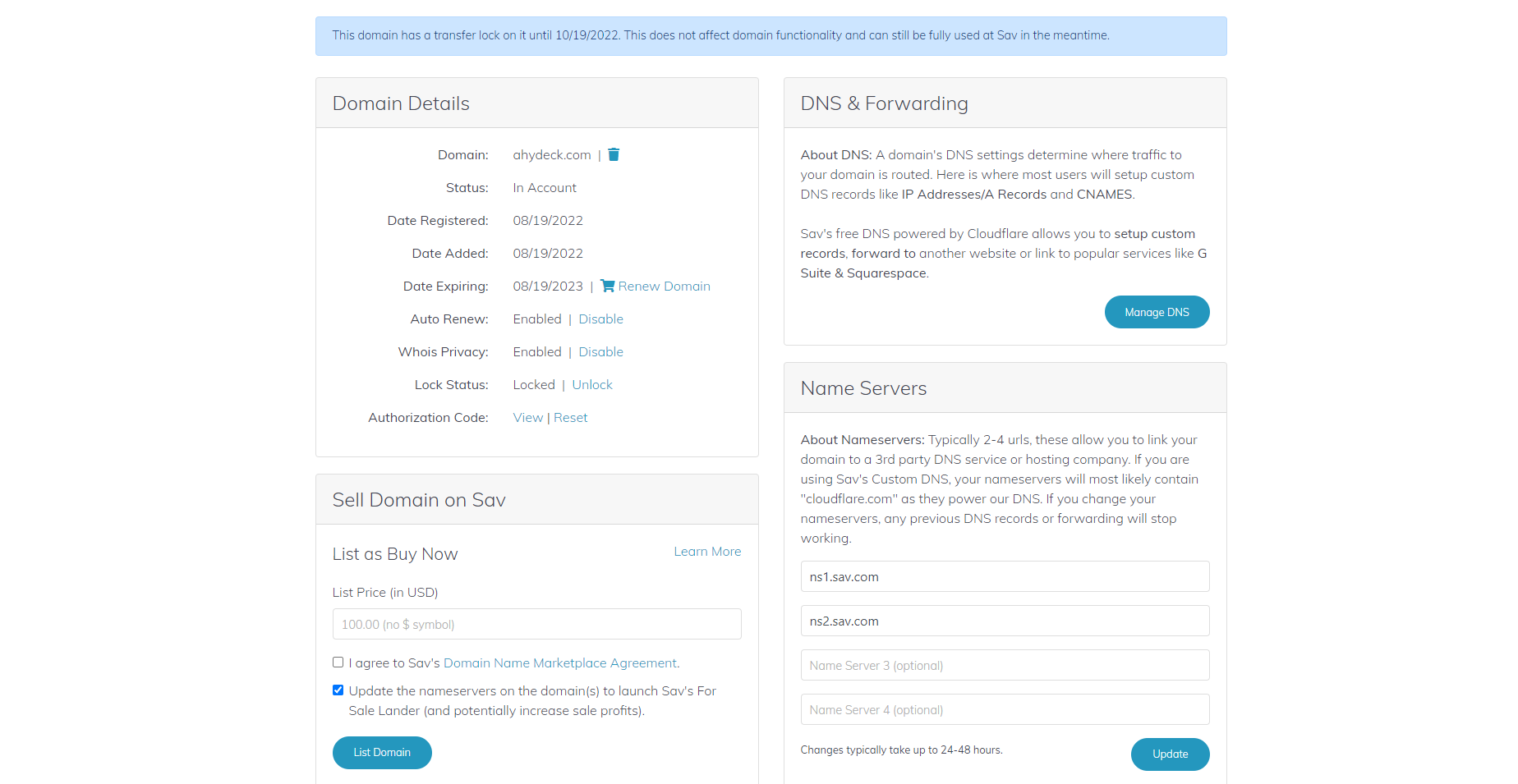
Opening a domain
Open our domain and go to http://cloudflare.com
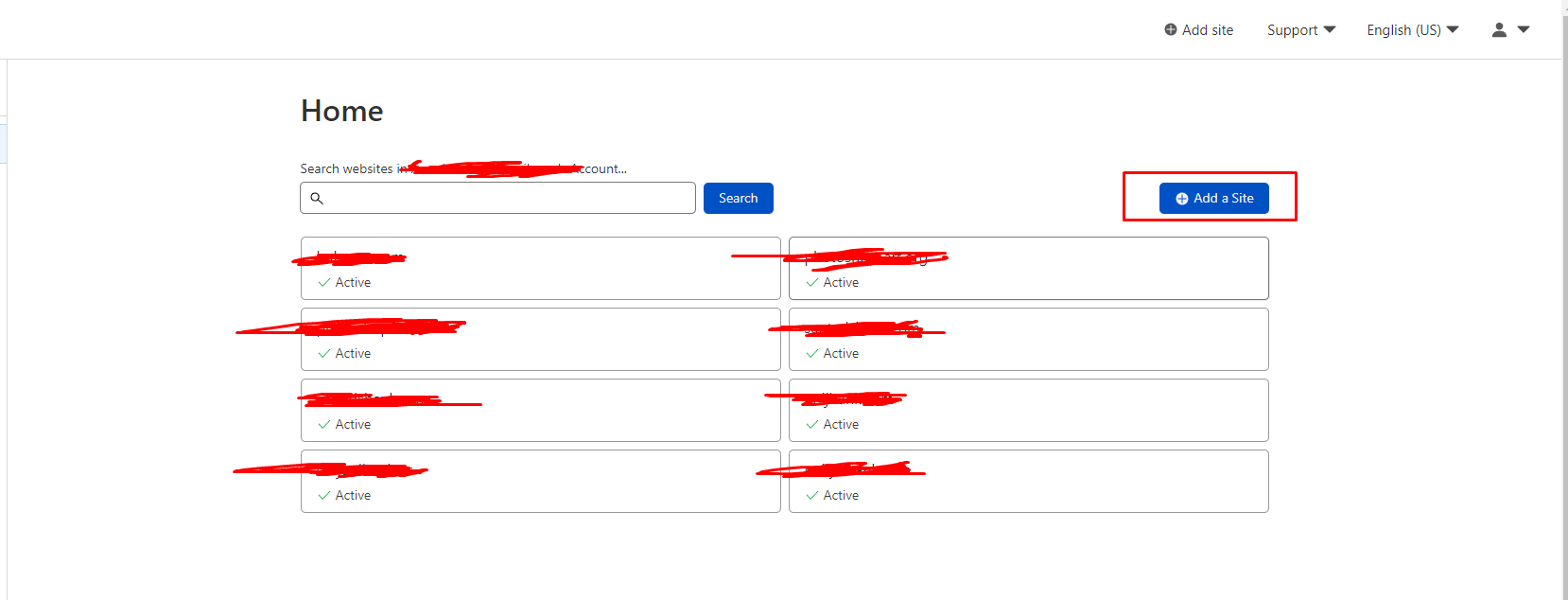
Click add site
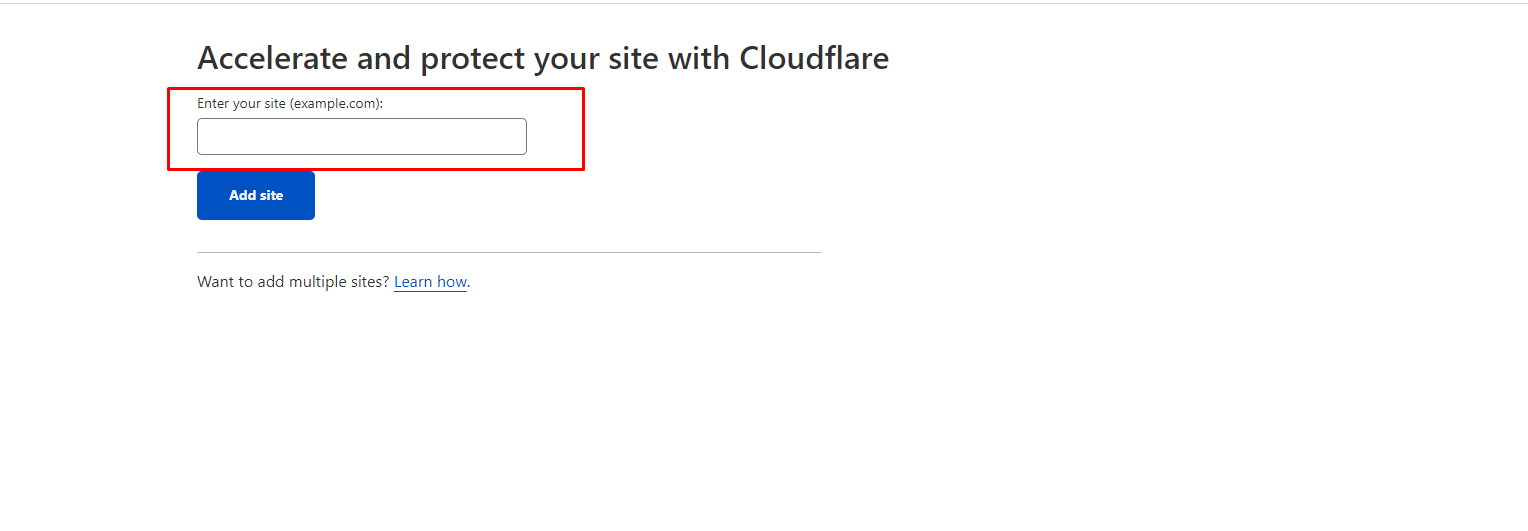
Enter the purchased domain here
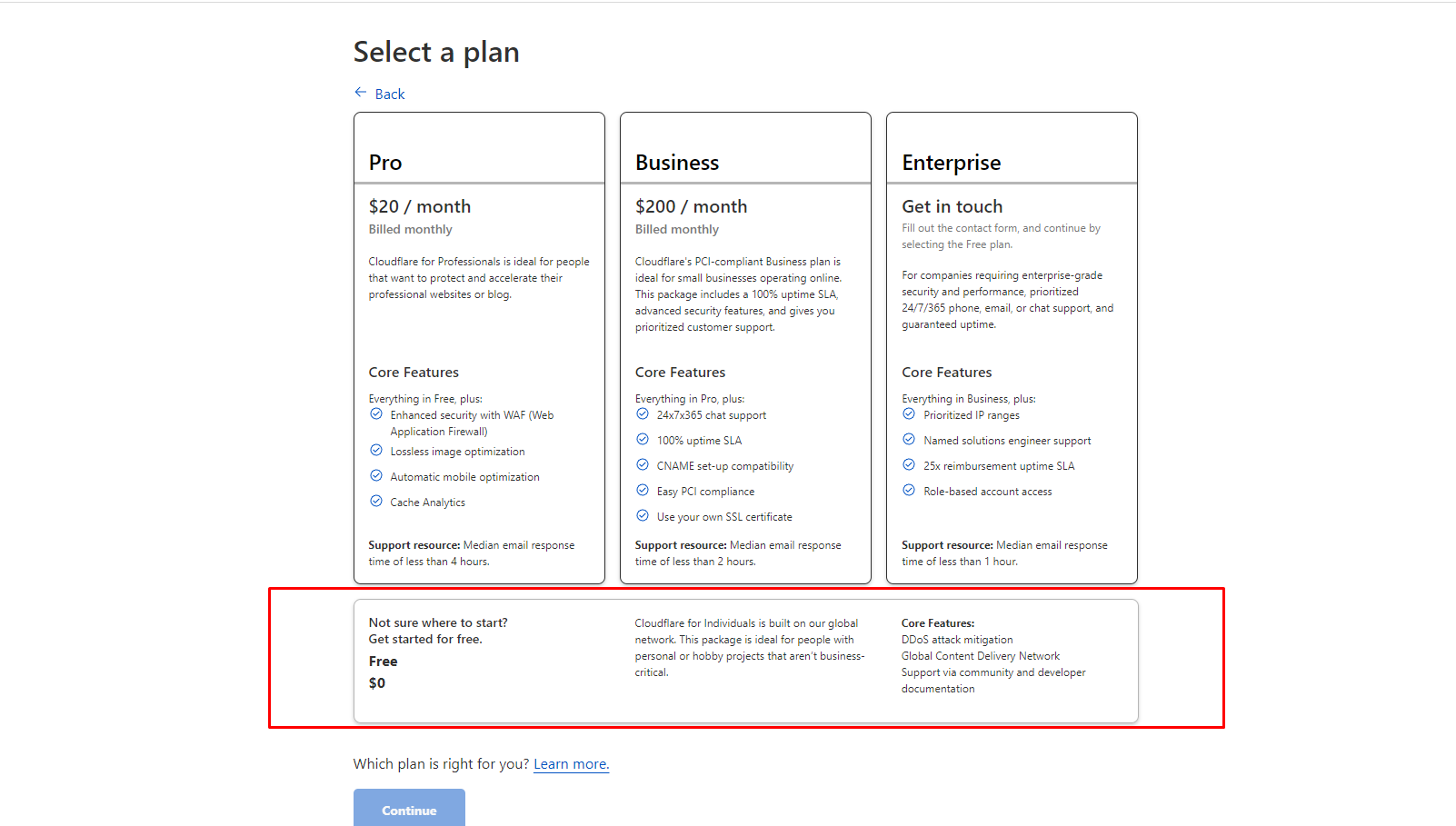
We charge a free rate
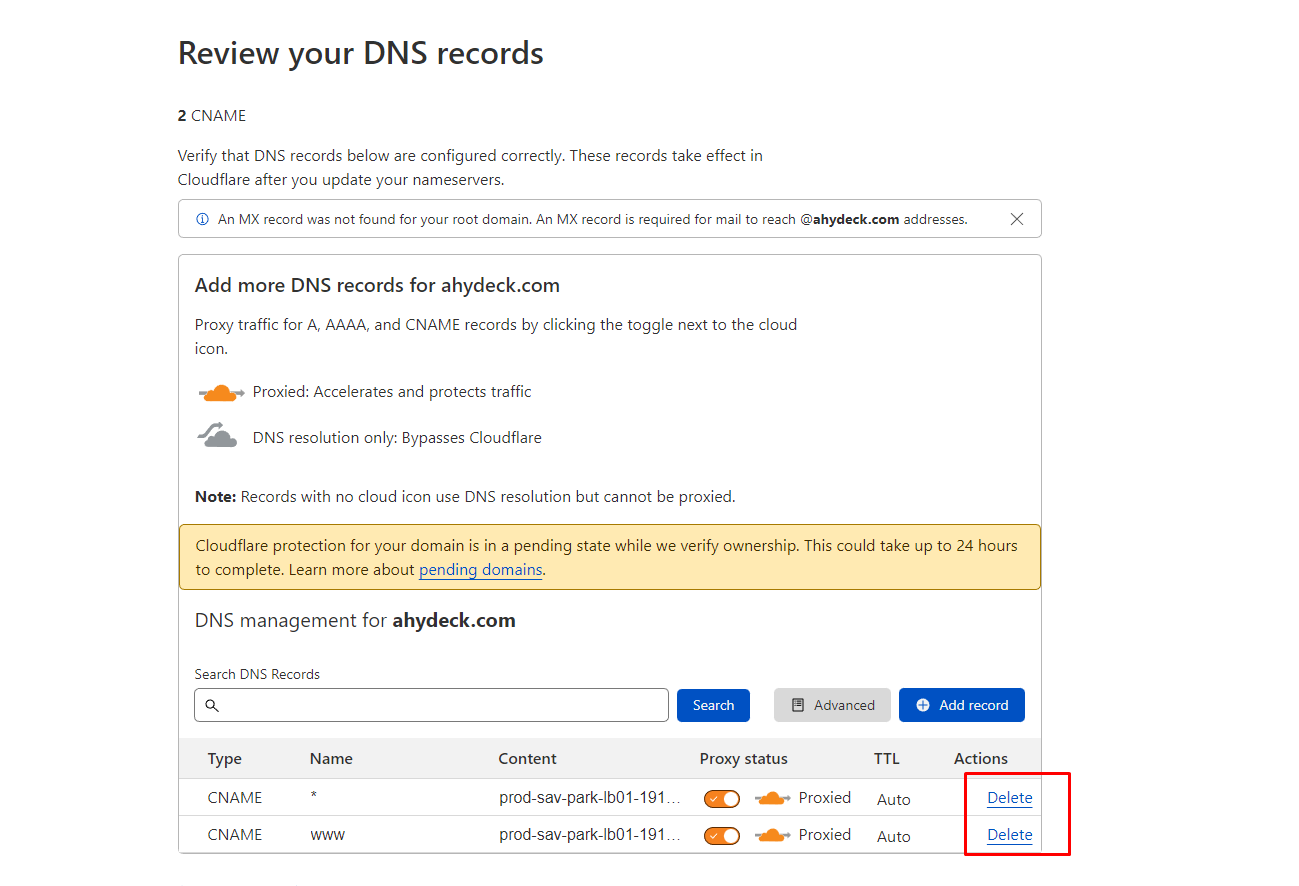
Deleting everything
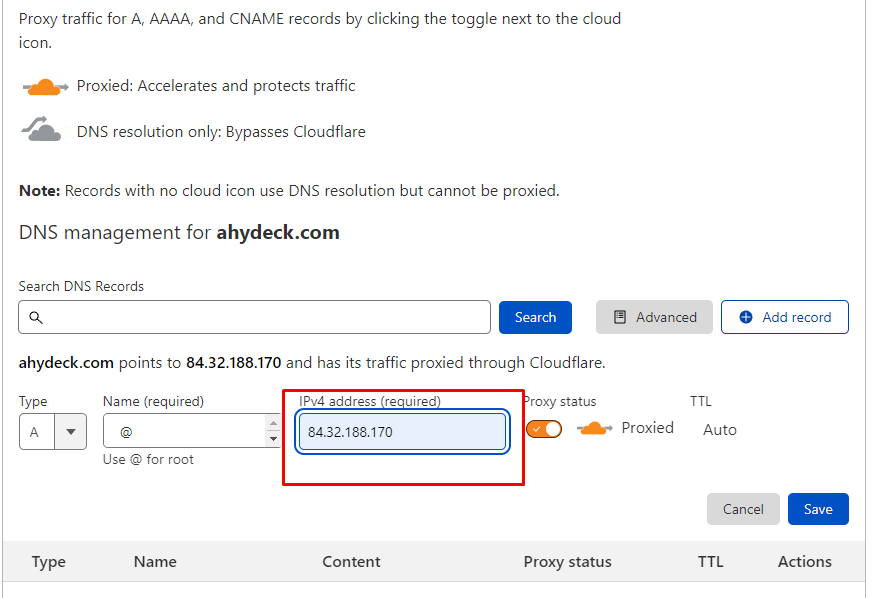
We specify the IP address from fastpanel. You will receive it after the purchase.
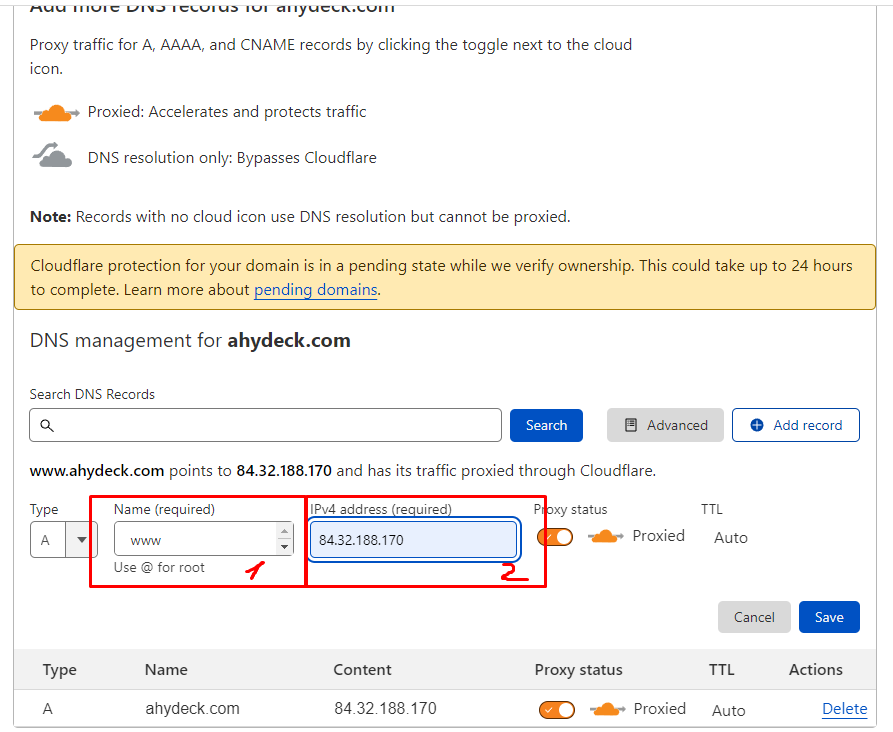
1. As you noticed in the screenshot above, in the line instead of www, I wrote @ you do the same
2. Here we again insert the IP from the fast panel.
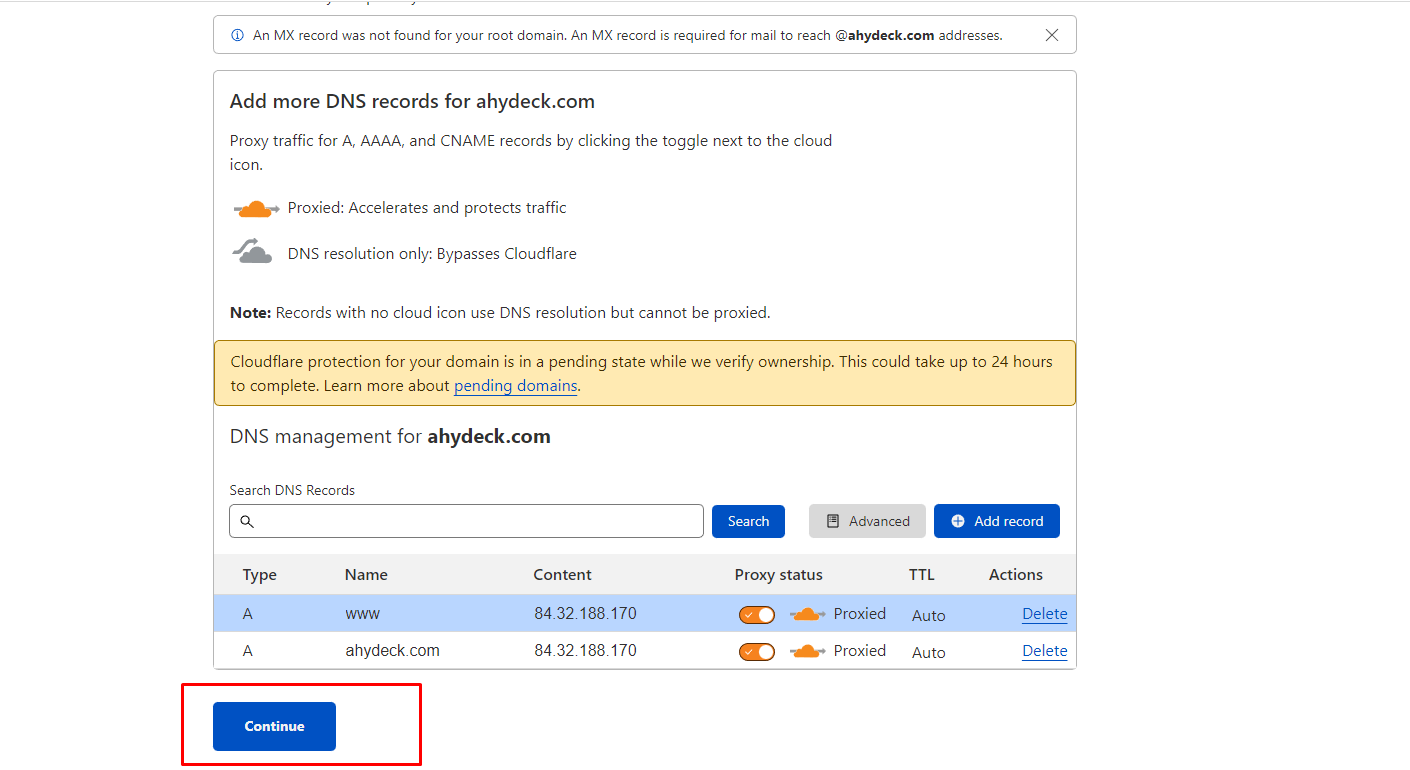
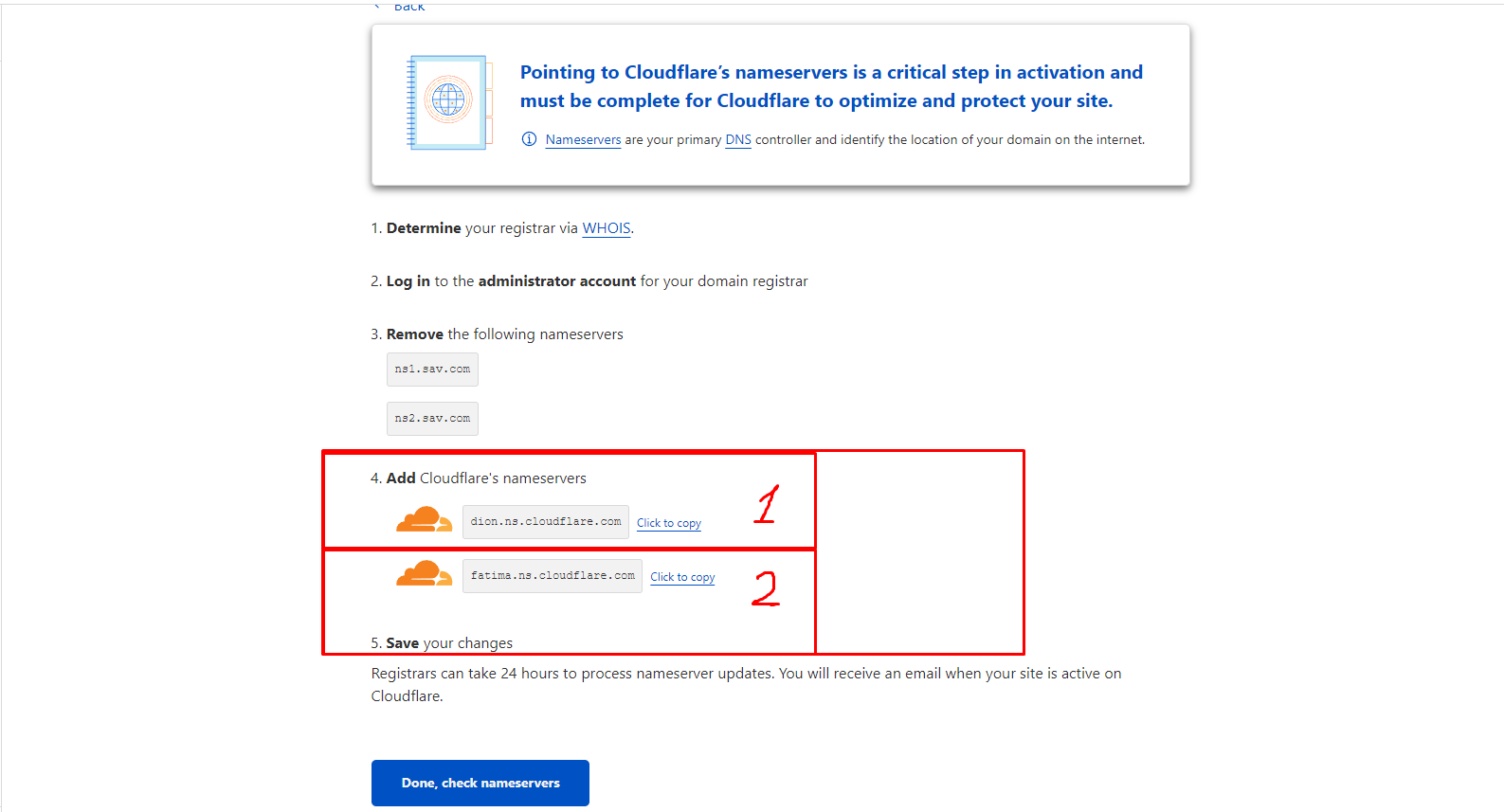
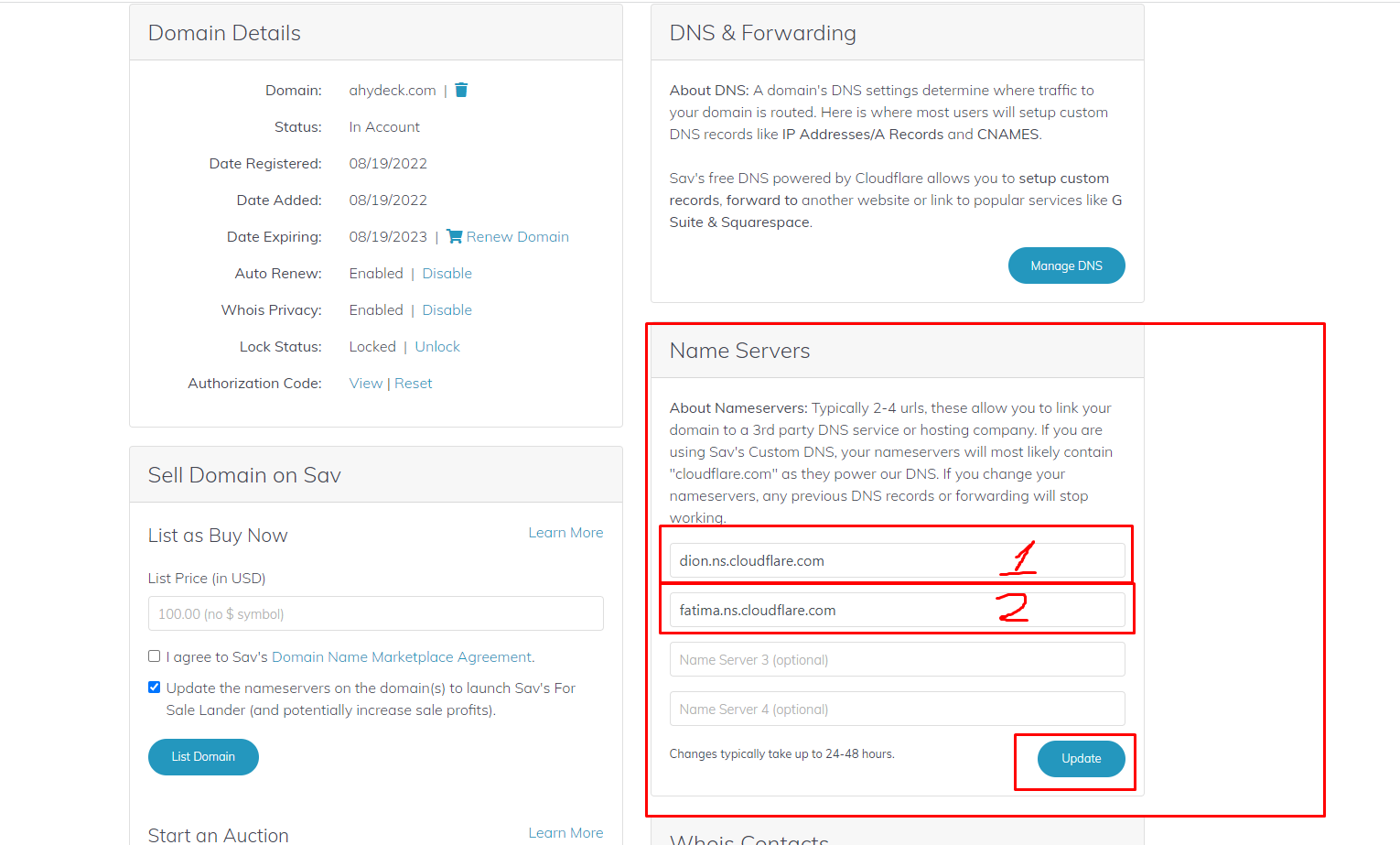
After you have replaced it, click on Update and go back to cloudflare.com
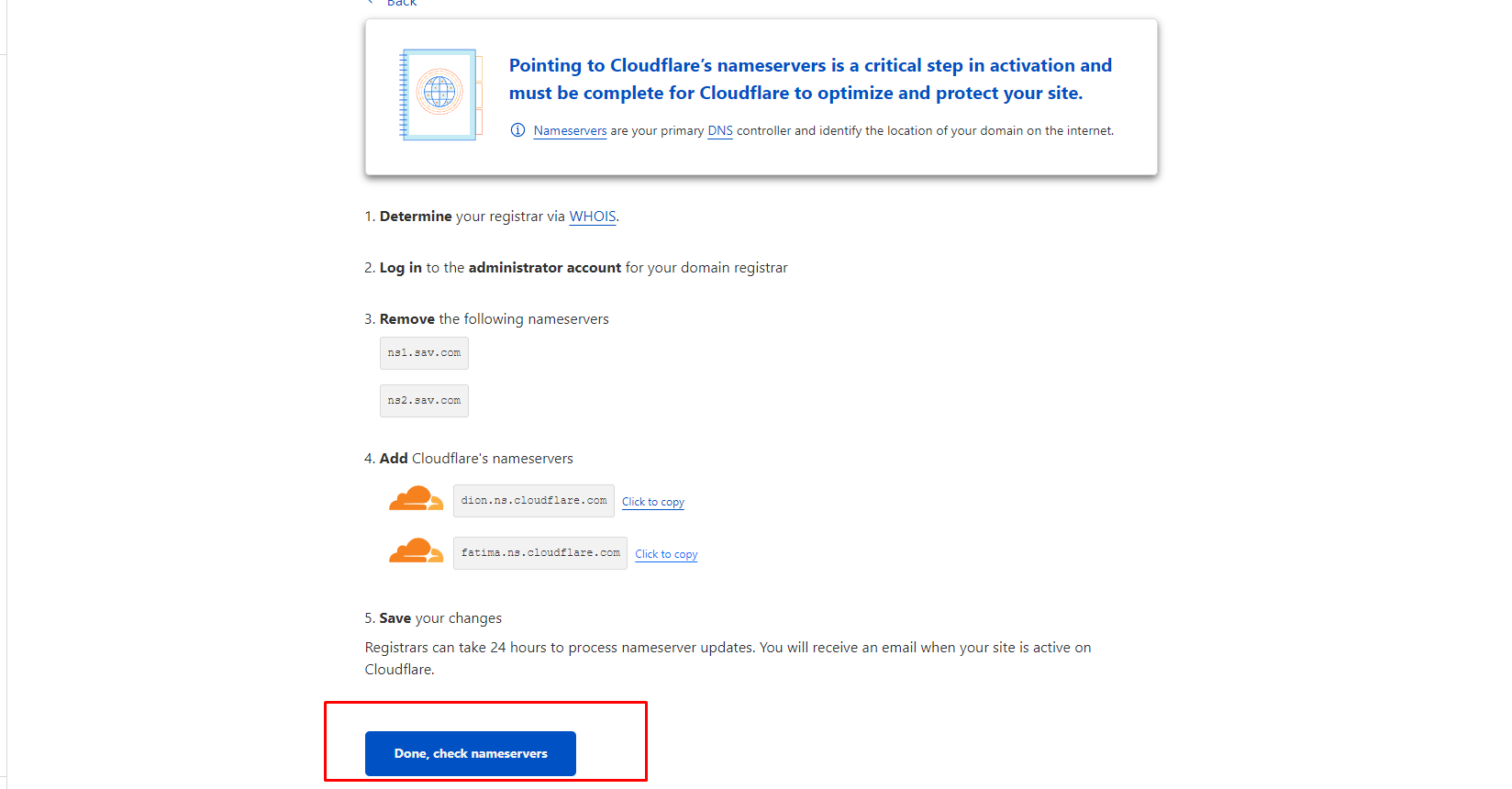
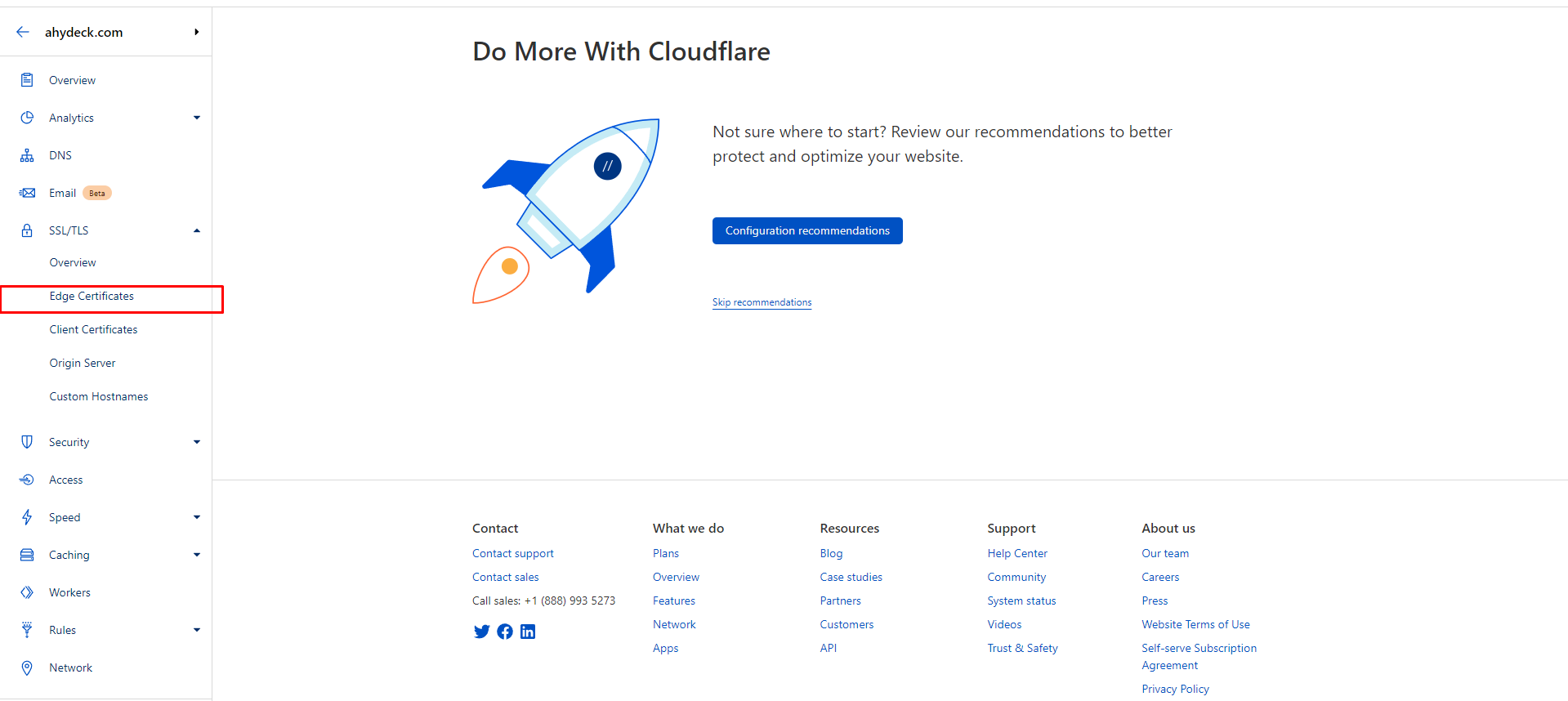
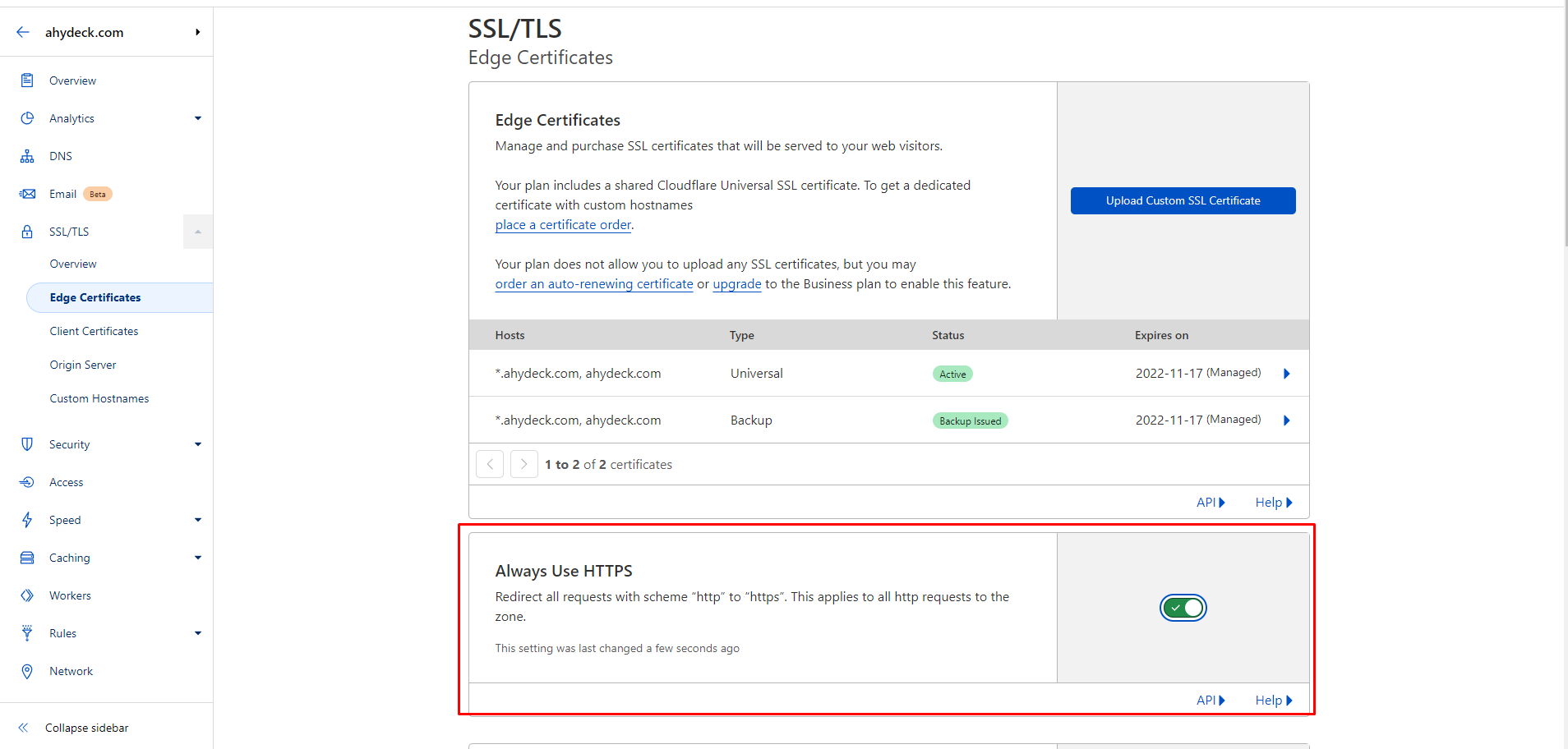
Here we include the certificate
Now open Fastpanel
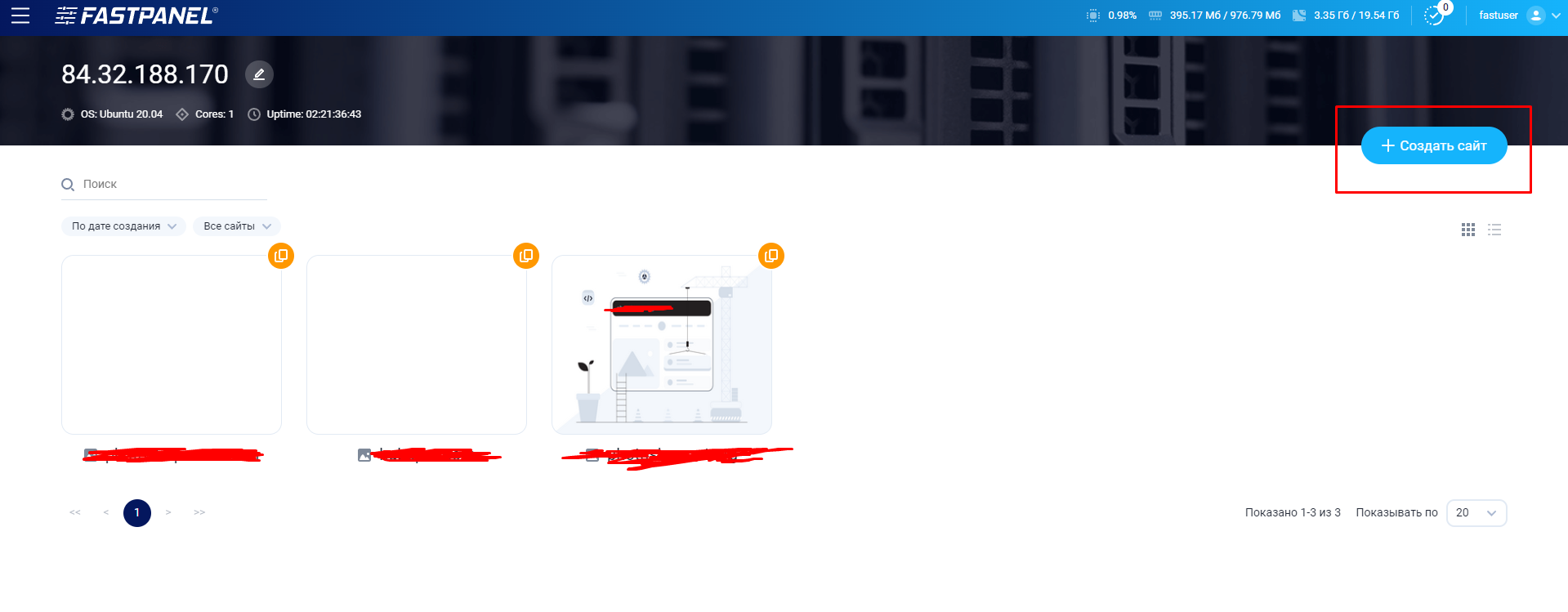
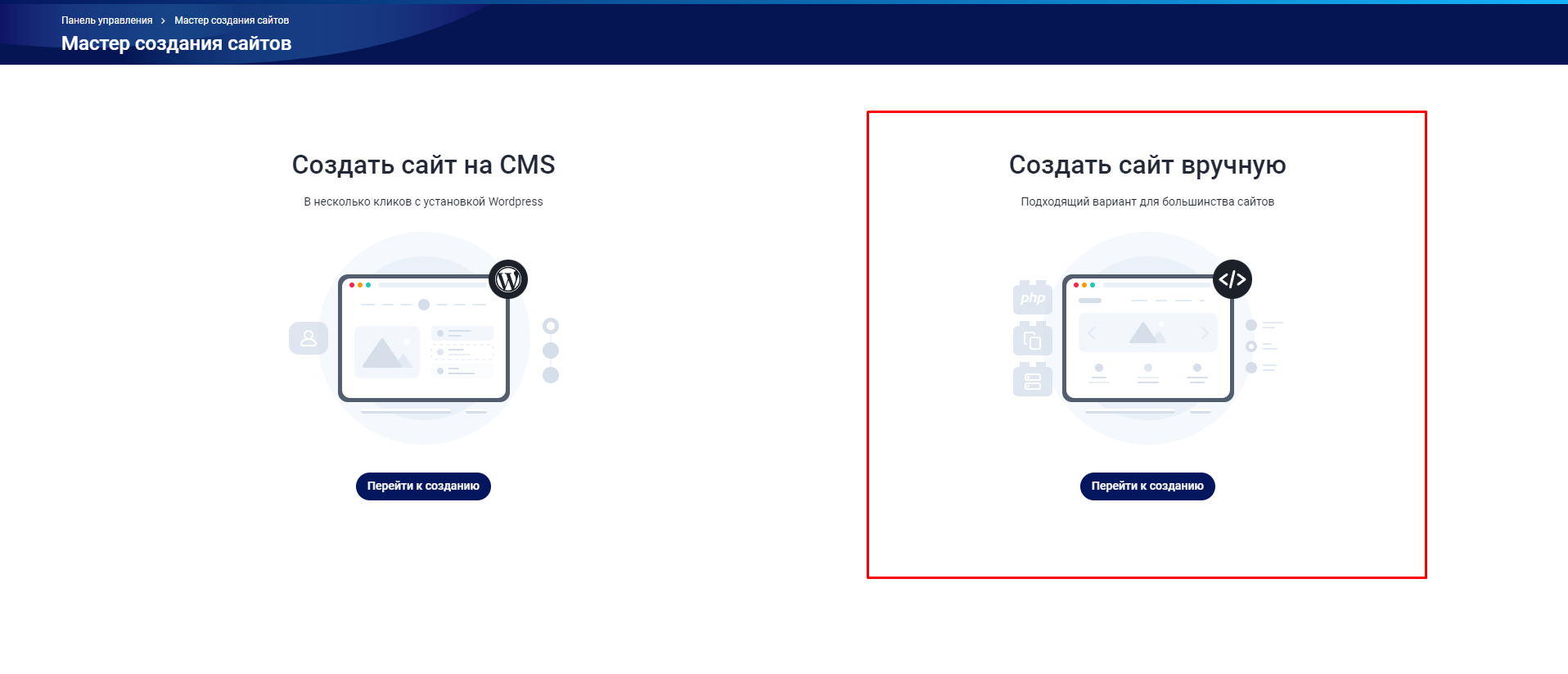
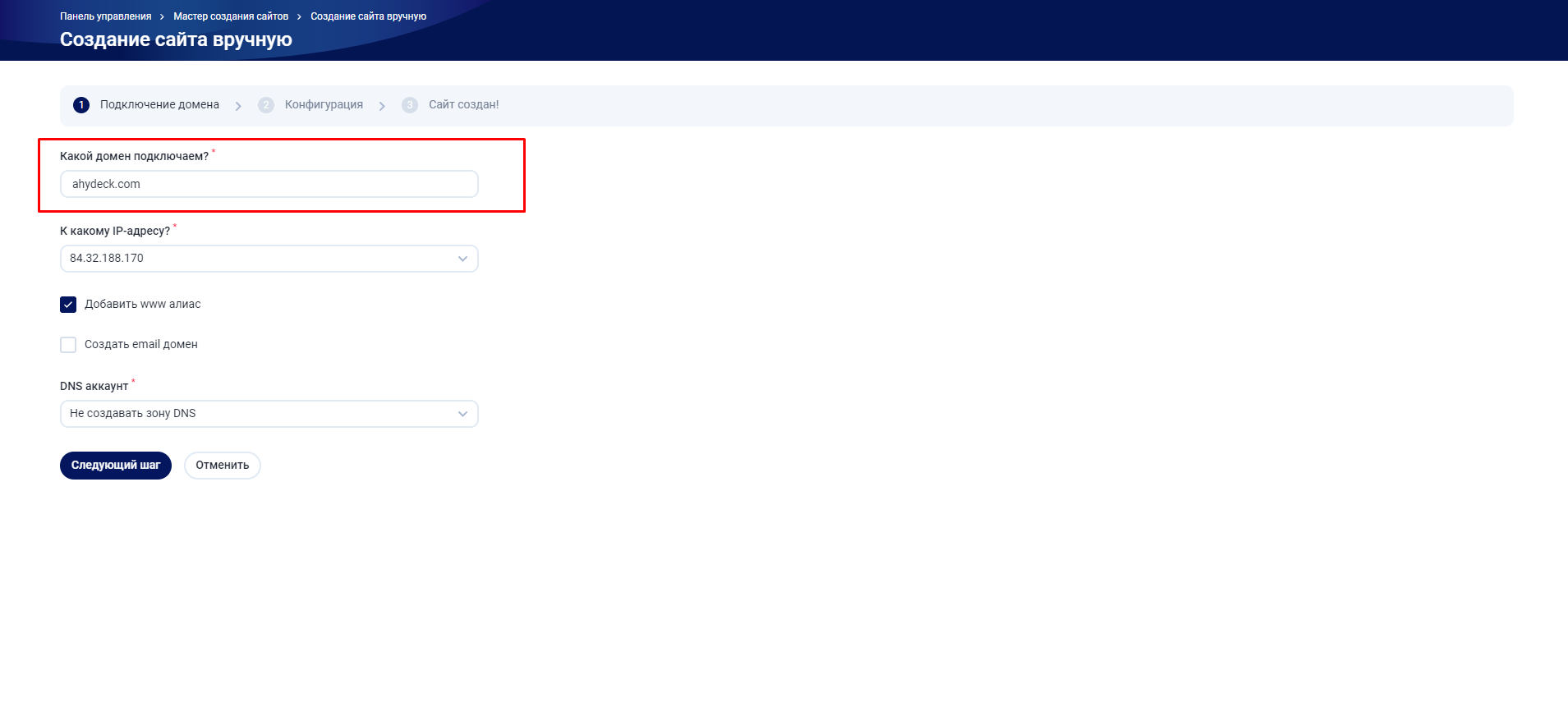
Here we write our domain that we bought
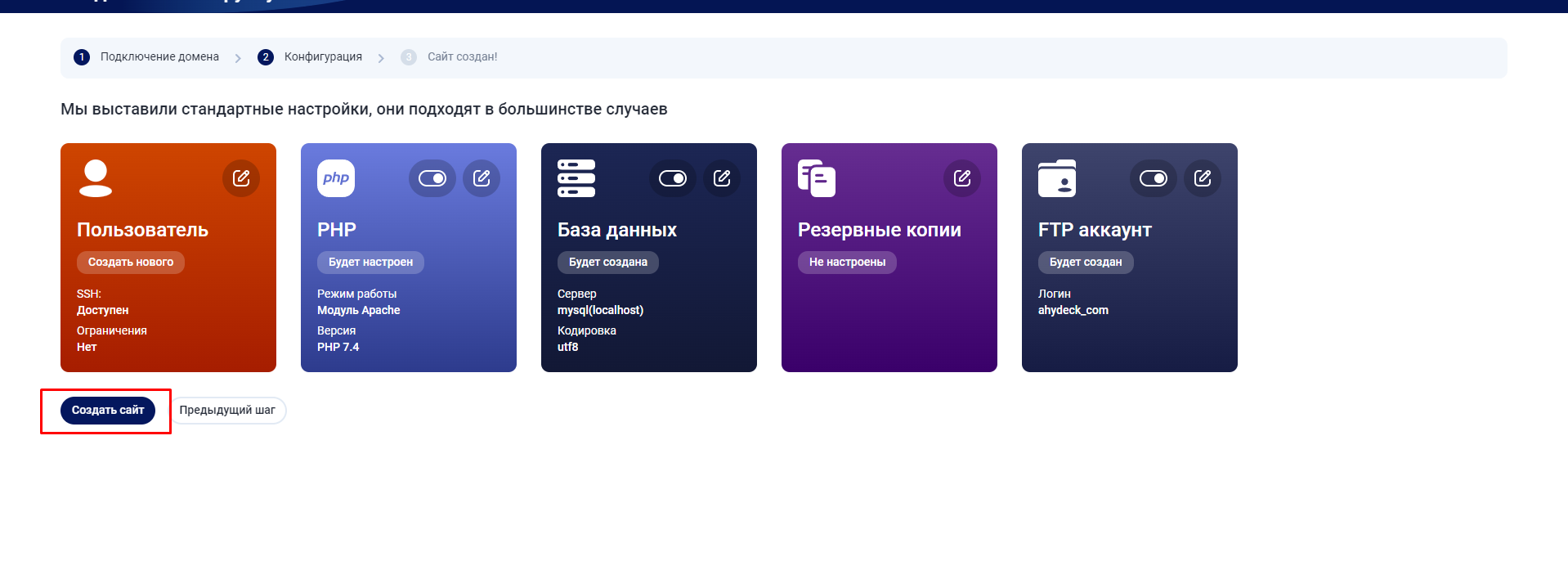
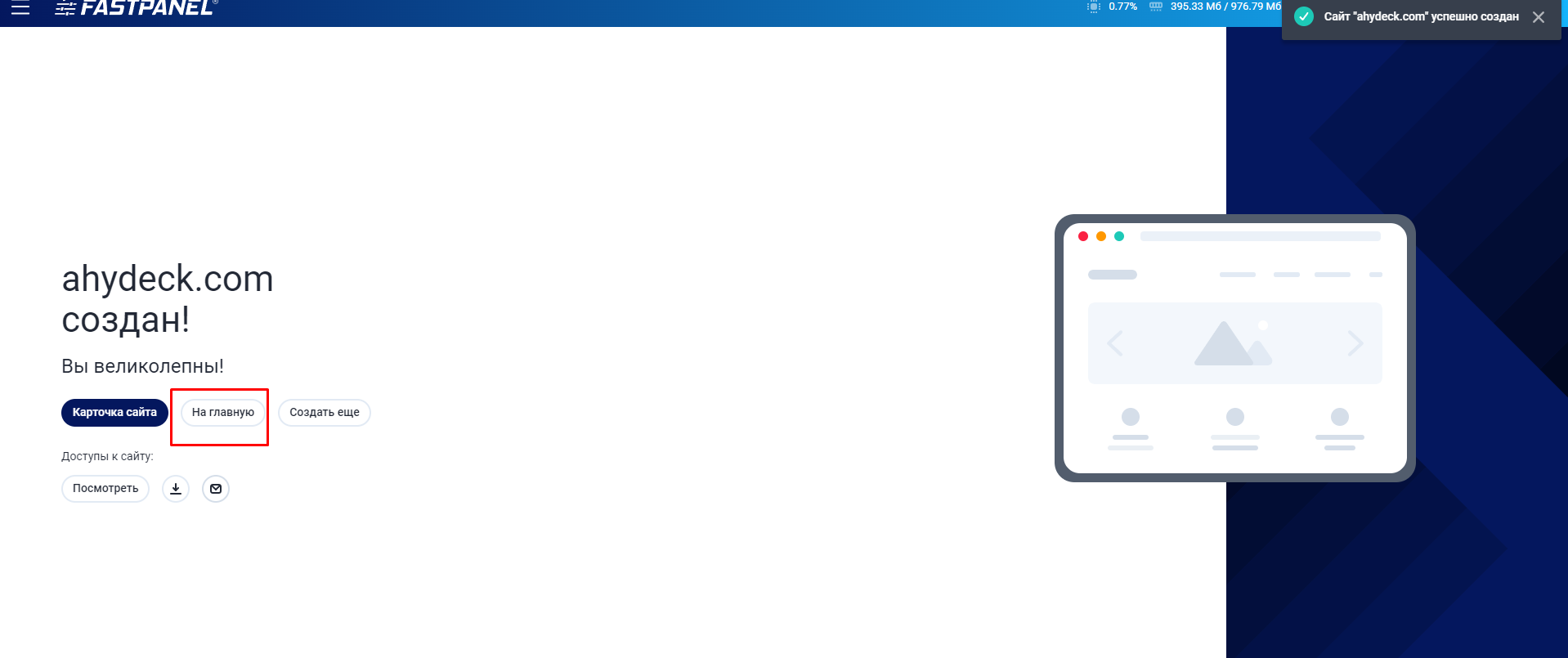
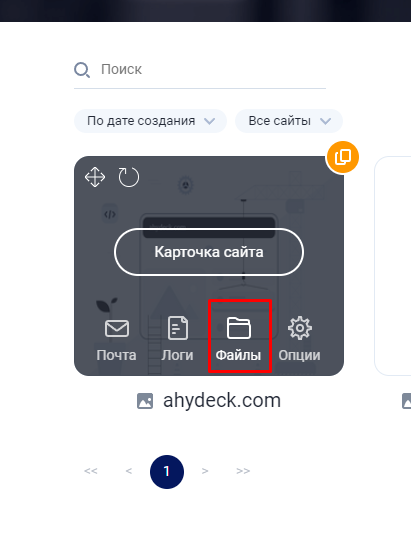
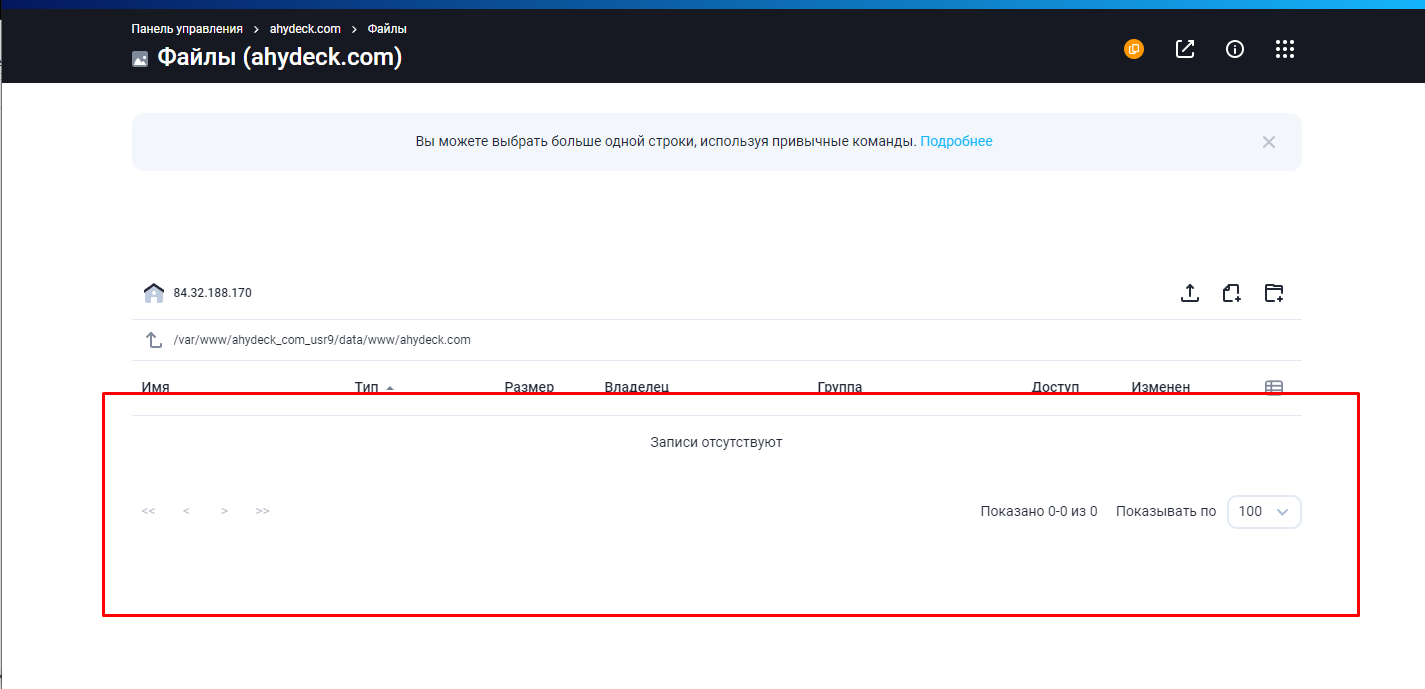
If there are files here we delete them
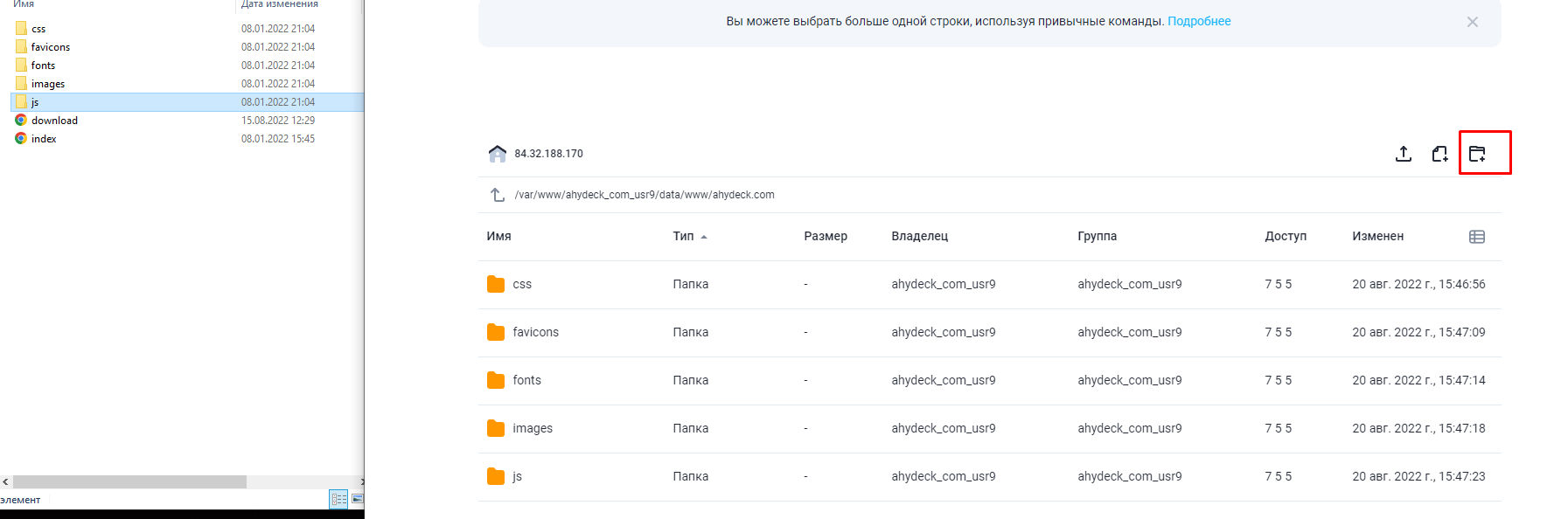
Creating site folders
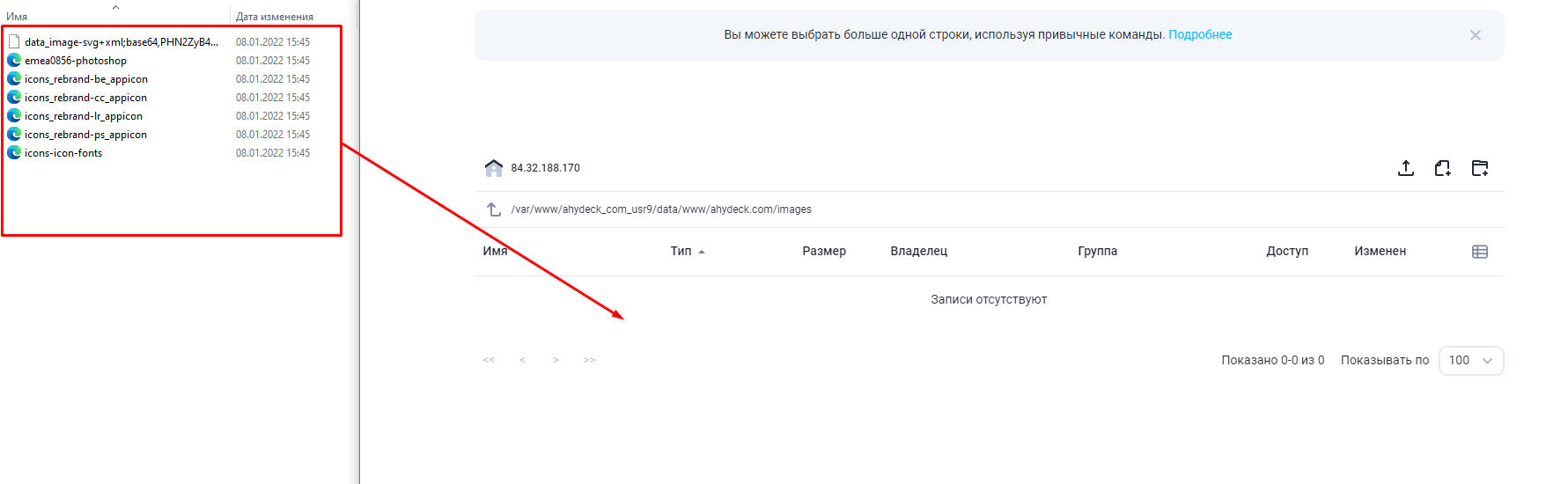
And so on from each folder
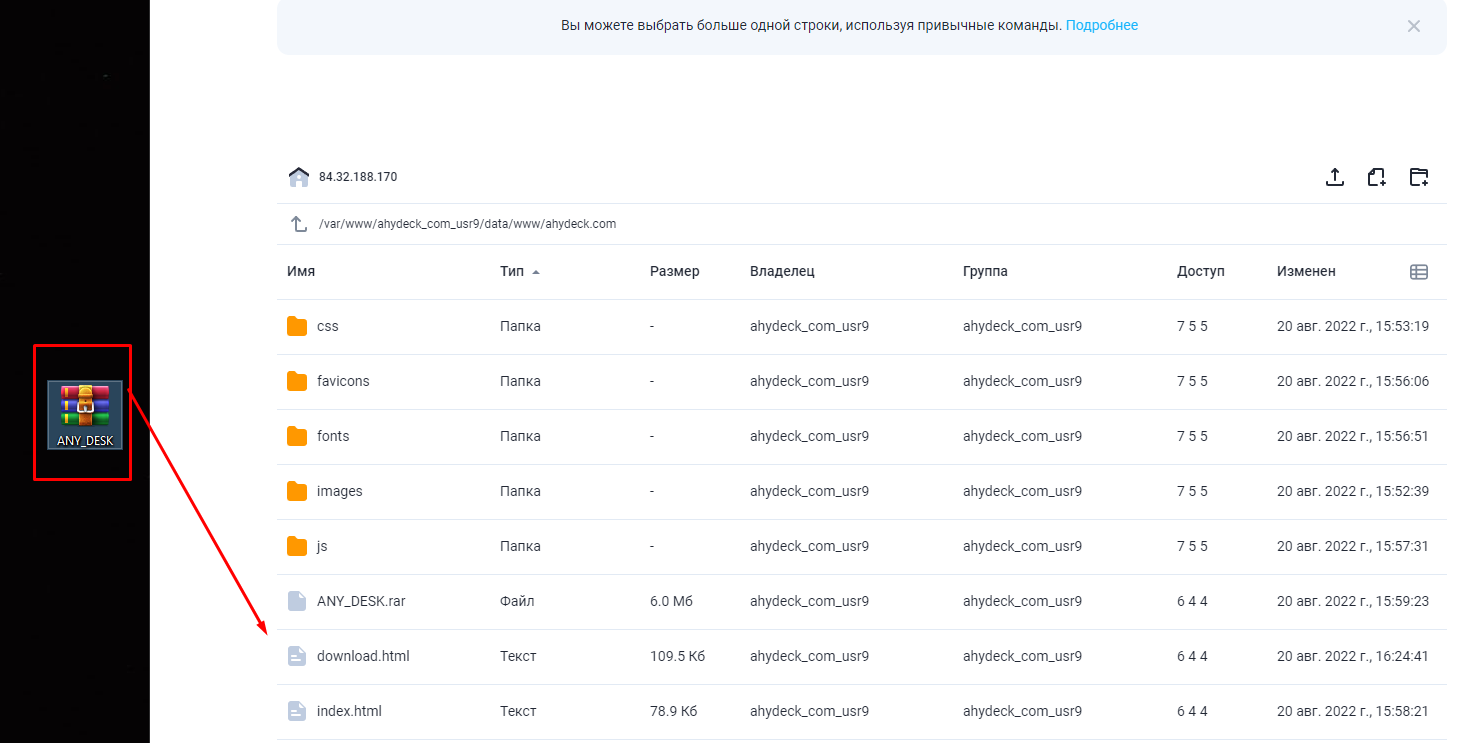
We add our build we can hide it in rar we can zip it to anyone as convenient as I do in rar
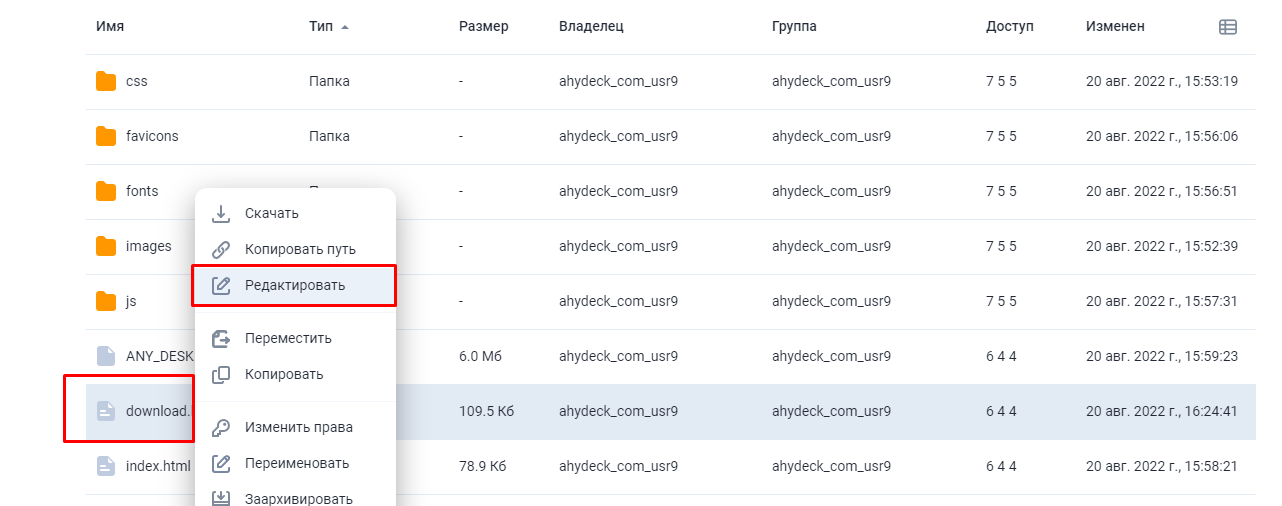
We find download.html looking for a download link
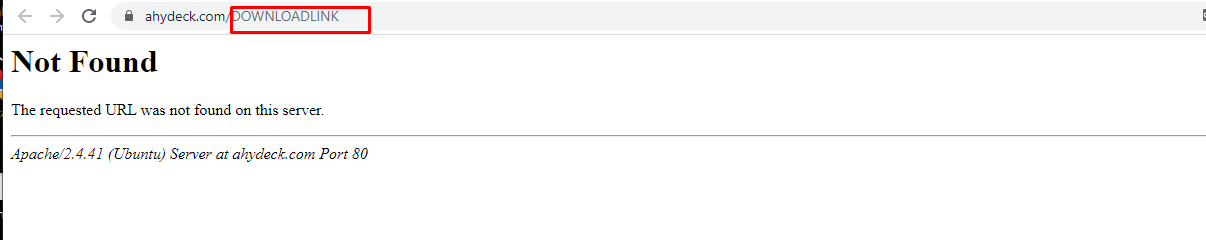
I have it look like this
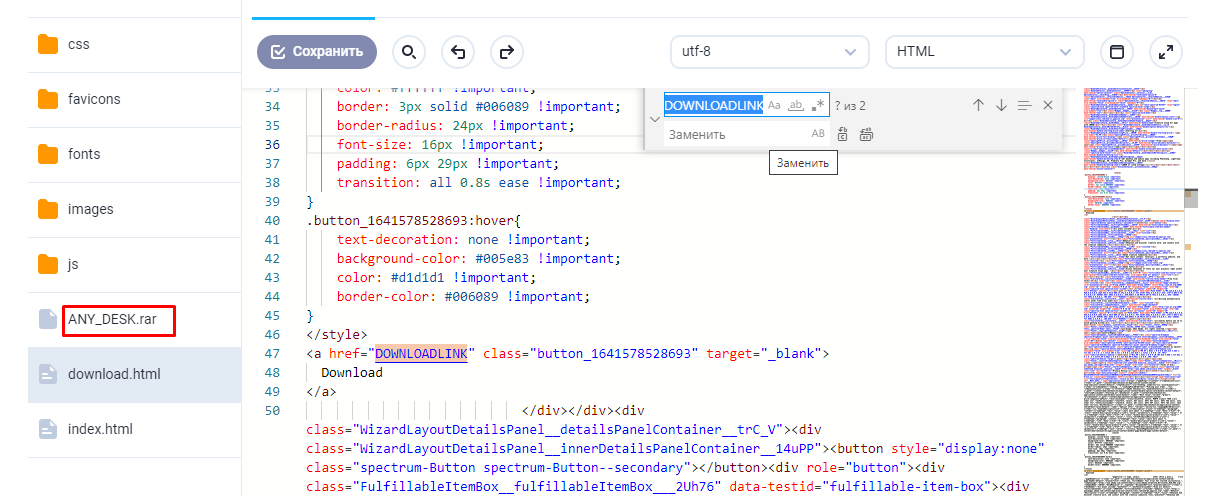
Press CTRL+H and change to the name of your file
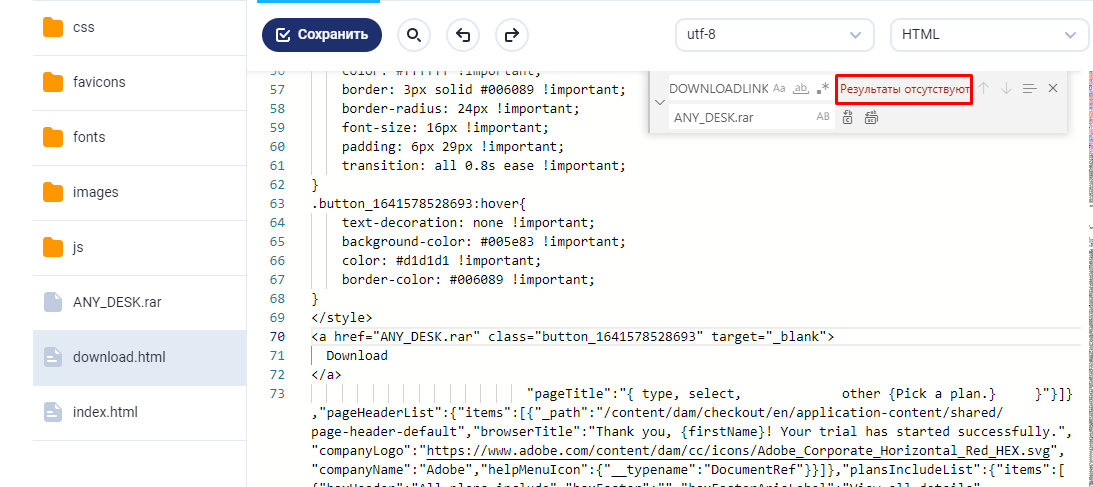
If you have changed everything, you will see "Results are missing"
Then click save and check on our site
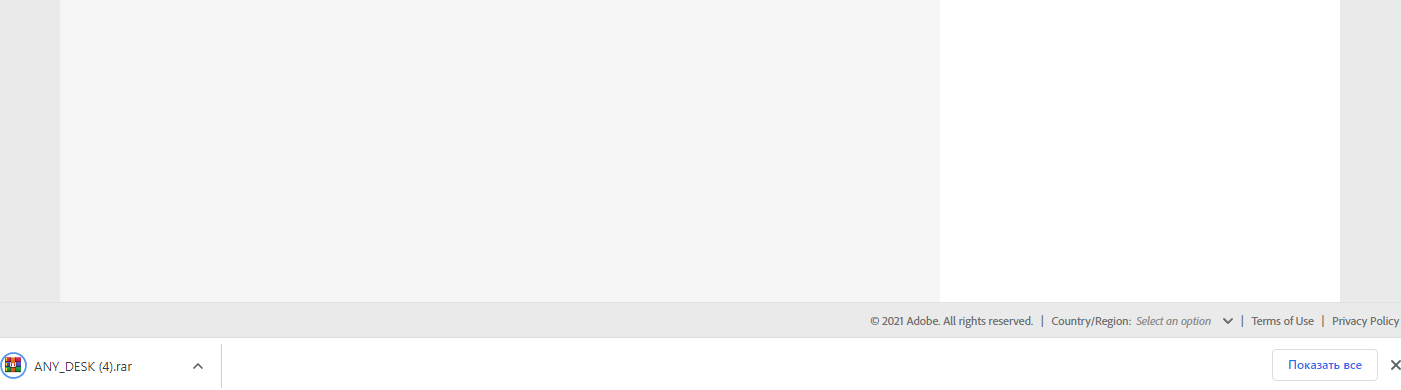
if you are downloading then you have done everything successfully
That's all, I hope the article was clear to you.
The article has some water, so don't swear
Beginning.
I miss the moment when the cookie session loads, I think everyone knows how to do this.
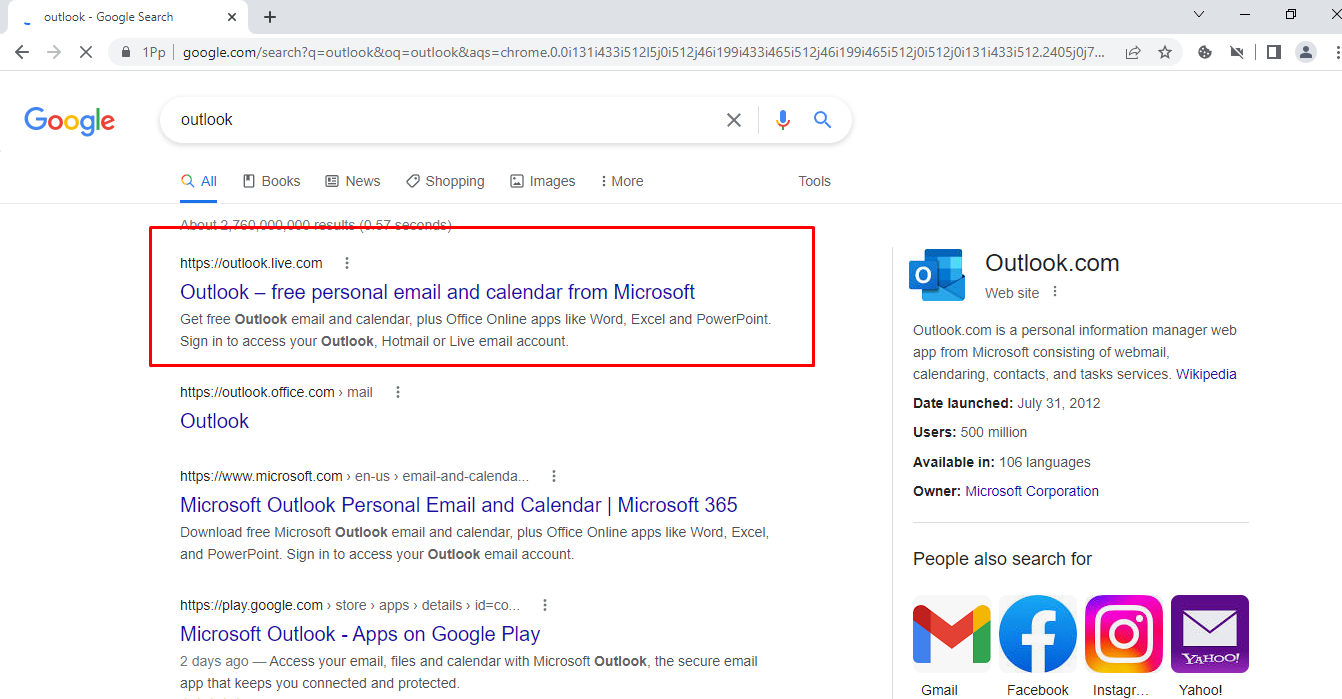
Switching to Outlook
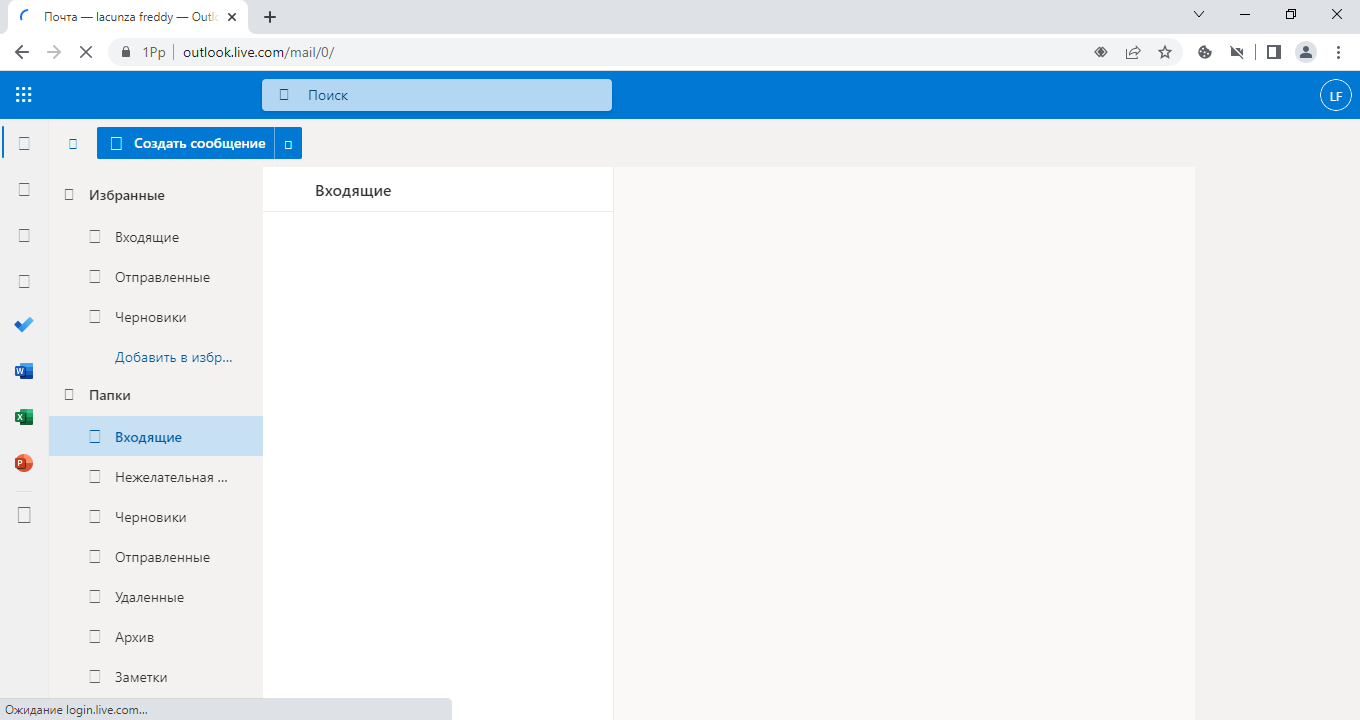
It is important that the session is alive
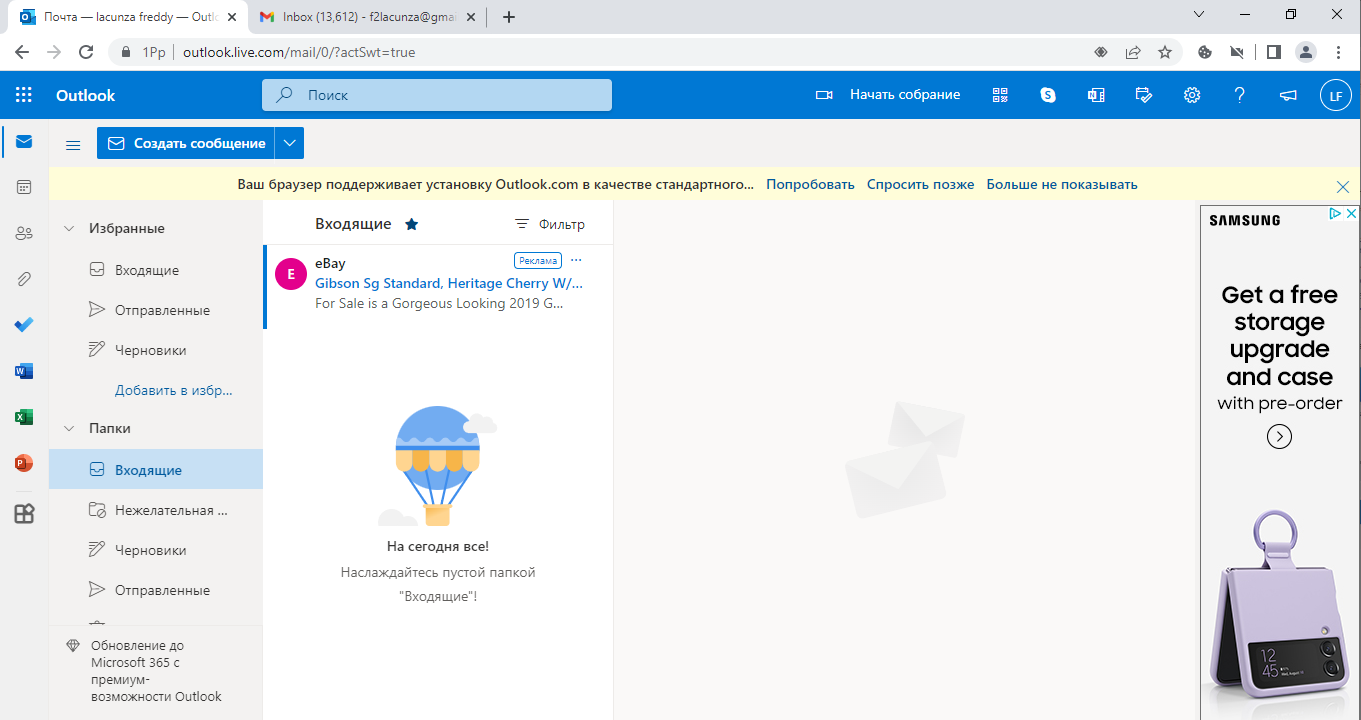
If the mail is in the log then we initially try it on it
If after a click we launched it directly to the advertising cabinet, then we will continue to launch it
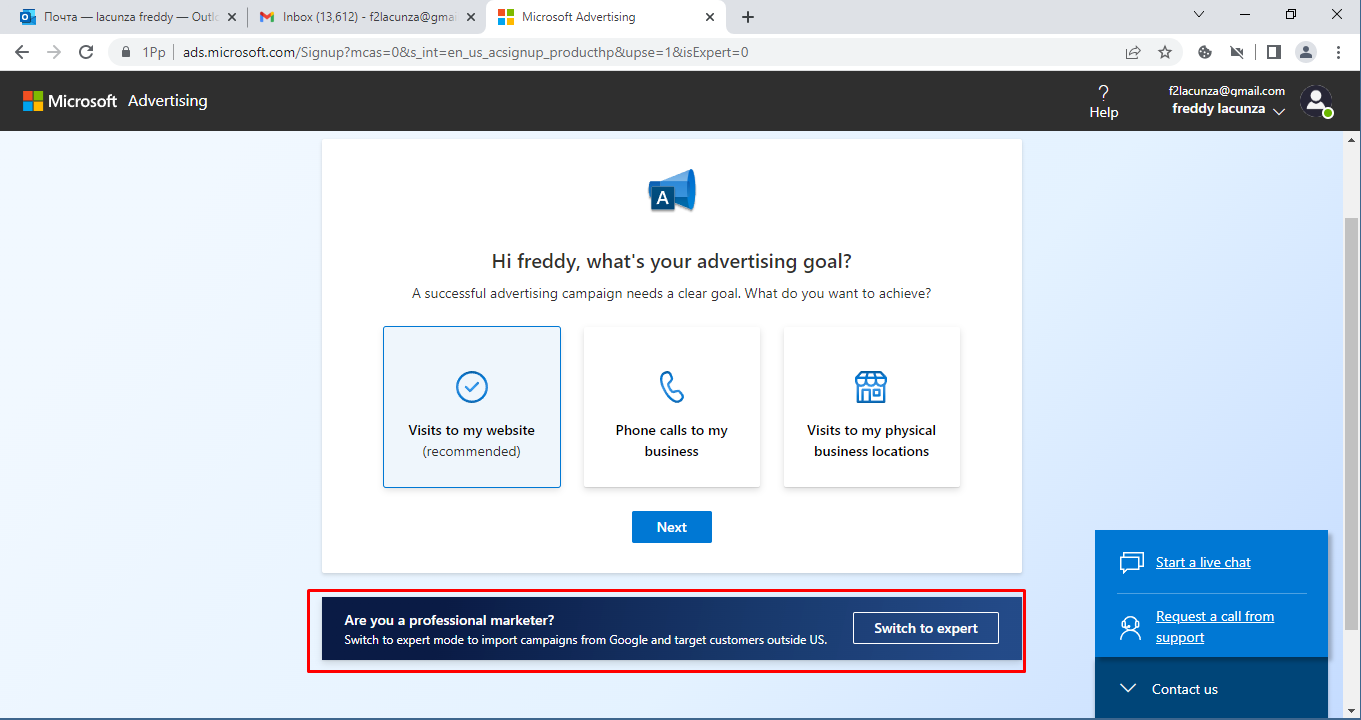
Immediately launch it as an Expert.
I explain that if you start as a beginner, you will have to pay with this card (and as a rule, you will immediately block the RC (advertising cabinet)).
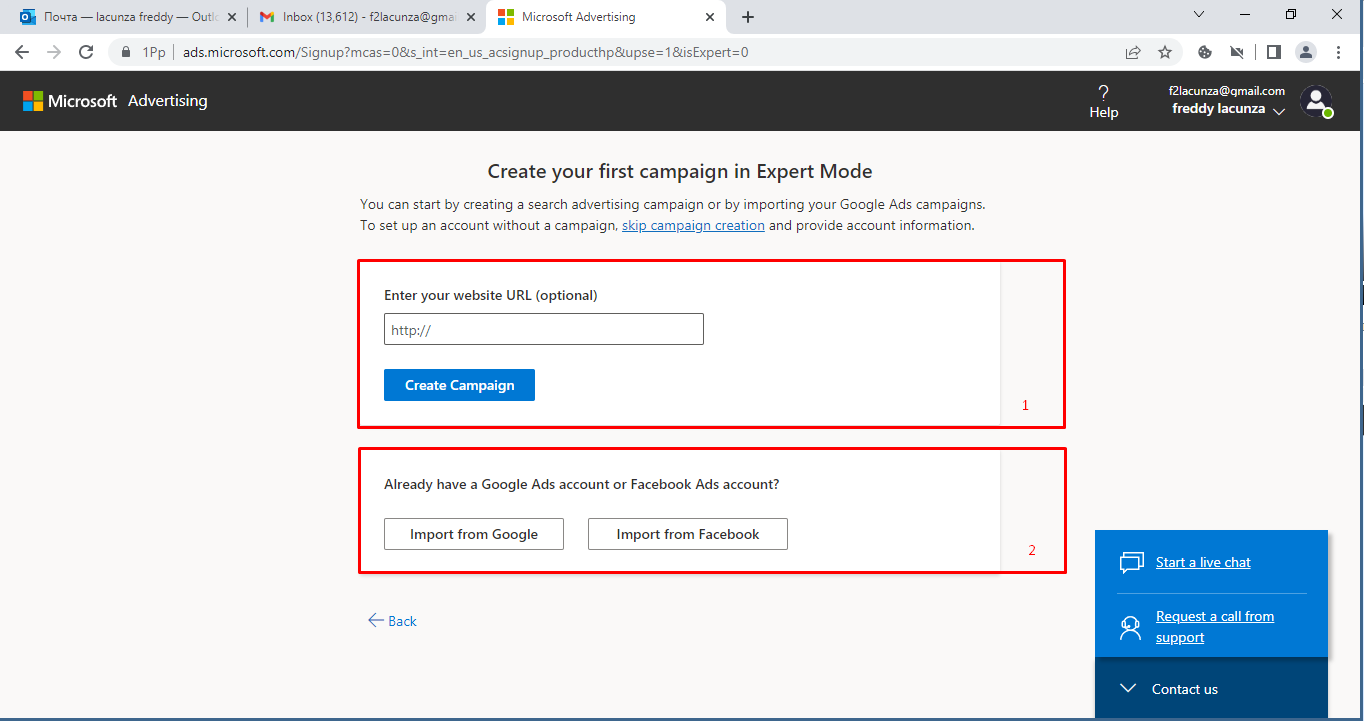
Creating a campaign
1. Here we insert a link to your land.
2. If you already have an ad campaign in Google or Facebook, you can import it directly to Microsoft.
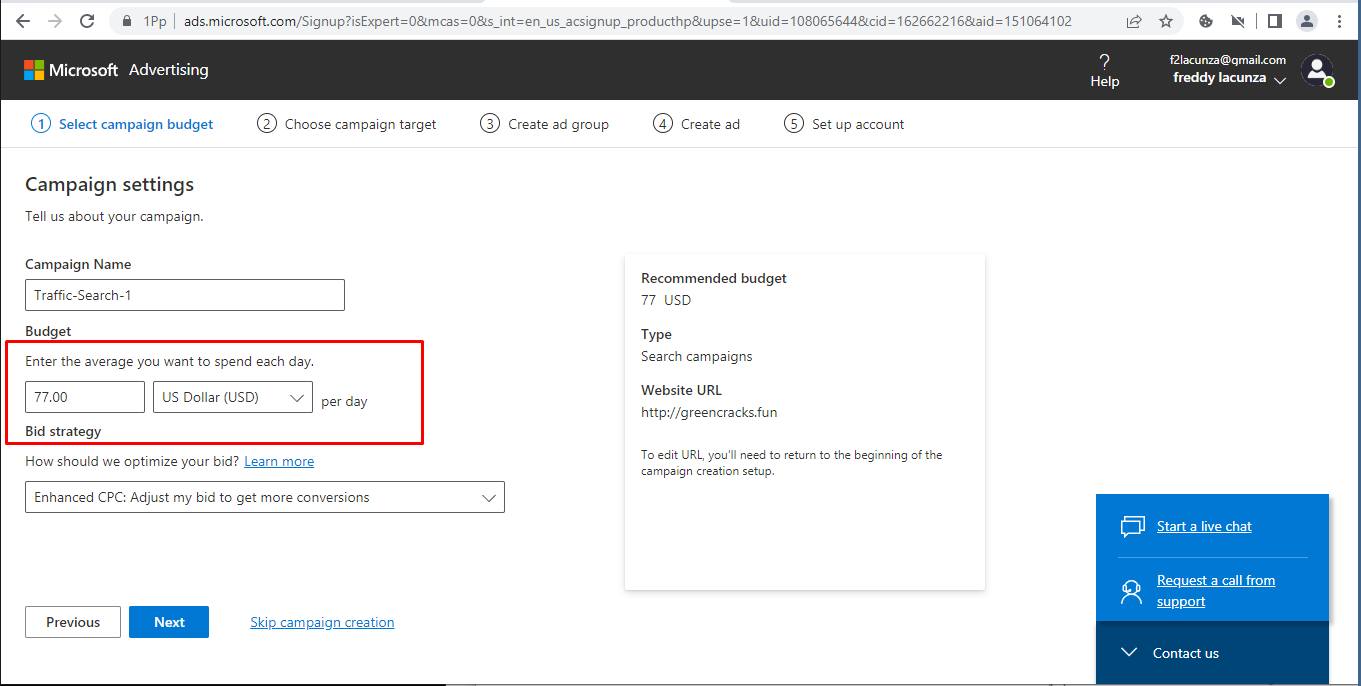
We leave it by default
The main point in setting up the amount that was suggested here is to leave it like this and do not change it, do not put it higher, do not put it lower.
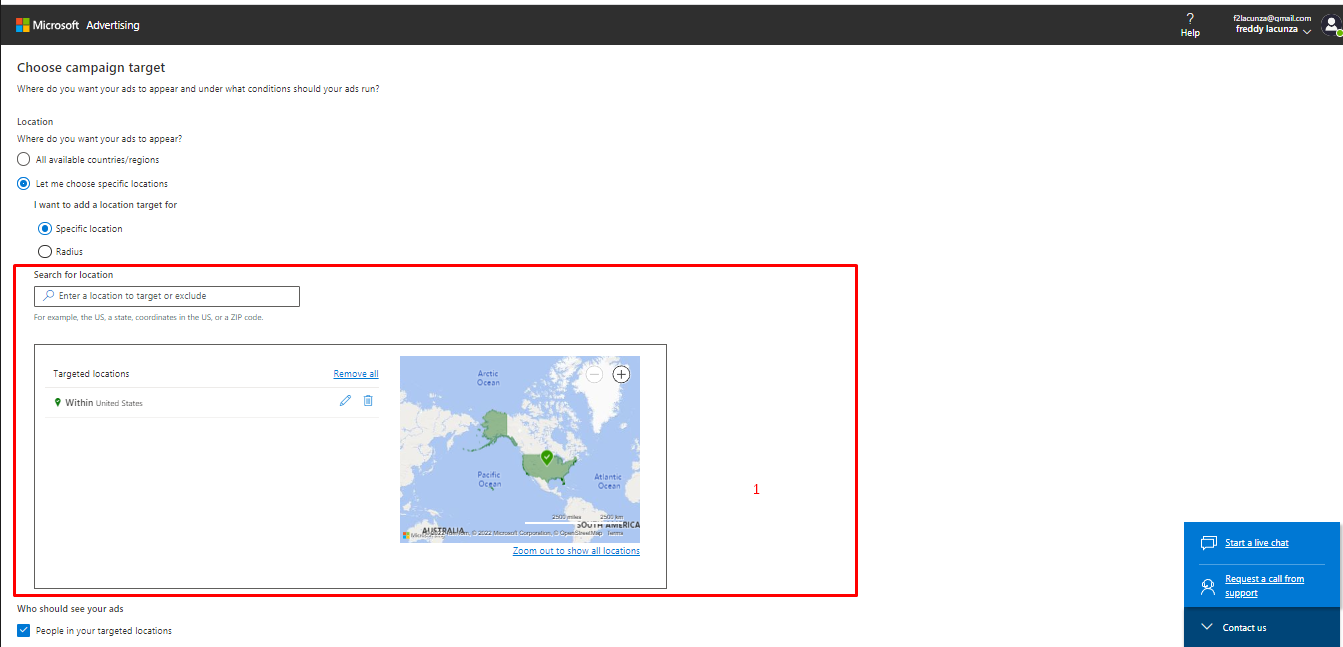
Setting up a predestination
Here we always set the predestination PP and if we have, for example, land Spain, and the stick of the USA, we put 2 geo, Spain and the USA, after approval, the geo can be changed.
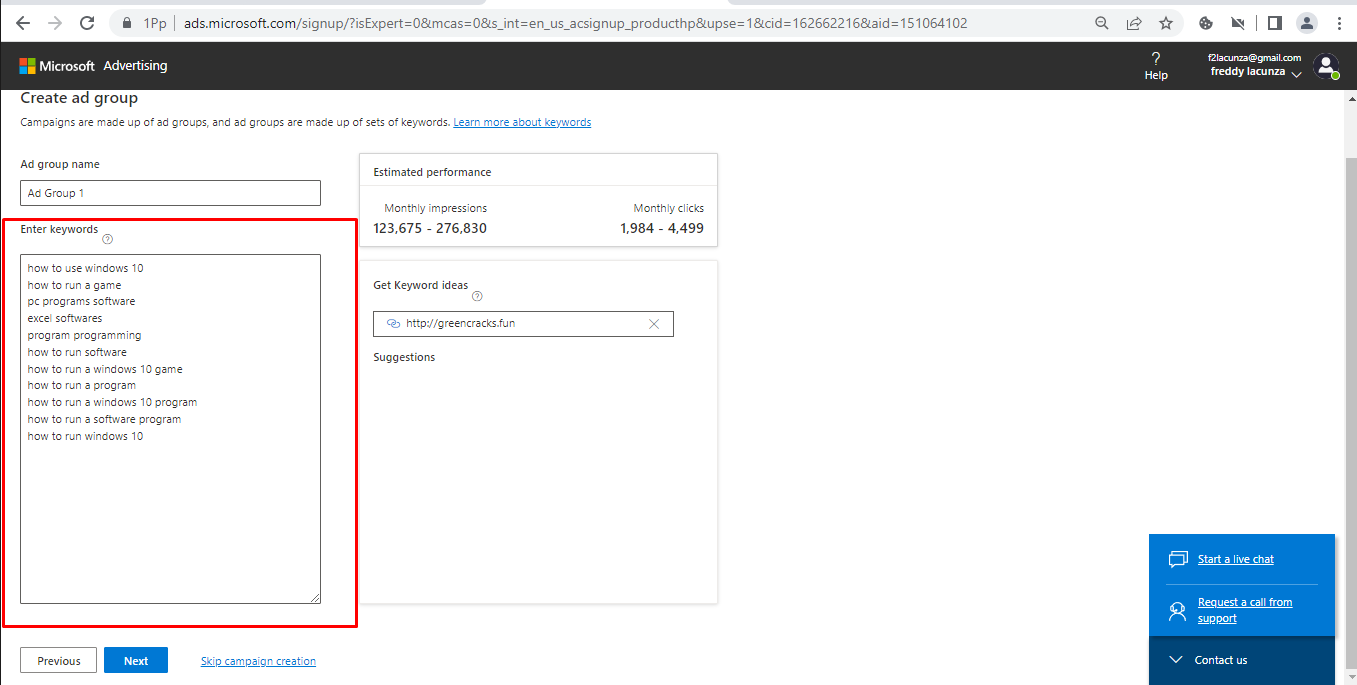
Selecting key phrases
This is the most creative moment. Here we select key phrases.
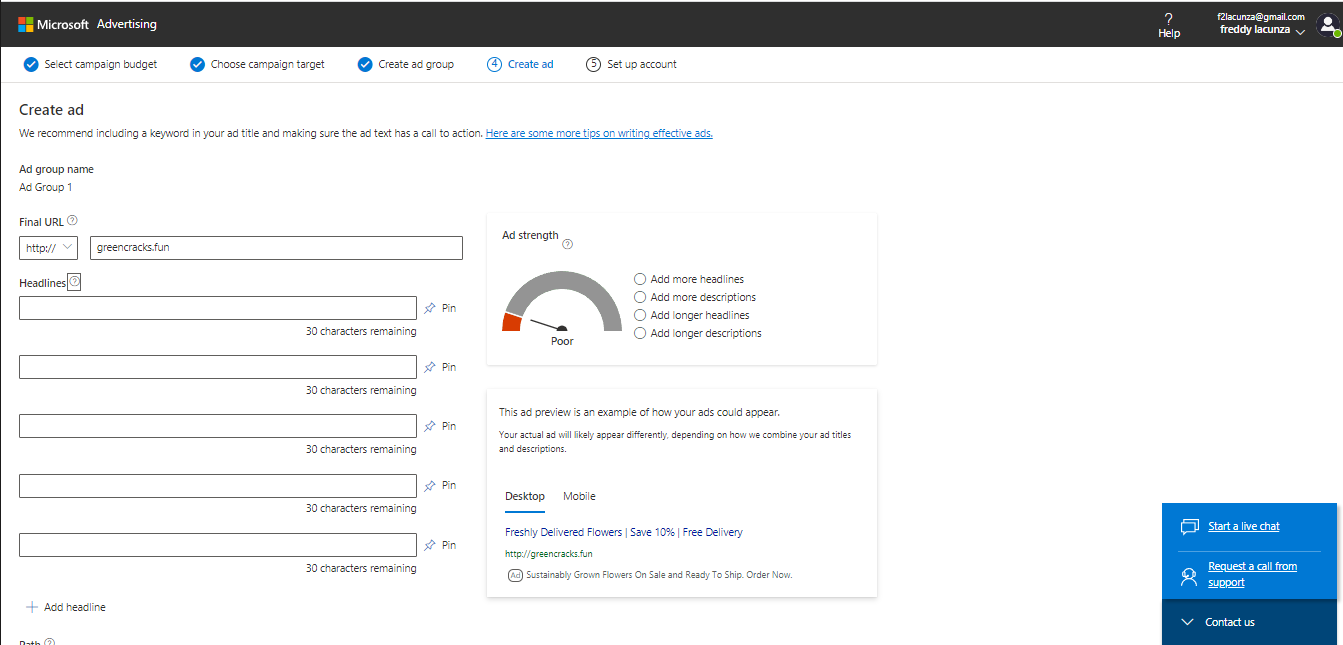
Headlines
Headlines are the most visible part of an ad. Adheres to the rule:
"Whatever you call a ship, it will sail."
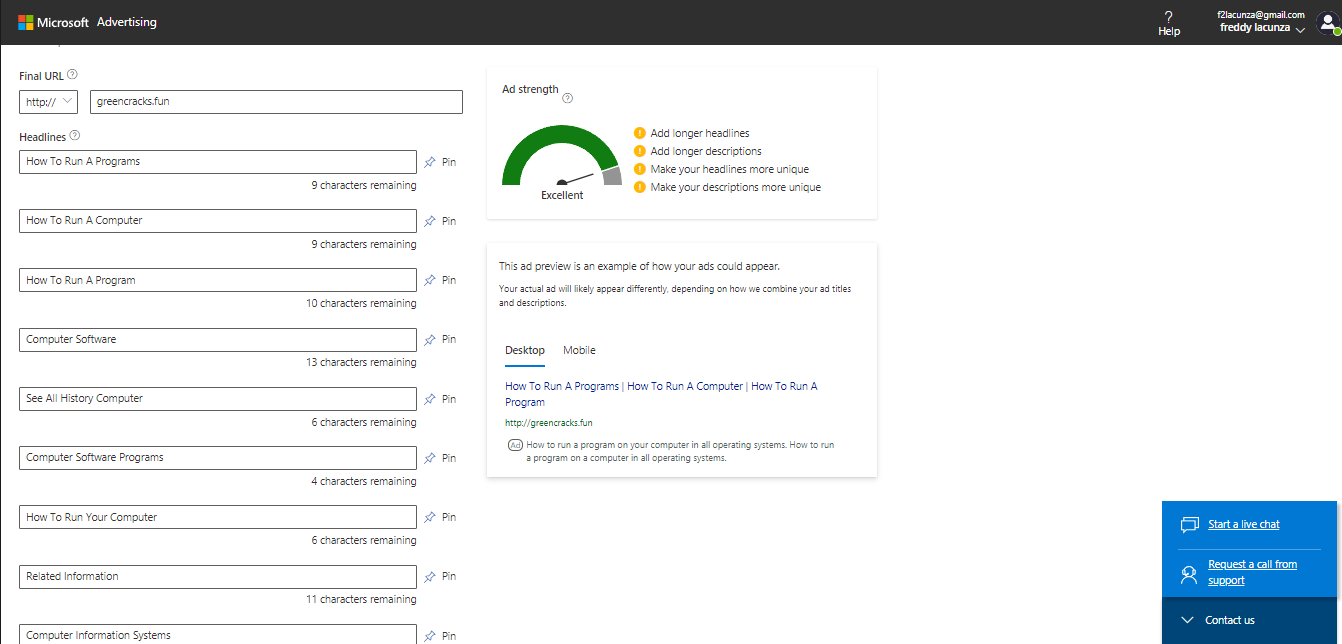
Selecting high-quality headlines
The more beautiful it is, the more traffic it gets.
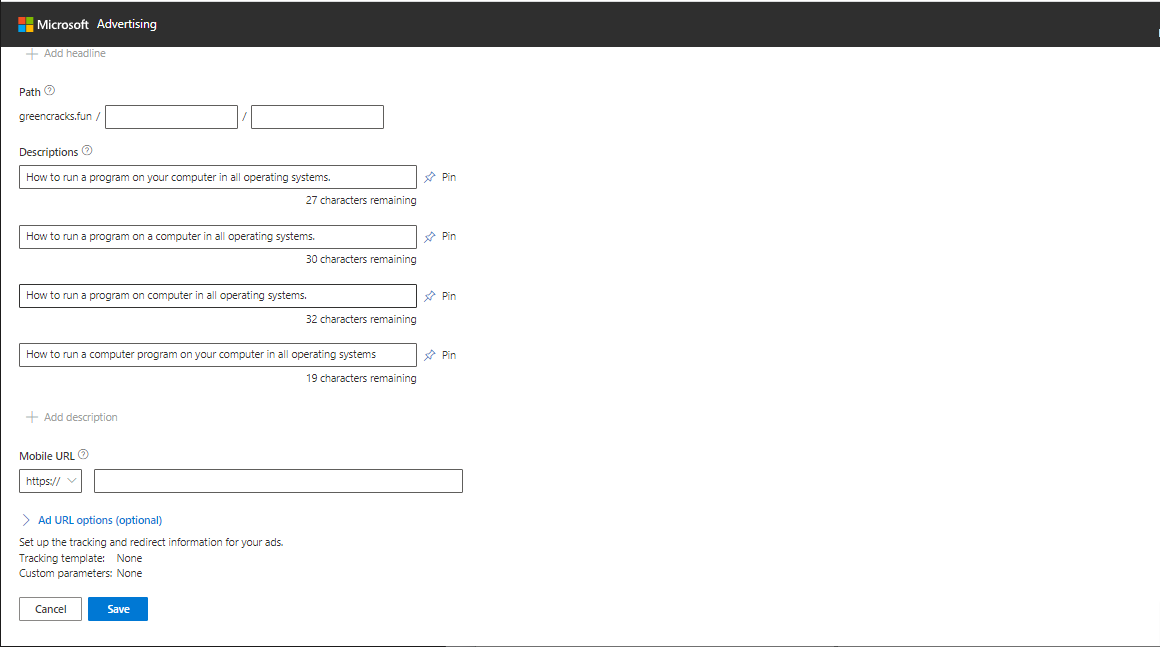
Site Description
The same goes for the site description.
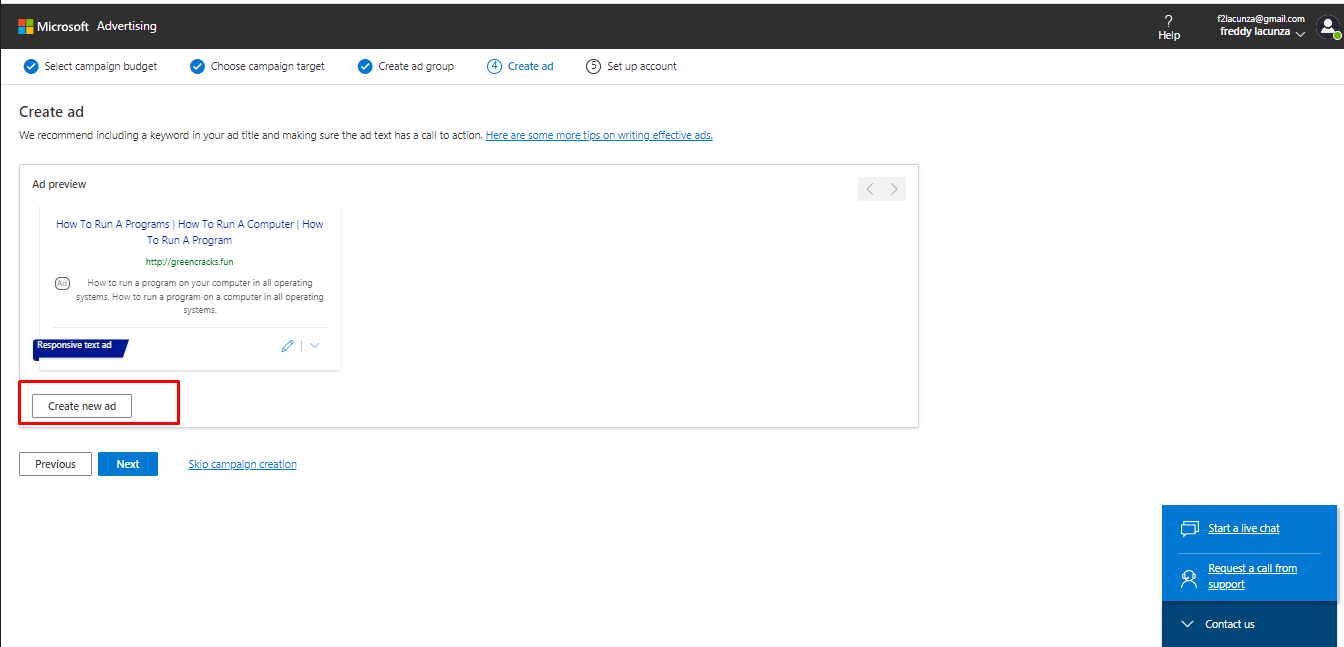
Preview
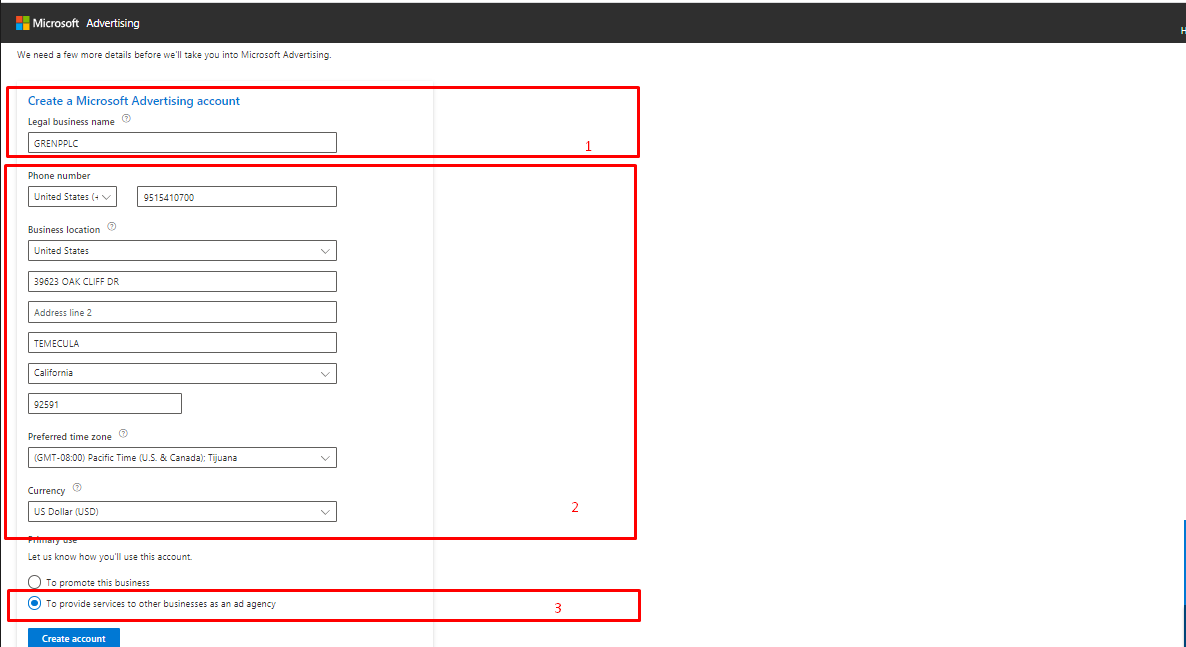
Contact Information
1. Company name
2. We take any fullz under the state
3. We always bet that we are an agency
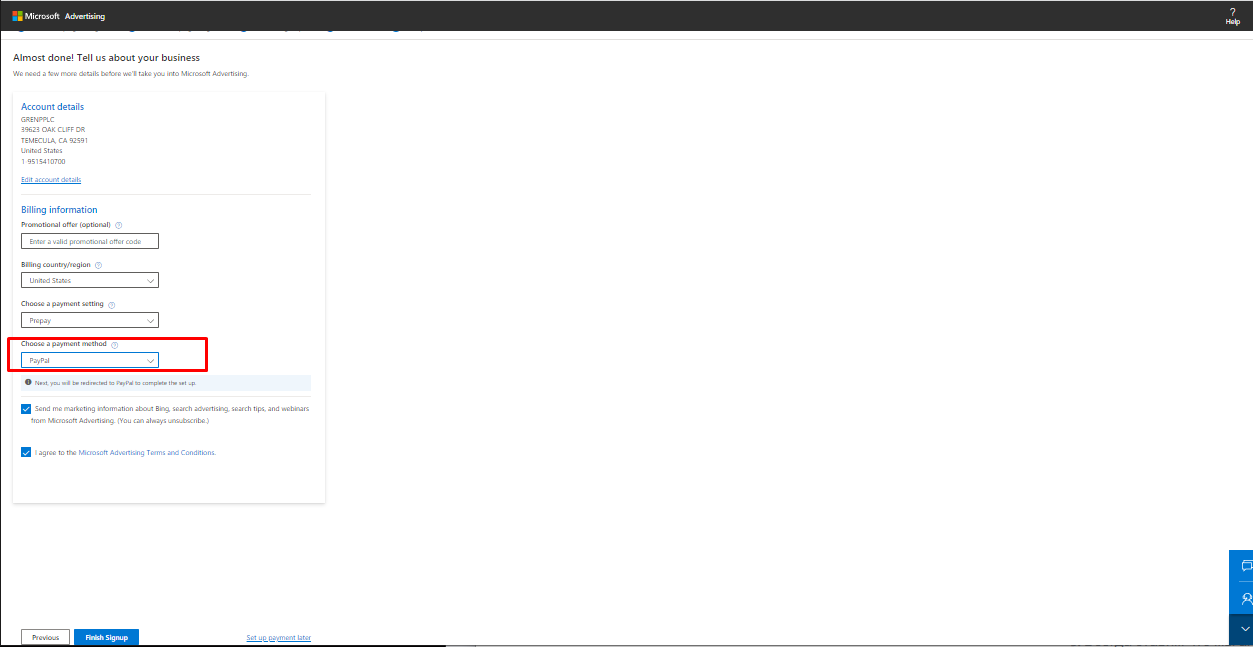
Choosing a payment method
At the moment, we have PayPal.
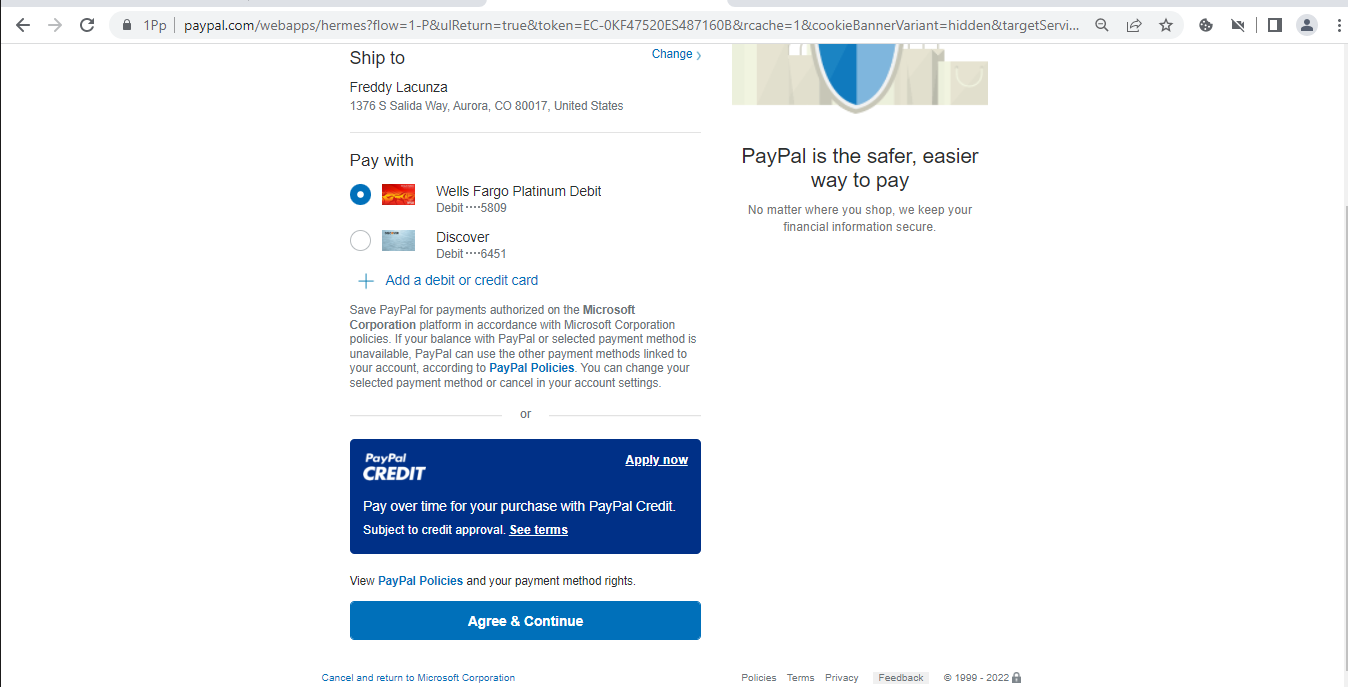
Choosing a payment method.
You don't have to worry here, the payment won't actually go through, but the card will simply be linked to your merchant profile.
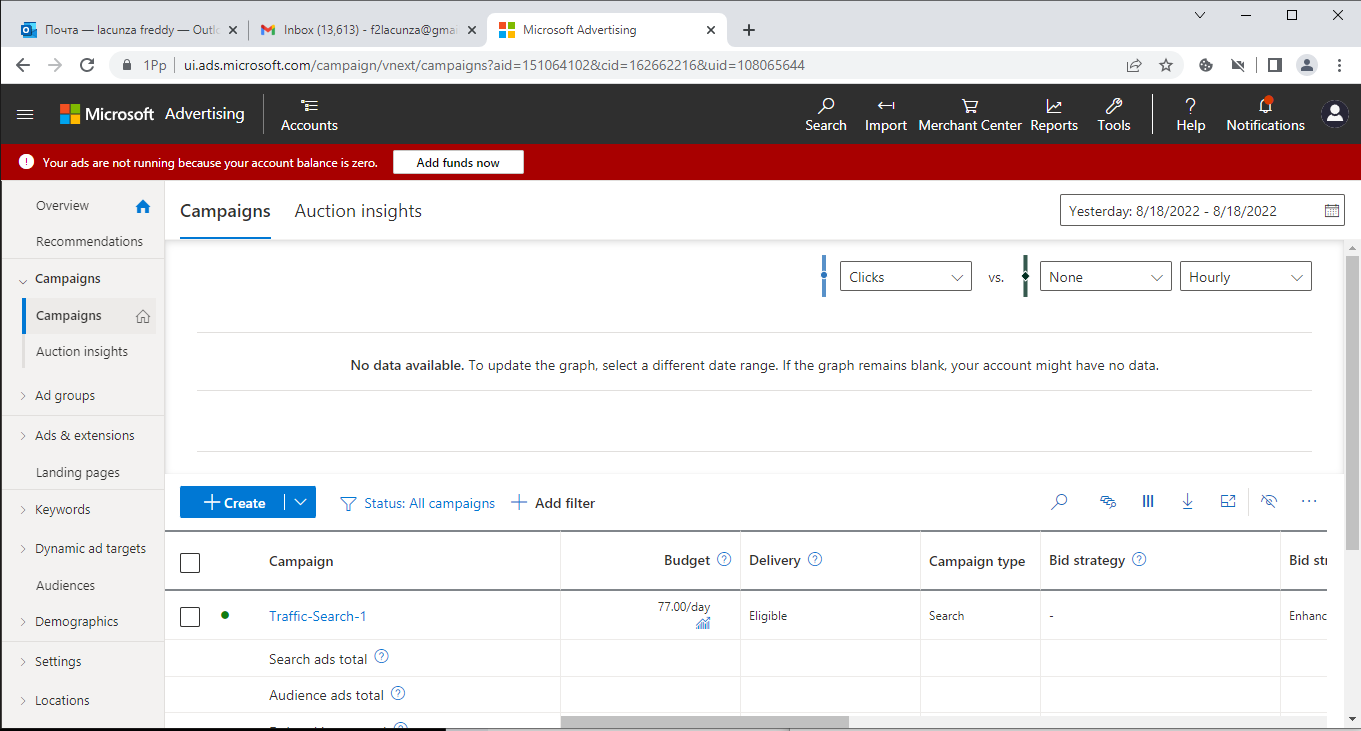
Advertising cabinet
If you have reached this stage, then 90% of the work has already been done, all that remains is to top up your balance.
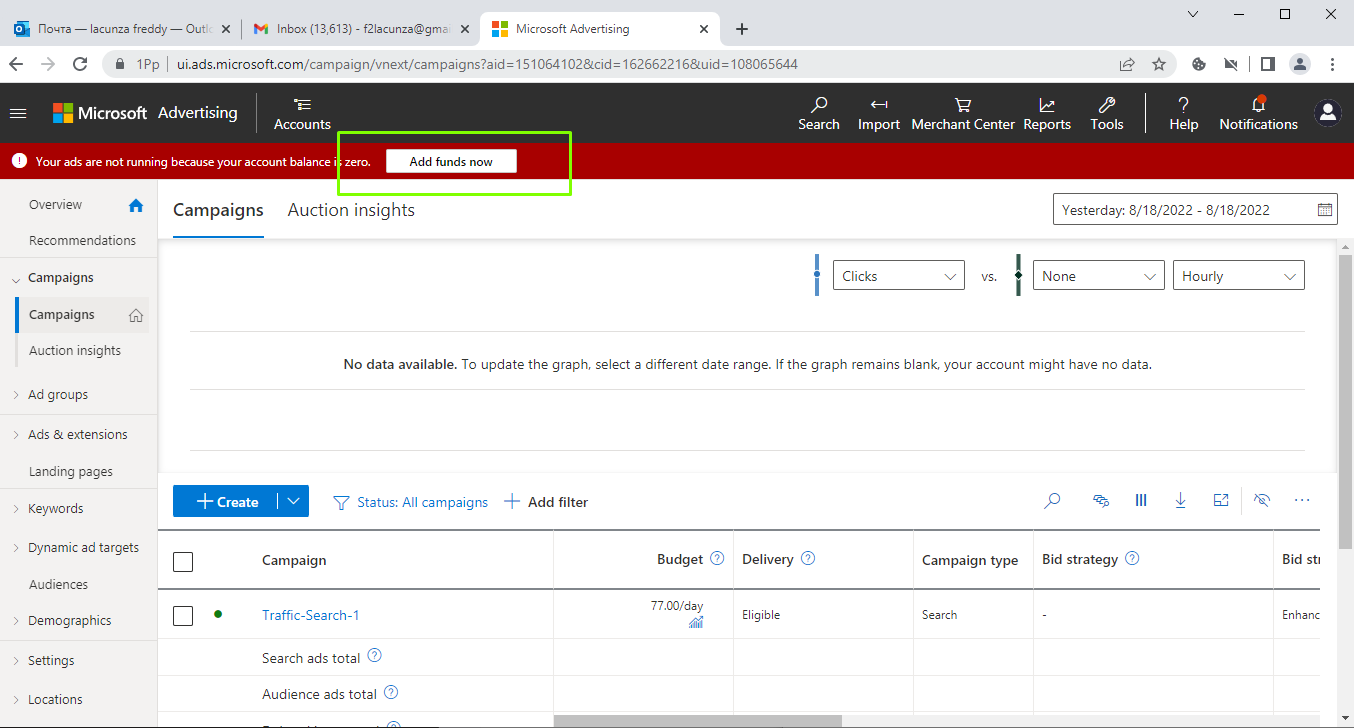
Adding funds
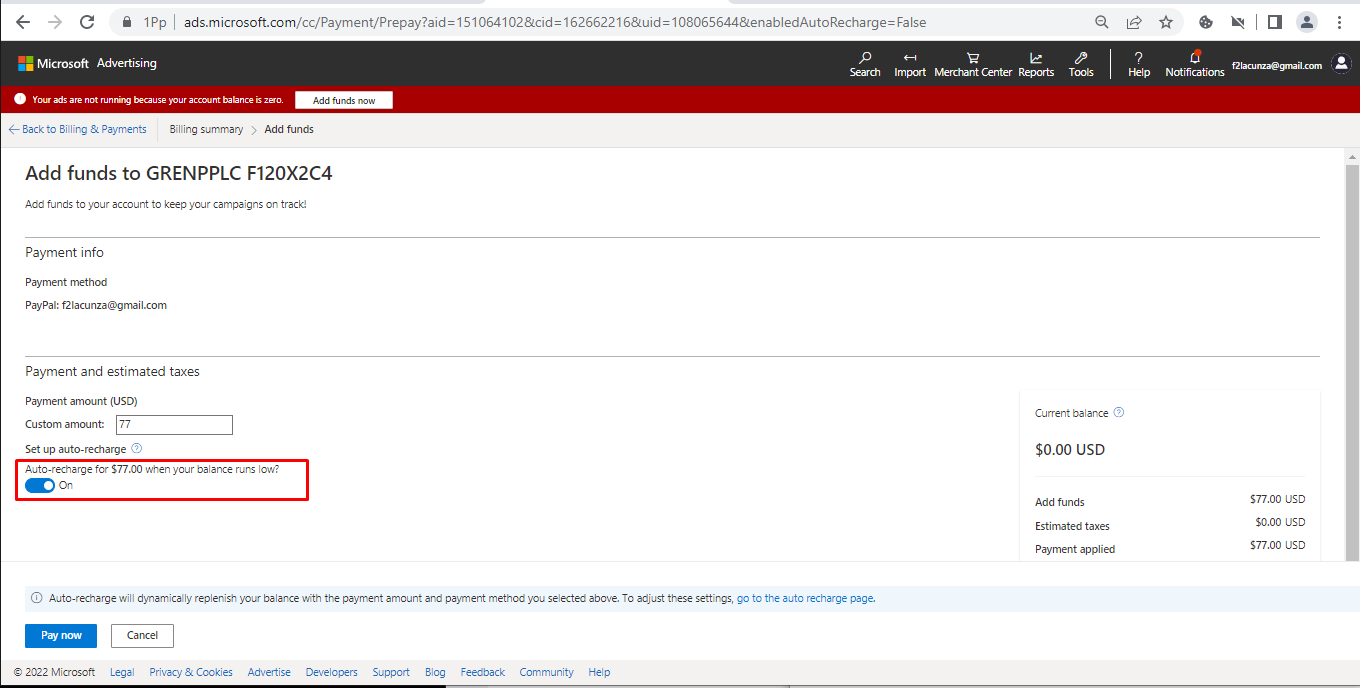
Adding funds
We make a deposit for the amount of daily billing, we had it for $ 77 and set auto deposits.
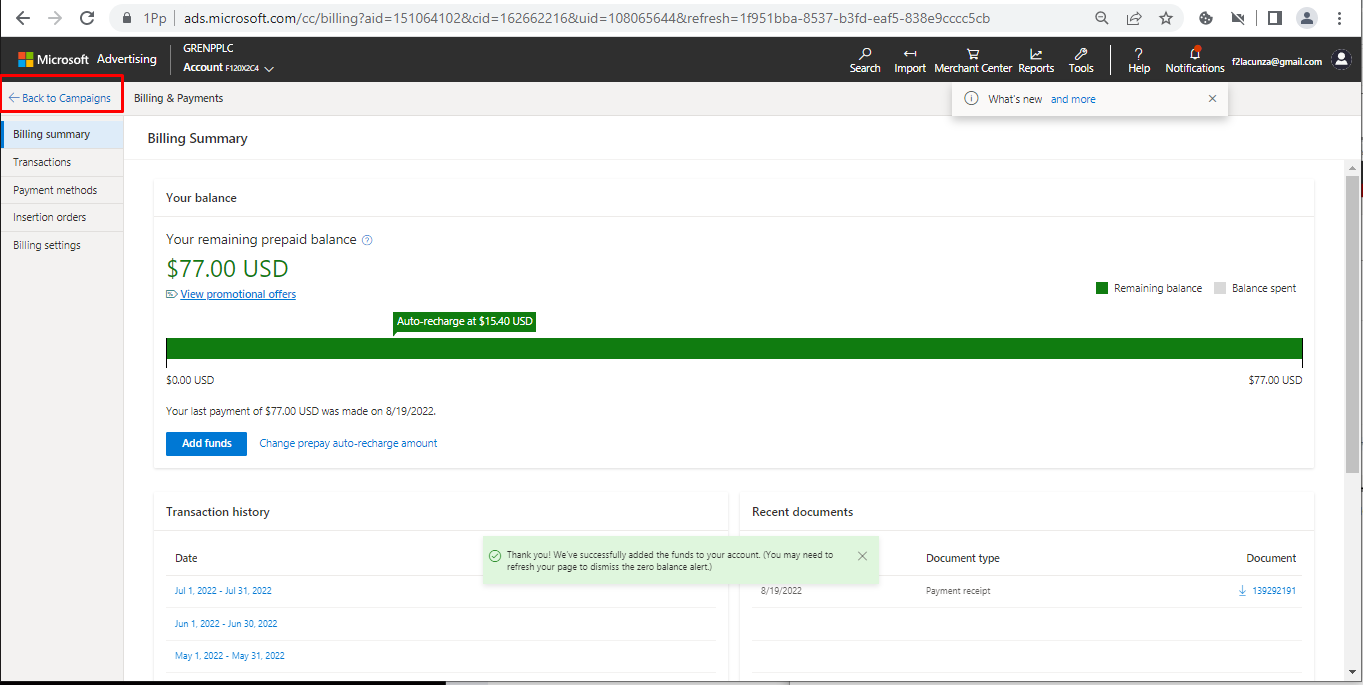
Back to our campaign
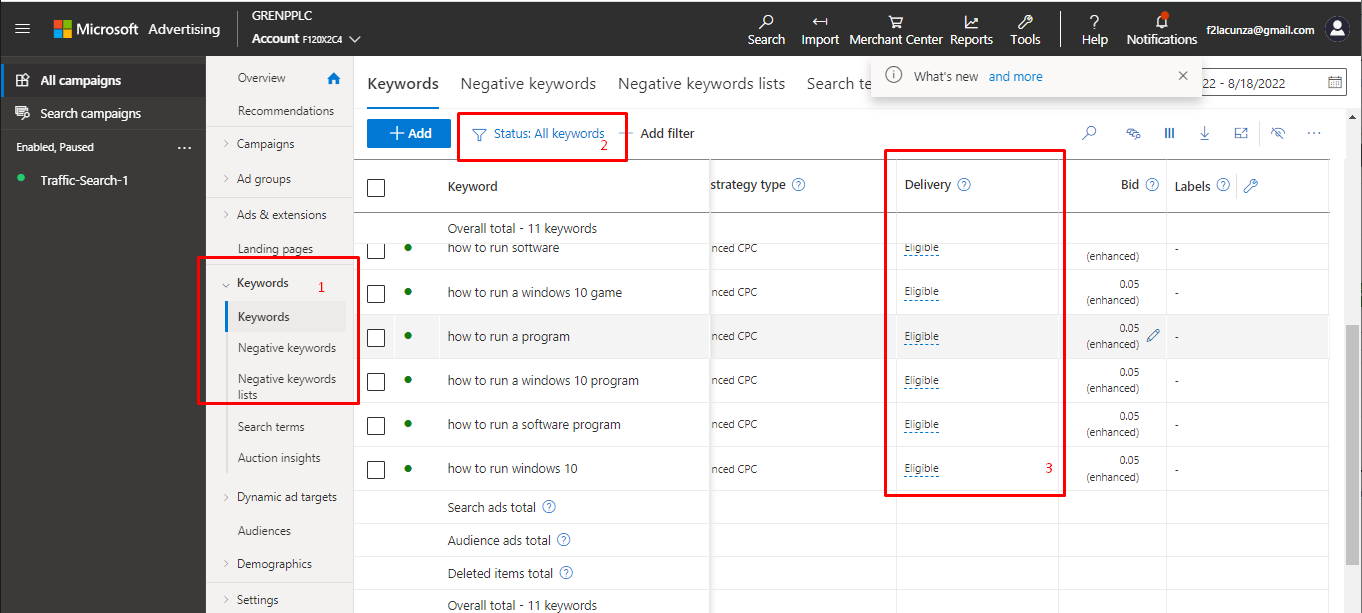
Go to keywords
Then just wait 10-15 minutes. And if we see this:
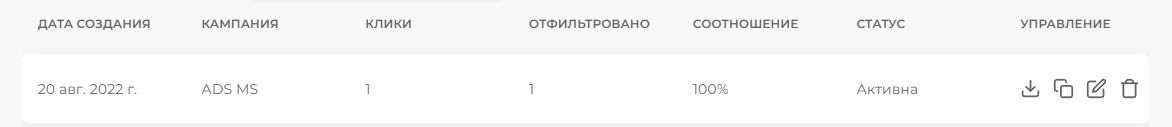
Active campaign
This means that the bot missed your ad and it will start appearing in the Bing search engine within 2-3 hours.
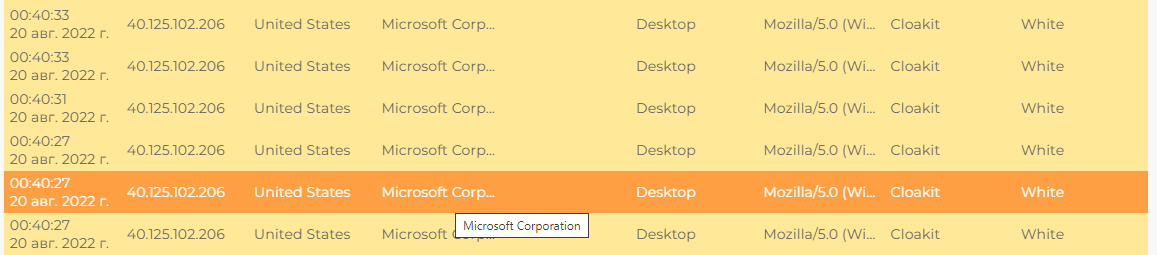
Search Engine Bots
Frequently Asked Questions:
- Q: When can I change my daily limit?
- Question: What should I do if some keys are waiting?
Answer: . - Question: Why does the CLO (cloakroom) show that there are clicks, but not in the dashboard?
Answer: MS updates statistics in about 3-5 hours. - Question: How much money will MS spin off?
Answer: Most likely, as a rule, it depends on 2 factors:
1) Cardholder balance
2) Number of complaints to your site - Question: How many ad offices are there on 1 domain?
Answer: We recommend using 1 RC for 1 domain.
CLO | DOMAINS | HOSTING
To work, we will need:
- Fastpanel
Can be purchased immediately here we buy on the Ubuntu 20.04 LTS operating system
We can create our own VIDEOS HERE
www.cloudflare.com
https://paywithmoon.com/ - vcc deposit from crypt, for paying for services that do not support payment in crypt.
cloakit.pro -cloaca, well, you can use your own.
If you don't want to read for a long time, there is everything in video format.
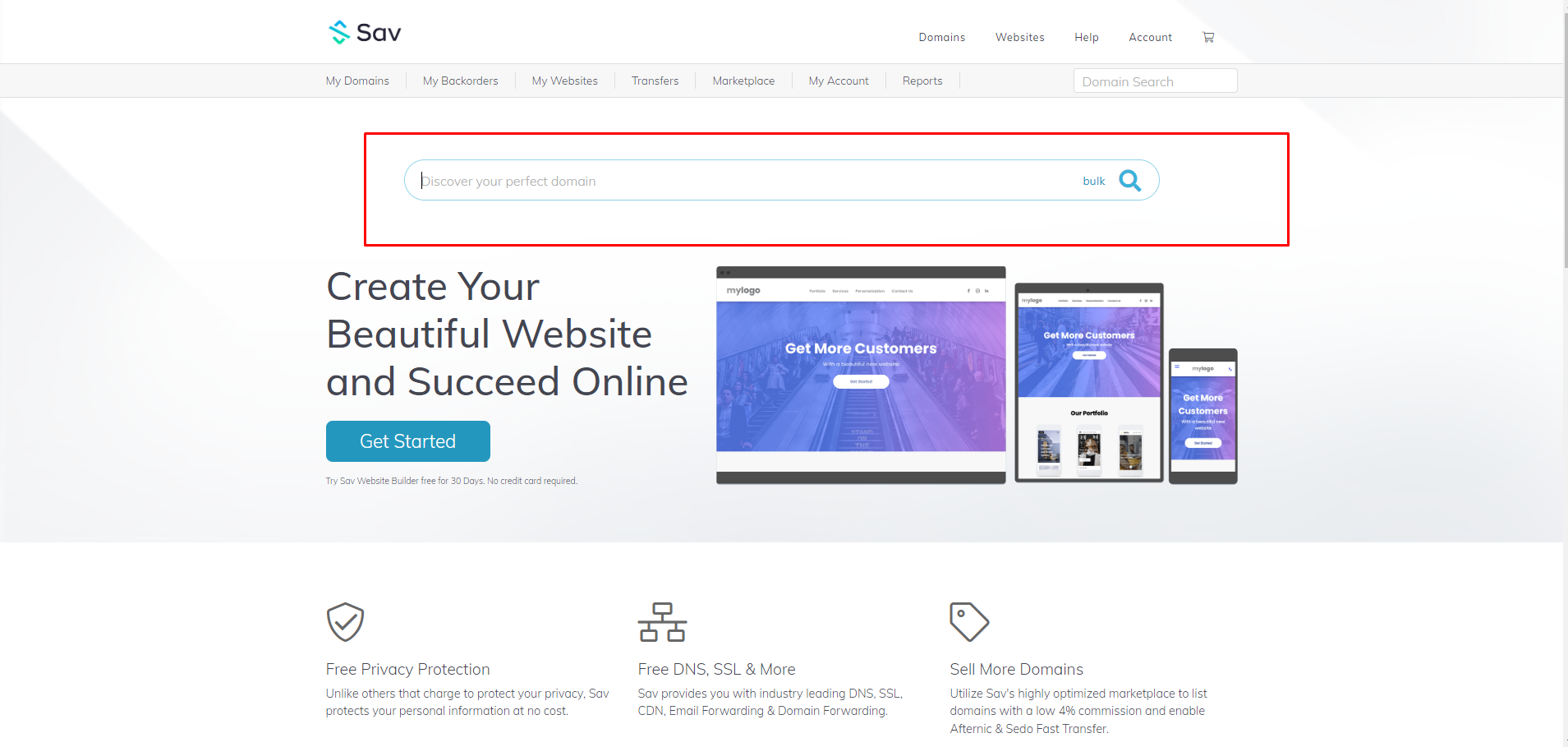
Selecting a domain
Write the desired domain name and click search
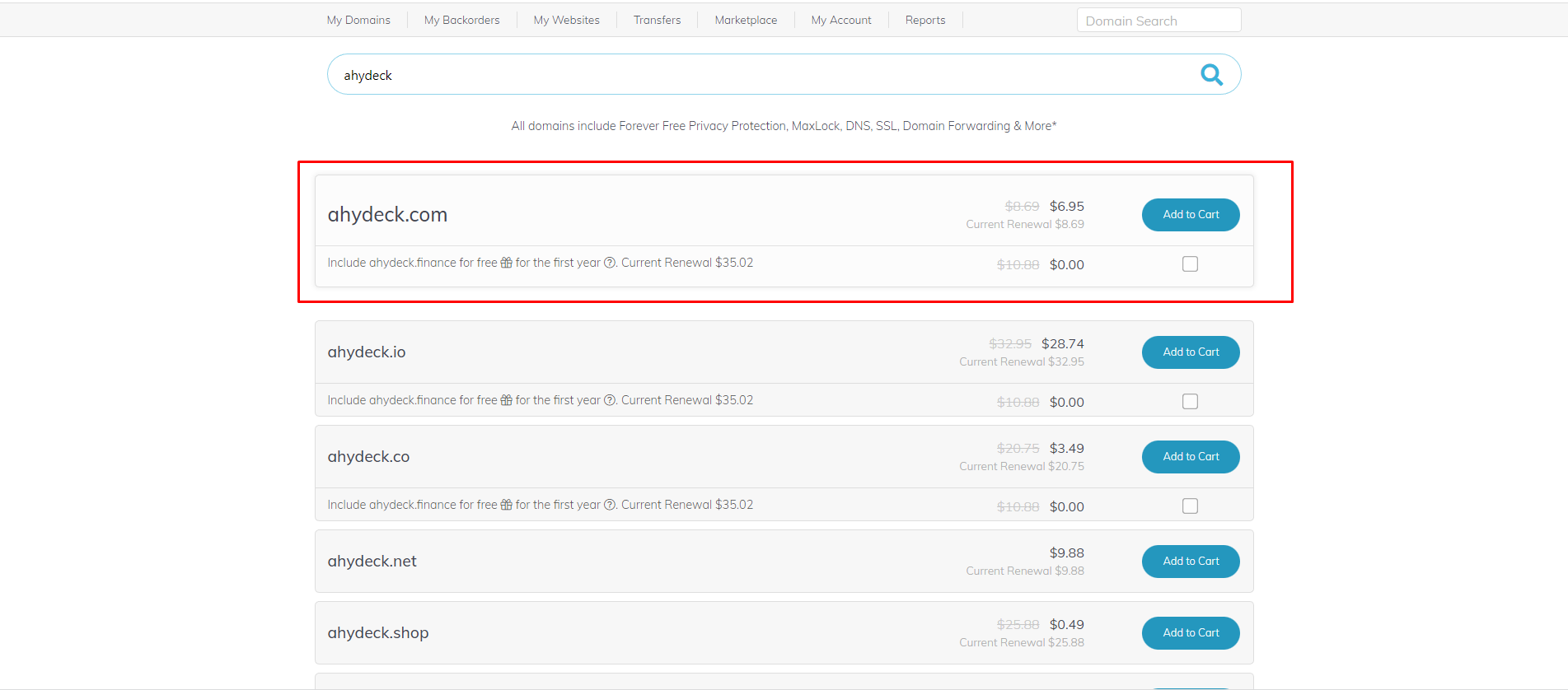
We choose the best option for you.
I will run ads on AnyDesk on this site looking for a domain that will be closer to the original one.
Before buying, I pre-top up vcc with 5 points:
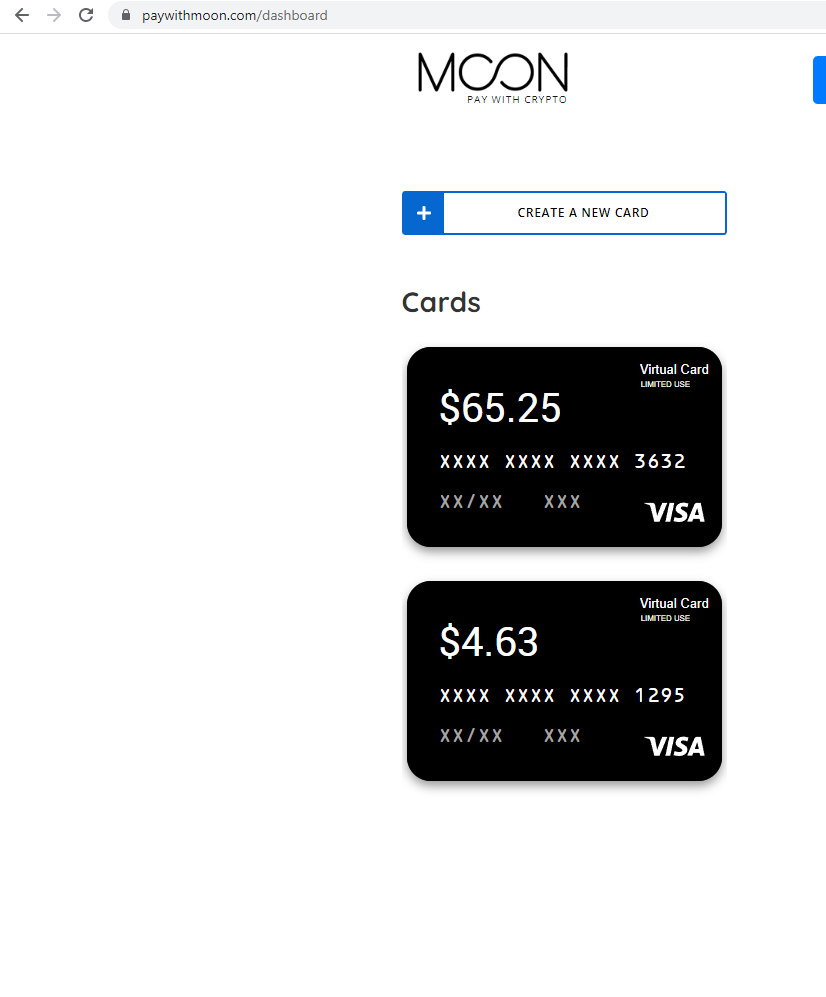
VCC
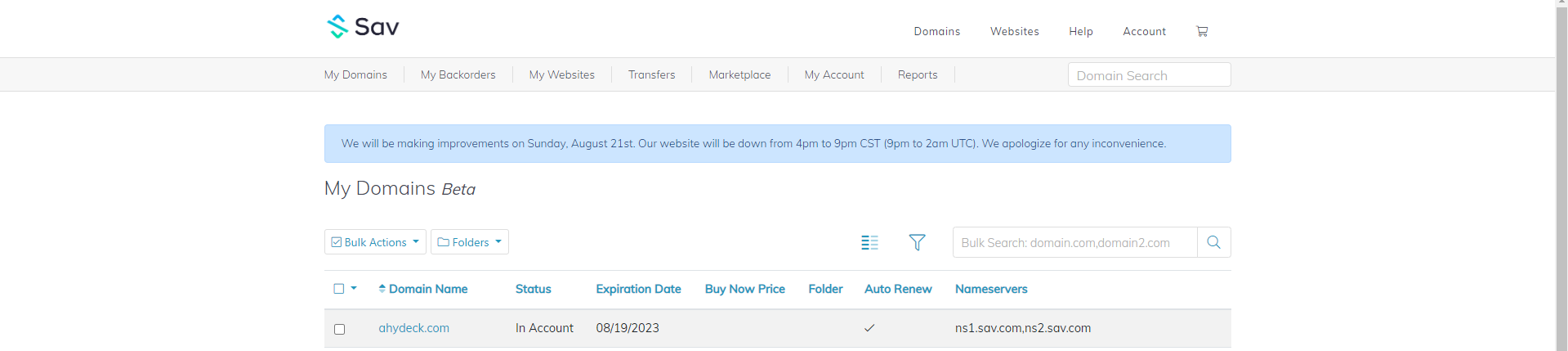
Buying a domain
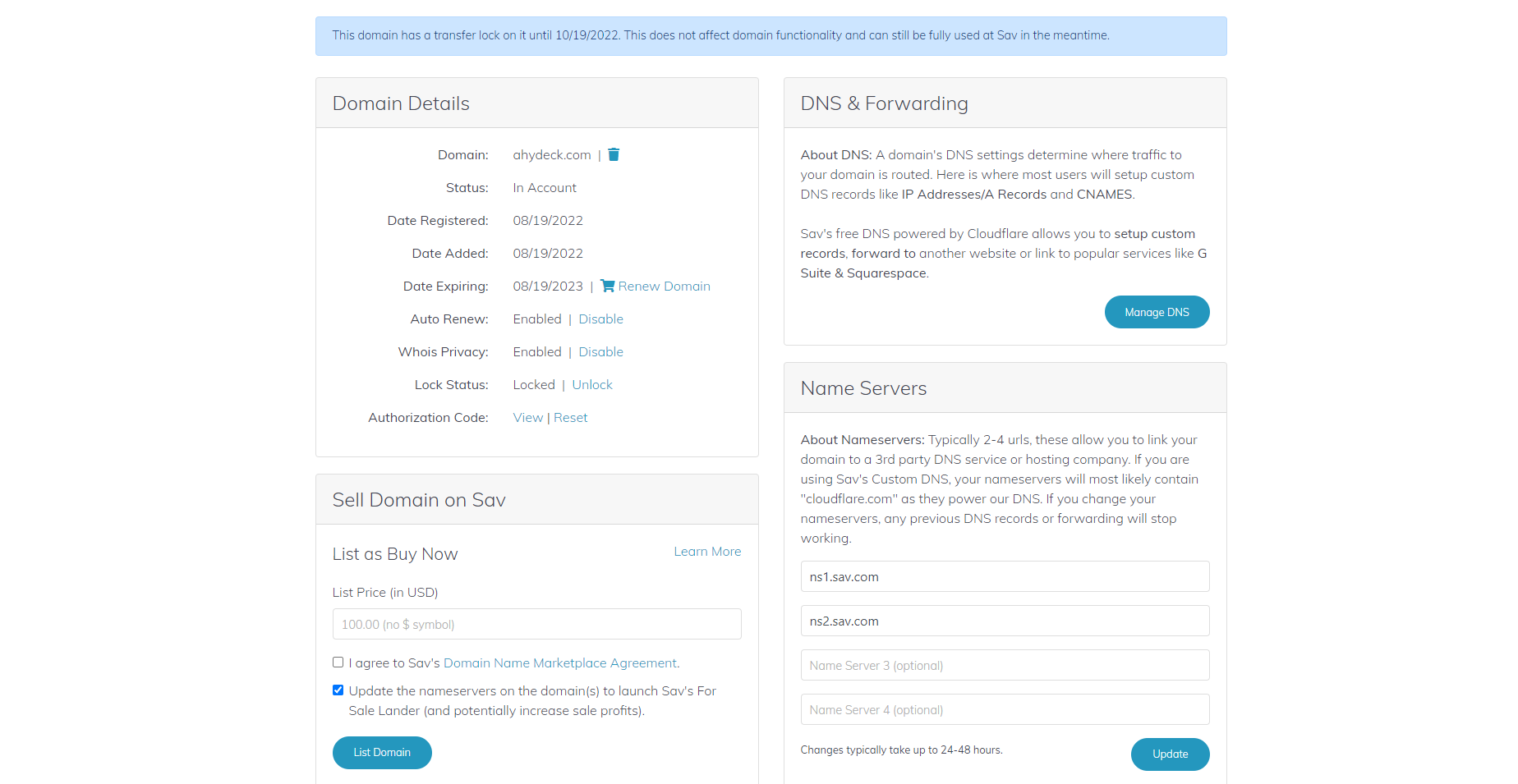
Opening a domain
Open our domain and go to http://cloudflare.com
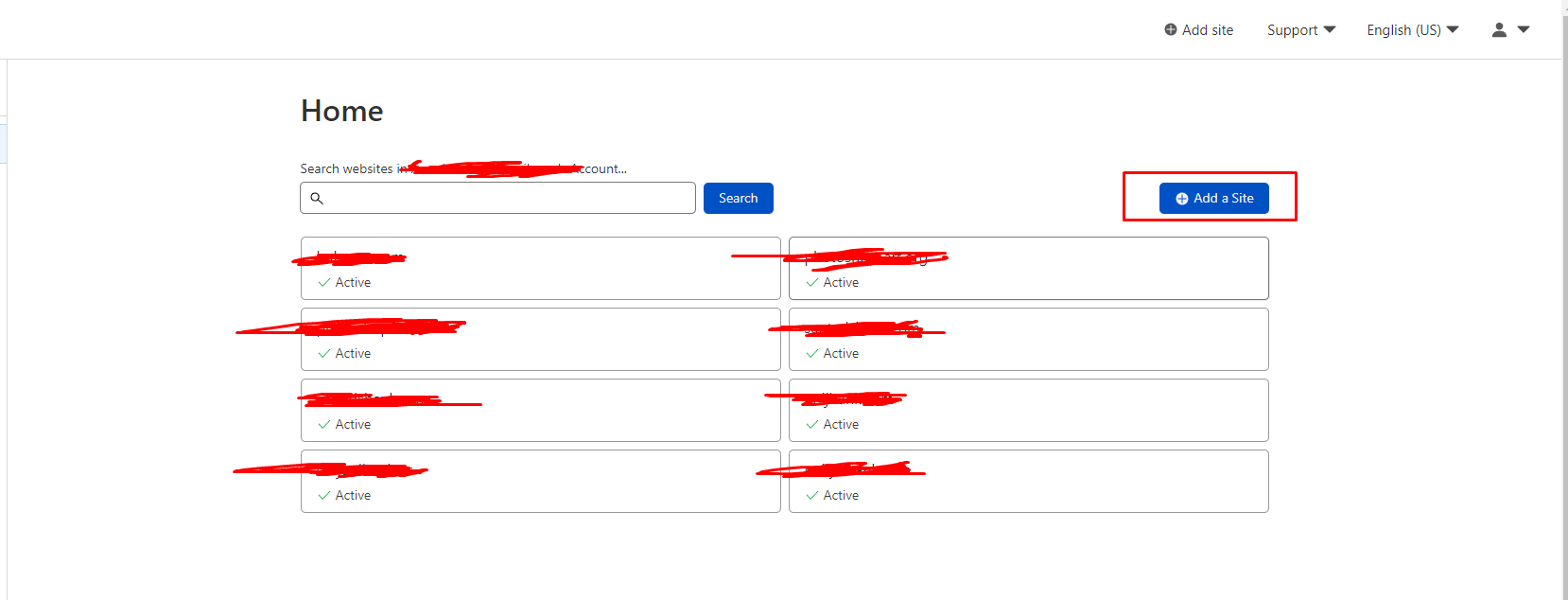
Click add site
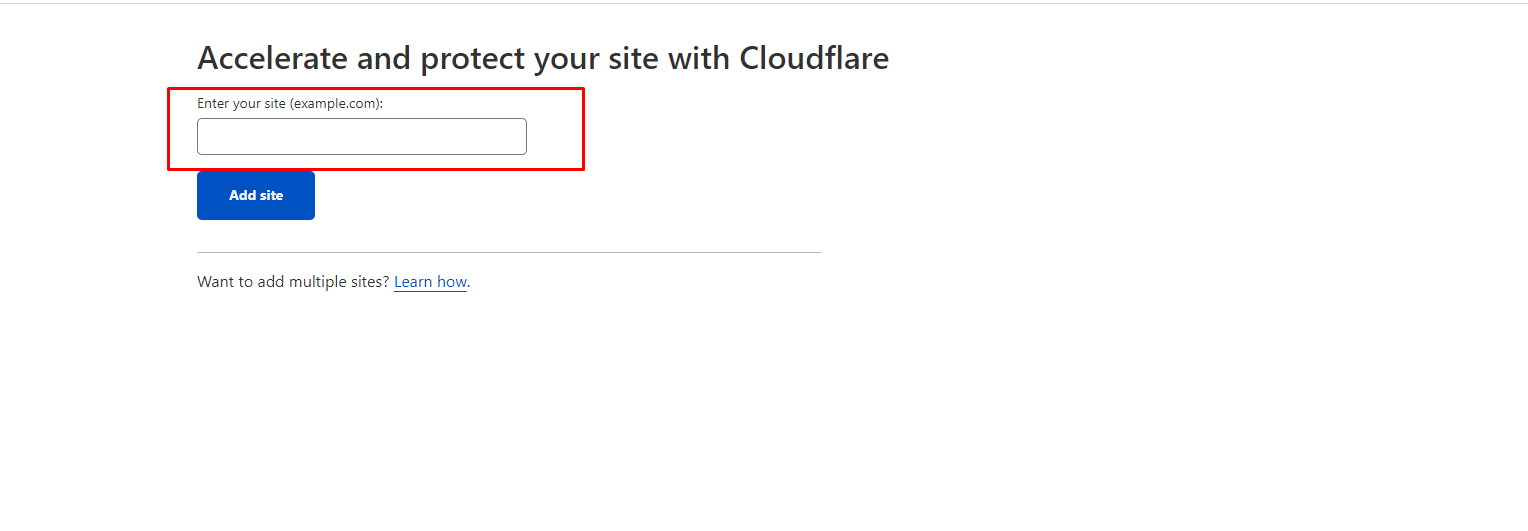
Enter the purchased domain here
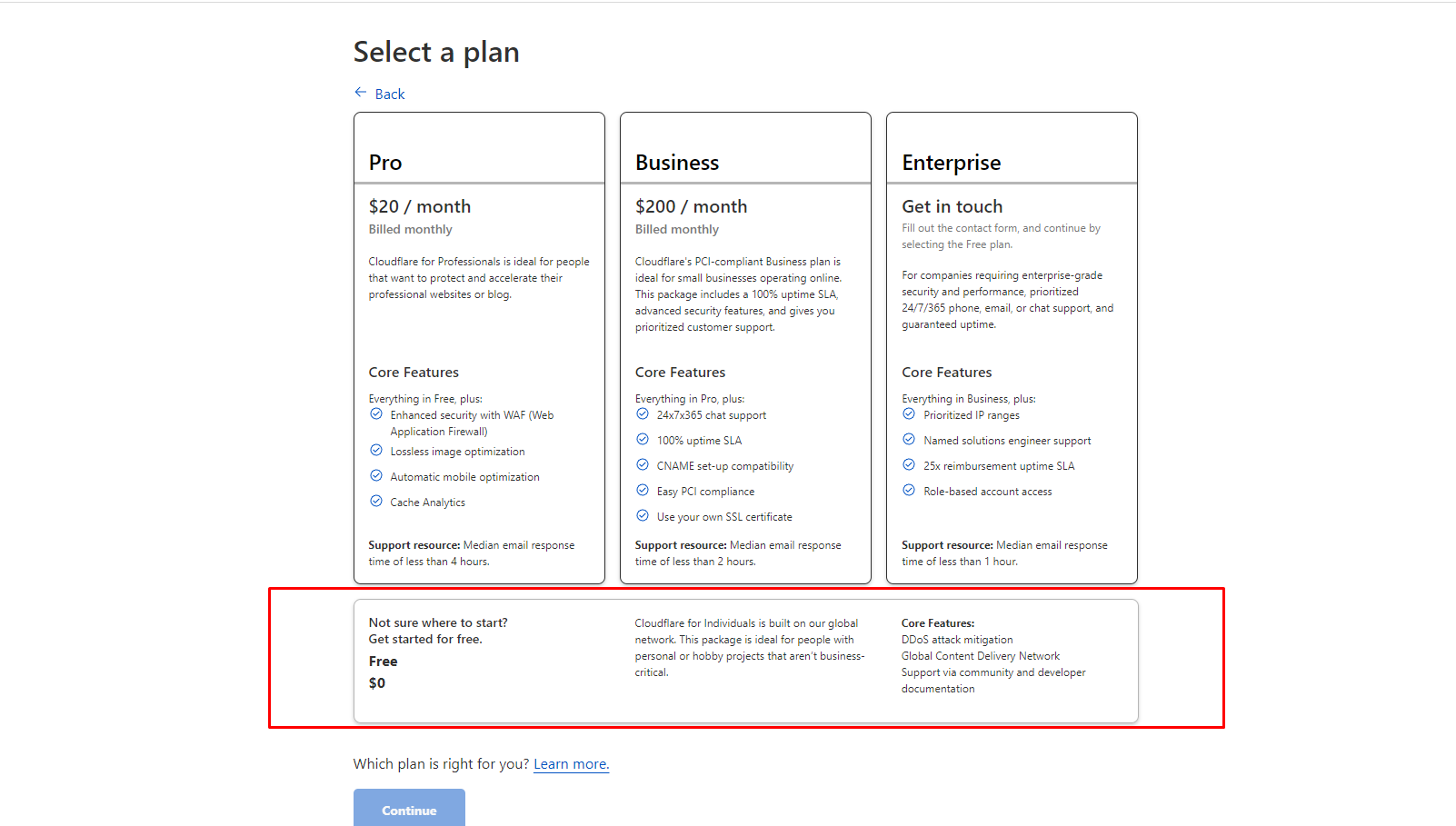
We charge a free rate
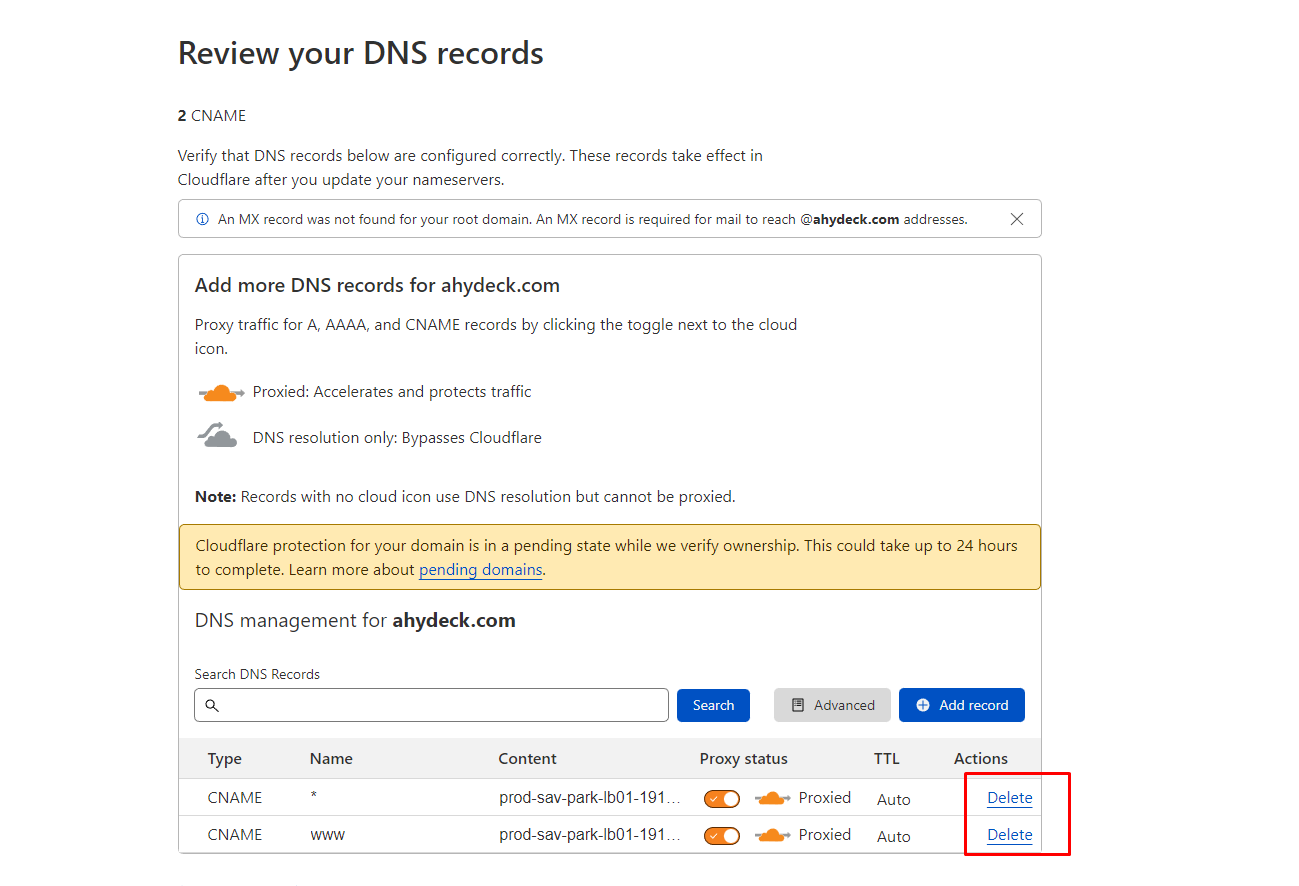
Deleting everything
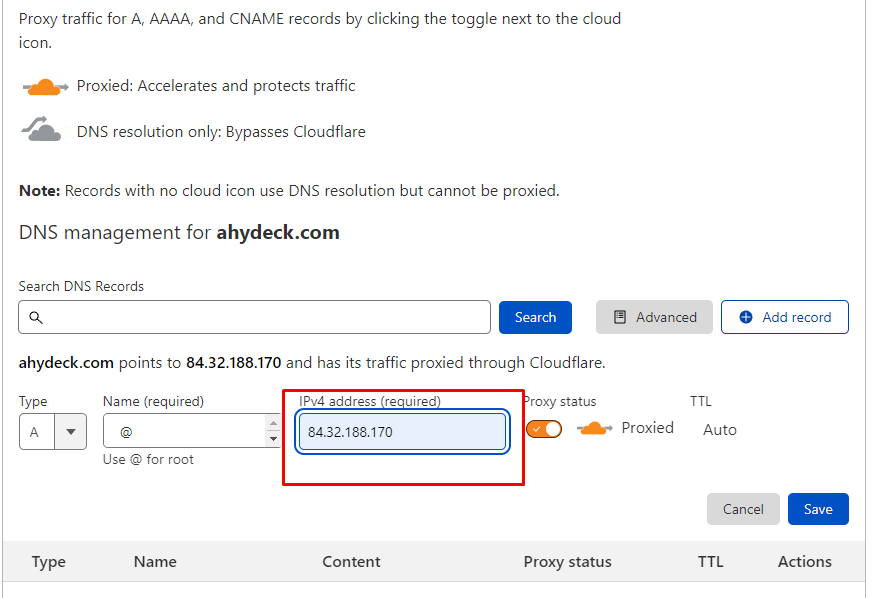
We specify the IP address from fastpanel. You will receive it after the purchase.
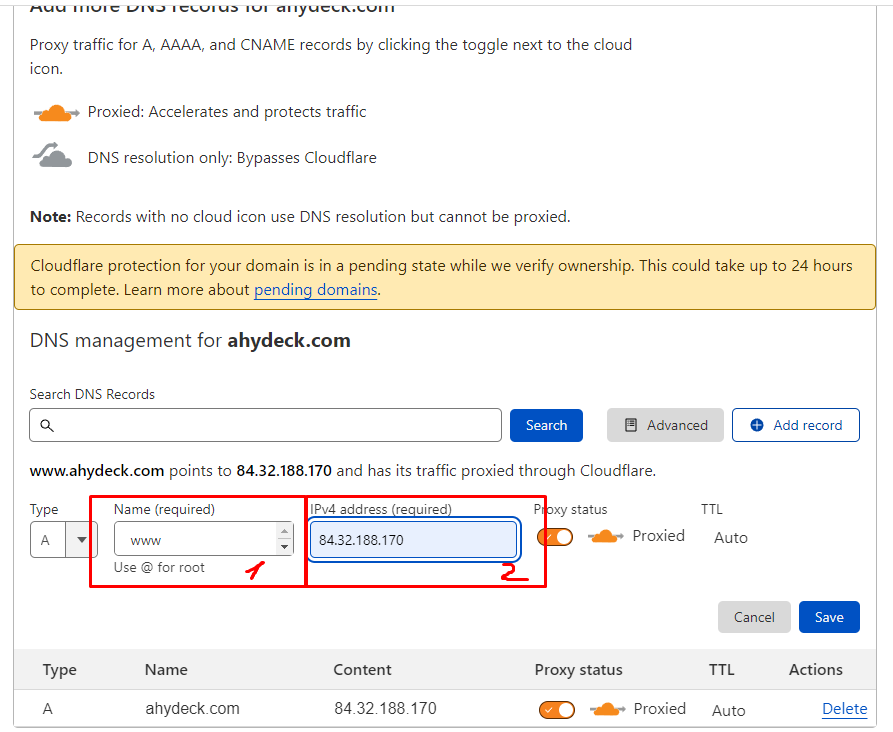
1. As you noticed in the screenshot above, in the line instead of www, I wrote @ you do the same
2. Here we again insert the IP from the fast panel.
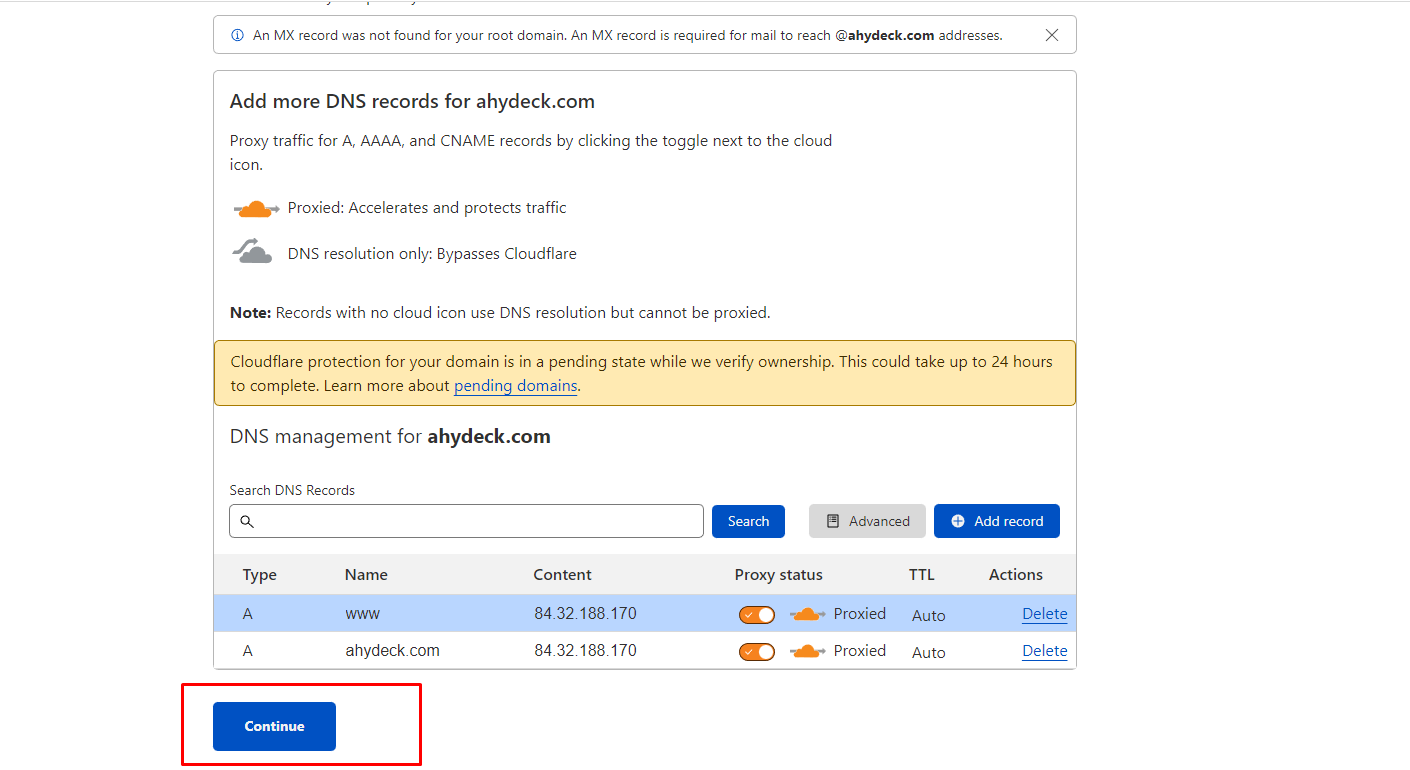
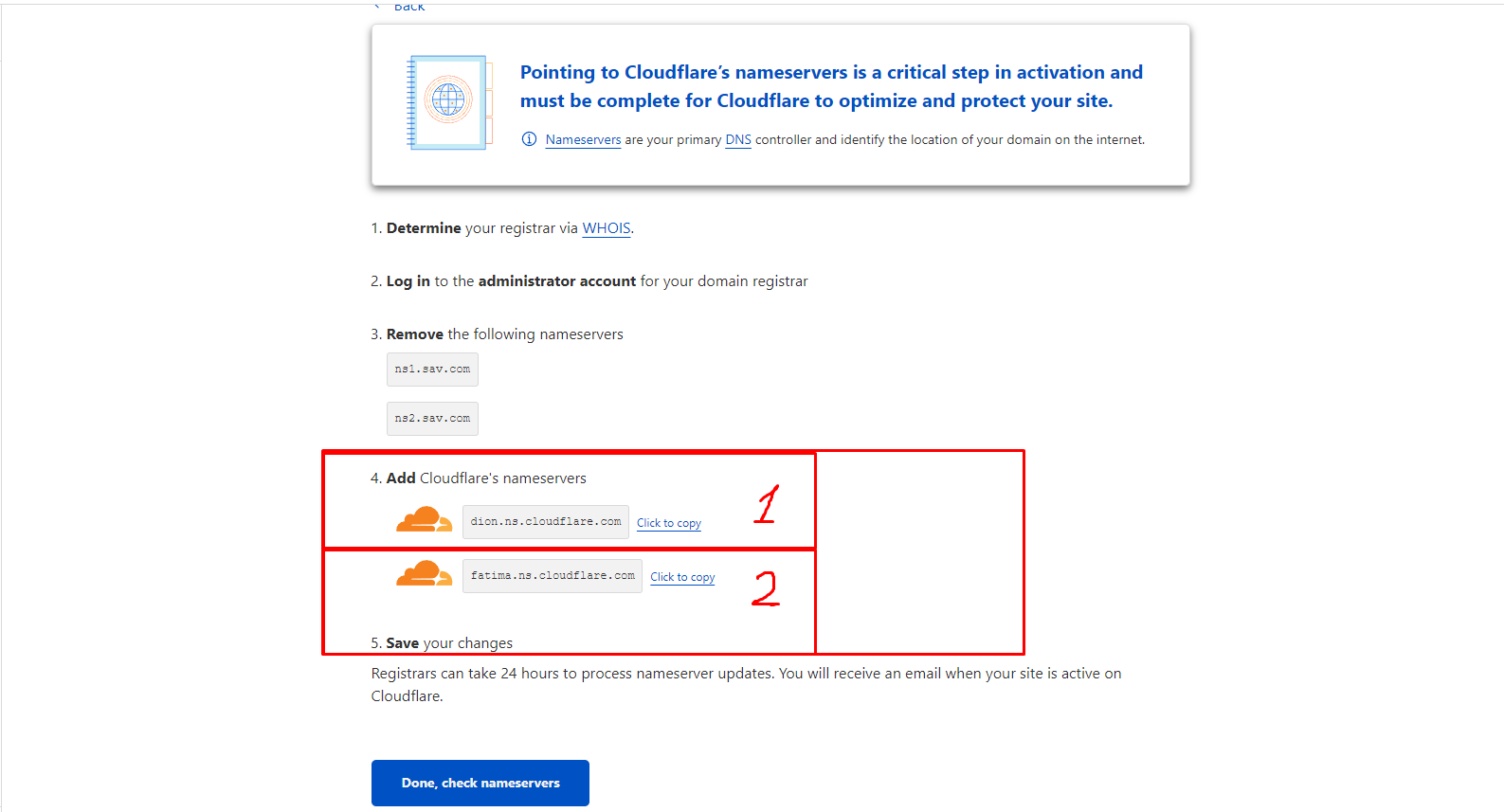
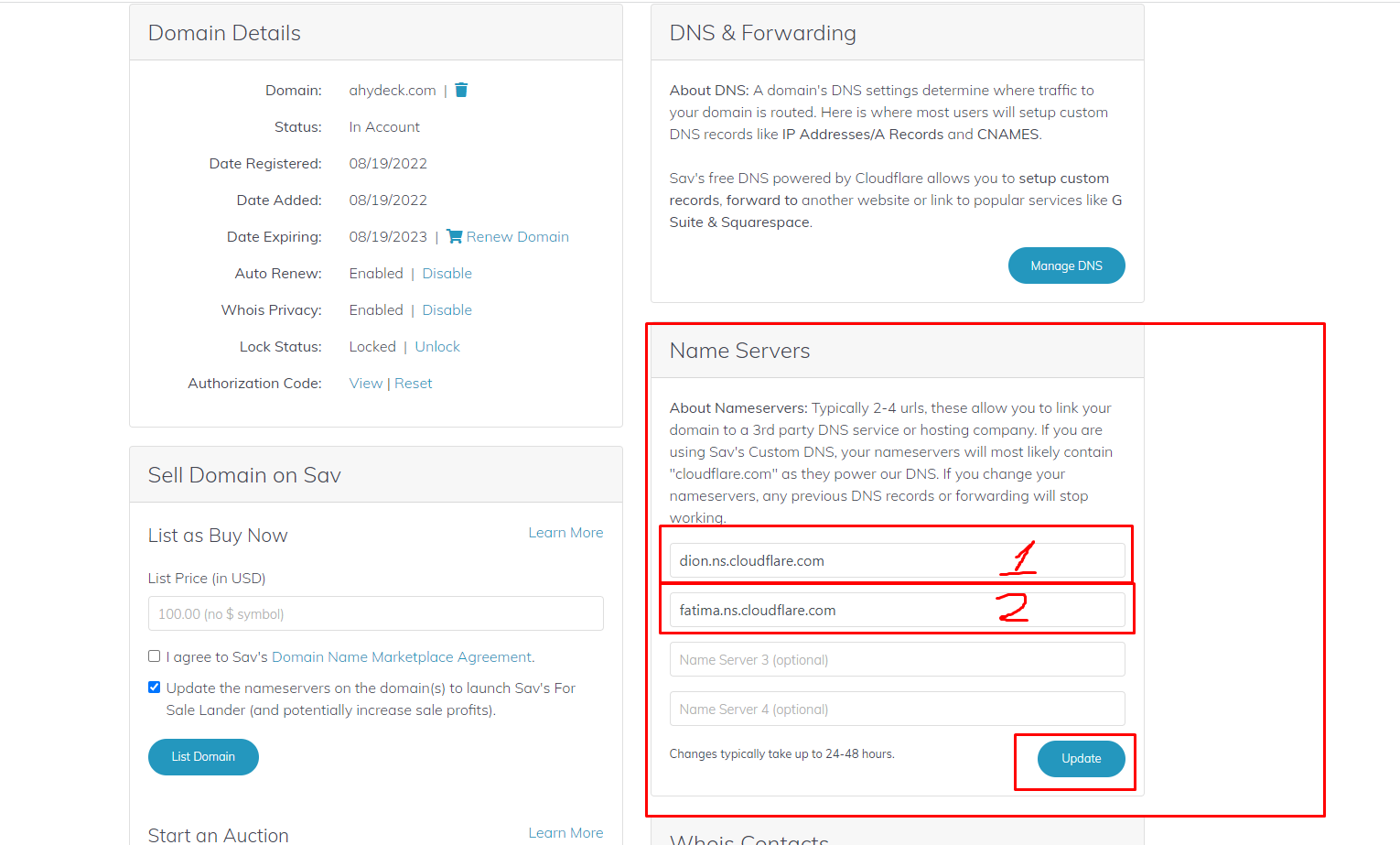
After you have replaced it, click on Update and go back to cloudflare.com
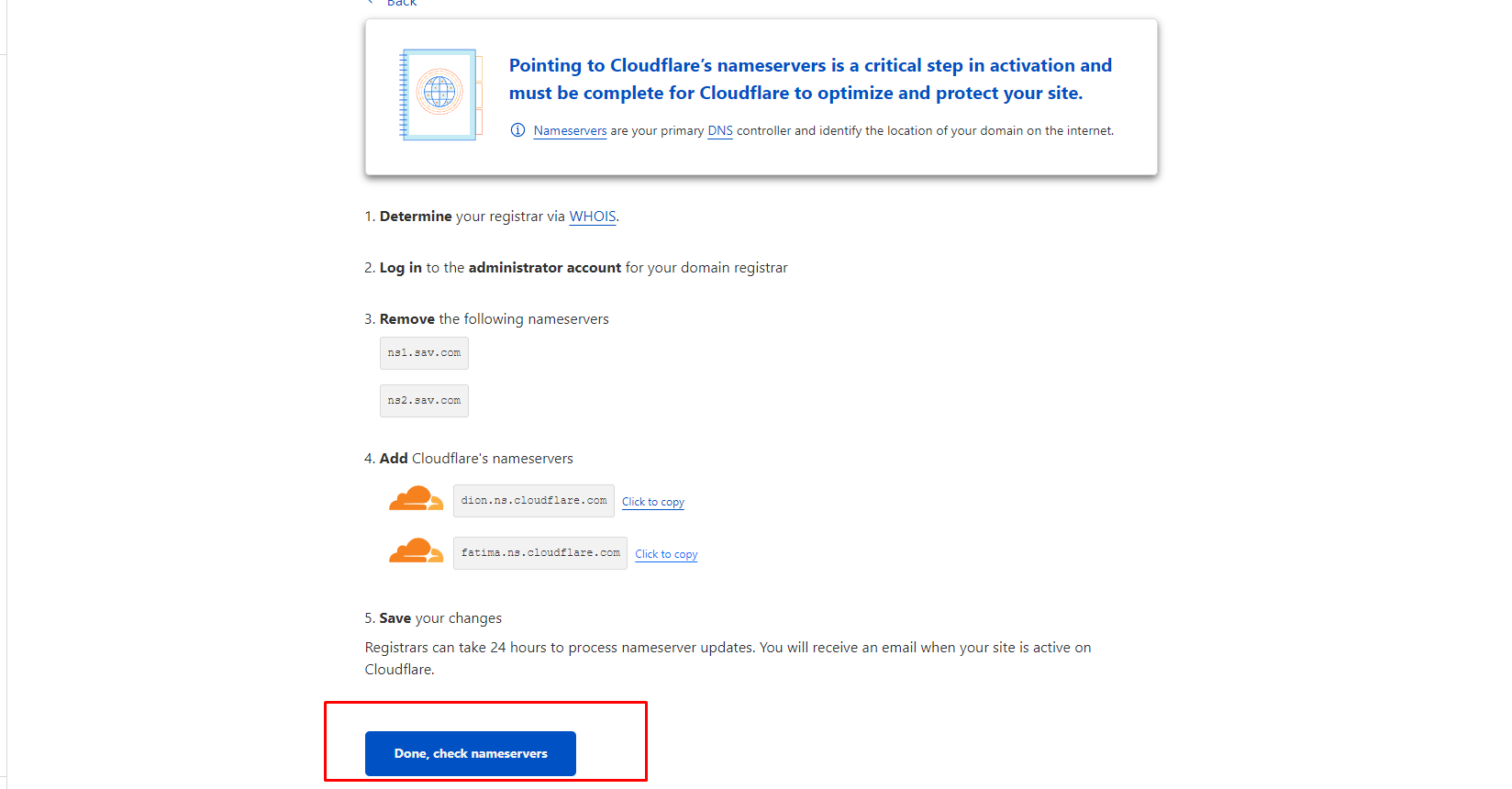
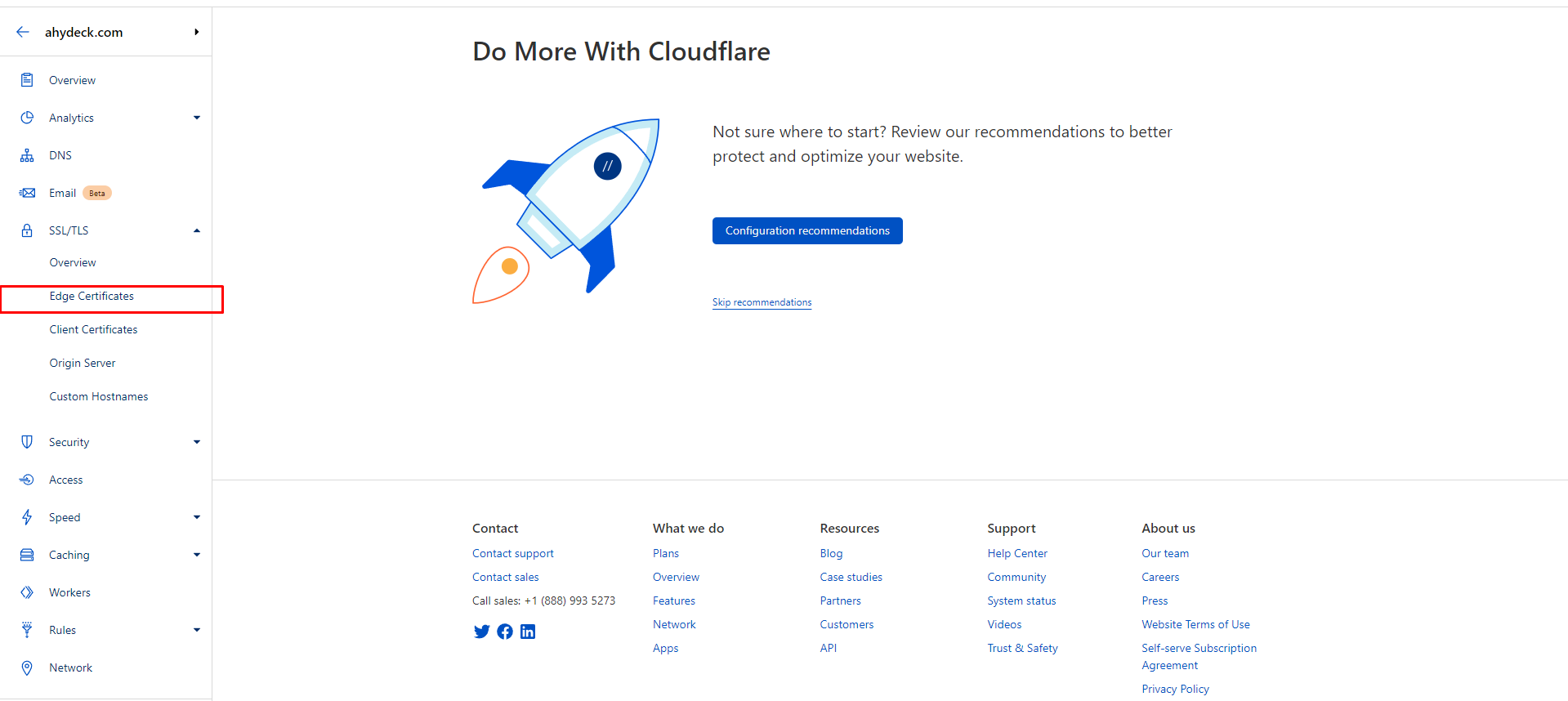
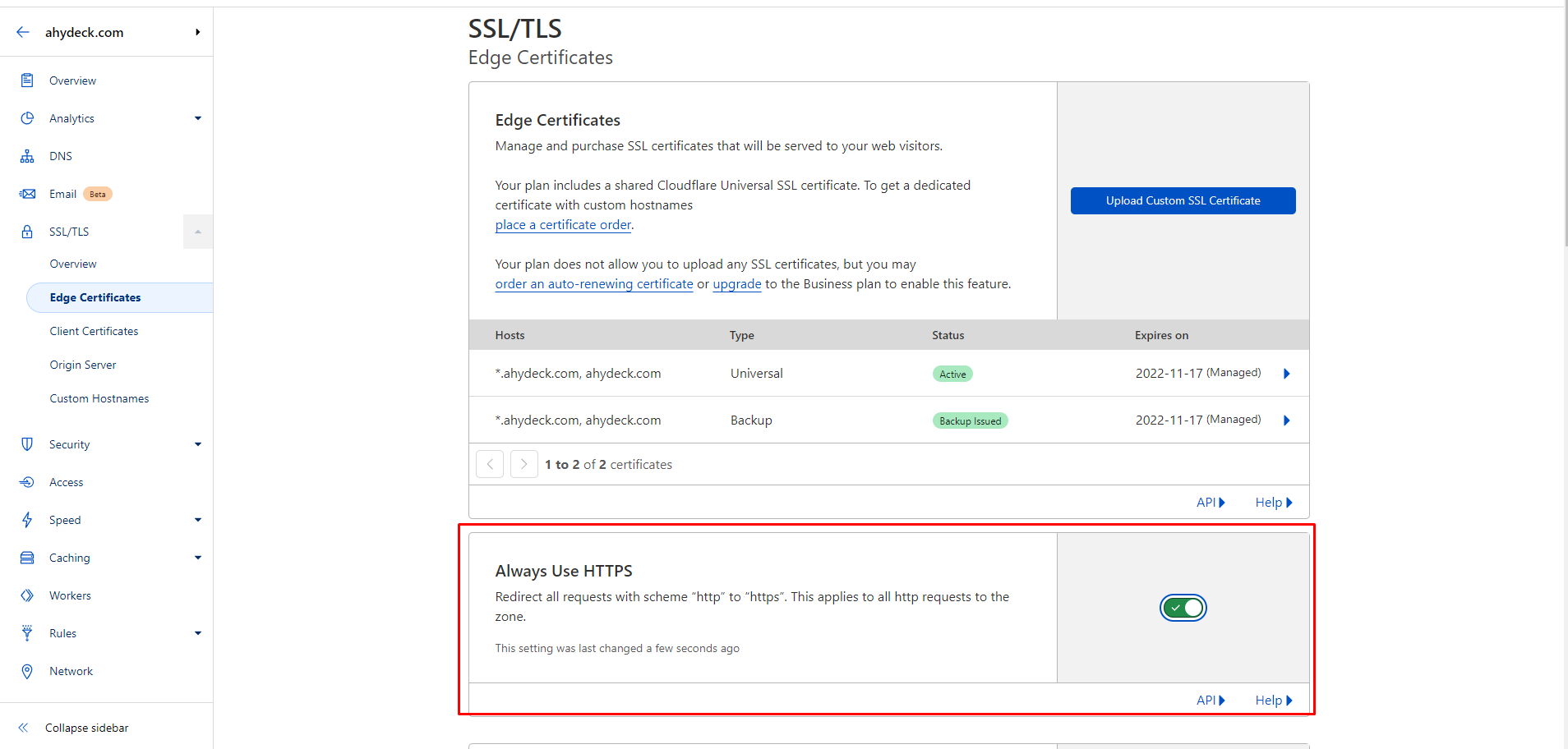
Here we include the certificate
Now open Fastpanel
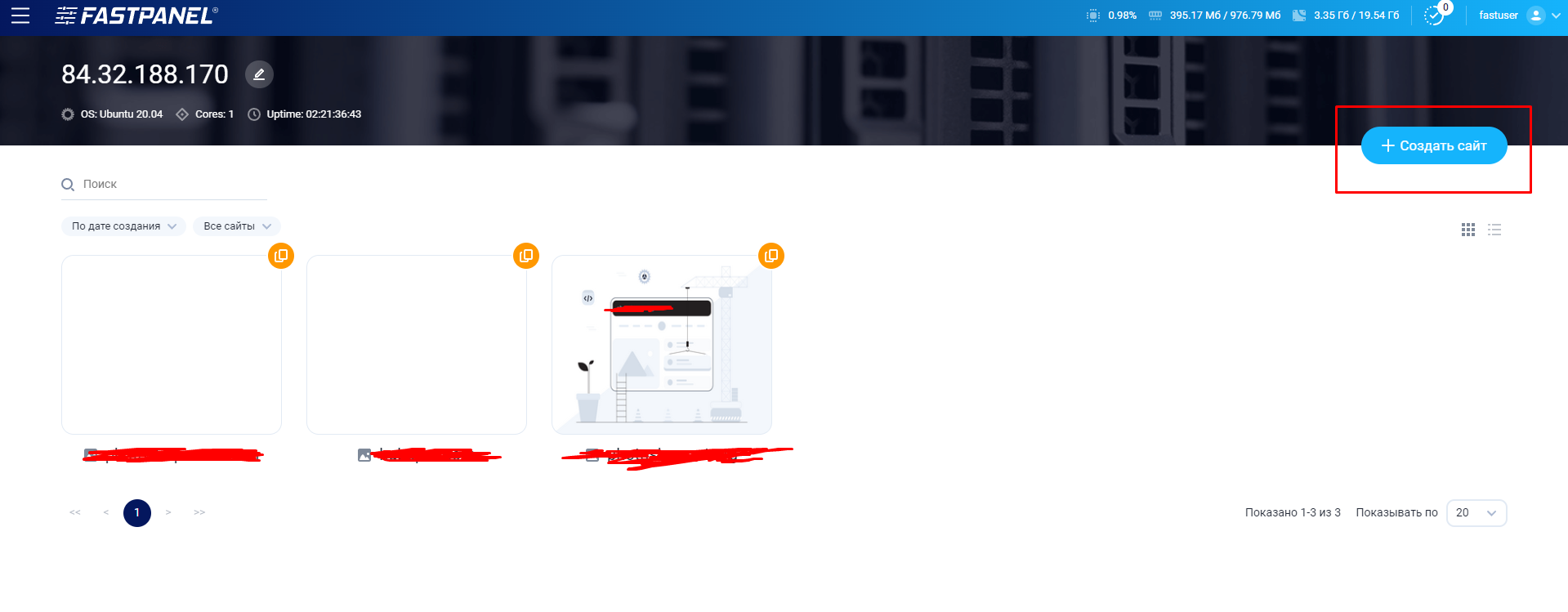
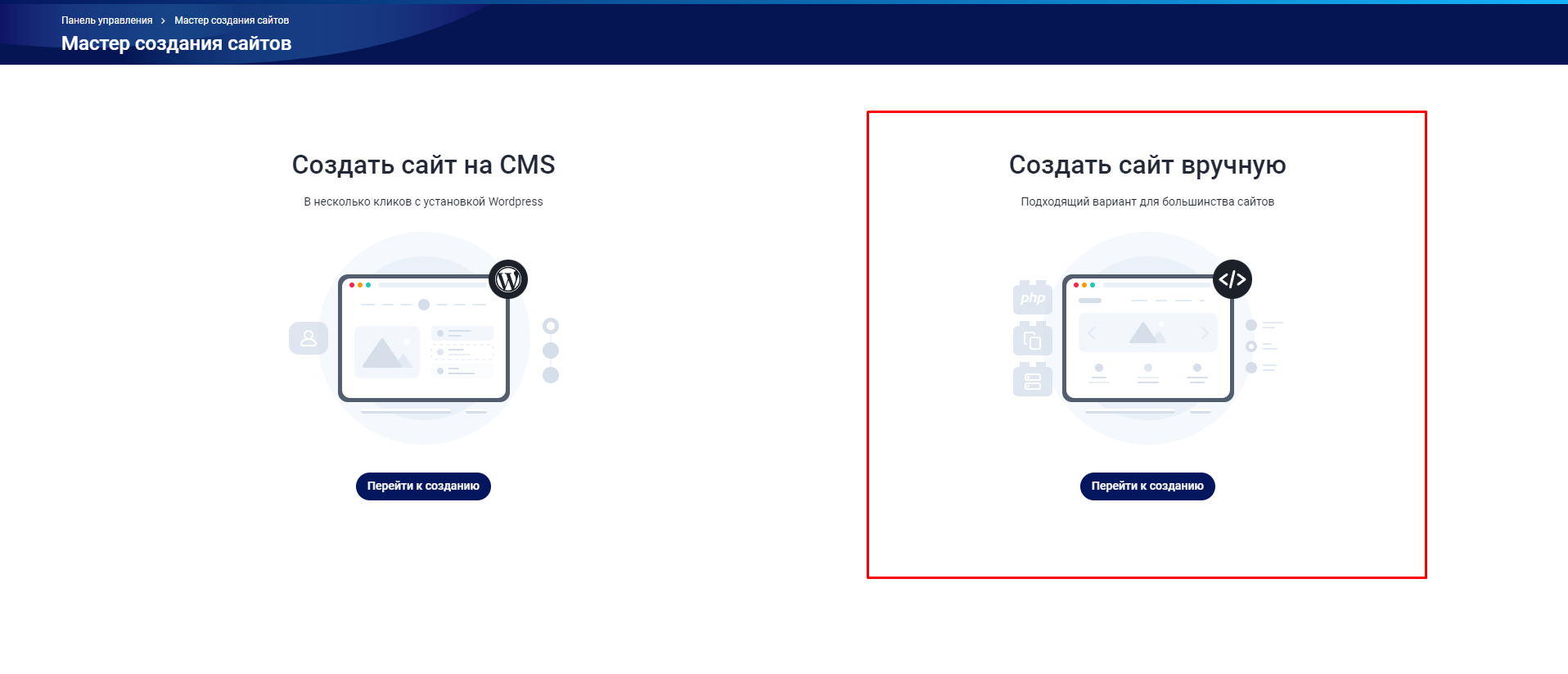
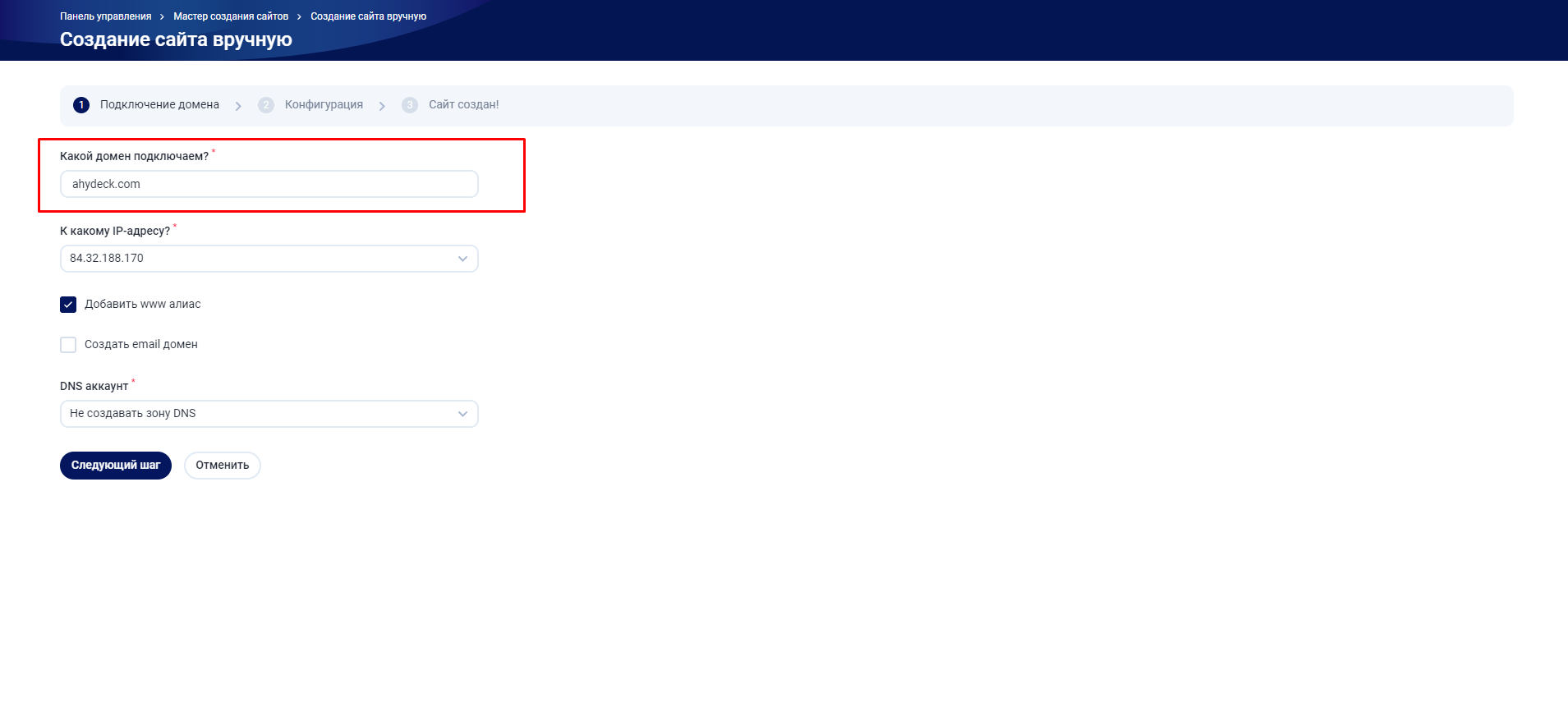
Here we write our domain that we bought
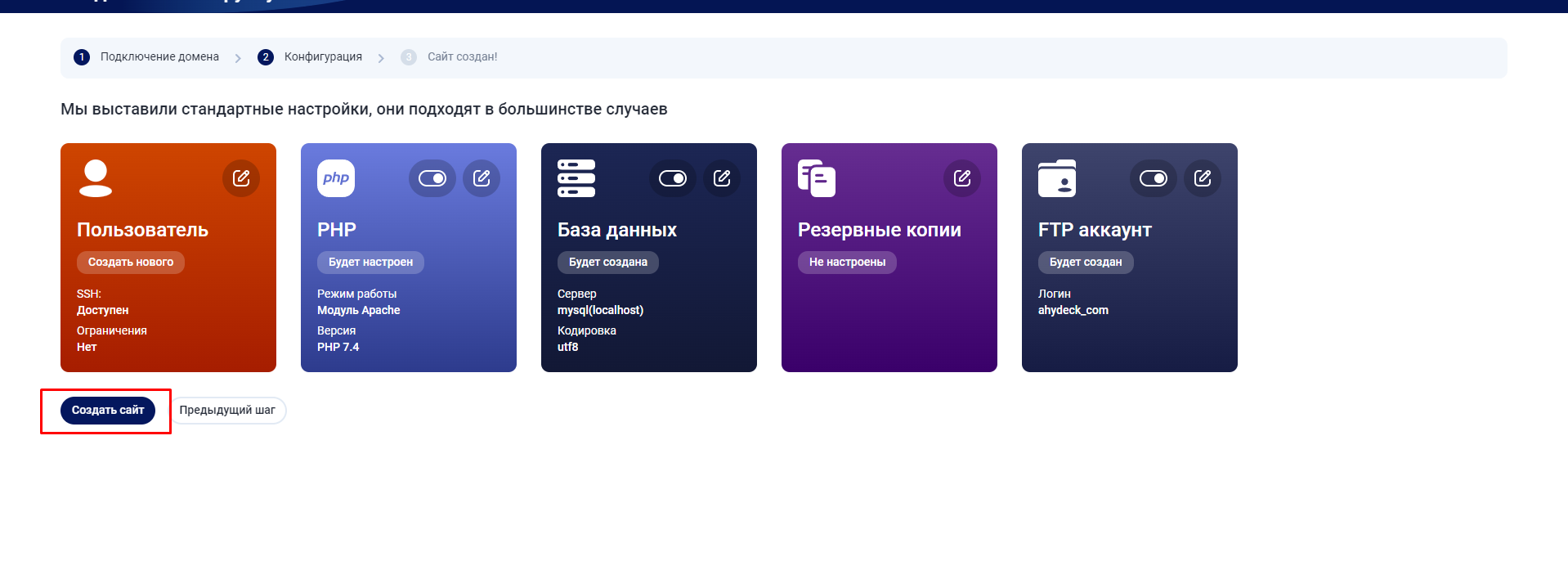
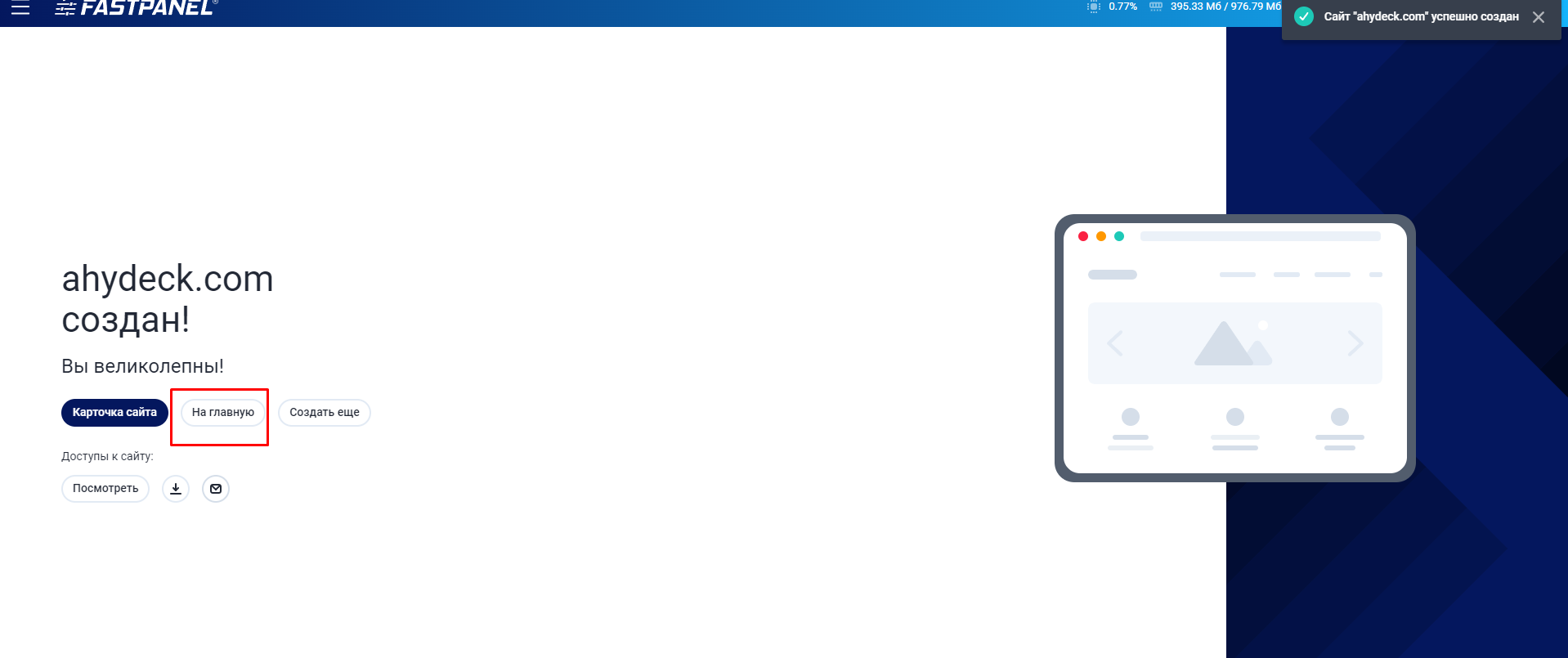
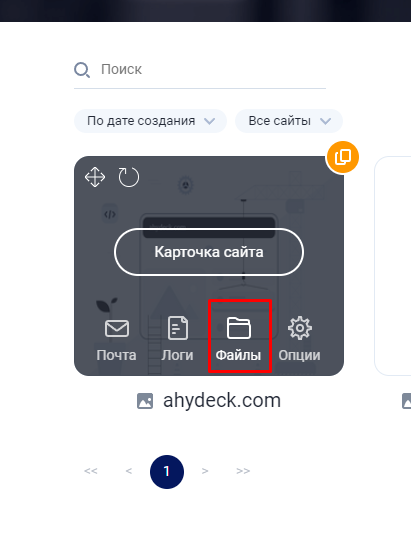
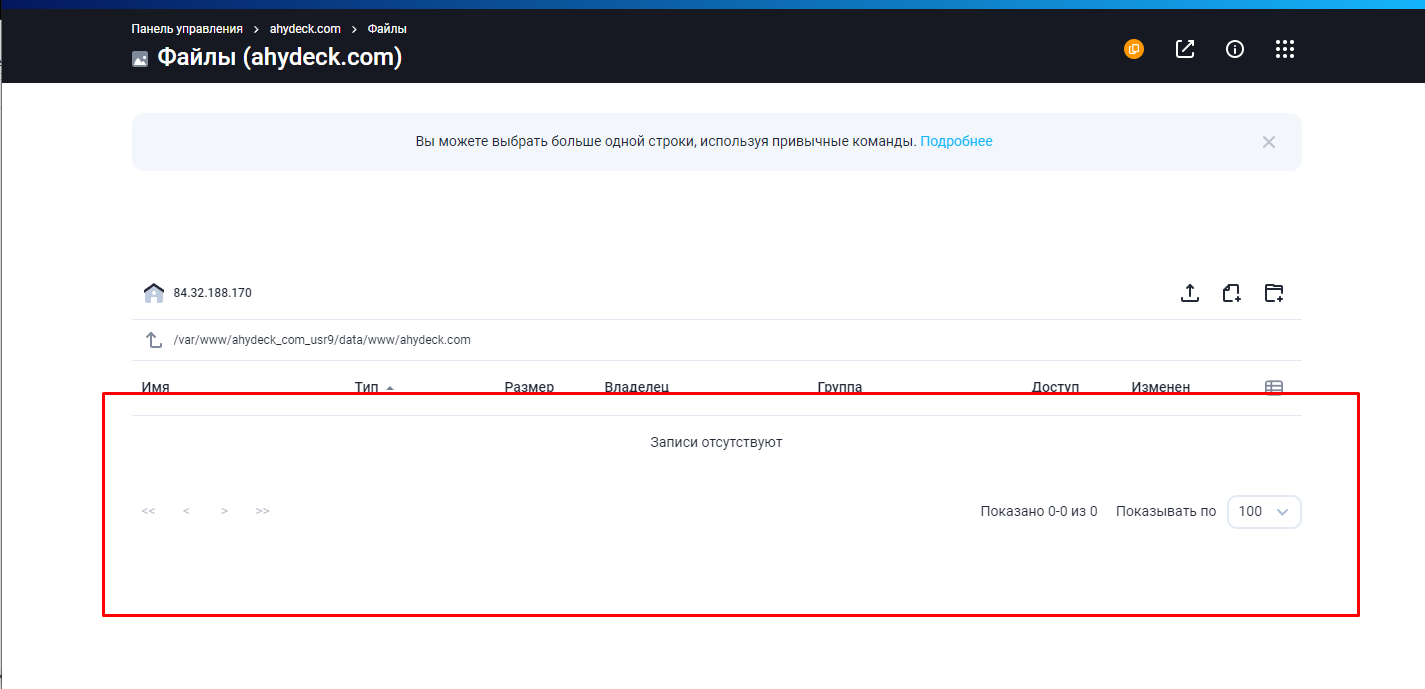
If there are files here we delete them
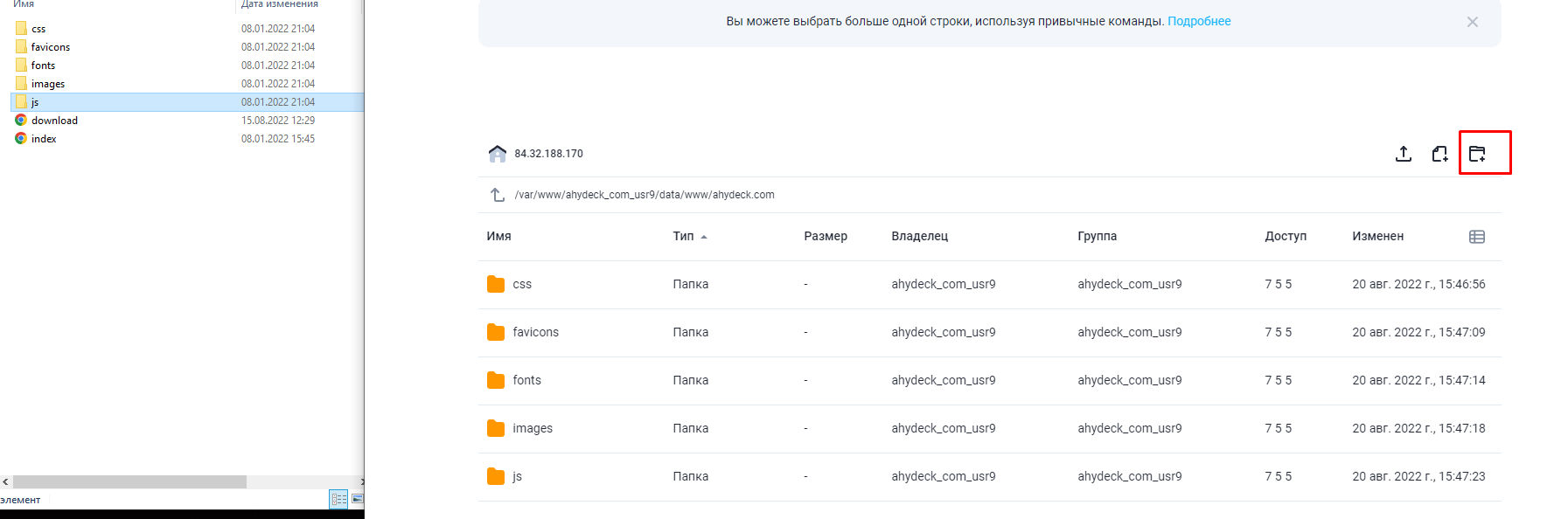
Creating site folders
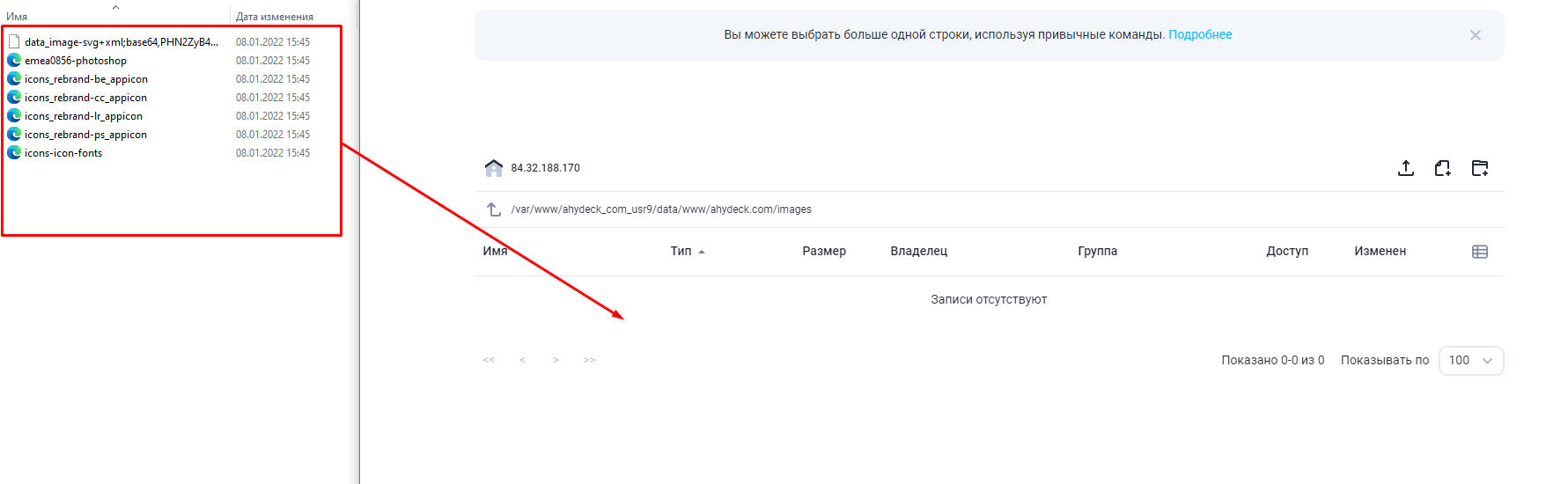
And so on from each folder
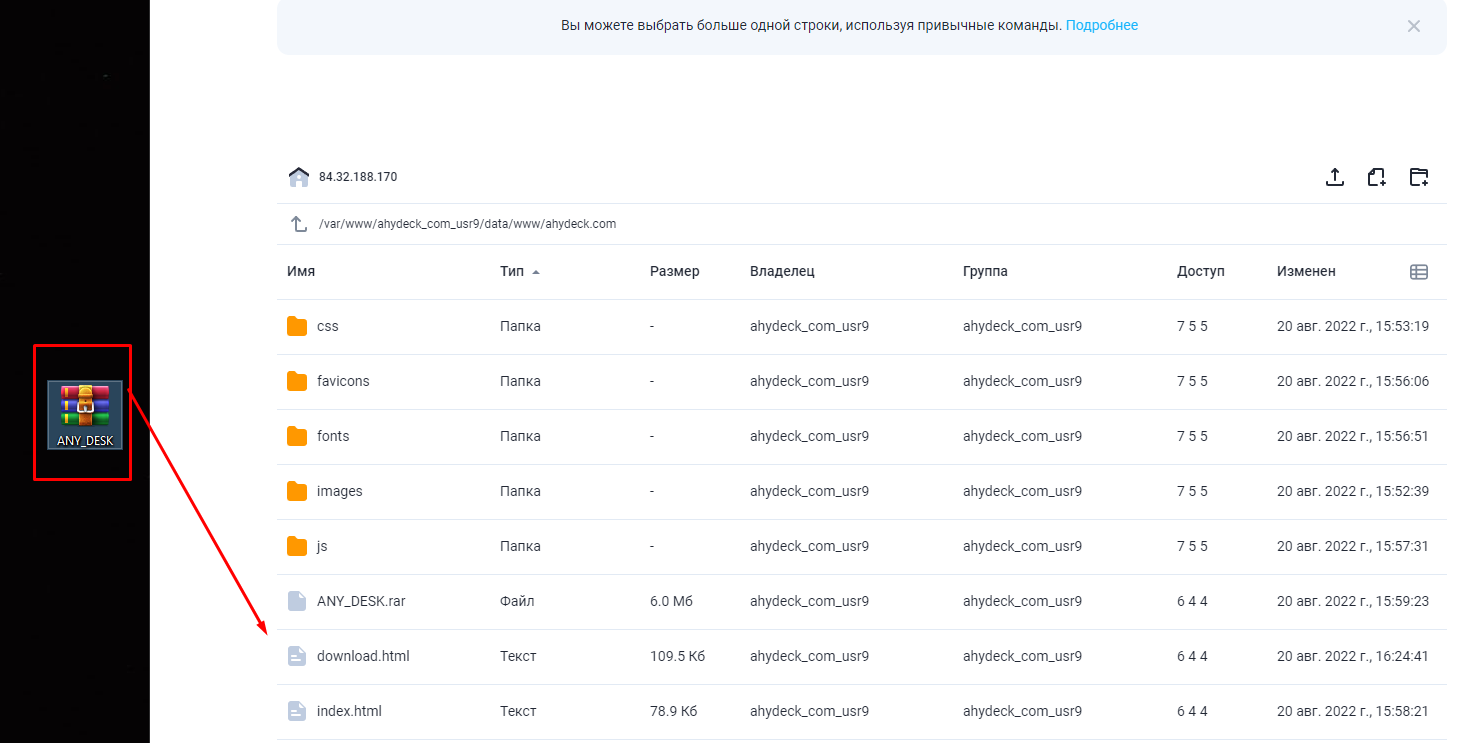
We add our build we can hide it in rar we can zip it to anyone as convenient as I do in rar
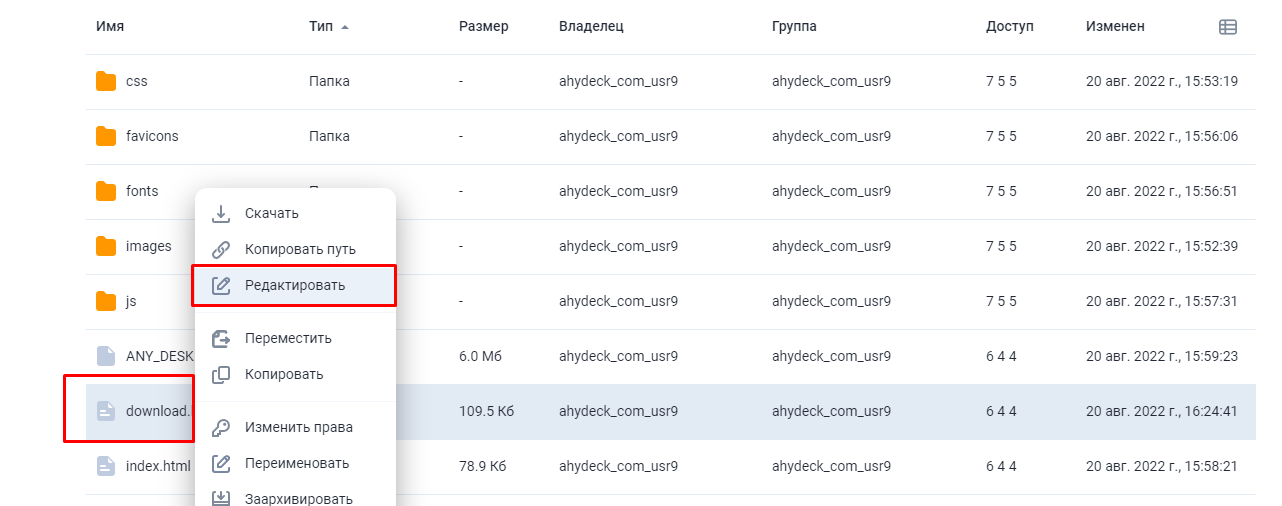
We find download.html looking for a download link
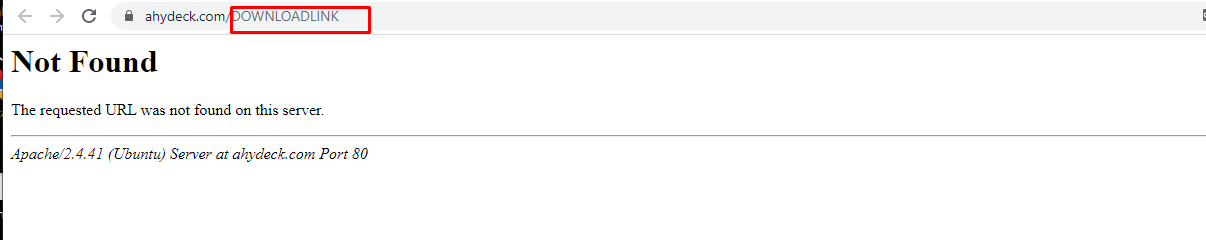
I have it look like this
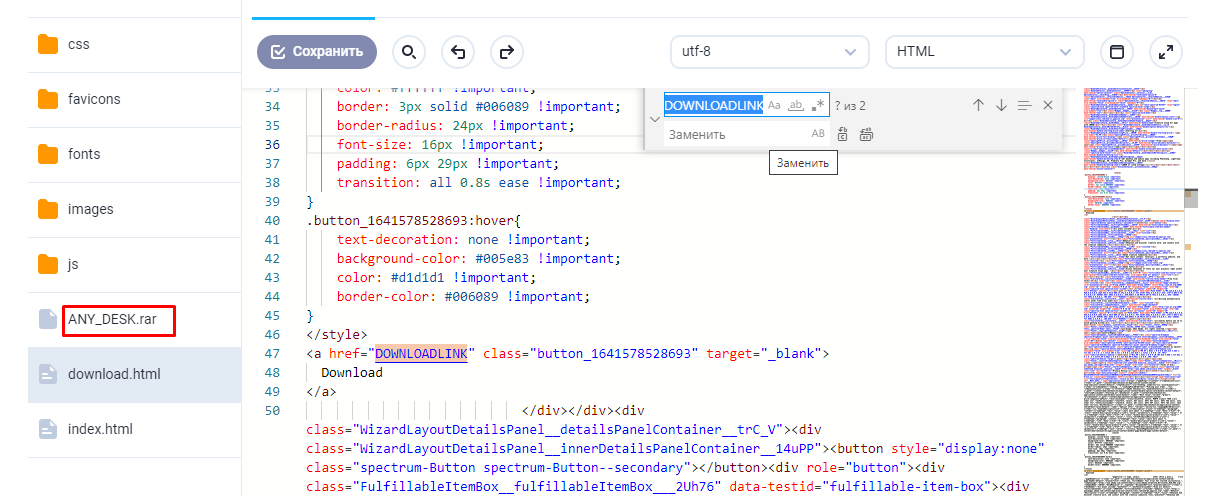
Press CTRL+H and change to the name of your file
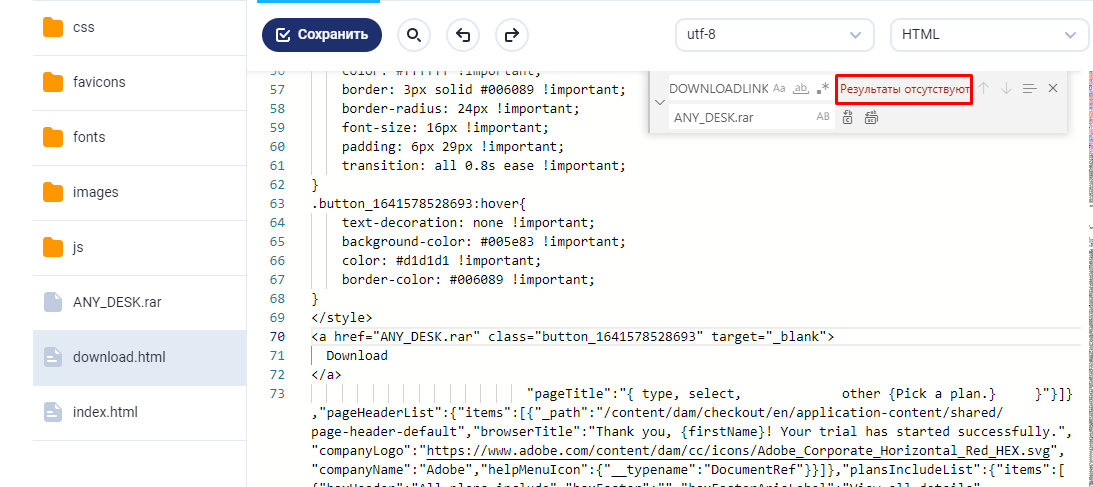
If you have changed everything, you will see "Results are missing"
Then click save and check on our site
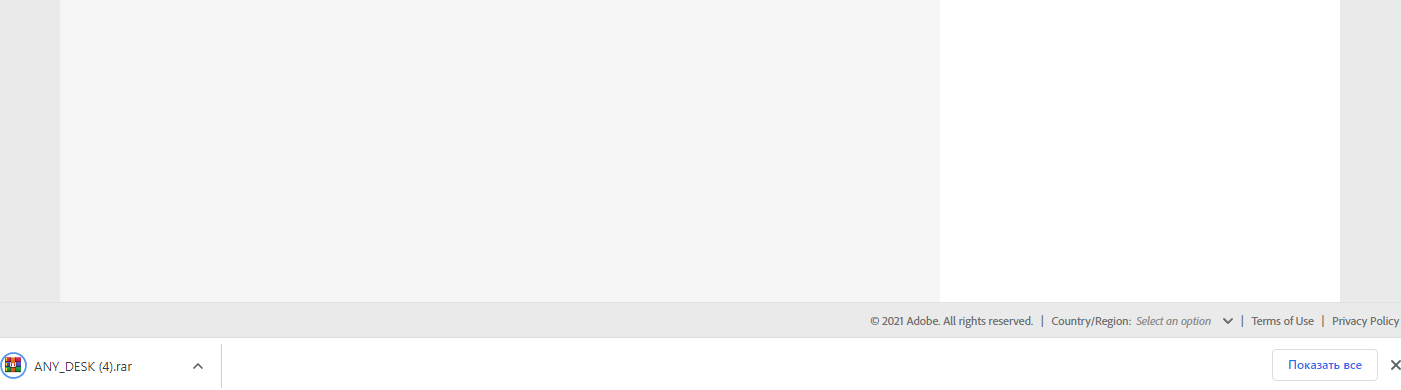
if you are downloading then you have done everything successfully
That's all, I hope the article was clear to you.

