CarderPlanet
Professional
- Messages
- 2,549
- Reaction score
- 724
- Points
- 113
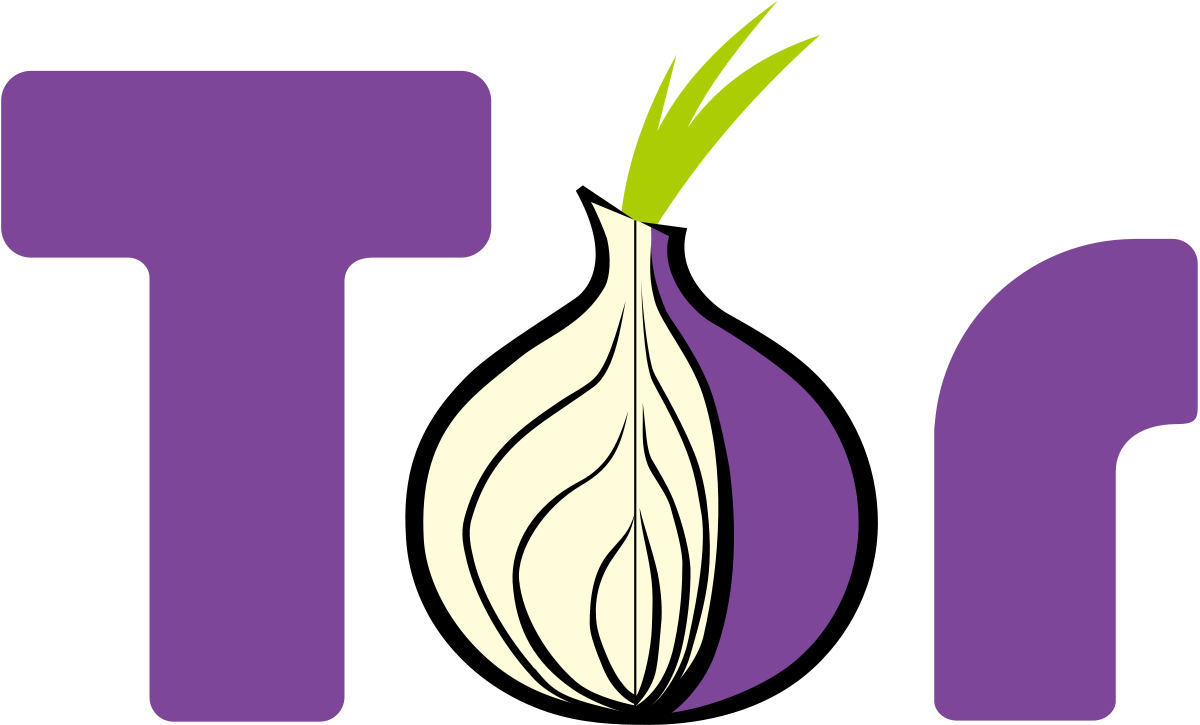
Hello everyone! Today we will bring the TOR site up to the VPS server. So let's get started!
Preamble
It is advisable to raise the torus site on a VPS server bought for bitcoins. Why? For anonymity. I know that TOR will not merge the real IP of the server, but will hide it behind a domain name. But there is still a chance that you misconfigure the web server and it will merge the server IP. So do everything at your own peril and risk!
First, we need to install a webserver and a torus.
Code:
apt-get install apache2 torAfter that, you need to edit one config
Code:
nano / etc / tor / torrcNeed to find the lines
Code:
HiddenServiceDir / var / lib / tor / hidden_service /
HiddenServicePort 80 127.0.0.1:80And remove the "#" symbol in front of them
After that, we restart the torus.
Code:
service tor restartTo find out the domain name on the Tor network, run the command
Code:
cat / var / lib / tor / hidden_service / hostnameNow attention! The folder contains the file private_key. It is thanks to him that you can transfer your domain name to another server. If you are going to stir up something serious, then I advise you to keep it somewhere!
It remains only to upload your site to / var / www / and check if the site opens in the torus! Don't forget to start the webserver!
Code:
service apache2 startAs you can see, there is nothing difficult in this, even a person who has never worked with Linux can repeat this.
Good luck to everyone, bye everyone!

