Brother
Professional
- Messages
- 2,590
- Reaction score
- 533
- Points
- 113
Tools we will need:
Antidetect Browser(Octo,Dolphin, etc.)
Proxy service
Live CC
Let's move on to the step-by-step instructions.
Now about the main thing. What should I do and how?
We don't behave like a typical refounder who warms up your account.
We do not re-register mail after we have created a profile in antic.
We don't just go to Amazon and view photos and reviews and then run to register.
Stage 1
Before we even start creating a profile in antic, we write down all the data in advance (learn how to write down data) that we will use.
We generate a photo that matches your date of birth, race, and gender. The site will help us https://this-person-does-not-exist.com/ru, save a photo with the name of this format img_1234/image_1234 (any numbers) (do not run the site with an antique, so as not to get burned)
We keep all records of information in notepad, so that it would be easier to work!
We always write down all the information as you never know when it will be useful to you!!!!!
So, what we have at the moment.
1. complete data from your account
2. punched number for shipping and billing addresses.
We write down what we want to buy (the main purchase).
Example: Apple iPhone 14 Pro Max 256 g.
After we launched our antik, we Google non-point queries. (blurry requests, coming from far away so to speak)
You can start with the query: the best phone to buy in 2023/the best phone for a beginner photographer
We go to sites (we don't go to marketplaces yet!!!!) and we read (tipo) articles, reviews, comparisons, etc. are on the site for as long as it would take us to read the article. In the first 1.5 days, we don't go to any stores or marketplaces at all. The only thing we do is read articles, look at websites, and so on...
We spend about 30-60 minutes a day doing this.
Our task is to create maximum visibility of the fact that we are an ordinary person who does not know what kind of phone he needs.
Stage 2
Now, after warming up with search queries, you can start creating mail.
We regex your mail outlock - the most proven one.
You can create a name for Yandex. Mail based on your last name and date of birth.
As soon as we have registered our email, we upload a photo that we took in advance. (we will need this photo many more places)
Next, we go back to the same articles that we were sitting on, and periodically add them to our bookmarks (ctrl + D, or on the asterisk in the upper right) and subscribe to the mailing lists that we are offered
We spend up to an hour of time on this and let the mail lie down for a day as well.
Now we are starting to make more specific and specific requests that we are interested in, namely::
which phone to buy android or iphone / what you need to know before buying a phone/
Here we already fill in more specifics in the request, but we do not specify a specific product, but only hint.
The purpose of all this is to make it clear that we are interested in buying a phone, and which phone we haven't chosen yet.
important!
A very important aspect is social networks. Almost everything, they always score on them and most often catch holds.
It is important for us to show as much as possible that we are a real person who wants to buy a phone. Therefore, at the end of each article, we are looking for buttons with a repost of the article.
Why is this necessary?
- Registering directly is not always a good option, so you need to look for workarounds, repost is a great option.
Social networks that should NOT be made: facebook, instagram (very fraudulent, if something goes wrong, then you should hold on your Facebook account, which in itself is not very good).
Such social networks as pinterest, linkedin, vkontakte, reddit, and discord are suitable for us.
Next step: in these social networks, we upload the photo that we generated and it is posted in our mail. Do not forget to indicate the type of activity and place of residence (write the shipping address).
After we have created social networks, we let them lie down for a day. After that, we surf through the articles and repost the articles to our walls in the social network (we revive them), with different notes, like must to see / save for later/ any other postscript
After we let the social networks lie down for a day, we start making even more specific requests, such as: buy phone in us / buy a phone with a good camera in usa / best price for phone in us buy now
What happens now? We make it clear that we are already planning to buy a phone, and which one /on which site/for what price is not yet available.
Next stage 3
We are starting to warm up your bank card (but not via Amazon).
- We are looking for some funds to help the environment/protect culture, which is enough imagination and start donating there.
You need to look for trust funds, so as not to run into a scam.
In these funds, we specify the same billing and shipping address that we will write in Amazon.
YOU DON't need to specify US billing if we don't write the same one to amazon.
Donating money should be plausible. We surf the foundation's website for 3-4 minutes to create the appearance that we are a real person.
It will be enough for us to donate several times for 1-2 $
This will be enough.
Stage 4
Next, we click on the links (they are shown as articles) and we go to articles that compare / make up tops/ by characteristics and the phones themselves, with hyperlinks to marketplaces, shops.
In the first day or two, we click on all buttons and links to marketplaces, except for Amazon!!!!!!!!!!!!!
We register accounts and personal accounts on all sites / marketplaces, except Amazon.!!!!!!!!!!!!!!!!!!!!
If desired (better done), insert an avatar (it is better to insert some crap from the Internet, but not the photo that we generated on the site), and enter the pre-prepared shipping + billing address, as well as add a map (after surfing the site for 10-15 minutes)
We need to enter the ship + bill address and add a map in order to get Autofill (autofill). This is necessary so that the trust is added and we can insert a ready-made address in amazon without entering data (the same applies for the card)
Remember!!! You should try to register on all the sites/ marketplaces that are possible. (except amazon)
important!!!!!!!!!!!!!!!!
Check in advance if you can enter a billing address that is NOT from the United States, because there will be a conflict between the fact that some sites specify US billing for the card, and Amazon will specify NON-US billing.
If there is no NON-US billing, write only the shipping address and look for sites where you can enter Kazakh billing.(or the country where you work)
Stage 5
Register an Amazon account.
Remember !!!! You can't go directly to Amazon. Exclusively the same method that was intended in paragraph 4. (follow the links from the articles)
After using third-party links we got to Amazon, we do not regress in any case!!!! We surf the site, enter + - like queries, read reviews, and view photos. (we pretend that we are still choosing)
It is best not to register on Amazon for at least a day after we have visited it. Also, for greater credibility, we can bookmark product pages from Amazon (ctrl + D) (but not all of them)
The next day we do the same, and now we add the product to the "add to list" and we will be transferred to register on amazon, now we are regressing.
If it asks for a phone number after registration, then go to @HELPER_SMS_BOT and take the number under amazon (do not choose Kazakhstan because there all accounts can already be registered, choose Russia but leave Kazakhstan in Amazon).
Add various products to your favorites.
And now we start warming up Amazon.
1) Today Deals/Best Seller/Best deal tab
You DON'T need to choose crap like cases/chargers/wires/socks and all that other refounders usually buy.
Unify your shopping cart and the chance of success will increase.
So, we choose such products as:
2) Kitchen appliances, smart light bulbs, vitamins, home appliances/tools,household goods.
VERY IMPORTANT!!!!
You need to ask 5-10 questions about products for each visit to your amazon account and add at least 5-10 products to the "FAVORITES" tab (alternate products in favorites and products for questions)
We ask questions about any products. (we don't just ask about phone numbers)
You don't need to ask questions under all the products you are viewing, but at least at 7/10.
In exact translation, use deepl.com (just go not with the antique and with a personal browser) and write everything with your hands and not copy-paste in the antique translation!!!!
We can warm up donuts once every 1-2 days, 1 Donat for $1.
The next day, we can add the shipping address (where the goods will be delivered).
Adding a spike via a Google search query, example: "how to add shipping address on amazon "(mix the request so that it doesn't repeat itself)
Then, the next day after we added the shipping address, you can add a bank card. The method is the same as described above ^
Your questions will be answered so DON'T FORGET TO PUT LIKES ON THE ANSWERS, READ THE ANSWERS AND LIKE, YOU NEED TO BEHAVE LIKE AN ORDINARY BUYER
Do not forget to constantly look at other sites, our attention should not be focused only on Amazon. We spend about 50/50 of our time browsing sites (50% are other sites, 50% are Amazon)
We also make comparisons in Google, iphone 13 pro max vs iphone 14 pro (in this style)
You also need to dilute queries and write in the search engine (product name cheapest price in us), and so on
We look, compare sites where it is sold cheaper, and so on (as practice shows, the cheapest is almost always on Amazon)
From the moment we registered Amazon, we spend at least an hour every day surfing on Amazon and the same amount of time on other sites with more targeted requests!
This warm-up is done from 2 hours a day. We warm up for 2-3 days and then order the product.
Now we will briefly describe a step-by-step action plan!!!!!!!!!!!!!
day 1 we surf the browser, do not register mail, make requests from the category "what you need to know before buying a phone" and everything in this spirit (based on what we will order for the basis)
2nd day we register outlook mail and link social networks. (we are reviving social networks, read more about them below)
On day 3, we make more specific requests, look at other marketplaces, and then go to Amazon, but don't register!!!!!!!!!!
On day 4, we also go to Amazon and other sites, register via "add to list" (not to the cart, but to favorites). Now, starting from this day, we constantly ask questions under the products and do not forget to read the answers and like them later, add products from "Today deals/Best seller/Best deal" to our favorites, choose something for the home, and SO on, NOT COVERS/WIRES/ CHARGERS/CASES!!!!!!!
Day 5 we add the shipping address via the Google search query "how to add shipping address on amazon" (in this plan, but don't just copy it exactly)
Day 6: adding the card + billing via a similar search query in Google.
Day 7 select a product from your favorites and from there add it to the cart and process to check out
8th day we make another small order for ubiditelnost
Day 9 still a small order or already the basis
10th day we hang noodles on the basis of
Now warm-up on orders (approximate figures)
Let's say an order costs 1 k usd
1st warm-up from 5 to 15 5
2nd warm-up from 15 to 25 $
3rd warm-up from 25 to 35 5
Next, the main product
Now about social networks
So we created the mail, then we start to regat on social networks and knit them to the mail, and
exactly:
vkontakte(we knit mail, set geo Kazakhstan),
badoo(set geo from proxy, city),
tinder(same thing, we allow you to see our location)
reddit, discord (allows you to enter billing + cc),
github (allows you to enter billing + cc),
booking(specify the country of the ship + cc in the address),
tiktok, airbnb (In the address we specify the country of the ship, in billing Kazakhstan / your country + cc),
DON'T FORGET TO CONFIRM YOUR ACCOUNTS VIA YANDEX. MAIL. CONFIRMATION MAIL IS SENT THERE
We put photos everywhere that we have already prepared in advance.
Social networks where the number is REQUIRED: vk, tinder
In other social networks, you don't need to write your phone number, even if YOU CAN, DON'T!!!!!!!
Bot https://t.me/HELPER_SMS_BOT, just DO NOT use Kazakhstan numbers for Amazon (Kazakhstan numbers are more likely already registered, so we use Ru numbers, but leave them as Kazakhstan, this is if requested)
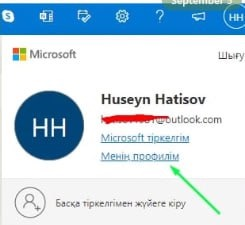
This is all
additional material Now
[Useful feature when registering outlook]
After registration, click here

Now we need to fill in billing + shipping address, as well as the map
How to distinguish the billing address from the tab with adding a card?
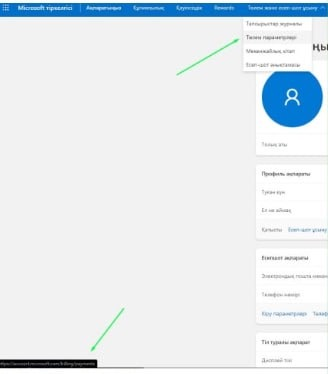
Now adding the card
is IMPORTANT!!!
First, we fill in the billing and shipping address, and then add the card.
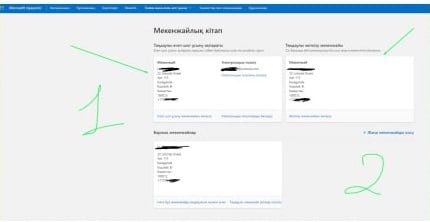
Number 1 - here you need to fill in the billing address (take it from notepad )
Number 2 is for filling in the shipping address (for example, USA)
We record everything by hand, not copy-paste.
IMPORTANT!!!
Sometimes after filling in the shipping address, it is not selected and you need to refresh the page and click on the button on the right and select this shipping address
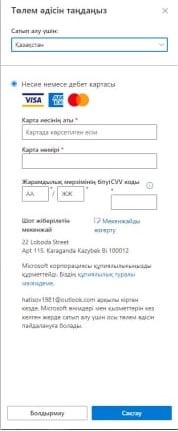
Here we enter data to the card (Billing should already be inserted automatically)
First name last name and card number.
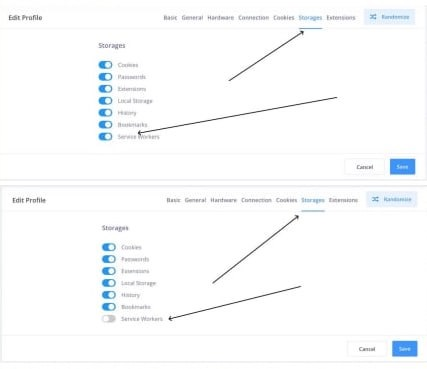
(c) t.me/Montanacardinggroup
Antidetect Browser(Octo,Dolphin, etc.)
Proxy service
Live CC
Let's move on to the step-by-step instructions.
Now about the main thing. What should I do and how?
We don't behave like a typical refounder who warms up your account.
We do not re-register mail after we have created a profile in antic.
We don't just go to Amazon and view photos and reviews and then run to register.
Stage 1
Before we even start creating a profile in antic, we write down all the data in advance (learn how to write down data) that we will use.
We generate a photo that matches your date of birth, race, and gender. The site will help us https://this-person-does-not-exist.com/ru, save a photo with the name of this format img_1234/image_1234 (any numbers) (do not run the site with an antique, so as not to get burned)
We keep all records of information in notepad, so that it would be easier to work!
We always write down all the information as you never know when it will be useful to you!!!!!
So, what we have at the moment.
1. complete data from your account
2. punched number for shipping and billing addresses.
We write down what we want to buy (the main purchase).
Example: Apple iPhone 14 Pro Max 256 g.
After we launched our antik, we Google non-point queries. (blurry requests, coming from far away so to speak)
You can start with the query: the best phone to buy in 2023/the best phone for a beginner photographer
We go to sites (we don't go to marketplaces yet!!!!) and we read (tipo) articles, reviews, comparisons, etc. are on the site for as long as it would take us to read the article. In the first 1.5 days, we don't go to any stores or marketplaces at all. The only thing we do is read articles, look at websites, and so on...
We spend about 30-60 minutes a day doing this.
Our task is to create maximum visibility of the fact that we are an ordinary person who does not know what kind of phone he needs.
Stage 2
Now, after warming up with search queries, you can start creating mail.
We regex your mail outlock - the most proven one.
You can create a name for Yandex. Mail based on your last name and date of birth.
As soon as we have registered our email, we upload a photo that we took in advance. (we will need this photo many more places)
Next, we go back to the same articles that we were sitting on, and periodically add them to our bookmarks (ctrl + D, or on the asterisk in the upper right) and subscribe to the mailing lists that we are offered
We spend up to an hour of time on this and let the mail lie down for a day as well.
Now we are starting to make more specific and specific requests that we are interested in, namely::
which phone to buy android or iphone / what you need to know before buying a phone/
Here we already fill in more specifics in the request, but we do not specify a specific product, but only hint.
The purpose of all this is to make it clear that we are interested in buying a phone, and which phone we haven't chosen yet.
important!
A very important aspect is social networks. Almost everything, they always score on them and most often catch holds.
It is important for us to show as much as possible that we are a real person who wants to buy a phone. Therefore, at the end of each article, we are looking for buttons with a repost of the article.
Why is this necessary?
- Registering directly is not always a good option, so you need to look for workarounds, repost is a great option.
Social networks that should NOT be made: facebook, instagram (very fraudulent, if something goes wrong, then you should hold on your Facebook account, which in itself is not very good).
Such social networks as pinterest, linkedin, vkontakte, reddit, and discord are suitable for us.
Next step: in these social networks, we upload the photo that we generated and it is posted in our mail. Do not forget to indicate the type of activity and place of residence (write the shipping address).
After we have created social networks, we let them lie down for a day. After that, we surf through the articles and repost the articles to our walls in the social network (we revive them), with different notes, like must to see / save for later/ any other postscript
After we let the social networks lie down for a day, we start making even more specific requests, such as: buy phone in us / buy a phone with a good camera in usa / best price for phone in us buy now
What happens now? We make it clear that we are already planning to buy a phone, and which one /on which site/for what price is not yet available.
Next stage 3
We are starting to warm up your bank card (but not via Amazon).
- We are looking for some funds to help the environment/protect culture, which is enough imagination and start donating there.
You need to look for trust funds, so as not to run into a scam.
In these funds, we specify the same billing and shipping address that we will write in Amazon.
YOU DON't need to specify US billing if we don't write the same one to amazon.
Donating money should be plausible. We surf the foundation's website for 3-4 minutes to create the appearance that we are a real person.
It will be enough for us to donate several times for 1-2 $
This will be enough.
Stage 4
Next, we click on the links (they are shown as articles) and we go to articles that compare / make up tops/ by characteristics and the phones themselves, with hyperlinks to marketplaces, shops.
In the first day or two, we click on all buttons and links to marketplaces, except for Amazon!!!!!!!!!!!!!
We register accounts and personal accounts on all sites / marketplaces, except Amazon.!!!!!!!!!!!!!!!!!!!!
If desired (better done), insert an avatar (it is better to insert some crap from the Internet, but not the photo that we generated on the site), and enter the pre-prepared shipping + billing address, as well as add a map (after surfing the site for 10-15 minutes)
We need to enter the ship + bill address and add a map in order to get Autofill (autofill). This is necessary so that the trust is added and we can insert a ready-made address in amazon without entering data (the same applies for the card)
Remember!!! You should try to register on all the sites/ marketplaces that are possible. (except amazon)
important!!!!!!!!!!!!!!!!
Check in advance if you can enter a billing address that is NOT from the United States, because there will be a conflict between the fact that some sites specify US billing for the card, and Amazon will specify NON-US billing.
If there is no NON-US billing, write only the shipping address and look for sites where you can enter Kazakh billing.(or the country where you work)
Stage 5
Register an Amazon account.
Remember !!!! You can't go directly to Amazon. Exclusively the same method that was intended in paragraph 4. (follow the links from the articles)
After using third-party links we got to Amazon, we do not regress in any case!!!! We surf the site, enter + - like queries, read reviews, and view photos. (we pretend that we are still choosing)
It is best not to register on Amazon for at least a day after we have visited it. Also, for greater credibility, we can bookmark product pages from Amazon (ctrl + D) (but not all of them)
The next day we do the same, and now we add the product to the "add to list" and we will be transferred to register on amazon, now we are regressing.
If it asks for a phone number after registration, then go to @HELPER_SMS_BOT and take the number under amazon (do not choose Kazakhstan because there all accounts can already be registered, choose Russia but leave Kazakhstan in Amazon).
Add various products to your favorites.
And now we start warming up Amazon.
1) Today Deals/Best Seller/Best deal tab
You DON'T need to choose crap like cases/chargers/wires/socks and all that other refounders usually buy.
Unify your shopping cart and the chance of success will increase.
So, we choose such products as:
2) Kitchen appliances, smart light bulbs, vitamins, home appliances/tools,household goods.
VERY IMPORTANT!!!!
You need to ask 5-10 questions about products for each visit to your amazon account and add at least 5-10 products to the "FAVORITES" tab (alternate products in favorites and products for questions)
We ask questions about any products. (we don't just ask about phone numbers)
You don't need to ask questions under all the products you are viewing, but at least at 7/10.
In exact translation, use deepl.com (just go not with the antique and with a personal browser) and write everything with your hands and not copy-paste in the antique translation!!!!
We can warm up donuts once every 1-2 days, 1 Donat for $1.
The next day, we can add the shipping address (where the goods will be delivered).
Adding a spike via a Google search query, example: "how to add shipping address on amazon "(mix the request so that it doesn't repeat itself)
Then, the next day after we added the shipping address, you can add a bank card. The method is the same as described above ^
Your questions will be answered so DON'T FORGET TO PUT LIKES ON THE ANSWERS, READ THE ANSWERS AND LIKE, YOU NEED TO BEHAVE LIKE AN ORDINARY BUYER
Do not forget to constantly look at other sites, our attention should not be focused only on Amazon. We spend about 50/50 of our time browsing sites (50% are other sites, 50% are Amazon)
We also make comparisons in Google, iphone 13 pro max vs iphone 14 pro (in this style)
You also need to dilute queries and write in the search engine (product name cheapest price in us), and so on
We look, compare sites where it is sold cheaper, and so on (as practice shows, the cheapest is almost always on Amazon)
From the moment we registered Amazon, we spend at least an hour every day surfing on Amazon and the same amount of time on other sites with more targeted requests!
This warm-up is done from 2 hours a day. We warm up for 2-3 days and then order the product.
Now we will briefly describe a step-by-step action plan!!!!!!!!!!!!!
day 1 we surf the browser, do not register mail, make requests from the category "what you need to know before buying a phone" and everything in this spirit (based on what we will order for the basis)
2nd day we register outlook mail and link social networks. (we are reviving social networks, read more about them below)
On day 3, we make more specific requests, look at other marketplaces, and then go to Amazon, but don't register!!!!!!!!!!
On day 4, we also go to Amazon and other sites, register via "add to list" (not to the cart, but to favorites). Now, starting from this day, we constantly ask questions under the products and do not forget to read the answers and like them later, add products from "Today deals/Best seller/Best deal" to our favorites, choose something for the home, and SO on, NOT COVERS/WIRES/ CHARGERS/CASES!!!!!!!
Day 5 we add the shipping address via the Google search query "how to add shipping address on amazon" (in this plan, but don't just copy it exactly)
Day 6: adding the card + billing via a similar search query in Google.
Day 7 select a product from your favorites and from there add it to the cart and process to check out
8th day we make another small order for ubiditelnost
Day 9 still a small order or already the basis
10th day we hang noodles on the basis of
Now warm-up on orders (approximate figures)
Let's say an order costs 1 k usd
1st warm-up from 5 to 15 5
2nd warm-up from 15 to 25 $
3rd warm-up from 25 to 35 5
Next, the main product
Now about social networks
So we created the mail, then we start to regat on social networks and knit them to the mail, and
exactly:
vkontakte(we knit mail, set geo Kazakhstan),
badoo(set geo from proxy, city),
tinder(same thing, we allow you to see our location)
reddit, discord (allows you to enter billing + cc),
github (allows you to enter billing + cc),
booking(specify the country of the ship + cc in the address),
tiktok, airbnb (In the address we specify the country of the ship, in billing Kazakhstan / your country + cc),
DON'T FORGET TO CONFIRM YOUR ACCOUNTS VIA YANDEX. MAIL. CONFIRMATION MAIL IS SENT THERE
We put photos everywhere that we have already prepared in advance.
Social networks where the number is REQUIRED: vk, tinder
In other social networks, you don't need to write your phone number, even if YOU CAN, DON'T!!!!!!!
Bot https://t.me/HELPER_SMS_BOT, just DO NOT use Kazakhstan numbers for Amazon (Kazakhstan numbers are more likely already registered, so we use Ru numbers, but leave them as Kazakhstan, this is if requested)
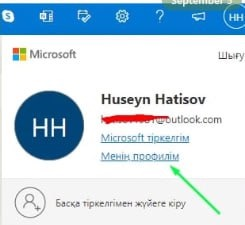
This is all
additional material Now
[Useful feature when registering outlook]
After registration, click here

Now we need to fill in billing + shipping address, as well as the map
How to distinguish the billing address from the tab with adding a card?
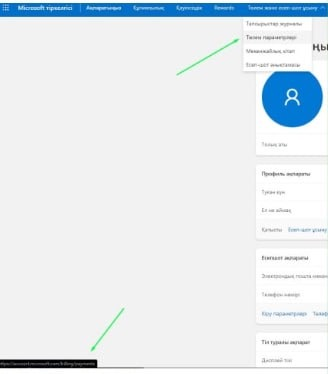
Now adding the card
is IMPORTANT!!!
First, we fill in the billing and shipping address, and then add the card.
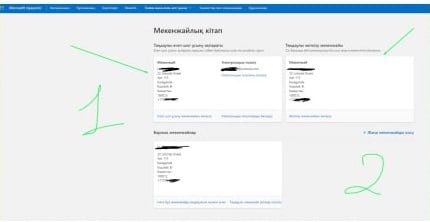
Number 1 - here you need to fill in the billing address (take it from notepad )
Number 2 is for filling in the shipping address (for example, USA)
We record everything by hand, not copy-paste.
IMPORTANT!!!
Sometimes after filling in the shipping address, it is not selected and you need to refresh the page and click on the button on the right and select this shipping address
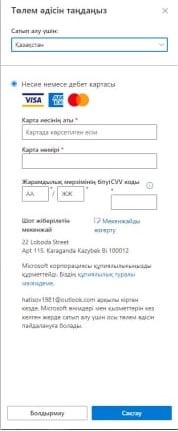
Here we enter data to the card (Billing should already be inserted automatically)
First name last name and card number.
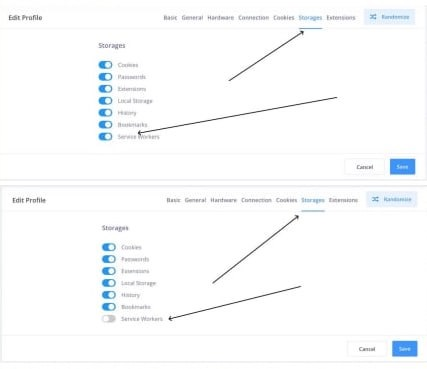
(c) t.me/Montanacardinggroup

